Sienna – headphone mixing magic
Everyone is talking about mixing on headphones these days. But with so many different solutions on the market, how do you know which one is the best choice for your needs? Odds are that you have already tried some of these plugins, and were frustrated with their sound quality. This is why Acusticaudio created Sienna, their most energetic project to date. So you can craft epic-sounding mixes anywhere you are, using the supported headphones you may already own. Sienna works out of the box with over 150 headphones – and counting – from the world’s most famous brands that Acusticaudio consistently measured and profiled using a highly sophisticated and extremely accurate system.
Sienna Features
- Includes 3 plugins for an increasing level of control and sound customization.
- Compatible with over 150 headphone models.
- Powered by Acustica’s exclusive combination of sampling technology and proprietary algorithms.
- Up to 10 studio rooms and over 30 different professional and consumer-grade speaker emulations*.
- Emulates speaker harmonics and distortion.
- Includes AI-based presets from professional engineers to get you started in no time.
- Compatible with all DAWs like Logic Pro, Pro Tools, Ableton Live, and others.
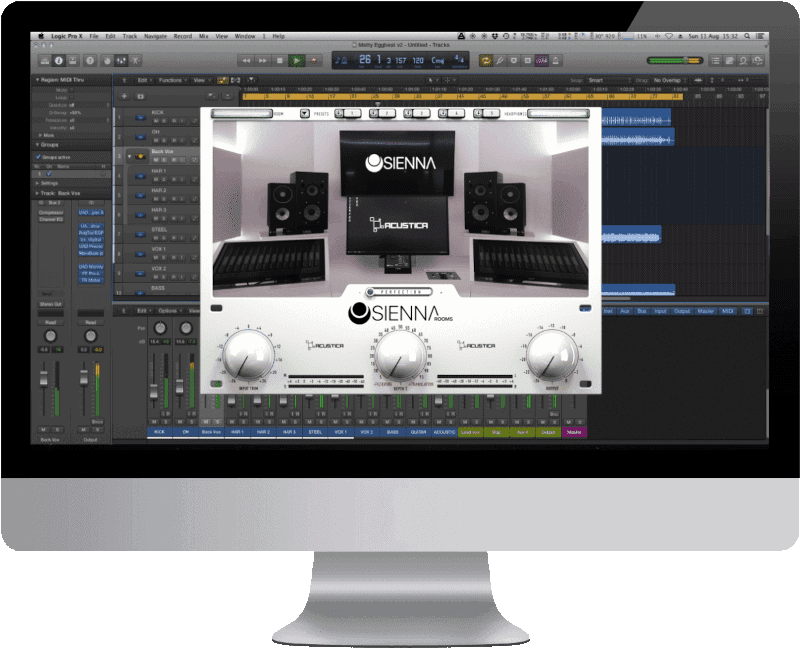
Sienna takes a radically different approach from other plugins in correcting your headphones’ response and emulating mixing and mastering rooms, high-end monitors, Hi-Fi systems, car stereos, TVs, radios, laptop speakers, and more.
A unique combination of Acustica’s exclusive sampling technology and a proprietary algorithm not only makes any headphone perform better – regardless of its price point – but recreates on headphones an authentic, mixing-in-the-room feel you can’t find anywhere else.
Sienna Allows You
- Mix on your headphones with accuracy and peace of mind.
- Reference your tracks on a variety of professional and consumer systems.
- Tailor sound to your taste.
- Achieve perfect results fast without even turning on your monitors.
- Never second-guess your creative decisions again.
- Forget about expensive, bulky room treatment.
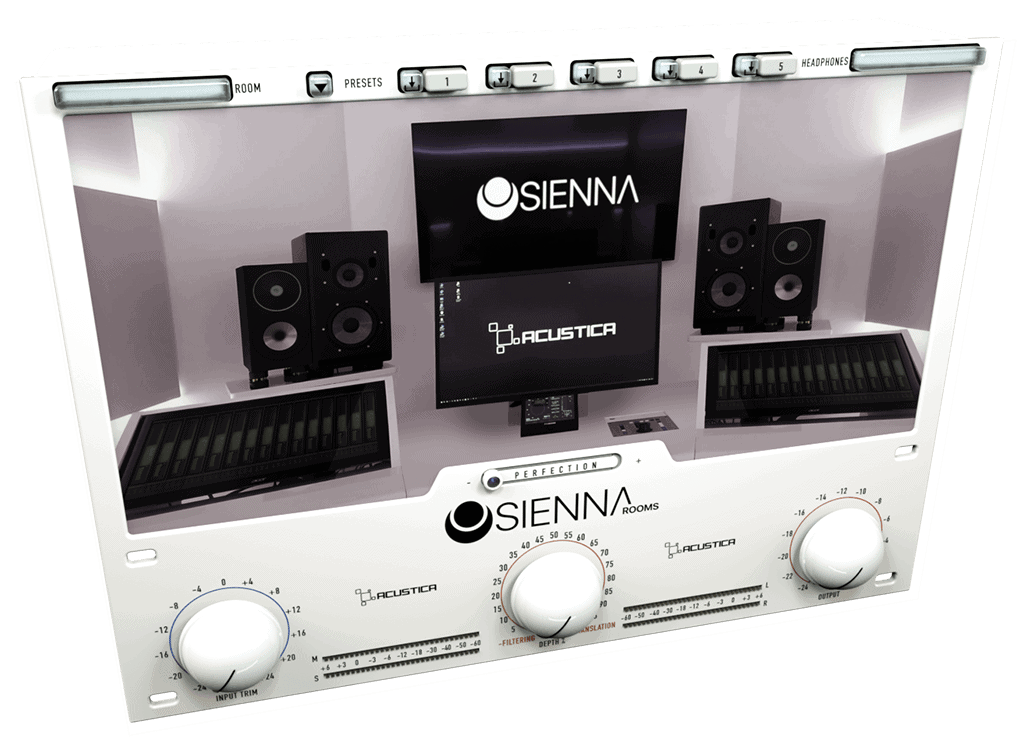
Sienna (Volume A) is an Acqua plug-in suite in VST, AU, AAX formats. It represents an ambitious project that took a lot of time in design and development, but that time, which Acustic audio willingly spent, has repaid us considerably given the incredible results achieved, which will completely change the way people mix on the go. The outcome of this effort is one of the most extensive and rich plugins that Acustica has ever created. It recreates the same listening experience as if you were mixing in top-tier studios, mastering in audiophile-grade rooms, or playing back your tracks on HI-FI systems, car stereos, boomboxes, and more, all through your headphones.
Pricing and Availability
ACQUA – Sienna is available now. Early bird price €89 (€149) – Valid through March 25, 2021 11:59 pm CET










