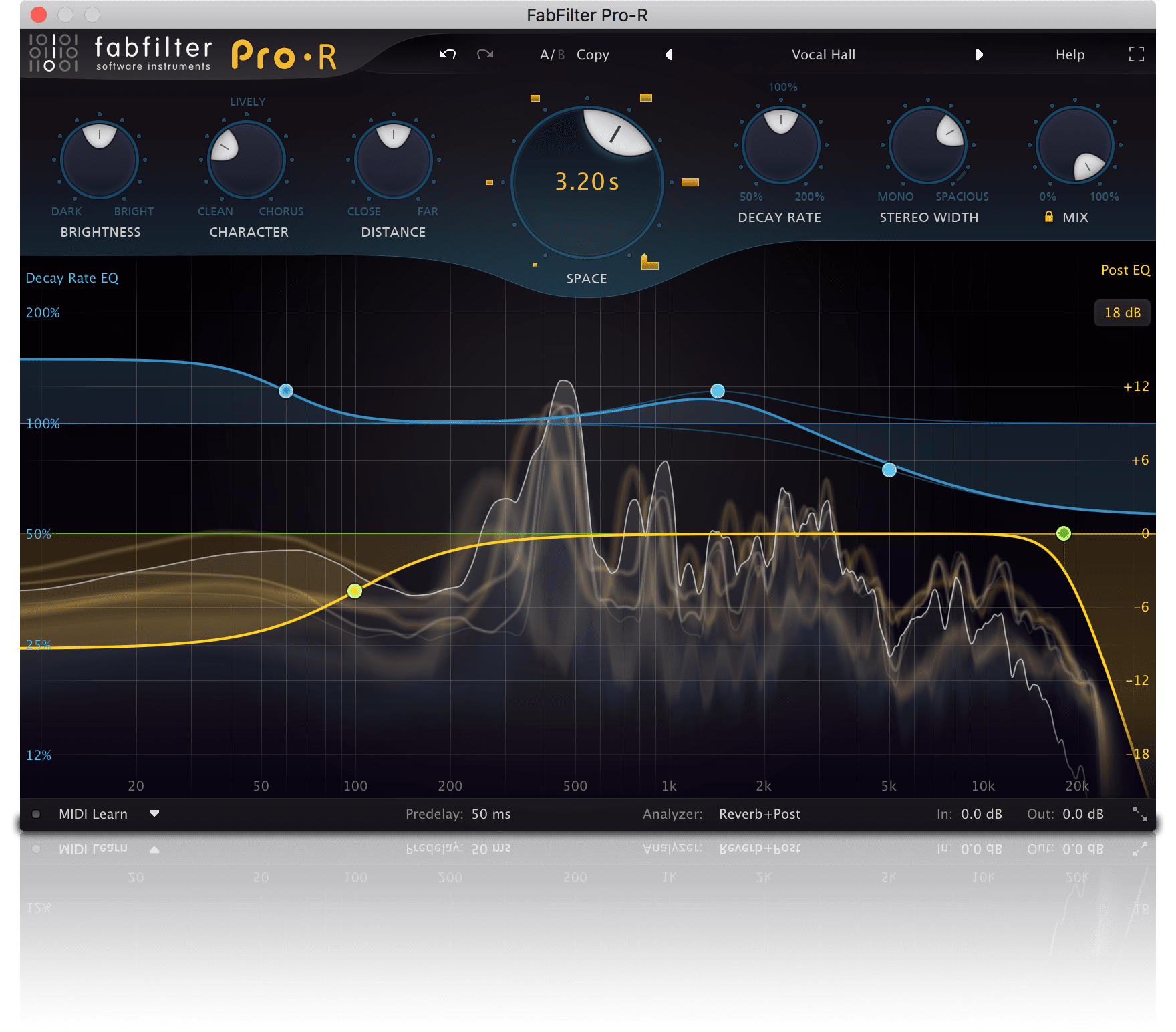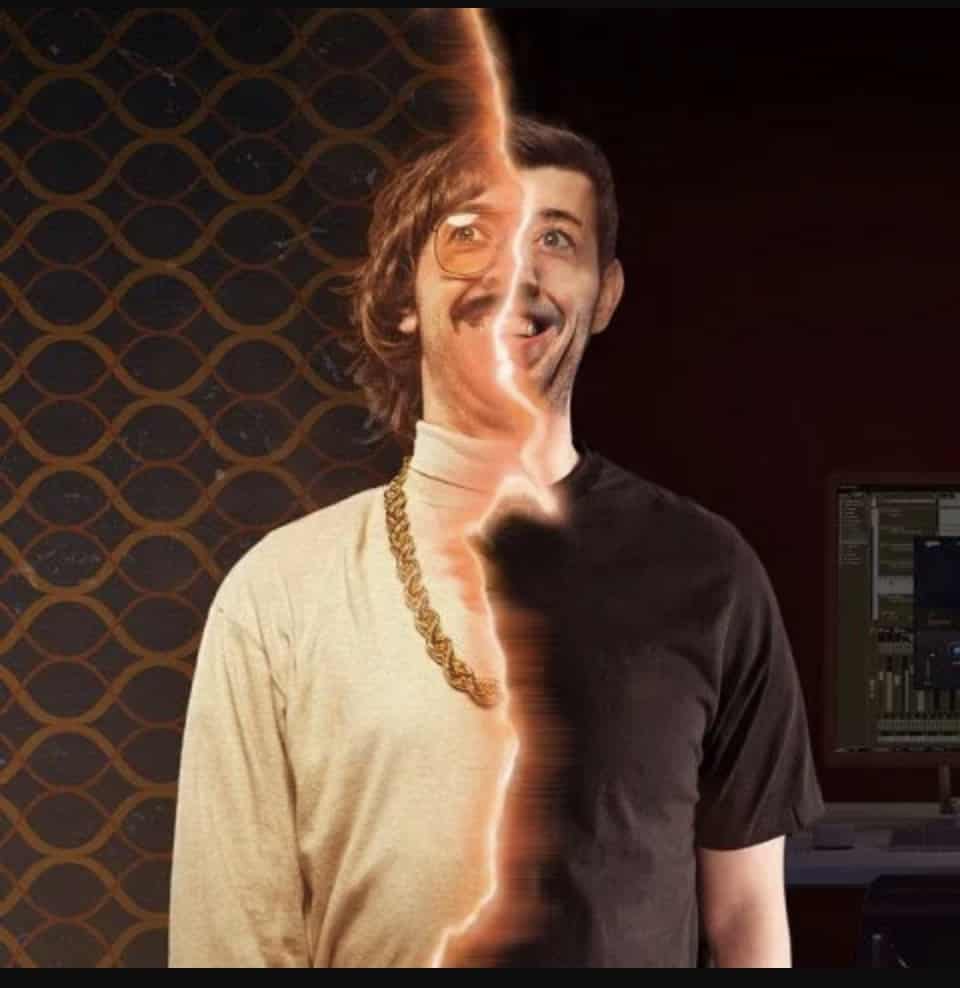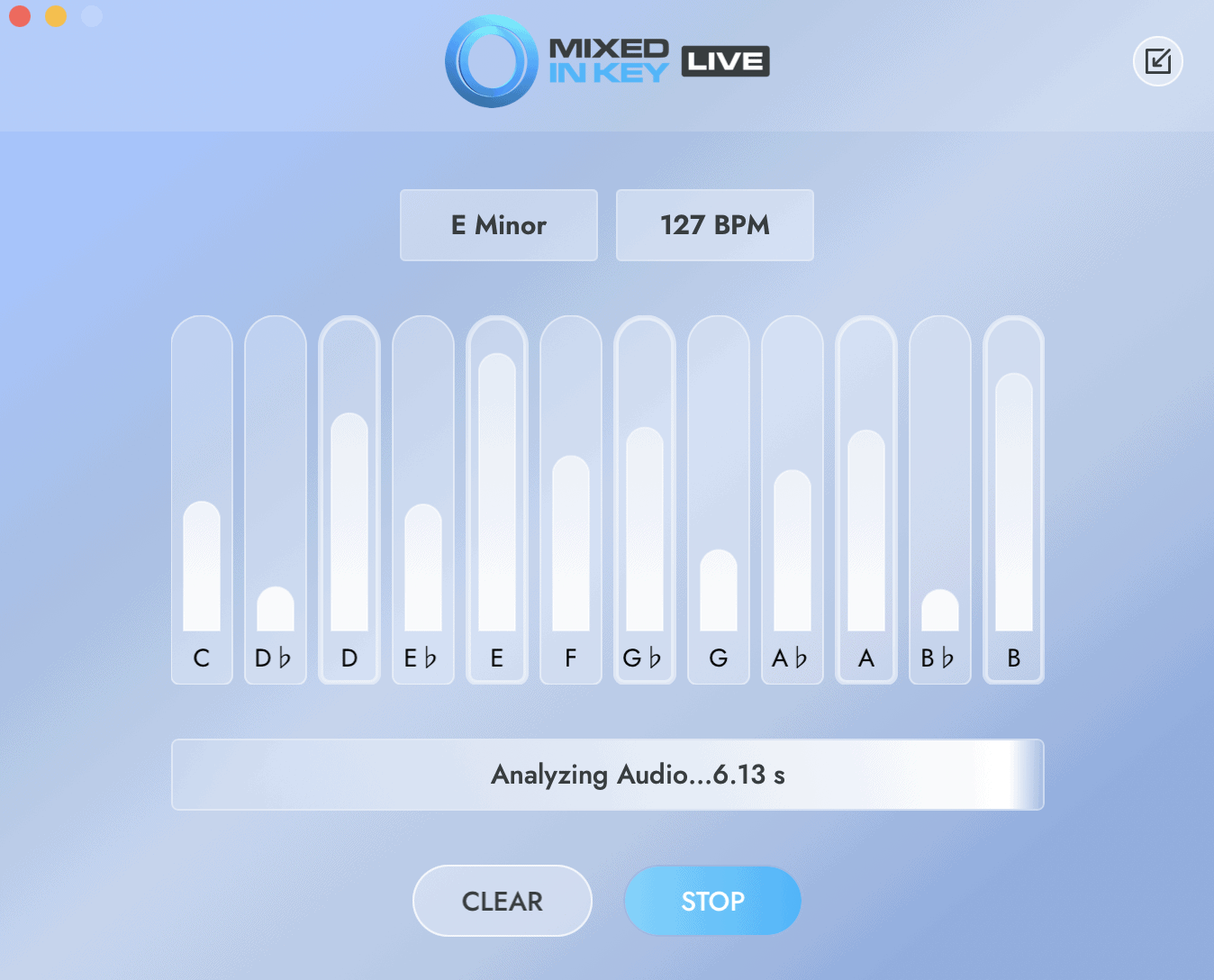FabFilter Native Apple Silicon Support
Apple’s new M1 processor-based computers look set to kickstart a revolution in creative computing with a groundbreaking combination of performance and efficiency. However, while the Rosetta 2 translation layer that enables software written for Intel processors to be used on Apple Silicon is impressive in its speed and stability, it’s not until that software is optimized for native deployment that the full potential of Apple Silicon can be realized.
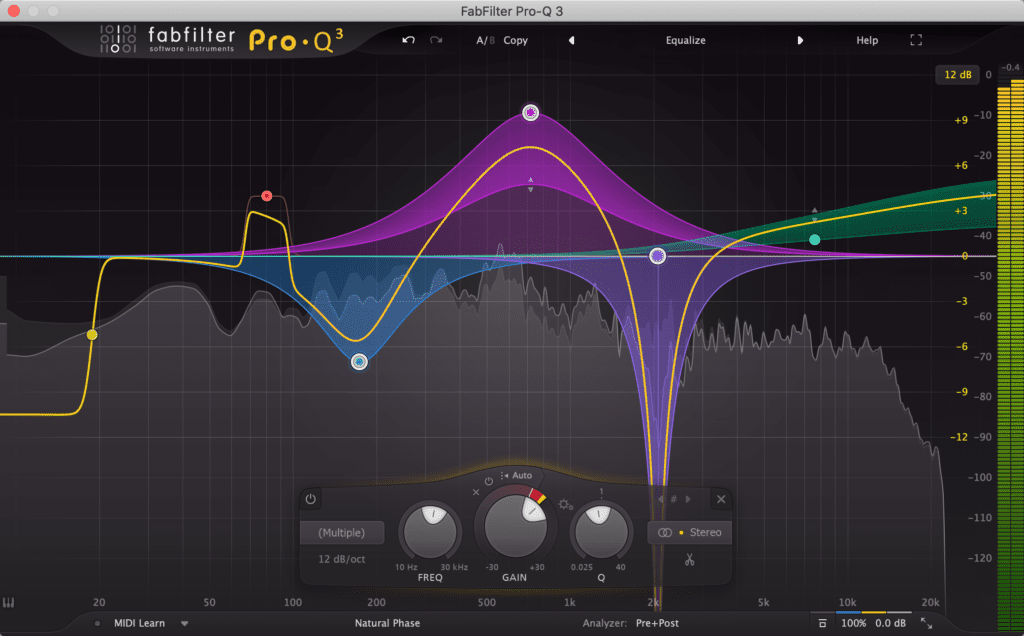
Spearheading that optimization in the pro audio sector, FabFilter is proud to announce the introduction of Apple Silicon compatibility across its entire catalog. Every effect and instrument in the range — from the Pro-Q 3 equalizer, Pro-L 2 true peak limiter, and Pro-C 2 compressor to the Pro-R reverb, Saturn 2 multiband distortion, Twin analog synth, and beyond — now loads natively in macOS Big Sur running on Apple Silicon (or as a Universal Binary on Intel Macs), in VST2, VST3, and AU formats. And drawing on their extensive experience of porting to iPad, the company didn’t stop there, going on to optimize CPU usage across their product line specifically for M1.
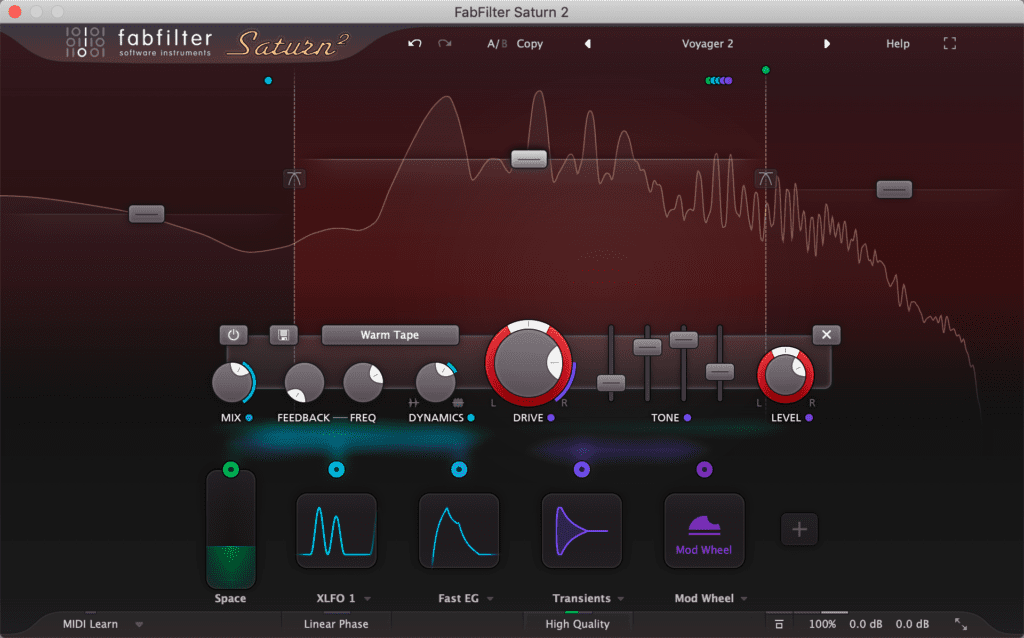
“We’ve been making plugins for iOS for years, so we were already familiar with ARM processors and have done a lot of ARM-specific optimization work overtime,” says FabFilter co-founder Frederik Slijkerman. “Porting that to the Apple Silicon Mac was a relatively easy and quick process, but, of course, we took the time to further fine-tune our code to tailor it to the new M1 processors.”
As well as giving early adopters of the M1 MacBooks and Mac mini their first taste of a bright third- party plugin future on Apple Silicon, the updates also fix a number of bugs, as well as adding support for Dolby Atmos 7.0.2 and 7.1.2 in the VST3 version of Pro-L 2 and Pro-Q 3, and optimizing various distortion styles in Saturn 2.
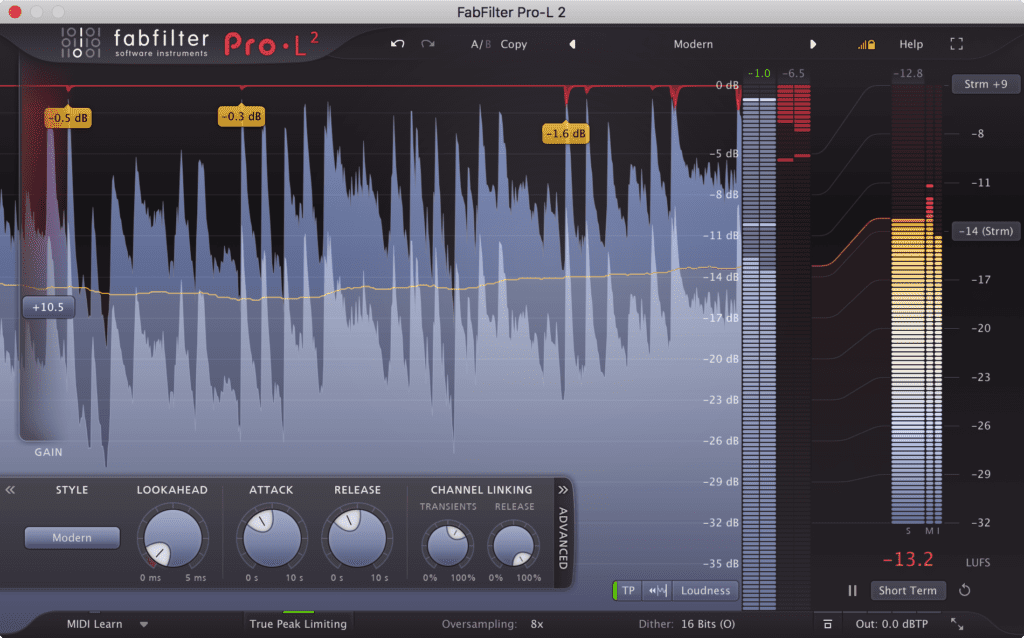
In addition, this update also includes various bug fixes and improvements for all platforms. FabFilter recommends everyone to update to these latest plug-in versions. See the release notes for a full list of changes.
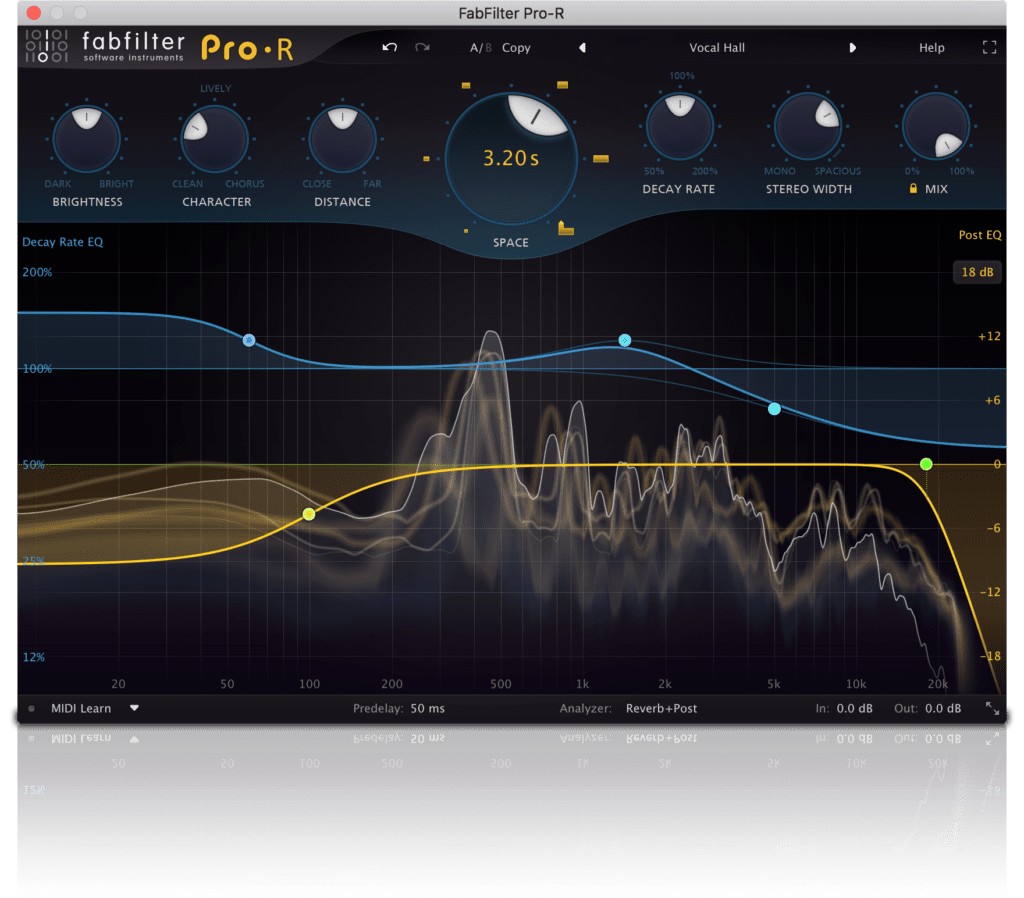
All FabFilter plug-ins updated with native Apple Silicon support
- Added native Apple Silicon support to the AU, VST and VST3 plug-ins on Mac. Of course, Intel Macs are still supported via universal binaries. The minimum macOS requirement is now macOS 10.10.
- Fixed a bug that caused the right-click menu in VST3 plug-ins on Mac to appear in the wrong location on Retina displays.
- Fixed a bug in the VST3 plug-ins that could cause some plug-in parameters to reset to the default value after leaving the plug-in open without running audio for a long time (for example overnight).
- Pro-C 2: Fixed a bug that could occur in the VST3 plug-in in Ableton Live and possibly other hosts that caused attack and release to work incorrectly when multiple small audio clips are present on a track with silence in between.
- Pro-L 2, Pro-Q 3: Added support for Dolby Atmos 7.0.2 and 7.1.2 in the VST3 plug-ins.
- Pro-L 2, Timeless 2, Twin 2: Fixed glitches when moving the interface from a High DPI monitor to a regular monitor or back.
- Saturn 2, Timeless 2, Twin 2, Volcano 2: Fixed a crash that could occur in MIDI Learn mode or when making a drag-and-drop modulation connection if the number of active sources (e.g. XLFOs) is automated by the host at the same time.
- One, Twin 2: Fixed a crash when validating the Intel AU plug-in on an Apple Silicon Mac via Rosetta 2 in a native Apple Silicon host like Logic Pro.
- Pro-R: Fixed a bug that could cause Decay Rate EQ bands set to High Shelf with a factor above 100% to have no effect on the sound.
- Pro-Q 3: With Gain-Q Interaction enabled, Cmd/Ctrl-dragging a positive dynamic range in the display would flip the gain to negative.
- Pro-Q 3: Double-clicking on the instance name in the Analyzer panel and making it empty would not work correctly when the name was already set to the default.
- Saturn 2: Optimized CPU usage with various distortion styles, most notably British Rock and British Pop.
- Volcano 2: The mono AU plug-in now no longer uses the “FF” prefix in the plug-in name.
- Volcano 2: Fixed a bug that caused modulation connections to a filter on the right or side channel to display an incorrect modulation target.
COVID-19 evaluation extension
To make self-quarantine just a little bit easier during the COVID-19 pandemic, FabFilter offers free 30-day evaluation extensions for all their plug-ins via www.fabfilter.com/covid19. Just enter your email address and FabFilter sends you an email with an evaluation extension.
Pricing and Availability
The updated plug-ins are fully compatible with previous versions. The latest versions and 30-day trials are available for download now. The updated plug-ins are fully compatible with previous versions. The latest versions and 30-day trials are available for download now.