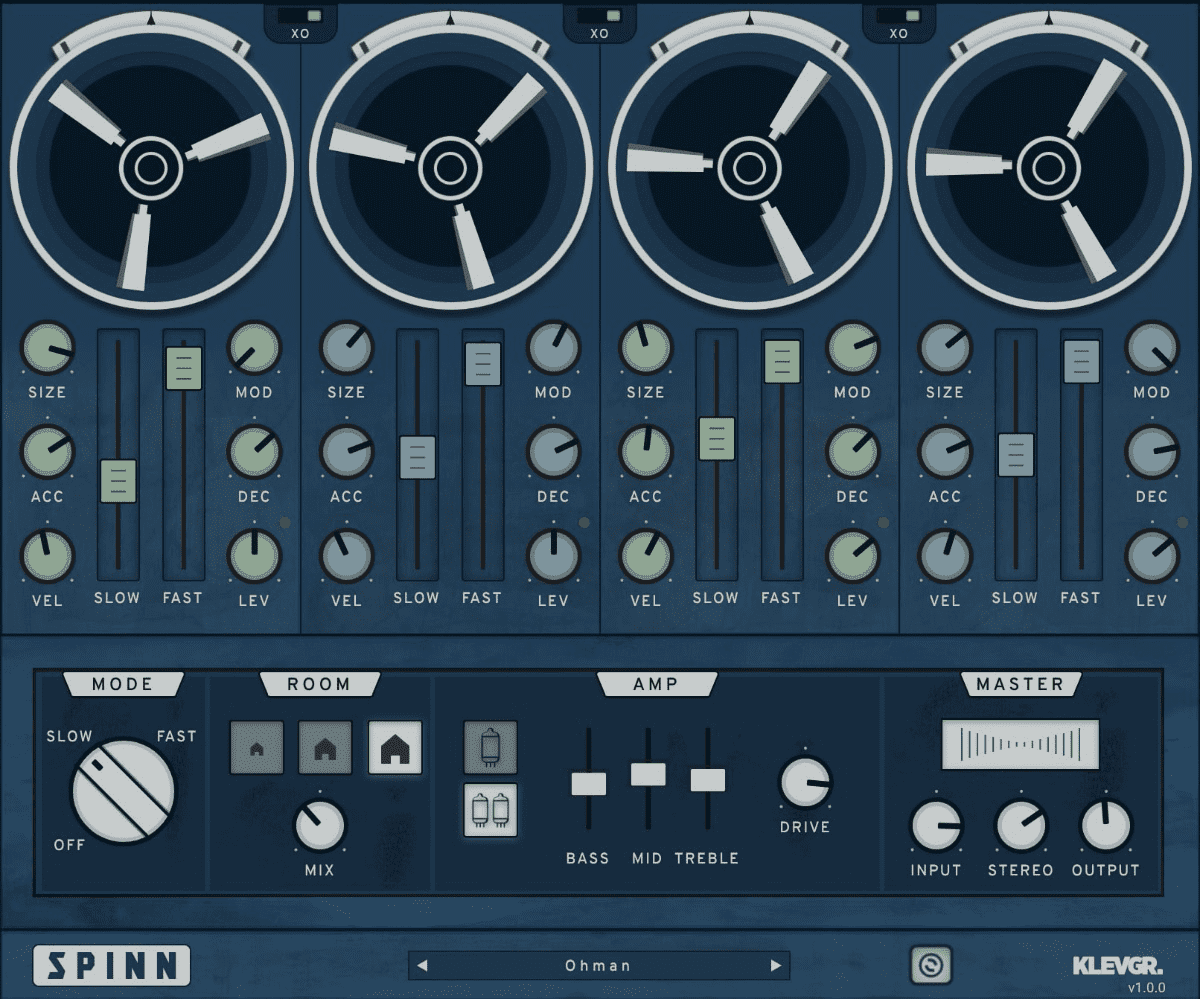FireSonic’s FireCharger
United Plugins released FireCharger — a universal processing plug-in from founding partner FireSonic with an intelligent algorithm for spectral charging and instantly bettering the sound, including emulations of analog tape and advanced exciters.

FireSonic feels compelled to create smart, easy-to-use tools that can be put to good use on any track to make it sound better, because — let’s face it — most music productions benefit from a little enhancement here and there. Fortunately for anyone compelled to add it to their modernday music production toolkit, FireCharger follows this tradition perfectly as a universal processing plug-in with an intelligent algorithm for spectral charging and instantly bettering the sound, including emulations of analogue tape and advanced exciters. Exciting-sounding stuff, surely?
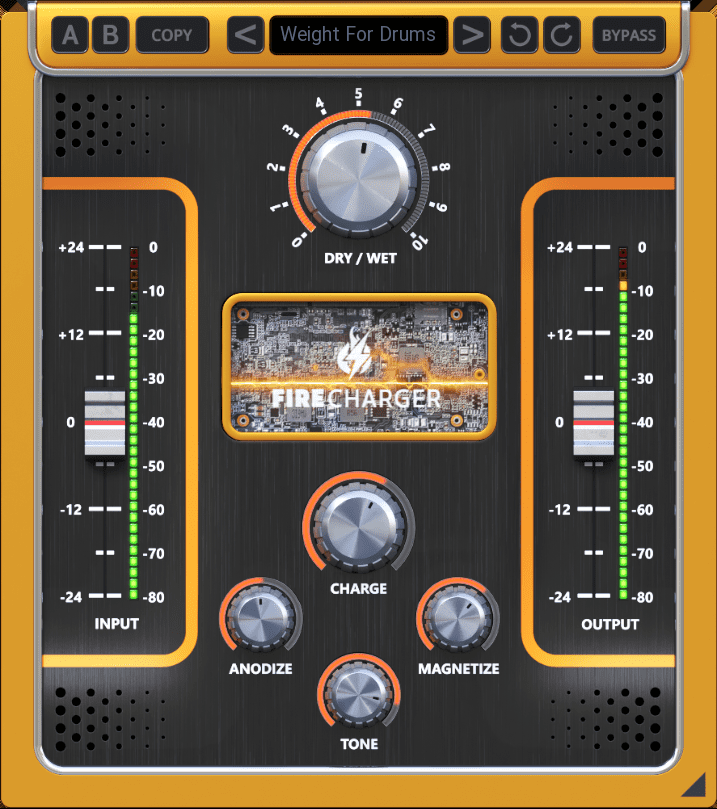
So how does it work? Well, simply speaking, FireCharger analyses audio material to get it as close as possible to what its active audio engineering creators consider to be ideal, resulting in a better-balanced richer sound. So let’s take a guided tour around its easy-to-use functionality via its equally-easy-on-the-eye user interface that easily adapts to different screens — same size on any screen, in fact, whether low DPI (Dots Per Inch) ‘golden oldies’ or more modern high DPI/Retina 5K displays (with a horizontal resolution of around 5,000 pixels). Put it this way: with an arrow always available in the bottom-right corner of the plug-in window itself, it is easy to change its size, making it smaller to save valuable screen space or larger to make it easier to use.

Using FireCharger is simplicity itself. Indeed, in most cases, only the DRY/WET knob dominating that photorealistic user interface is needed — increase its value to get more enhancement, and vice versa, of course, but bear in mind that this knob also controls how much of the following (individually-controllable) enhancement algorithms are applied. much of the following (individually-controllable) enhancement algorithms are applied.
Ultimately, users can control each enhancement algorithm separately — DRY/WET defining overall level of enhancement, starting with CHARGE, which is the main control for FireCharger’s sophisticated spectral dynamics processing: smooth and improve the signal with one knob and its intelligent analysing and processing algorithm.
ANODIZE adjusts the amount of energy that the treated track(s) will temporarily gain using the CHARGE when required. But be careful not to burn the track(s) being treated! Meanwhile, MAGNETIZE controls the advanced vintage tube tape machine saturation simulation, making it perfectly possible to add additional warmth and a live feel to the sound being treated.
The TONE control is a special sophisticated dynamic height exciter, helping higher frequencies become more pronounced and making the treated track(s) become brighter sounding as a result.

FireCharger features helpful INPUT and OUTPUT peak meters and gain controls. Though they are self-explanatory, it is worth noting that the INPUT level should stay, say, within the -10dB to -30dB range for optimal results. (It is also worth noting that FireCharger itself is an optimal plug-in since it uses 64-bit audio processing and can handle any sample rate — up to 192kHz, or even higher.)

Top toolbar-based functionality featured above those onscreen knobs and faders include A, B, and COPY buttons — clicking A and B switches between two recallable settings, so very useful for double-checking before committing to the best-sounding result, while COPY, unsurprisingly, copies the selected setting to the other slot, so A to B or B to A, in other words. Fortunately FireCharger itself, of course, comes complete with a set of preloaded presets, perfectly suited to most applications; access them using the toolbar’s ‘left’ and ‘right’ arrow buttons, or by clicking the preset field directly, though it is perfectly possible for FireCharger users to save and manage their own presets. Propelling our guided sprint over the functionality finish line is FireCharger’s BYPASS button; better still, the intelligent way FireSonic plug-ins manage bypassing ensures that there are no audible click or harmful noises when automating the parameter while also compensating for latency by ensuring that the bypass states are perfectly in sync with each other.
On the face of it, then, there are not a lot of competing plug-in effect processors out there that so successfully combine such functionality with such simplicity of use. Use FireCharger as a mastering plug-in — positioned at the end of the host DAW (Digital Audio Workstation) output chain — as well as to improve single tracks. Whatever way anyone chooses to use it, rest assured that it will add body and brightness to acoustic guitars and vocals, improve drums and bass guitar tracks, and charge electric guitar performances. Put it on everything!

Do your tracks sound dull or tired? They need energy. They need to get charged. FireCharger can get your mix or instrument recording to the next level touching just a few knobs (or just one in most cases). FireCharger is a universal processor with an intelligent algorithm for spectral charging and instant bettering the sound, including emulation of an analogue tape and advanced exciters.
About United Plugins
As implied in the carefully chosen wording for an apt appellation that really represents how the Prague-registered Limited Company came about and what it collectively creates, United Plugins is a federation of small, independent development teams comprised of individuals involved in the music industry. Indeed, the founding triad of FireSonic, JMG Sound, and SounDevice Digital can count engineers, producers, and artists amongst their ‘united’ names. Needless to say, all were seeking the freedom to create the tools that they would like to use in their studios and on their projects. And all agreed that this could be better achieved when working together. Though United Plugins’ proliferating product portfolio may not always be for the musical masses, surely someone, somewhere will always find those tools to be a perfect fit for their own music productions... just like those inventive individuals behind United Plugins’ partner brands, the ranks of which have since swelled to include Muramasa Audio and MeldaProduction. Thanks to the latter letting United Plugins utilize its super-easy licensing system, which is why selected MeldaProduction products are also available from the United Plugins website, a thriving future for the federation is assured.
Pricing and Availability
FireSonic’s FireCharger is available to purchase for a time-limited introductory promo price of €19.00 EUR until December 6, 2020 — rising thereafter to €129.00 EUR — as an AAX-, AU-, VST-, and VST3-compatible audio plug-in directly from United Plugins here: https://unitedplugins.com/FireCharger/(A 15-day, fully-functional trial version for macOS and Windows can be downloaded for free from here.
Note that no iLok, dongle, or internet access is required for FireCharger activation. (All United Plugins software uses license files for activation and owners can freely use purchased software on all their computers as long as they are the user.)