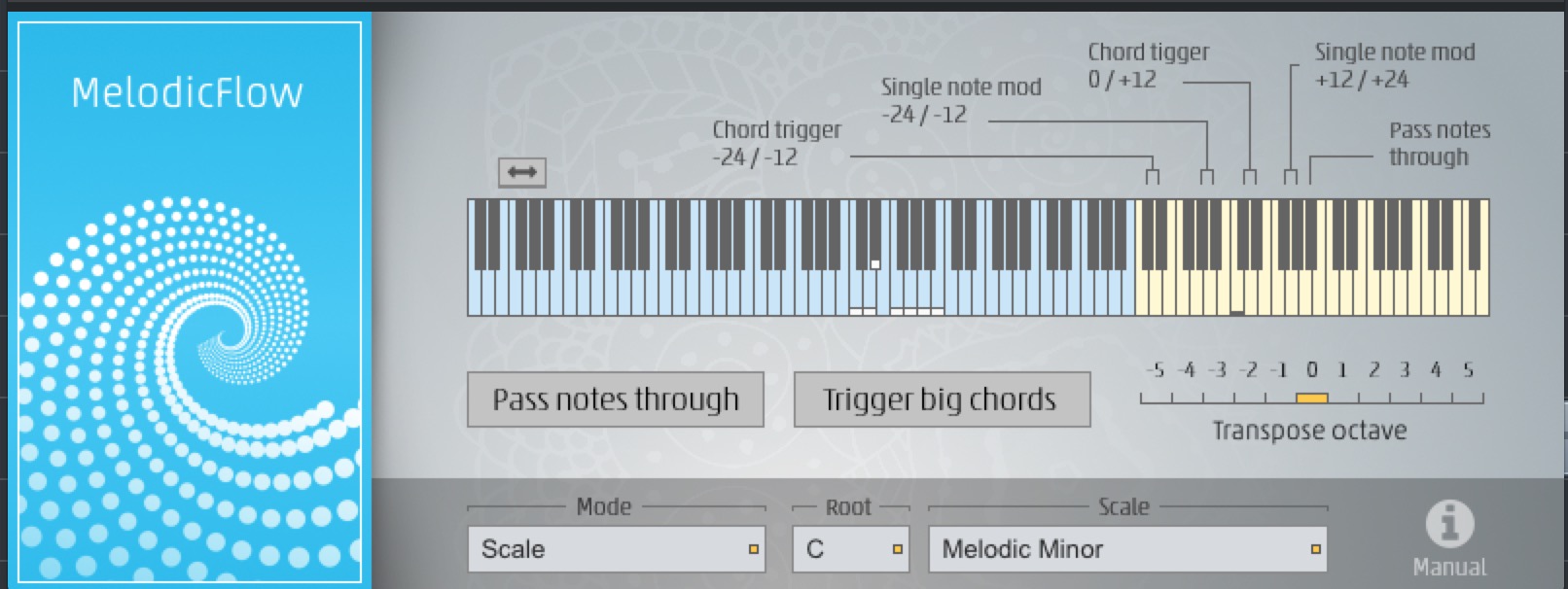MasterCheck Pro 1.5 by NUGEN Audio
You need the right tools to finish your track in the right way to be ready to distribute the music or movie over different platforms. MasterCheck Pro 1.5 is one of those valuable tools.
Rember those old days when Vinyl and CD have been sold, your song played on the radio, maybe on TV. Later the industry made a shift over to iTunes and other stores. Now songs can be streamed, downloaded from iTunes, listen to on YouTube, played on the radio, maybe physical bought (to put somewhere on the shelf) and so on. Everything changes big time as you have to prepare your master for many different platforms that are used to consume music.
Without the right tools you finished your master and you are ready to distribute to the different platforms available today (Amazon, Spotify, iTunes, Apple Music, Google Play & YouTube Music, Pandora, Deezer, Tidal, and those other hundreds different streaming service) you will experience that you master will sound inconsistent depending on the platform used. Overall this is a threat to your customers’ revenue stream. The issue originates from the different loudness standards and codecs used in the modern music industry.
Today NUGEN Audio released the updated version of MasterCheck Pro. MasterCheck Pro 1.5 introduces of the support for the Apple AAC (Advanced Audio Coding) iTunes Plus native OS X codec and also the PSR (Peak to Short-Term Loudness Ratio) measurement update to AES Engineering Brief 373. Mastering engineers producing to the MFIT (Mastering for iTunes) standard can now in a real-time monitor the effect native Apple codec in having.
NUGEN Audio creates innovative, intuitive professional audio tools for high-end music producers, post-production engineers, and broadcasters. NUGEN Audio’s tools for audio analysis, loudness metering, mixing/mastering, and tracking are used by the world’s top names in broadcast, music, and audio production.
MasterCheck Pro is a unique tool to overcome hurdles in the modern music industry. Music streaming services such as Apple Music® and Spotify use codecs to reduce the bandwidth required to stream audio to the consumer. These used codecs alter audio quality, and you need to moderate degenerations caused by clipping and bit depth reduction.
What MasterCheck Pro can do for you is to assist you to assure that the master you created or the different versions per platform will sound as needed.

You can produce songs and also scores that will be less impacted by the codec used or become a clipped version. As normalization of loudness will happen when streaming on a poor connection you can listen to the lost information and work on a version that has enough gain to compensate while for the loudness reduction. In the example below you see that the current master track is on average at -21.6 while YouTube has a -13.0 LKFS requirement.

With the meter function in MasterCheck Pro, I could track and monitor the resulting streamed music as well listen to what will be removed.
Through the monitoring feature, you can hear the distortion added when for example a listener watches a video on a poor wireless connection on their phone or streaming on Spotify on a poor connection or just not being a premium Spotify customer.

With MasterCheck Pro you is to reduce the impact of poor connections or encodings by allowing you to work on your master by managing the gain to receive best results. The tool will not prevent you from creating the different master versions. MasterCheck Pro enables you to make sure that you deliver usable content across the different streaming platforms.