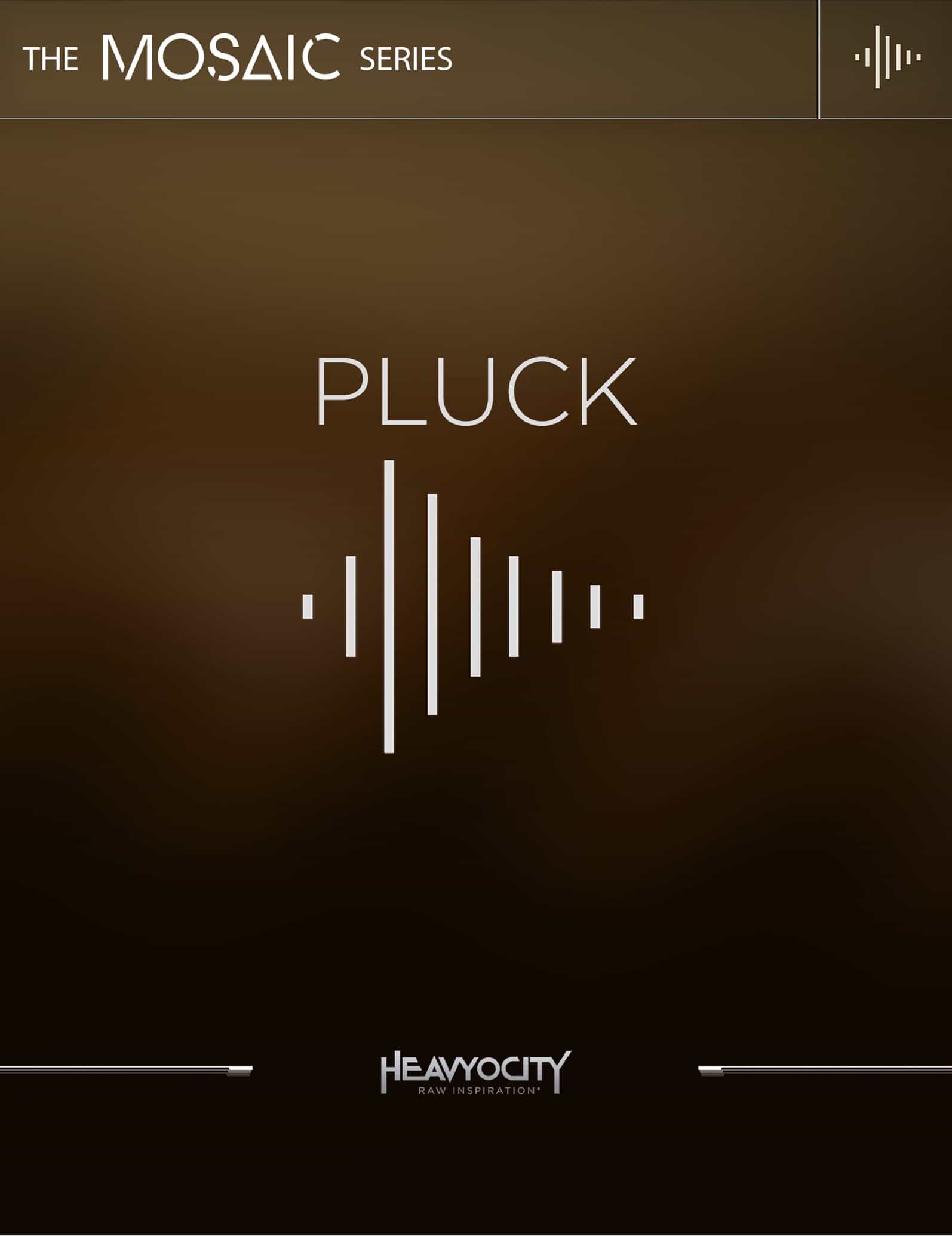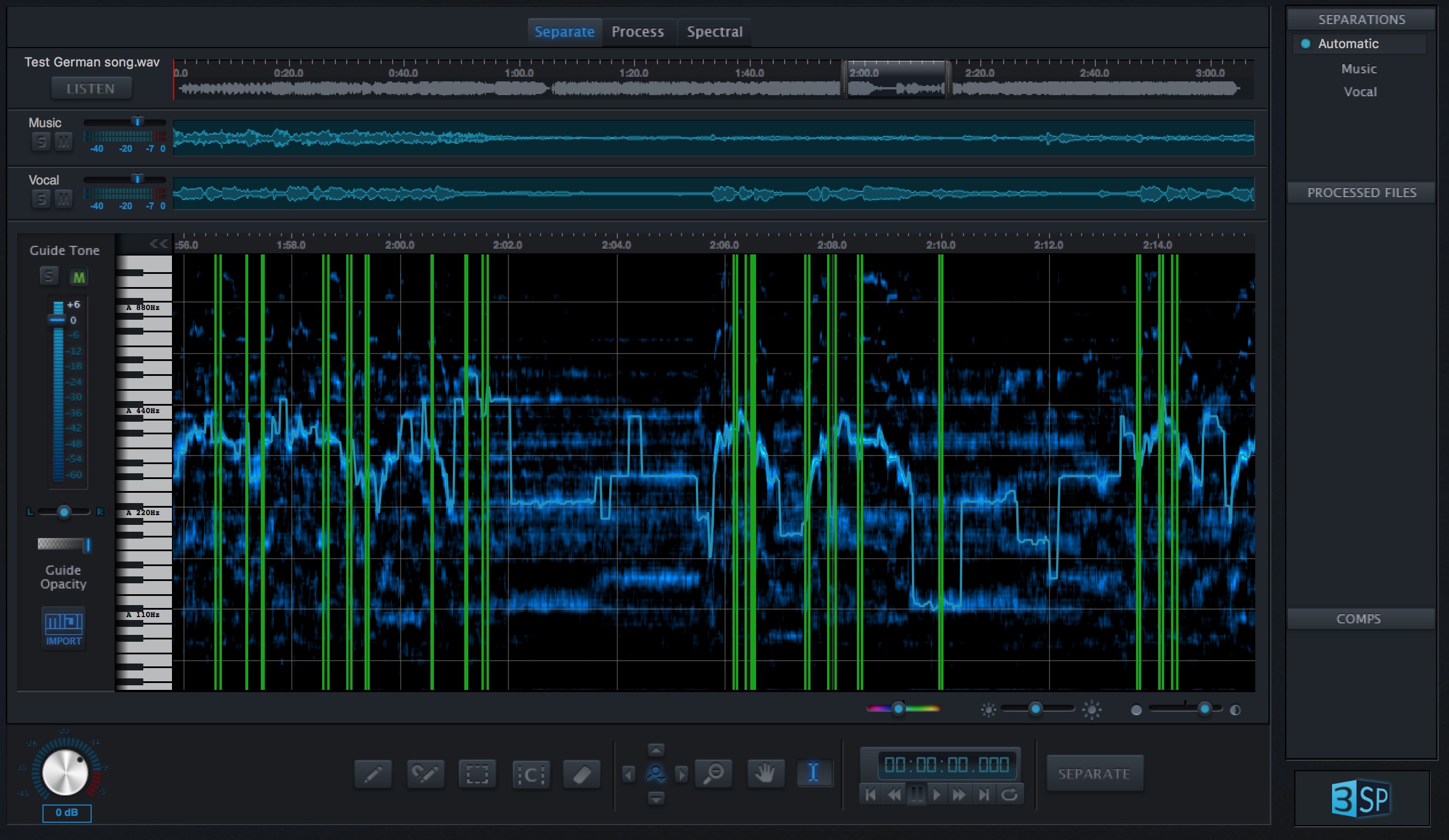Punish by Heavyocity Review
Heavyocity is known for widely acclaimed leading and fascinating cinematic Kontakt libraries. Heavyocity sample libraries have been an enormous success in this market and widely used by a modern composer. Heavyocity granted a review copy with no strings attached.

Many of Heavyocity libraries did have a big knob to create harsh, beautiful and scary tone and effects. When released back in November 2016 Punish from Heavyocity it was a first step into the plugin market which came with a big surprise. The plugin effect market is congested and to some extent becoming commoditized. Because of the state of the overall market, there has been some push-back on the pricing strategy. Punish is a Compressor, Saturator, Transients Shaper, Equalizer and Limiter in one plugin. You can combine the effects or apply selected effects to your mix.
You may know a punish knob from the existing Kontakt library (see below)

Installation
After purchase, Heaviocity needs to register to Punish with your iLOK account. When installed, which is quite easy, you can activate the product in your iLOK tool and start using Punish in your DAW.
Sound
Punish can be used on a group bus, mix bus and as a master insert working as a Compressor, Saturation effect, Transients Shaper, Equalizer or Limiter. The limiter and equalizer are rather primary, the compressor, saturation sound excellent and the transition section of this plugin is dependable. You can use each element of the plugin in combination or just a single feature. For me, the main feature of this plugin is to mangle and punish your sounds or score for adding emotion and action to your mix. To get started you should play with the musical presets that are included and take it from there.
Some of the included effects part of the Compressor and Saturation module is based on real analog gear and have been very careful modeled by Heavyocity.
Compressor
Compression is one of the hardest tasks to do when you do your mixing. When a mix or track is compressed you may think that it is better, while it is only louder. The reason for that is that we overall can be fouled by a lounder track as being better. Let’s not get tricked by volume differences. A compressor manages the overall volume of a track or song by reducing the volumes that go over a threshold and that way the record or song itself would sound louder.
The Compressor has three different algorithms where Console emulates a large console like an SSL or Neve console, second, you have modern where you get in your face very fast sounds, and classic a more warm, vintage compressor type. With the sidechain, you get parallel compression in the plugin itself. And be careful to not lose transients when you compress when you set the attack time to short on drums.
Saturation
Saturation is a fantastic effect on sound design and single instruments. With overload you can apply color or if you take it to the extreme distortion. The included Saturation has different modes. Tape inspires the vintage mode and its saturation possibilities, standard mode a is cleaner modernized pre-amp distortion, and Tube which is a fuller warmer saturation similar to what you get from a hardware device using tubes. With saturation, you can also add some clarity or kind of compression to sounds. You can saturate your tracks to make each channel a little louder.
Normally you want to keep saturation at a level where it is not notable however, try to really punish it and change that way the sound drastically. With Punish you can add a harsh crunch or noise to the sound to go into more extreme areas.
Transient Shaper
You need to control transients frequently in guitars, drum and percussion sounds. A transient is a brief sound that occurs during the attack phase of a sound (like a kick or snare). With a transient shaper, you can make the attack the sound more punchy. A compressor would be not effective for this issue as it disease based on a threshold the volume and reduce it down overall. With a Transient Shaper, you can sharpen or make the sustain longer needed for example in sounds design.
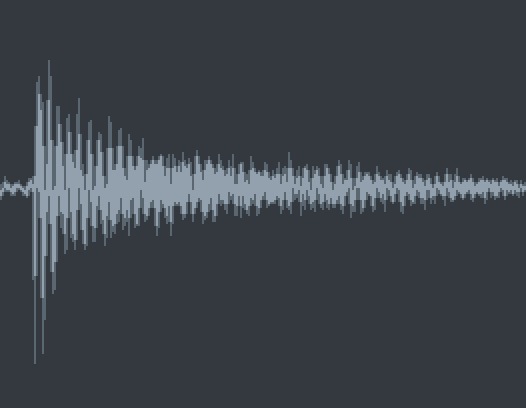
EQ = Equalizer
The EQ is a simple two-band EQ. You need an EQ to get a balance on your track and the proper relation of each instrument used in your score. With EQ you can make room for an instrument that would be not as present in the track. You do that by reducing certain harmonics to make room for others. You can use the EQ as a pre or post effect in your chain within Punish.
Limiter
It is a simple brick wall limiter to glue everything together and prevents clipping. A limiter is excellent to make sure you do not blow out your speaker.
User interface & Usability
Punish comes with an easy to use interface. Some smaller knobs are hard to read on a 4K screen, and it would be nice if the interface could be scaled up on larger screen real estates. The interface is as fancy as the current Kontakt libraries from Heavyocity.
Rating: Four out of five stars
With Punish you can with a few tweaks add excitement, emotion, and action to your sounds or composition. The big punish knob which is heavily used in other Heavyocity Kontakt libraries to mangle sounds, and for me, is the essential feature of Punish: Mangle the sound affected by Punish with the chain of effects available to you in this plugin. PUNISH can rescue single instruments by transforming the sounds into more exciting music, for example, punch up a drum groove.
Punish is an excellent glue plugin for your master bus; it is adding some warm tone and works great on the high ends. The beauty of Punish comes in as it is a chain of effects in one plugin is very useful as an insert on your mix bus. As a pure Compressor, Saturator, Transients Shaper, Equalizer and Limiter I would probably select to use a different plugin; however, with the combination, this is quite a unique plugin. I pull Punish out when I want to do sound design and mangle sounds. In your DAW you can automate the Punish know and add interest and movement to your composition. I would instead compare Punish to iZotope’s Trash and position it in that space.