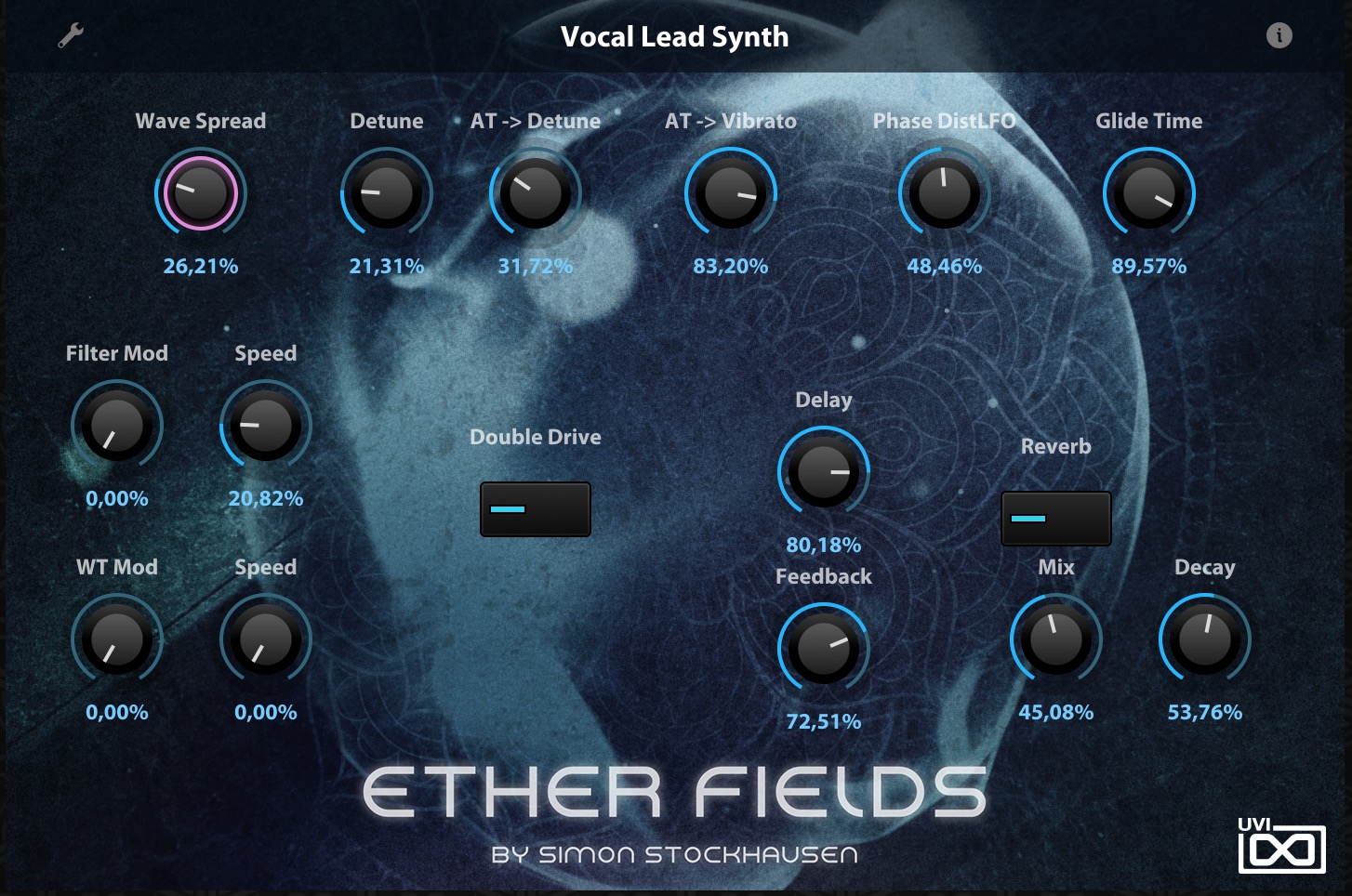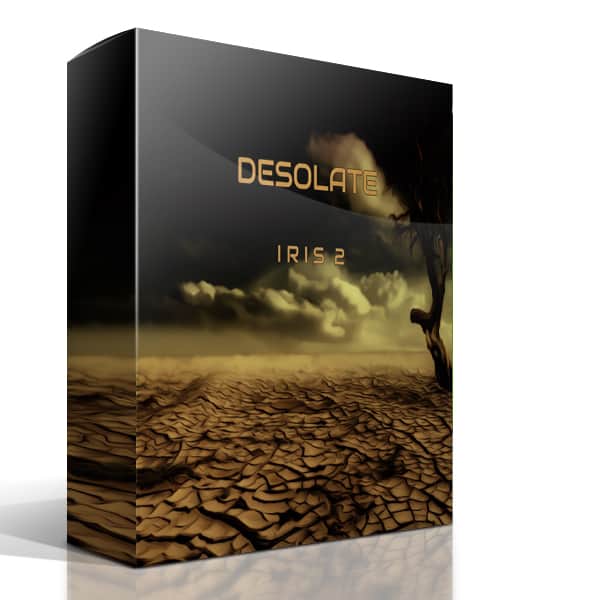Radical Bundle 3 by Sound Radix Review
In this Review, we are taking a look at all plugins included in the Radical Bundle 3 by Sound Radix: Auto-Align, SurferEQ, Pi, Drum Leveler, and POWAIR. Sound Radix is known for the exceptional and focused plugins that are unique when it comes to their specific role.

Sound Radix is the company behind Auto-Align, Drum Leveler, Muteomatic, Pi, SurferEQ, and recently POWAIR. The company goal is to develop innovative software tools to help engineers to mix and master as well as the composer to achieve the best sound possible. The approach is based on smart algorithms and easy-to-use interfaces. The team consists of Nir Averbuch, Yair Chuchem, Dan Raviv and others. Sound Radix granted a review copy with no strings attached.
Installation
After purchase, you need to download and install the plugins. Sound Radix will need to activate the plugins using iLOK. You would need to activate the plugin in your local iLok License Manager (iLok USB key is not required).
Sound
With Radical Bundle 3 you receive Auto-Align, SurferEQ, Pi, Drum Leveler, and POWAIR. Auto-Align and Drum Leveler are plugins that fall into the category of must-haves plugins when you record and mix drums.
Auto-Align (Studio recording tool)
Did you ever struggle with flat and dull recordings when you used more than one mic for example for drums? As soon as you use more than one microphone to record an instrument you rub into timing issues are the sound reaches every receiver at a slightly different time. The effect of this unaligned recording could be that frequencies could cancel each other out and the recording sound somehow not like the instruments you have used in your studio. This effect is also now as comb-filter.To prevent that several used mic recording cancel each other out or also reinforce frequencies which all result in a dramatic shift of the tonal color of the recorded sound you can use Auto-Align. The alternative way to address this (never adequately) it to move the mics around to prevent frequency cancellation which is never perfect and costs a lot of time. Even if you are pretty good in positioning your mics for recording and are used to move the waveforms until they fit in your daw (which takes to much time) you are better off to reduce the undesirable time spend on issues while you can focus on your work.
Auto-Align can analyze your multi-mic recording and automatically detect and compensate for the delay (could be caused by the different distance to the recorded instrument) between the used microphones and corrected the recording material. With Auto-Align you can record drums that are in phase with each other and have good raw recording material that is punchy, fat and defined before you process it further.

Just insert Auto-Align on all drum tracks in your DAW and allow the plugin to adjust the tracks, also operates in real-time.
Auto-Align features:
- Automatic, sample-accurate time and phase alignment
- Phase polarity detection
- Alternate matching points for improving phase correlation while preserving delay
- Displays distance in samples, milliseconds, inches or centimeters
Drum Leveler (Improves Drum Tracks)
Drum Leveler solves bleeding which is the number one issue with recorded multi-track drums. Drum Leveler systematically compresses or expands individual drum hits and preserves the natural dynamics of the drum performance. The plugin also cleans your drum track and improves the drum track. For a mixing engineer, this plugin is a must-have problem solver. Through well-designed UI you have the control needed to produce excellent sounding and quality drum tracks.

Muteomatic
Muteomatic is a tool helping that you are less caught on hot mic roasting the musician you are recording in a studio. The use is simple until you have become a better person that manages to control what is said in the studio where mics are capturing and transferring what you say to different rooms.

PI (assists on tracks that cancel each other out)
PI (Phase Interactions) helps to minimize phase cancelations across many tracks. When you mix your own, or the artist steams tracks you did come across the issue that records did overlap with each other. This cause issues how each track is heard in the mix. Remember when you audition two tracks (kick drum and bass) on their own and they sound great, when mixed the sound muffled, flat or dull.
With the increased number of mono consumption devices (think smartphones and tablets) the cancelation of frequencies has been improved as tracks are listened to in mono more often than you may think.
When you mix for example drum/bass tracks together, you notice that one track is canceling the other record out. This is caused by overlying frequency range (think about a noise canceling headphone).
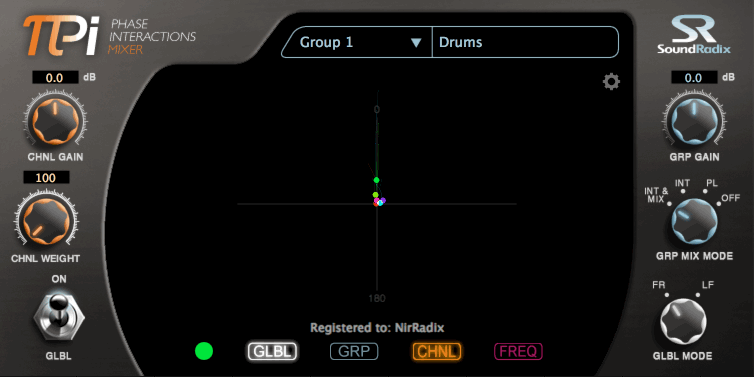
PI decreases contrary interaction of tracks and significantly improves the overall sound of the mix. PI might blow you away with its improvement of your mix, if you are new to mixing compression and EQ it like magic. However, manage the parameter carefully and look for artifacts that you can address in the plugin or by using the group feature wisely and use as many groups that make sense. PI wants to be inserted as the last effect in your chain and works great on drums.
PI utilizes a unique central background processor to sample-accurately analyze and process the phase position of each track to achieve the optimal phase relationships in your mix in real-time. PI also shows the different instruments in relation to each other.
Pi is a unique and excellent tool improving the depth and definition of your mix production, provides better sounding drum and bass tracks. If you start to use PI on your mixes, you may never miss it; it is addictive.
POWAIR (swiss army knife)
POWAIR by Sound Radix is a loudness leveler, compressor, and with brick-wall limiter features. Our full review of POWAIR can be found here.
POWAIR is a brilliantly smart plugin. It is an excellent compressor for mastering and on induvial tracks/groups and sounds great on vocals. With the Punch control, you have full control over the transients levels during the attack stage. This allows you to shape the length of the transient while controlling peak levels. With the Adaptive Compression, the result is an average compression, with natural dynamics and the so wanted glue to keep physical dynamics and the mix together. You can use this compressor and get shielded from artifacts or dynamic inconsistencies as you can see in other compressors on the market.

SurferEQ
SurferEQ has the standard EQ features that other commonly used EQs offer. In a nutshell, it an EQ, a dynamic EQ, and pitch tracking EQ combined. The Q supports four types of the bell, shelf bands and different types of Harmonic Filter.
SurferEQ is unique due to its feature that tracks the pitch and sits on top (like surfing) of a changing pitch while applying the EQ needed to that track. The plugin supports up to seven bands with multiple filter types. Every of the good seven bands can operate in surf mode. This feature automatically tracks pitch or frequency and shifts the EQ curve which results in a boost and cut of the same information even if the pitch changes slightly. The result is in some cases a somewhat smoother sound when boosting or reducing melodic tracks compared to a typical EQ.

User interface & Usability
Each plugin comes with a slightly different UI approach. However, you can work with a UI that helps you to get your work done quickly. Sound Radix did update SurfEQ UI, and it is now more in line with the more recent products look and feel.
Rating: Five out of five stars
Radical Bundle 3 is a must-have for studios that are recoding onsite or work a lot with recorded tracks. If you are recording drums, you anyhow need to have Auto-Align and Drum Leveler in your available tools. SurferEQ and POWAIR are unique in the market and will help you to improve your mix.
And if you own a Sound Radix product, log into your User Area to see if there is a fantastic offer available.