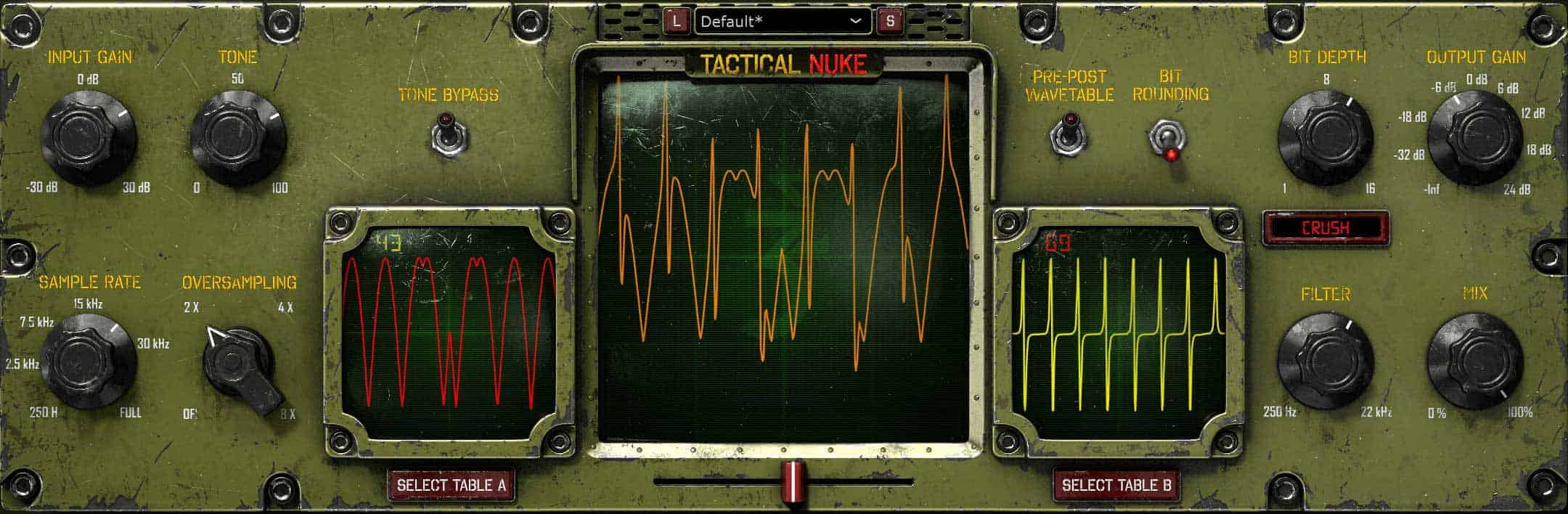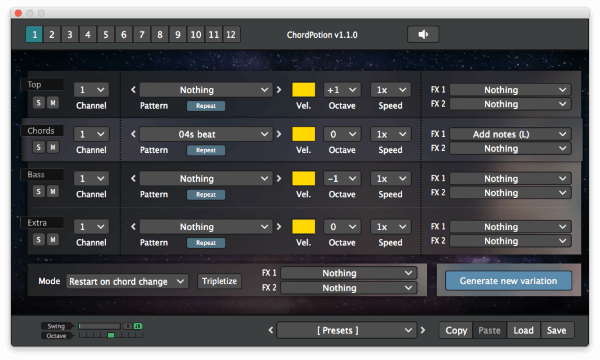Smooth Operator – BABY Audio – New Plugin
If there’s one thing BABY Audio aims for as a company, it is to join the purity of traditional gear with the latest technology possible in the software domain. With Smooth Operator, BABY Audio taken a stab at one of the most exciting and complex new technologies in audio – Spectral Processing.
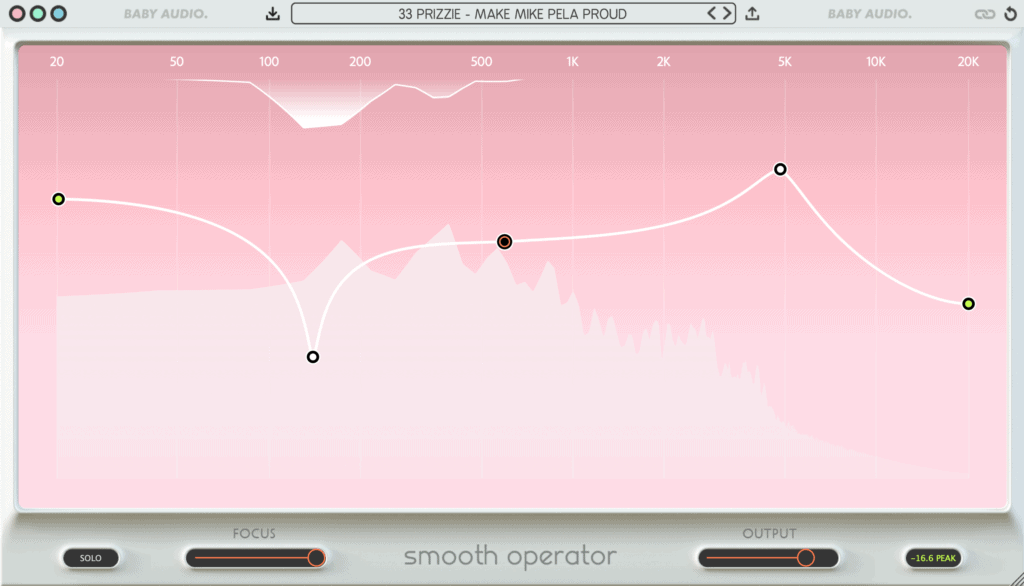
Smooth Operator works by decreasing frequencies through a spectral compression method. The plugin automatically recognizes the frequencies it needs to clamp down on the hardest – therein lies the “intelligent” part. As a user, you just need to tell Smooth Operator how much you want it to do – by shifting the curve down. Further down means more processing. Additionally, you can form the response curve to go harder or lighter on particular frequencies.
Spectral Processing
The easiest way to understand Spectral Processing is to think of it as manipulating the building blocks that make up a digital signal – rather than the actual signal. The used algorithm uses Fast Fourier Transform – or FFT – to break the incoming audio into tiny particles, which are analyzed and processed separately, before being put back together again. This all happens in real-time and allows for a much more surgical approach to resonance detection and rebalancing than what would be possible with traditional audio effects.

While some other spectral tools focus on audio restoration, Smooth Operator is all about artistic creation. The plugin is meant for shaping the tone to make it your tone. Use it to compress, EQ, and ‘purify’ in one simple process – and know that Smooth Operator has your back when it comes to automatically eliminate artifacts.

Smooth Operator Features
- Brings out clarity and smoothness across instruments, vocals and mix busses.
- Allows for creative tone shaping without artifacts or harsh resonances.
- Intelligent algorithm that automatically detects and resolves fatigued frequencies.
- An alternative to EQ, compression and resonance suppression in one unified workflow.

Introducing clarity on demand.
Smooth Operator combines equalization, spectral compression and resonance suppression into a singular creative experience that’s instant and intuitive. Use it to perfect your tonal balance and add a touch of ‘HiFi’.
Our spectral detection algorithm adapts to your audio 44,100 times per second and automatically eliminates fatigued frequencies. This gives you full control to shape your signal and bring out more definition.

Workflow
1- Pull the middle circle down to increase the effect level. Smooth Operator automatically attacks the most dominant/fatigued frequencies first, even with a straight curve. You may not need to do more than this.
2- Move the 4 outer nodes to shape the tonal response. Preserve frequency areas by moving the nodes up, or remove frequency content by pulling them down. Use your mousewheel or trackpad-scroll to adjust the Q.
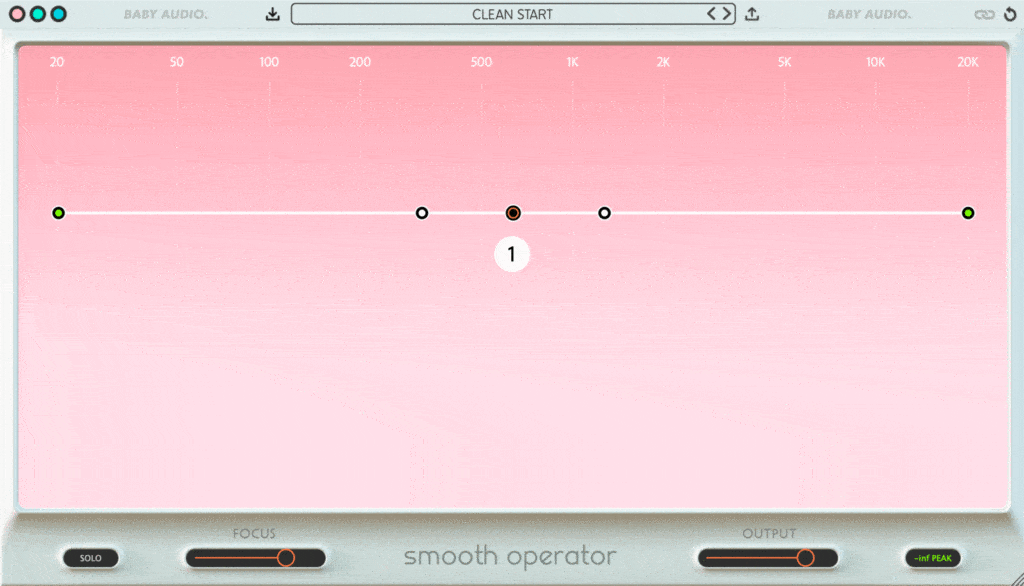
3- FOCUS controls how surgical Smooth Operator gets. At 100%, each frequency spike is processed independently. Lower focus values will give you a broader, more balanced, response.
4- Engage SOLO to audition different parts of the frequency spectrum separately during node hover-over.
5- Engage SIDE CHAIN mode to duck your signal with the frequency balance of another track in your mix. This feature could have been a plugin in its own right(!) It allows you to create a hyper-surgical side chain effect where the exact frequency make-up of a lead track can be used for ducking a secondary track.

Presets
Smooth Operator comes loaded with 63 presets created by friends of BABY Audio
- Preston Reid (Ciara, Toni Braxton, Lil Uzi Vert)
- David Nakaji (Post Malone, Aminé, Lil Eazzyy)
- Rob Kleiner (David Guetta, Sia, Britney Spears, Giorgio Moroder)
- Steven Holness (Adele, Jason Derulo, Paul Weller)
- Neenah (Winne, Mr. Probz, Nana Fofie, Joe Budden)

VIYISI Battery Pack for Oculus Quest 2, 5000mAh Portable Charger Accessories for Meta Quest 2 Headset, Power Bank for VR Quest 2 Original Strap, Fast Charging Extend Extra 2-4H Playtime
[Exclusive Slide-In Design] - The VIYISI battery pack features a unique slide-in design that integrates seamlessly with the...
As an affiliate, we earn on qualifying purchases.
Pricing and Availability
Smooth Operator is available now, currently with an time limited intro sale – save 44% (Reg: $69). See bundle options or Get free trial

Charging Dock for Meta Quest 3S/3, Kinwin Magnetic Charging Station for Oculus Quest 3S/3 Accessories with RGB Light, Charging Stand for VR Headset and Controller with 2 Rechargeable Batteries (White)
Charging Headset & 2 Controllers Simultaneously: Kinwin charging station for meta quest 3s/3 allows you to charge your...
As an affiliate, we earn on qualifying purchases.

VIYISI Battery Pack for Meta Quest 3 and 2, 5000mAh Power Bank for Extended Playtime, Lightweight VR Charger Accessories Compatible with Oculus Quest Original and Elite Straps
Exclusive Innovative Design: The 2024 upgraded slide-in design is compatible with Meta Quest 3 and Meta Quest 2;...
As an affiliate, we earn on qualifying purchases.

Battery Pack for Meta Quest 3/3S/2 - 18W Fast Charging Extended Battery with LCD Display - Lightweight VR Accessories Compatible with Oculus Quest 2/3/3S - 5000mAh Portable Battery Extra 1-2H Palytime
EXTENDED PLAYTIME (5000mAh): specifically designed for Meta Quest 3, Quest 3S, and Quest 2. This Saqico extended battery...
As an affiliate, we earn on qualifying purchases.