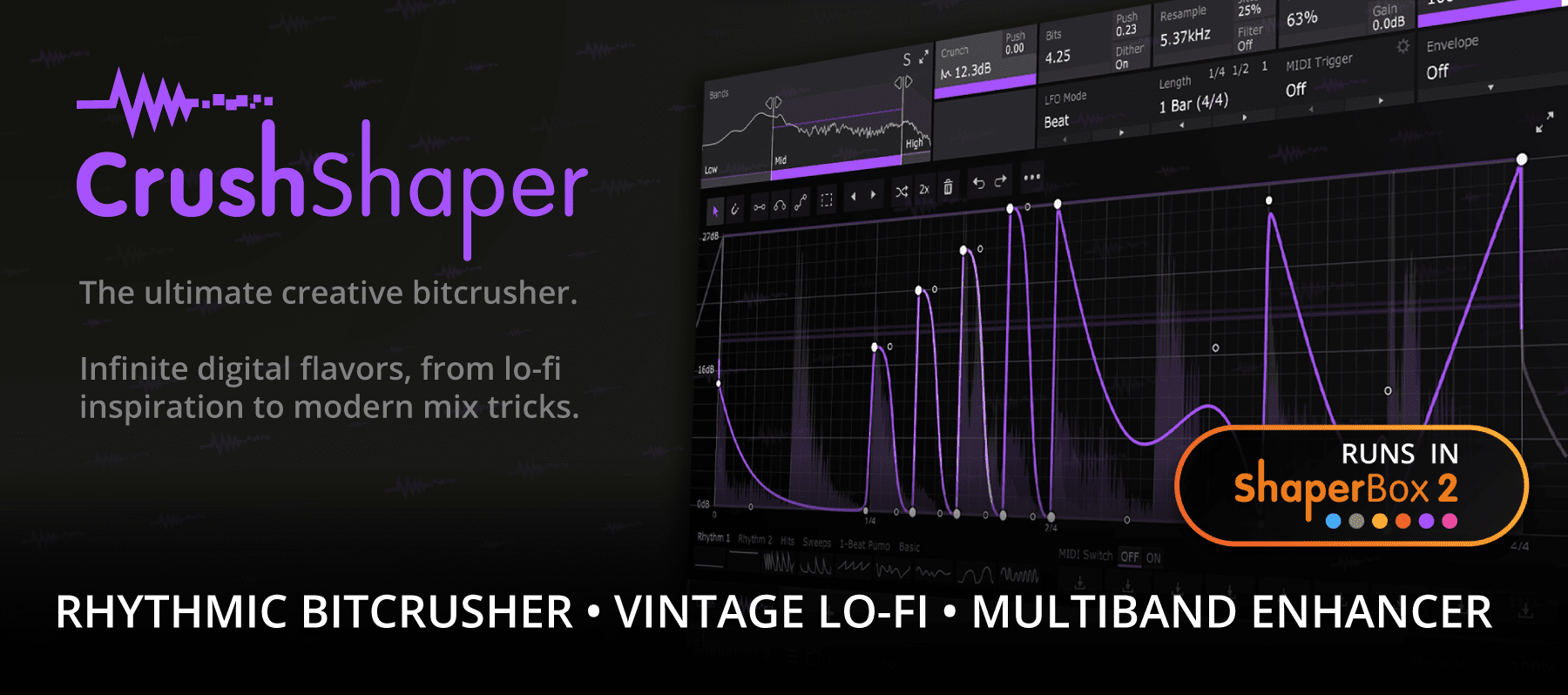Soundminer V4.5pro by Soundminer Inc Review
In our Soundminer Review, we take a look at a product that empowers you to manage sounds, loops or music in your complete catalog.
Soundminer is targeting professionals that work as Sound Editors, Music Editors, Content creators, Music Publishers, Composers, Broadcasters, Audio Studios, Gamers, Radio stations, and Film and TV studios. Soundminer is arguably one of the Top 3 de-facto industry standard tools for database search & metadata management post-production applications, with some healthy competition that has surfaced over the last few years.
If you think now: I can manage all my files, I am fine. You are lucky or just do not have enough data to handle. In reality, without these kinds of tools, a large volume of sound files is difficult to manage as they are spread across your several hard disks. When you work with a large number of sound files you have experience that specific files are hard to find and require you to do labor intense manual work each time you get a request to submit them, possibly to different requirements. Soundminer also integrates with DAW and supports you in transferring your files into the DAW, a sample player like Kontakt or just for working in RX. Soundminer V4.5pro was review running on a MAC. Soundminer did send a review copy with no strings attached.
Installation
You install the provided software and activate Soundminer in your iLok account.
Sound
Soundminer is a tool to collect all your distributed files and allows you to do an advanced search across those sounds. It is your central database and repository of sounds and music. With further functionally, you can also integrate it into your team and your workflow. Soundminer supports you in batch conversions, managing the metadata for your files and more.
Metadata management is key to your success when you start to sell loops or sound effects. For your files, the correct specified metadata helps to find again matching data against your growing library of sounds. Soundminer helps you to do this task, where possible through actions and automation. But you need to maintain metadata, and it will always be a task to be done by someone in your team. The required labor can be reduced with this tool.

Sound editors use Soundminer to find and add the needed sounds to when creating soundtracks for TV, theatre, and advertisements. Just imagine that you audition and select your sounds effects from companies like Airborne, BONSON, BOOM, Cinetools, Digital Juice, Hissandaroar, Hollywood Edge and others to build the next soundtrack. Through the responsive search, you can efficiently organize the needed sounds, convert and change them if needed and keep working on the soundtrack instead of wasting to much time trying to find a sound you need.
There are essential tools include which you allow to work on the pitch, do audio scrubbing, time stretch and support for VST plugins.
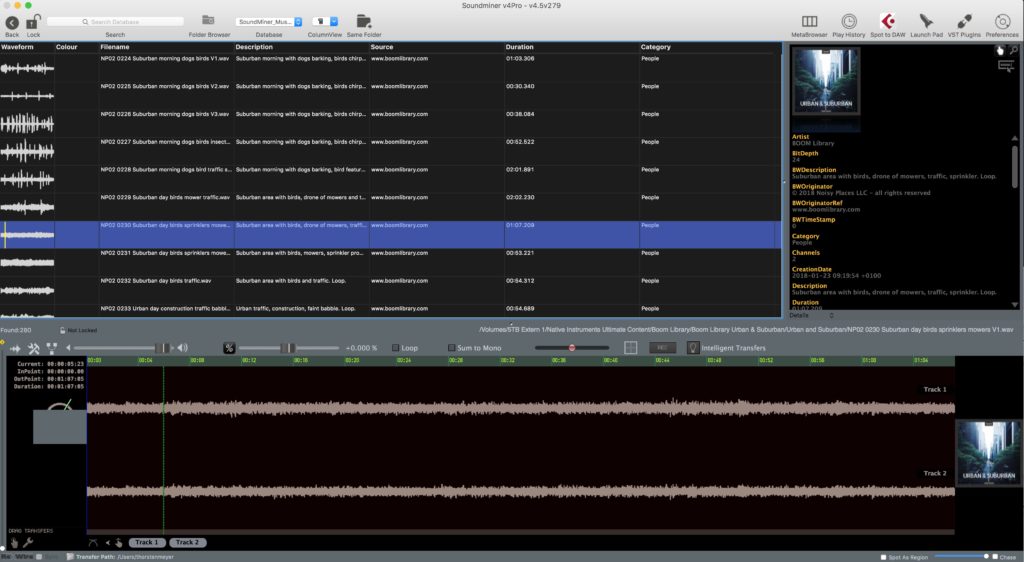
The tool also shines when it comes to managing production music catalog from which you need to export to your clients or just need a tool to manage your inventory efficiently. As your files are getting distributed electronically instead of printing a CD, these kinds of management tools become a must have for a production house. The first time you do have to deliver according to what the service needs and you spend the labor to manual generate the different formats included required metadata you will invest in these kinds of tools as it will reduce the cost in a medium term.
Optional products like the Soundminer Server allow multiple v4pro clients to use a centralized database. You can also regulate the access through LDAP and AD. The Server and other extension are not part of this review.
First I added 80.000isch of Sound Effect files and music (mainly loops) to the database which was done quickly.
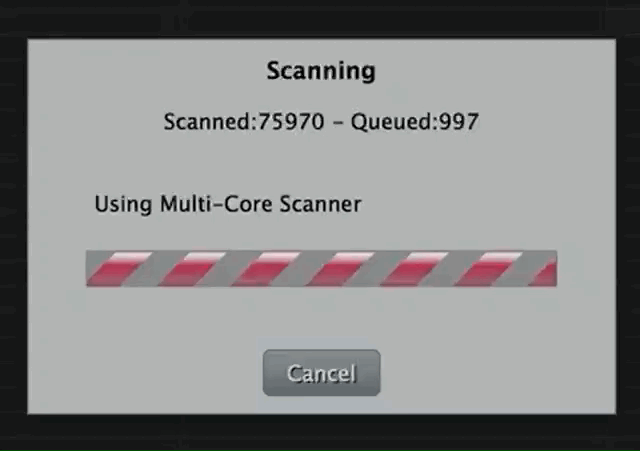
In a further test, I was after the enormous amount of data, and I added 5.9 Million files to see how the import performed. I could use the database can be used after the large import and adding 5.9 Mio to the existing 100.000. I did take almost 8 hours to import, but it worked fine also after the import.
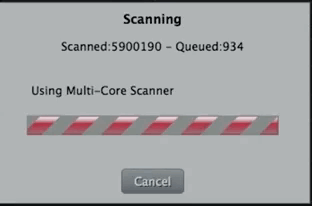
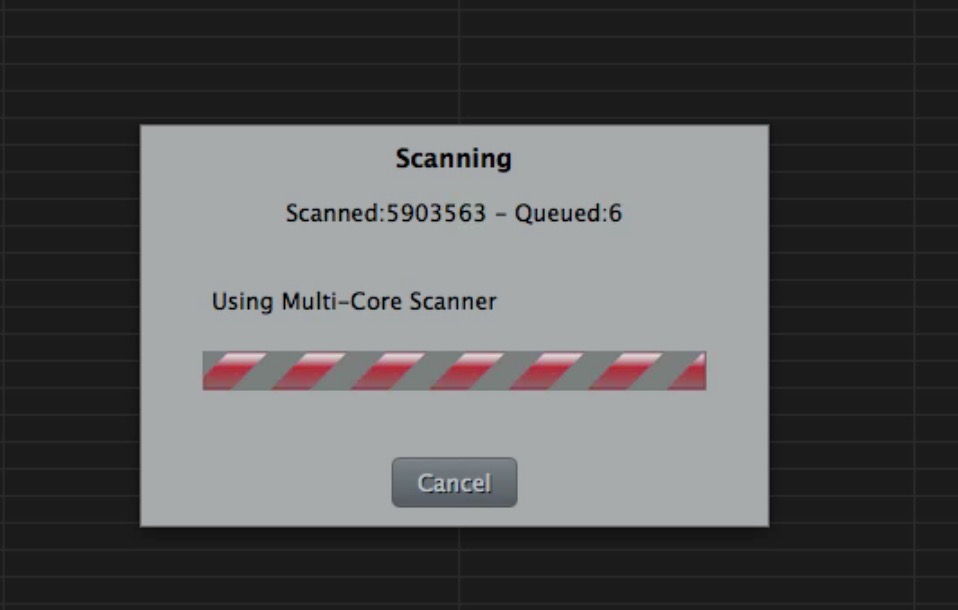
The tool also includes such notable parameter as Sum to Mono which sounds trivial. You need alway to check how a sound or music sounds in Mono to reduce the not so good experience when listening on a mono device like a phone or tablet to a stereo track.

User interface & Usability
I found myself navigating and finding sounds quickly. You can search and also browse by folder. The search is fast I do think I added 100.000 files and then in a second import, I added another 5.900.000 files to get to 6Million files to the database. There is no clear way to see how many files are indexed in the database and I got quick results from my search terms against 6 Mio files indexed. Standard views like inline waveform and advanced views for multi-channel waveforms are incorporated.
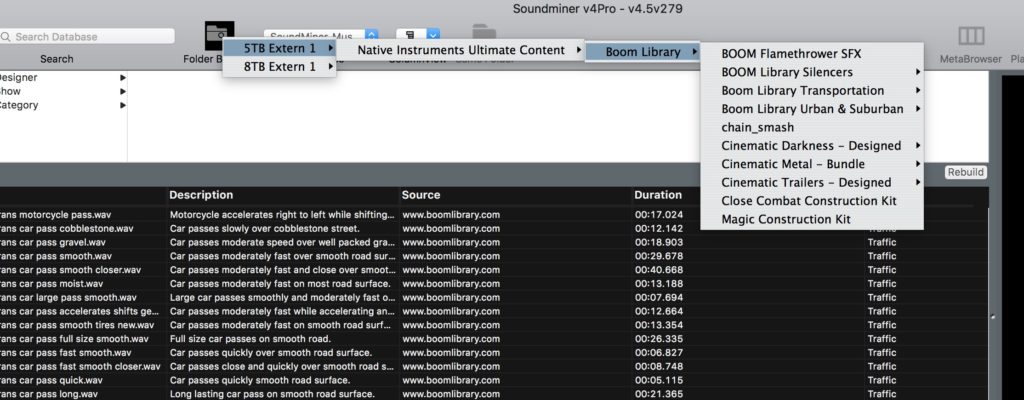
Where possible small helpful tools have been made part of the UI, like double-clicking on a parameter that you change it. The UI looks Pro Tools-Isch old. The scrollbar handle in the browser is hard to see. You can change the look and feel in the preferences to adjust to your taste. The “new look” is not so excellent from an end user experience point of view. I found no use in the Theme presets classic or apple look; the apple look seems not follow the current 2018 Human Interface Guidelines from Apple. UI is functional with some possible enhancements needed to arrive in 2018.
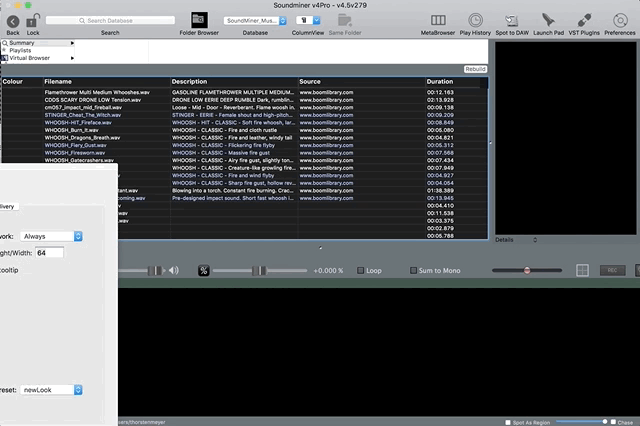
Features like the Launchpad are good to browse differently through your files and find some overlook sounds you do have on your hard disk. The look is again a bit dated and could be updated with the current UI look and feel of other tools.
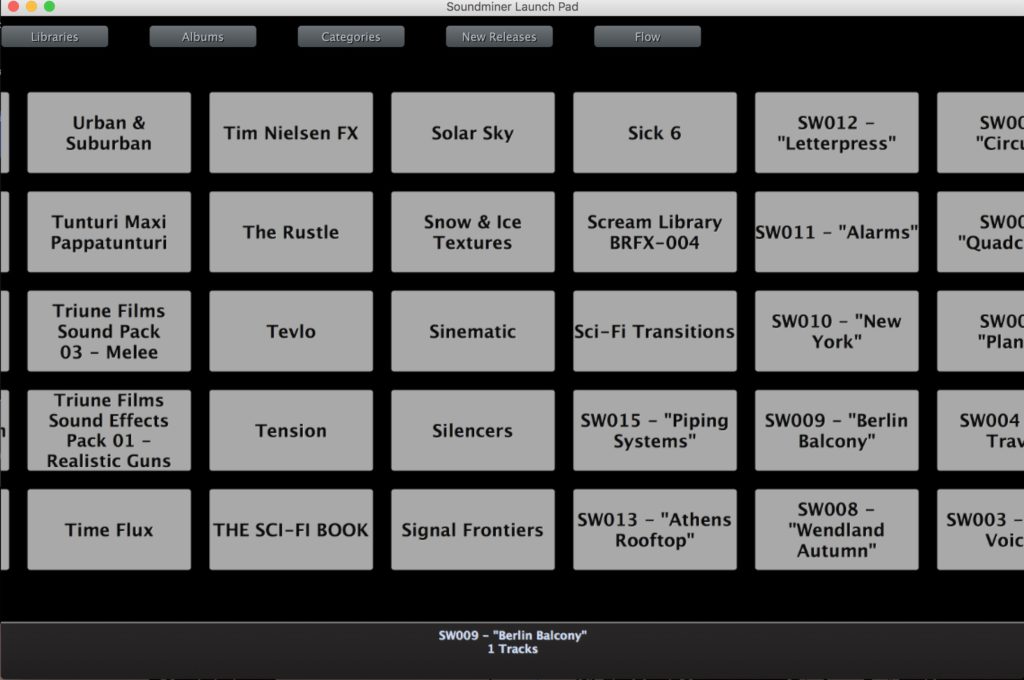
Rating: Five out of five stars
SoundMiner is a comprehensive and powerful tool that comes with tons of helpful features to ease the daily work of a wide range of audio professionals.
A sound editor will enjoy the fast search and multi-channel waveforms features. More into soundtracks, as a sound designer you can connect SoundMiner to your DAW or iZotope RX and transfer the files over to apply effects. If your task is to manage the production music catalog, you will benefit from the export and metadata features. Additionally, the seamless integration with various industry-standard software makes SoundMiner a valuable tool for anyone working in the sound editing and design field. Whether you are working on a film, TV show, video game, or music production, SoundMiner offers a user-friendly interface and comprehensive functionality to streamline your workflow. In fact, many industry professionals have praised its efficiency and flexibility, as seen in the numerous positive reviews, such as the recent audiomodern atom 2.0 review.
From a pure feature point of view, SoundMiner is a five out of five stars, the interface is behind. In a nutshell, SoundMiner comes with excellent support for modern team workflows and extends your tools with an old style look and feel.