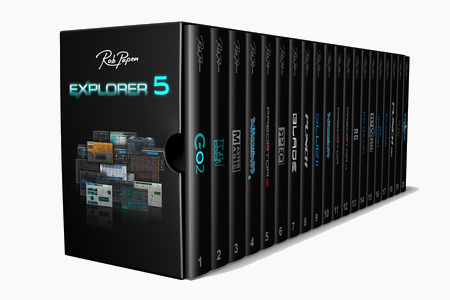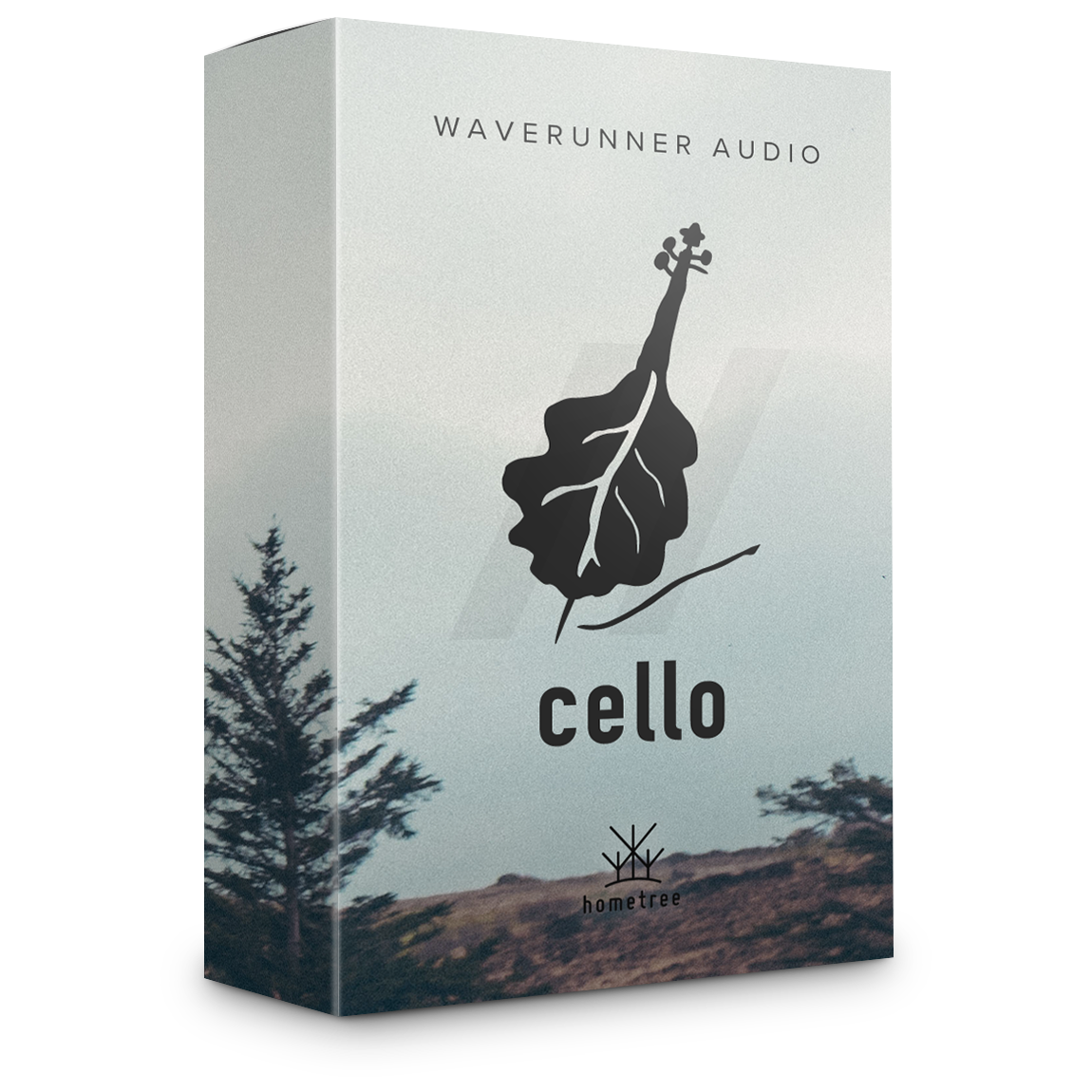SpecOps by Unfiltered Audio Review
Unfiltered Audio SpecOps splits your audio into thousands of tiny frequency slices to allow your mangle these small parts of a tone. It works by isolating the sound into thousands of frequency pieces and then processing those pieces independently using three effects modules. Unfiltered Audio describes the effect plugin as “your interstellar transporter to new worlds in electronic and experimental music“. For me, the sweet spot of SpecOps is in experimental playing with sounds, sound design
Installation
AAX Native, AU, AAX AudioSuite, VST2, VST3 for MAC or Windows. The Plugin Alliance tool helps you to easily install (or update) the plugin on your computer.
Sound
With SpecOps, you split your tone, sound or track into many small pieces, then modulate for example the levels, filtering, pitch, noise or distortion in different frequency bins, creating ever-shifting timbral patterns your preset libraries could only dream of in your wildest dreams. You can generate pad sounds and then use the tool (there is a preset) to put it into the undersea atmosphere.
SpecOps integrated spectral processor enables the sound designer to shape presets (effects) similar to a modular experience with endless sound design possibilities. All features of SpecOps are there to support the creation of ambient, pads, textures, roomy, and newfangled sounds. The spectral processor let sound designer apply effects to specific frequency while pitch shifting, adding compression, and shaping the tone. I spend more time than expected SpecOps is fun, just plain fun, SpecOps is one of the most freakish plugins I have come across.
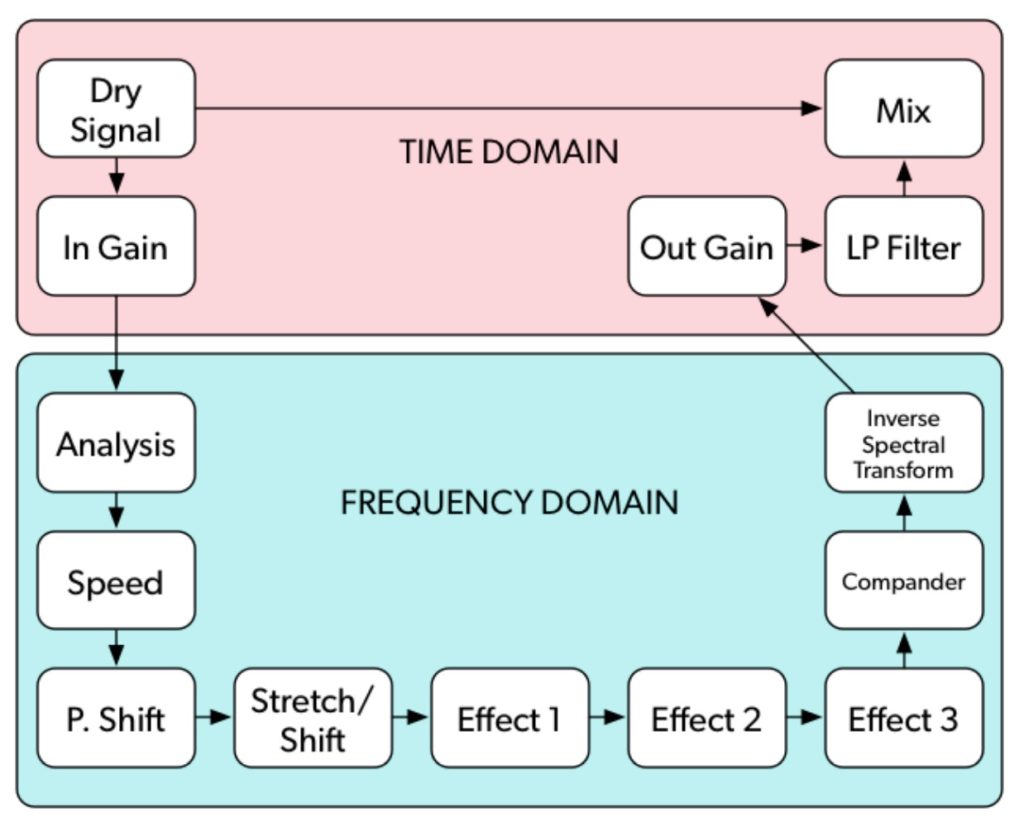
SpecOps is a spectral plugin, meaning that it uses a Fourier Transform to analyze an incoming signal. Audio is processed in large batches, so CPU use tends to “spike” unevenly based on the window size. As an example, when the FFT Window Size parameter is set to “32768”. SpecOps will wait for 32,768 samples of input before processing them as a spectral frame. This means that it will be idle for 32 times longer than a Window Size of “1024”, but when it is active. It will use 32 times the processing power in a short period.

At a Sampling Rate of 44.1 kHz, SpecOps will run about 44 times a second with a Window Size of “1024”. However, only about once per second with a Window Size of “32768”. With a Window Size of “1024”, SpecOps will use a more constant amount of resources. While “32768” will lead to visible spikes on your DAW’s CPU meter. SpecOps will use roughly the same average amount of CPU, no matter the Window Size. However, the range of CPU usage will change dramatically based on window size.

Third Party Presets
Mix Glitch by Synth-Presets.com takes SpecOps to the next level. The expansion covers a broad range of production possibilities, suitable for all style of music.
Mix Glitch for Unfiltered Audio SpecOps by Synth-Presets.com
Often such interesting and complex production techniques are difficult and time-consuming. Mix Glitch is a massive expansion for SpecOps.(over 200+ Presets). The best part is, the hard work is done. Simply pick from a massive library of expertly programmed presets (205) and have a blast.
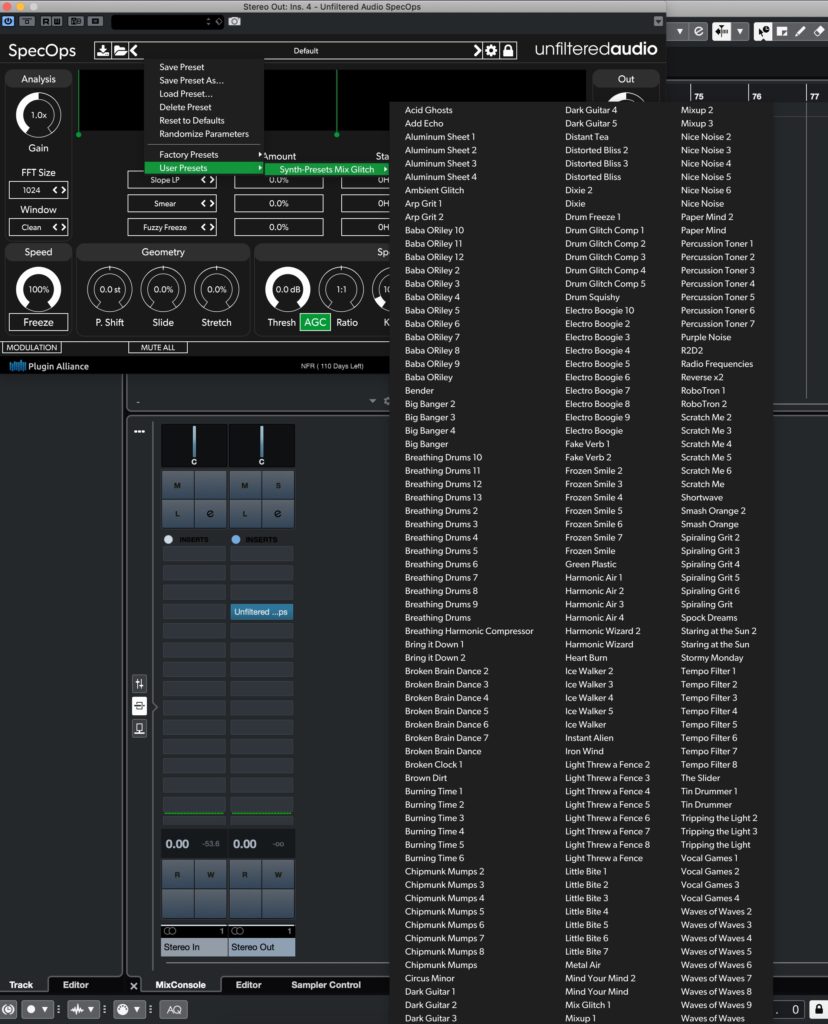
User interface & Usability
The UI is kind of unique and supports your sound design needs. Get started with this sound design tool either by experimentation or trying one of the many presets. SpecOps comes with a comprehensive collection of presets. The Interface follows its path rather than recreate a workflow that others have implemented in very different tools. The sound flows in SpecOps interface from left to right.

With the setting of the FFT size, you can change the quality from Lo-Fi to Hi-Fi, the higher FFT is set the smoother the sound. For crunchy or Lo-Fi like sound put it to a low amount.
SpecOps key feature is that each effect can be applied to only a region of the audio. So you can do things like freeze only the low frequencies on amplitude Spikes, warp only the middle bins, selectively thin out the high bands, etc. If you want to apply some of the simpler things. It supports pitch shifting, freezing, frequency smearing, filtering, frequency shifting, glitching, companding, harmonic reinforcement, spectral contrast, and more. All those features basic or advanced do help to twist and transform audio in a very impressive way. You can select three concurrent spectral effects out of 36.

SpecOps features:
- Powerful, multi-faceted processing has wide-ranging uses in music production, sound design, and live performance
- 36 spectral effects can be applied – three at a time – to different frequency ranges with extremely high resolution
- Spectral effects include filters, amplitude manipulators, pitch and frequency shifters, audio freezers, data compressors, glitchy processors and a clipper. Each of which can act on a different, independently adjustable frequency band
- Additional wideband processors – two pitch shifters, a frequency shifter
and Freeze effect. Optionally process input signal before spectral effects are applied - Spectral Compander can gently or severely compress or expand dynamics for all other effects. Both spectral and wideband—independently in thousands of frequency slices at once
- Analog-style, two-pole Low Pass filter softens high frequencies in plugin’s summed wet output signal
- Continuously variable Mix control blends wet and dry signals, allowing light application of outrageous effects
- Unfiltered Audio’s flagship freely assignable modulation system includes seven built-in modulators. A powerful 16-step sequencer, input follower, sample and holds noise, macro control, and four different LFOs. All of which can be routed simultaneously to any control knobs and sliders
- The included external patch allows connection to a ROLI BLOCKS Lightpad. It provides tactile control over SpecOps’ control knobs and sliders for studio production and live performance
- High-resolution Visualizer offers six display modes ranging from a primary waveform display to a technicolor array of spectral bins
- Full NKS (Native Kontrol Standard) Support
Rating: Five out of five stars
SpecOps by Unfiltered Audio is an excellent sound design tool to be added to any sound designer toolbox. Best of all, it integrates Unfiltered Audio’s easy-to-use patchable modulation system. Using that, you can add various types of modulation to any other parameter in the plug-in. The sound design possibilities are endless and you can also use the effect plugin to modest process single instruments.
SpecOps is an outstanding effect plugin, comes with excellent presets which shows its enormous potential. SpecOps is a time sink when you start to experiment and enjoy the sounds created.