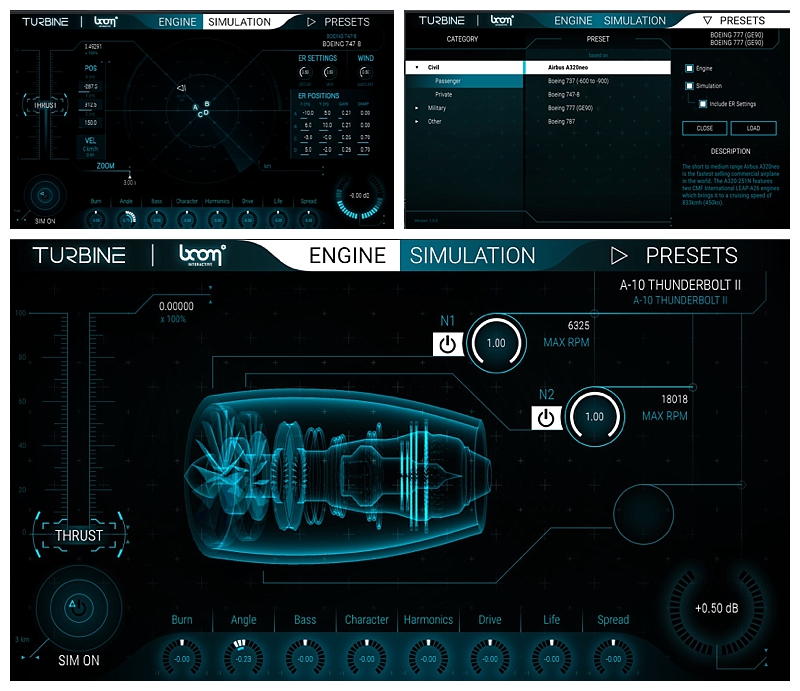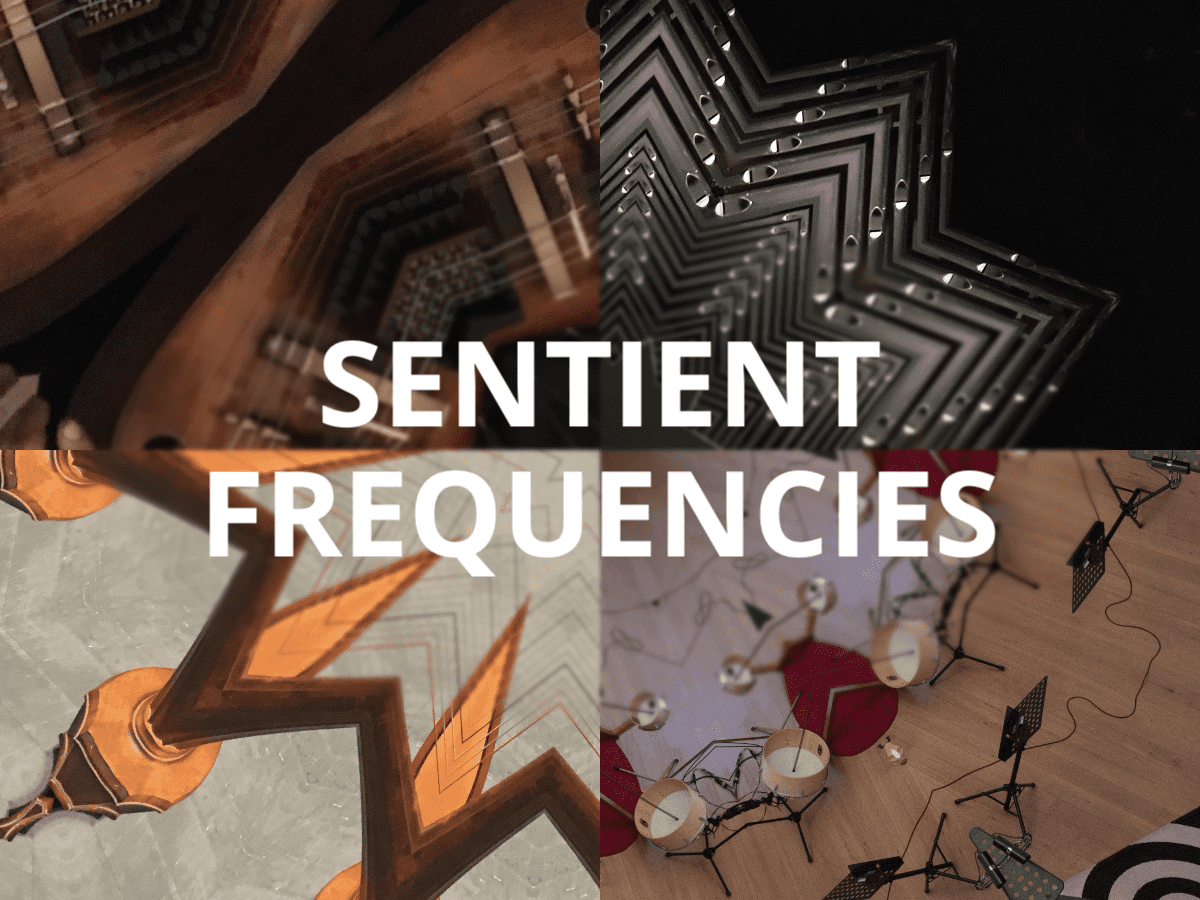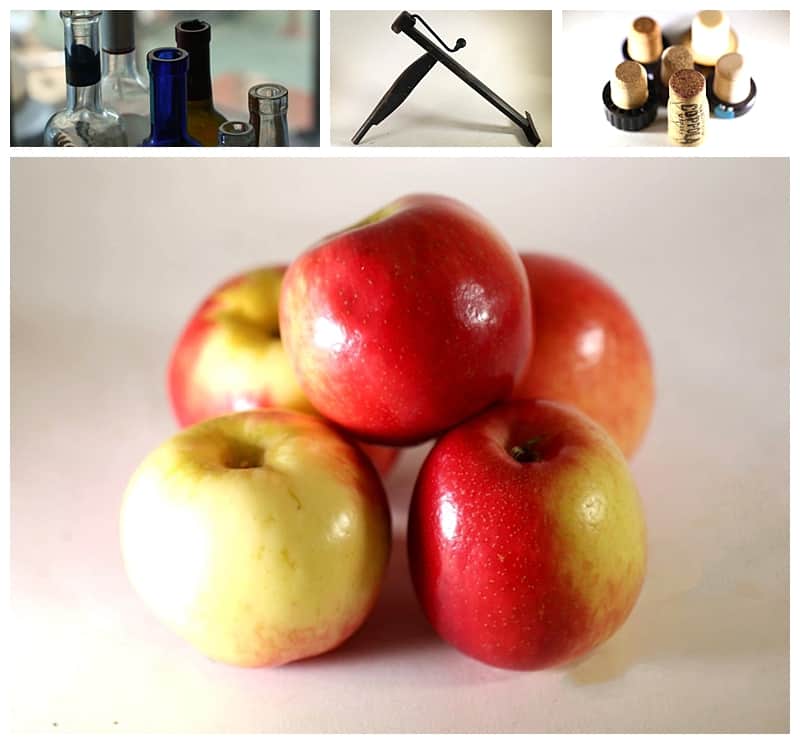Turbine by BOOMLibrary Review
BOOM Library has just released its first sound design plugin. Professional sound designers know BOOM Library for the effects libraries that have been used in Movies, Shorts, Trailers, Games, and TV-Shows.
With Turbine BOOM Library stepped away from the comfort zone and developed a unique plugin that can be used to make engine, car, robotic, and Sci-Fi sounds.
Turbine is an aircraft sound simulator that allows you to create realistic engine sounds. You can control multiple parameters, including the level of detail and the amount of distance between you and the engine. Turbine also includes a virtual space that adds movement and distance perception to the engine sound. This makes Turbine an essential tool for creating realistic engine sounds.
Turbine – Installation
You purchase, download the product and activate the License in iLok. Everything is straightforward. TURBINE requires one of the most generally used DAW(for example Ableton Live, Cubase, Logic Pro, Nuendo, Pro Tools, Reaper, and Studio One) that supports VST 2.4, AU or AAX plug-ins.
Turbine – Sound
Turbine is all about recreating the sound of specific engines by using real values of the actual real-world object. In its first release, it does focus on airplanes, motors, and rockets. Those sounds can be further changed to some extent to create the sound of a robot or a futurist car or sound or sound element you need for your movie.
When you launch Turbine you start with a preset; every preset is representing a completely different engine/turbine. I did reach out to Axel Rohrbach to get further clarification on what is behind the presets and how to best use them as a starting point.
“The presets are not simply some parameters that have been altered, the presets are really different engines. Every engine has something like 100.000 parameters to create what you hear in the end. These engines are a basis to alter them within the GUI you can see. We tried to offer them in a way that a) lets you get nice results quickly but b) also be creative in altering the sound.“ said Axel Rohrbach, Founder of BOOM Library.“Probably the most import way to drastically change the sound in the ENGINE tab is to change the max RPMs of the up to three turbine stages. If you go to extremes, they do not sound like a turbine anymore at all. For the SIMULATION it can be a lot of fun to load the simulations of another preset in the preset browser to give a certain preset another character during the movements.”
While I talked with Axel, I also needed to ask about BOOM Library plans to expand Turbine or offer additional features in the next release of the Turbine.
“We just released the plug-in a few days back. We are eager to discover what people do with it and how plus of course if any issues pop up which we didn’t discover yet. So the question is a bit early, but of course, we do have plans. Some concerning the Turbine, some concerning new products in this direction.”, Axel added with a smile: “But let’s keep this a secret.”
With Turbine, you can quickly create believable engine sounds. For example, when you want to add audio to a plane flying by you start with a fitting preset (remember each is a different engine) and then change and record the parameter in your DAW. Through the automation settings in your DAW, you can adjust the settings in the plugin. In my testing I used both automation and the mouse, with the automation in your DAW, you do produce better effects. Use the mouse to just fiddle around with the engine when you first get the plugin.
You receive more than 50 presets based on different modeled engines. With those presets, you can generate sounds used for planes, cars, home appliances, quadcopter, a lot of sci-fi devices and transportations. When sounds designing you should also layer different engines together.
Don’t stop in the plug, take the sounds out process them through an external plugin, bend the generated wave files and put them through an external sampler, the plugin is just the start of many innovative sounds.
Turbine – User interface & Usability
Turbine is very powerful plugin; BOOM Library has done an excellent job simplifying the use through the developed UI.
Turbine’s impressive interface allows users to create realistic sounds of aircraft engines. The engine section provides a schematic of the turbine in question, as well as a variety of controls to tweak the simulated sounds.
The all-important THRUST slider allows users to ramp up the power of the engine noise. In the simulation section, users can control the sound source’s movement from left to right, front to back, and up and down. This allows for a greater degree of accuracy when creating aircraft engine sound effects.
Finally, the preset window gives users the ability to choose their aircraft from a wide range of options, including civil and military planes, as well as more creative choices for non-realistic sounds. Turbine is a powerful tool that provides users with everything they need to create realistic, high-quality aircraft engine sound effects.

Turbine engines are designed to spool up gradually in order to produce optimal thrust. Adjusting the thrust too quickly will result in an unrealistic and jarring sound. The user must be patient when first operating the slider, allowing the engine to reach its top speed slowly and naturally.
Once the engine is at full power, the user will be rewarded with a rich, believable sound that adds depth and immersion to their experience. Turbine engines are a complex piece of machinery, but with a little patience and understanding, they can be reproduced accurately using the ‘Thrust’ slider.
Conclusion
Turbine is a powerful engine simulation plugin that uses synthesis to generate complex, realistic aircraft engine sounds. It’s easy to use and comes with a wide range of presets for different aircraft types, making it perfect for both amateur and professional aviation enthusiasts.
Turbine is a new software package for sound engineers, developed by the audio experts at Boom. Turbine is designed to quickly and easily create realistic simulations of aircraft turbine engines, for use in film, TV, and video game productions.
To best evaluate the software from an unbiased perspective, we started tweaking parameters without reading the manual. The interface is just gorgeous. Like Boom’s other products, the way it looks is as good as the way it sounds, if not better.
The engine mockup moves according to the parameter settings adjusted by the user, for instant visual feedback. There are also multiple presets which emulate the sound of popular aircraft models. Turbine is an impressive piece of software, and we’re excited to see what Boom will come up with next. In addition to its realistic sound emulation, Turbine also offers a wide range of customization options for users to fine-tune the engine mockup to their specific preferences. The user-friendly interface makes it easy to navigate through the various settings and presets, providing a seamless experience for both beginners and experienced users. If you’re interested in learning more about Turbine and its capabilities, be sure to check out the kinetic brass motion engine review for an in-depth analysis of its features and performance.
Turbine – Rating: Five out of five stars
Turbine is the next generation of tools to create sounds that you would have to record under extreme conditions or usually would be impossible for you to capture (flight sounds of any flying plane are impossible to obtain in the field). For every sound designer, Turbine costs are low, and it is a significant investment that should pay off in the next assignment.
Turbine is Boom Library’s first foray into the world of plugins, and it is an impressive one. It is clear that a lot of time and thought has gone into Turbine, and it shows. Turbine is a plugin that allows you to create realistic aircraft engine sounds. If you have a need for realistic aircraft engine sounds, then Turbine is a plugin you need. Turbine is also great for creative sound design, even if you don’t have a need for realistic aircraft engine sounds.