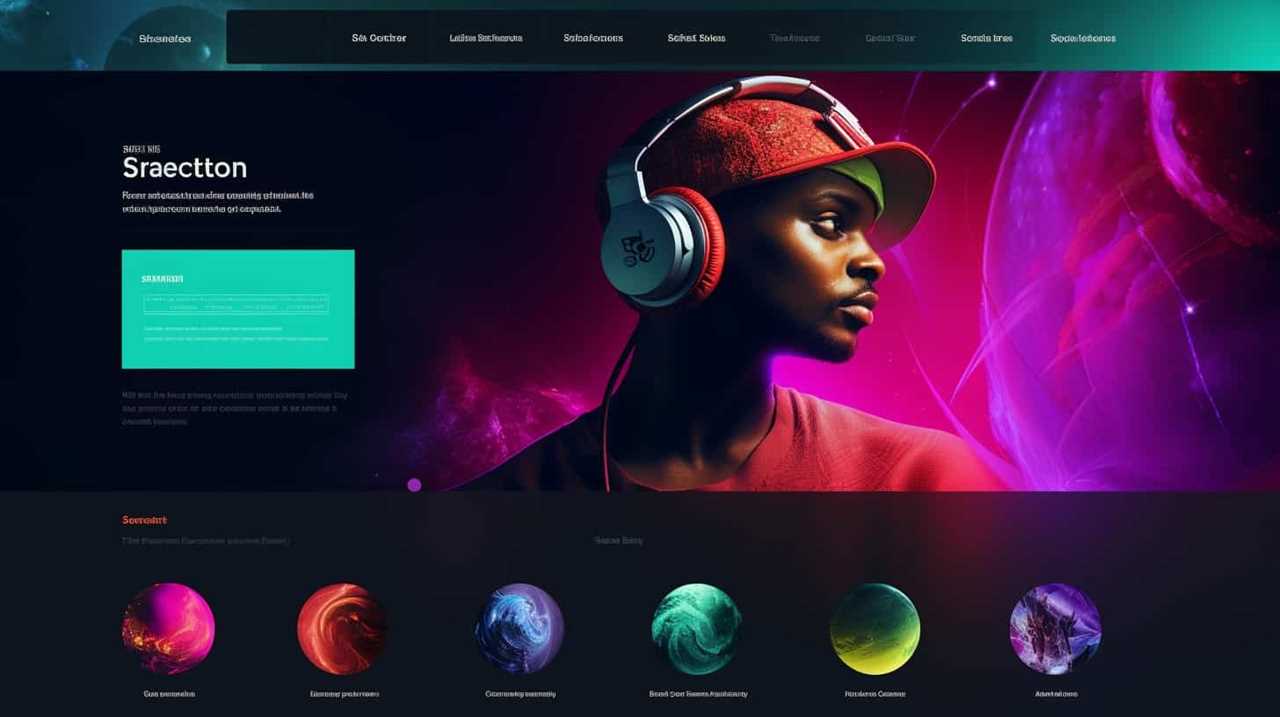Welcome to our guide on how to access your Spotify stats and stream more effectively. As musicians and music enthusiasts, we are all eager to comprehend the Spotify algorithm and how we can leverage it in our favor. Here, we will explore the realm of Spotify statistics and analytics, investigating how they influence our music consumption and offer avenues for advancement.
Spotify’s algorithm, known as BART, uses advanced technologies like natural language processing, raw audio analysis, and collaborative filtering to suggest songs to listeners. These suggestions are based on various statistics that the algorithm takes into account, such as listening history, skip rate, listening time, and playlist features.
Did you know that the first 30 seconds of a track are crucial? This is when a stream is monetized, making it essential to capture listeners’ attention from the start. Timing is also key, with the first 12 to 24 hours after a release being crucial for attracting new listeners.
But how can you make the algorithm work in your favor? One way is to get your music into algorithmic playlists like Release Radar and Discover Weekly. These playlists have a wide reach and can significantly boost your stream count. Tags and playlist pitching in Spotify for Artists are also great tools to help determine which playlists your tracks are suggested to.
Are you ready to dive deeper into the world of Spotify statistics and analytics? Let’s unlock your Spotify stats and stream smarter now!
Key Takeaways:
- Spotify’s algorithm, BART, uses natural language processing, raw audio analysis, and collaborative filtering to suggest songs.
- Important stats for the algorithm include listening history, skip rate, listening time, and playlist features.
- The first 30 seconds of a track are crucial for monetization.
- Timing is key, with the first 12 to 24 hours after a release being important for attracting listeners.
- Algorithmic playlists like Release Radar and Discover Weekly can boost your stream count.
How Spotify’s Algorithm Works
Spotify’s algorithm, BART, is at the heart of the platform’s recommendation system. It uses advanced techniques such as natural language processing and raw audio analysis to understand the language, lyrics, and content of a song. By analyzing the language, BART can identify the mood and vibe of a track, allowing it to make accurate song suggestions to listeners.
Collaborative filtering is another key component of Spotify’s algorithm. It compares new songs to a listener’s current music preferences and habits. By understanding a user’s musical taste, Spotify can recommend tracks that align with their interests and preferences. This personalized approach ensures that listeners are constantly discovering new music that resonates with them.
But how does BART determine which songs to recommend? The algorithm considers various factors, including listening history, skip rate, listening time, and playlist features. By analyzing these statistics, Spotify can better understand an individual’s preferences and tailor recommendations accordingly. The first 30 seconds of a track are particularly crucial, as this is when a stream is monetized. Therefore, BART pays close attention to the initial impression a song makes.
Timing also plays a significant role in Spotify’s algorithm. The first 12 to 24 hours after a song’s release are pivotal in attracting initial listeners. Artists and labels strategically plan their releases to optimize visibility and reach a wider audience during this crucial time frame.
Overall, Spotify’s algorithm uses a combination of sophisticated techniques to ensure that its recommendations are accurate and personalized. By analyzing language, detecting moods, leveraging collaborative filtering, and considering key statistics, Spotify aims to provide a seamless and enjoyable music discovery experience for all listeners.
“Spotify’s algorithm analyzes language, lyrics, content, and raw audio to make accurate song recommendations.”
How to Make the Algorithm Work in Your Favor
To maximize your presence and reach more listeners on Spotify, it’s essential to understand how to make the algorithm work in your favor. By strategically planning your releases, leveraging algorithmic playlists, and optimizing your profile, you can increase your stream count and gain more visibility.
1. Plan Your Releases Strategically
When releasing new music, timing is crucial. Consider the first 30 seconds of your songs, as this is when a stream is monetized. Build anticipation and create hype leading up to your release to generate excitement among your fans. Additionally, try to avoid competing with big artists who may overshadow your release.
2. Get Your Music into Algorithmic Playlists
Algorithmic playlists like Release Radar and Discover Weekly are powerful tools for increasing your stream count and reaching new listeners. To boost your chances of getting included, focus on creating high-quality music that resonates with the playlist’s target audience. Engage with fans and encourage them to save or add your tracks to their own playlists to strengthen your chances of playlist placement.
3. Utilize Tags and Playlist Pitching
In Spotify for Artists, take advantage of the tagging feature to provide relevant information about your music. Use descriptive tags that accurately represent your genre, mood, and style to increase the chances of your tracks being suggested to listeners who enjoy similar music. Additionally, make use of Spotify’s playlist pitching feature to submit your songs directly to playlist curators and increase the visibility of your music.
4. Promote Your Music on Other Social Platforms
Spotify is a social platform, and it’s important to promote your music across other social media channels as well. Engage with your fans on platforms like Instagram, Twitter, and TikTok to create a strong, supportive community. Share your Spotify profile links and encourage your followers to follow you on Spotify and listen to your music.
5. Optimize Your Spotify Profile
Make sure your Spotify profile is fully optimized with relevant information and engaging content. Use high-quality cover art and profile pictures that represent your brand and music style. Include links to your other social media accounts, upcoming gigs, and merchandise. By providing a complete and compelling profile, you’ll attract more fans and make a lasting impression.
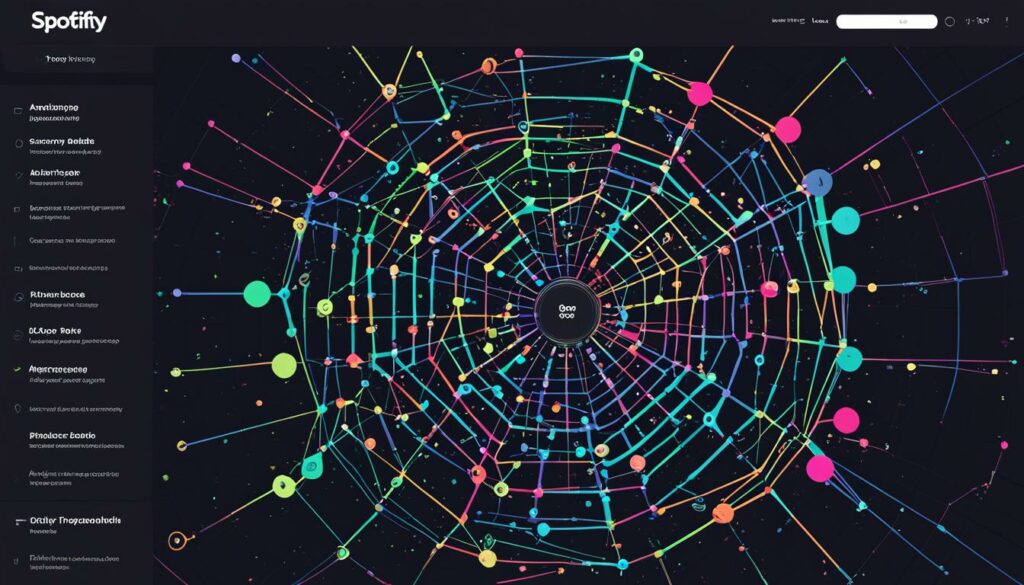
| Summary of Steps to Make the Algorithm Work |
|---|
| 1. Plan your releases strategically, considering the first 30 seconds of your songs. |
| 2. Get your music into algorithmic playlists like Release Radar and Discover Weekly. |
| 3. Utilize tags and playlist pitching in Spotify for Artists to optimize your track’s suggestions. |
| 4. Promote your music on other social platforms to reach a wider audience. |
| 5. Optimize your Spotify profile with relevant information, engaging visuals, and links to other platforms. |
Maximizing Your Spotify Stats
To truly harness the power of Spotify, it’s important to understand your listening habits and gather insights into your most played songs, albums, artists, and genres. This knowledge allows you to make informed decisions about your music and track your growth as an artist.
One tool that can help you unlock your Spotify stats is Stats for Spotify. With this platform, you can access ongoing lists of your top tracks, top artists, and top genres for different timeframes. The lists are updated daily, providing you with real-time insights into your listening habits.

With the information provided by Stats for Spotify, you can create playlists based on your top tracks and sync them directly to your Spotify account. This enables you to curate personalized listening experiences and share them with your fans.
Let’s take a look at an example of how these statistics can help you:
Your Top Tracks – Last Month
| Track | Artist | Streams |
|---|---|---|
| “Song A” | Artist X | 500,000 |
| “Song B” | Artist Y | 450,000 |
| “Song C” | Artist Z | 400,000 |
By analyzing your top tracks, you can identify patterns and trends in your listeners’ preferences. This information can guide your future marketing strategies, collaborations, and creative decisions.
Remember, understanding your Spotify stats is just the first step. Use this knowledge to optimize your profile, engage with your fans, and take advantage of the opportunities that Spotify offers.
Spotify Wrapped – Year-End Roundup
Spotify Wrapped is the highly anticipated annual year-end roundup that provides a personalized experience for each user. It offers a fun and insightful look back at your music journey for the year, uncovering fascinating details about your listening habits.
From January 1 to October 31, Spotify Wrapped showcases your most listened to songs, albums, artists, genres, and podcasts. It’s a comprehensive snapshot of your musical preferences and a delightful way to revisit your favorite tracks and discover new ones.
Whether you’re a fan of mainstream hits or niche genres, Spotify Wrapped provides a personalized summary of your unique music taste. It’s a reminder of the artists and songs that accompanied you throughout the year, and a celebration of the diverse sounds that define you.
“Spotify Wrapped gave me a glimpse into my own musical journey. It’s amazing to see how my tastes have evolved over the year, and the artists and genres that have shaped my listening experience. It’s like a personalized time capsule of my musical memories!”
– Spotify user, Sarah
Uncovering New Insights
Spotify Wrapped doesn’t just present your top tracks and albums; it offers deeper insights into your music preferences. It highlights your most played genres, allowing you to explore the diverse range of sounds that resonated with you. With Spotify Wrapped, you can uncover hidden gems and expand your musical horizons.
Additionally, Spotify Wrapped provides a summary of your podcast listening habits, showcasing your most listened to podcasts. It’s a great opportunity to reflect on the knowledge you gained and the stories that captivated you throughout the year.

A Sharable Experience
Spotify Wrapped isn’t just an individual experience; it’s highly shareable. Spotify provides users with personalized cards and social media templates that allow them to share their top tracks and stats on platforms like Instagram, Twitter, and Facebook. It’s a chance to celebrate your music taste with friends and spark conversations about favorite artists and songs.
Reflect on Your Music Journey with Spotify Wrapped
Spotify Wrapped is more than a year-end roundup; it’s a celebration of the power of music to shape our lives and evoke emotions. It’s an opportunity to reflect on the unique soundtrack that accompanied you throughout the year and discover new insights about your listening habits.
So, get ready to unwrap your year in music and embark on a nostalgic journey with Spotify Wrapped!
| Key Features of Spotify Wrapped |
|---|
| 1. Personalized summary of your listening habits |
| 2. Top tracks, albums, artists, genres, and podcasts |
| 3. Insights into your music preferences |
| 4. Shareable cards and social media templates |
| 5. Opportunity to reflect and discover new insights |
Smart Shuffle – A Smarter Way to Listen
Welcome to another exciting feature from Spotify – Smart Shuffle! As avid music enthusiasts, we understand the joy of discovering new songs that perfectly fit our existing playlists. That’s where Smart Shuffle comes in, providing a seamless and enhanced shuffle experience.
Available exclusively for Spotify Premium users on both iOS and Android, Smart Shuffle allows you to find songs that seamlessly integrate with your favorite playlists. It’s like having a personal DJ who knows your musical taste inside out.
So, how does Smart Shuffle work? Well, when you activate Smart Shuffle alongside the standard shuffle option, the algorithm analyzes your existing playlist and suggests songs that harmonize perfectly with the tracks you’re already enjoying.
But don’t worry, these suggested songs aren’t permanently added to your playlist. You have the choice to save the recommendations or skip them if they don’t strike a chord with you. Smart Shuffle gives you the power to tailor your listening experience effortlessly.
It’s important to note that Smart Shuffle is a streamlined version of Spotify’s previous playlist recommendation function, Enhance. The team at Spotify has fine-tuned this feature to provide you with an even more intuitive and personalized music experience.

So, next time you want to add a new flavor to your playlist, simply activate Smart Shuffle and revel in the seamless integration of songs that feel like they were meant to be together.
How to Use Smart Shuffle
Smart Shuffle is a powerful feature that enhances your listening experience on Spotify by providing personalized recommendations to add to your playlists. To make the most of Smart Shuffle, follow these simple steps:
- Choose one of your playlists in the Spotify app.
- Tap on the shuffle icon at the top of the playlist.
- You will be presented with two options: standard shuffle and Smart Shuffle.
- Select Smart Shuffle to enable the feature.
- Smart Shuffle will automatically recommend songs that fit perfectly within your playlist.
- The recommended tracks will have a sparkle icon, making them easy to identify.
- To switch back to standard shuffle, simply tap the shuffle icon again.
With Smart Shuffle, you can discover new songs that align with your musical taste and seamlessly integrate them into your playlists. It’s a fantastic way to keep your playlists fresh and exciting, ensuring you never get tired of your favorite tracks.
Try out Smart Shuffle today and elevate your Spotify playlist experience!

Testimonials
“Smart Shuffle is a game-changer! It has introduced me to so many incredible songs that I never would have discovered otherwise. I highly recommend giving it a try!”
– Amanda
“I love how Smart Shuffle seamlessly adds fresh songs to my playlists. It’s like having my own personal DJ curating the perfect selection of tracks for me. It has definitely enhanced my Spotify experience!”
– John
Accessing Your Spotify Stats
Want to dive deeply into your Spotify stats and usage data? Look no further – there are several platforms and apps that can provide you with all the insights you need. One such platform is Stats for Spotify, which allows you to access comprehensive information about your listening habits. With just a few clicks, you can gain valuable insights about your top tracks, top artists, and top genres for different timeframes.
To access your Spotify stats, simply log in to Stats for Spotify using your Spotify credentials. Once logged in, you’ll be able to explore a wealth of information about your listening habits. The platform updates daily, ensuring you always have the most up-to-date data at your fingertips.
Stats for Spotify goes beyond just displaying your stats – it also provides useful features that allow you to create playlists based on your top tracks. With this functionality, you can curate personalized playlists that perfectly align with your musical taste. And the best part? These playlists sync seamlessly with your Spotify account, so you can enjoy your favorite tracks wherever you go.
Why Should You Access Your Spotify Stats?
Your Spotify stats offer valuable insights that can inform your music strategy and help you make informed decisions. By understanding your top tracks, top artists, and top genres, you can gain a deeper understanding of your audience’s preferences. This knowledge can guide you when selecting songs for your next album, planning your live performances, or even fine-tuning your marketing efforts.
Unlock the power of your Spotify stats and discover new opportunities to connect with your fans and grow your audience.
Furthermore, accessing your Spotify stats allows you to track your growth over time. By regularly monitoring your stats, you can see how your listenership evolves and assess the impact of your promotional efforts. This data-driven approach empowers you to make data-backed decisions and continuously improve your music career.
So, don’t overlook the treasure trove of data contained within your Spotify stats. With platforms like Stats for Spotify, you can unlock valuable insights and harness the power of data to drive your music career forward.
| Benefits of Accessing Your Spotify Stats | How to Access Your Spotify Stats |
|---|---|
| Gain valuable insights about your listening habits | Log in to Stats for Spotify using your Spotify credentials |
| Create personalized playlists based on your top tracks | Explore the various sections for top tracks, artists, and genres |
| Track your growth and assess the impact of your marketing efforts | Stay up-to-date with the latest updates and data |
Comparing Spotify Wrapped and Stats for Spotify
When it comes to accessing and analyzing your Spotify listening habits, two popular options are Spotify Wrapped and platforms like Stats for Spotify. While both provide valuable insights into your music preferences, they offer different approaches and features.
Spotify Wrapped is an annual year-end roundup that covers your entire listening journey from January 1 to October 31. It’s a highly anticipated feature by music fans, offering personalized insights into your most listened to songs, albums, artists, genres, and podcasts. It’s a fun and engaging way to reflect on your musical experiences and discover new things about your music taste.
“Spotify Wrapped gives you a comprehensive overview of your yearly listening habits, allowing you to reminisce about your favorite tracks and artists. It’s like a personalized time capsule of your music journey!”
In contrast, platforms like Stats for Spotify provide ongoing lists of your top tracks, top artists, and top genres for different timeframes. These platforms update daily, giving you real-time insights into your listening habits. With Stats for Spotify, you can continuously track your listening patterns and discover emerging trends. It’s a handy tool for those who want to access their Spotify statistics at any time.
Comparing the two:
| Feature | Spotify Wrapped | Stats for Spotify |
|---|---|---|
| Timeframe | Year-end (January 1 to October 31) | Ongoing, daily updates |
| Insights | Comprehensive overview of yearly listening habits | Real-time access to top tracks, artists, and genres |
| Engagement | Fun and interactive year-end recap | Continuous monitoring and tracking |
In conclusion, both Spotify Wrapped and platforms like Stats for Spotify offer unique ways to explore and understand your Spotify listening habits. Whether you prefer an annual overview or real-time updates, these tools provide valuable insights that allow you to dive deeper into your music preferences. So why not take advantage of both and uncover the fascinating aspects of your Spotify journey?
Getting the Most out of Spotify
To get the most out of Spotify, it’s essential to optimize your profile and make use of various features and strategies. By following these tips, you can maximize your presence on the platform and attract more listeners.
- Optimize your profile: Make sure to provide relevant information about yourself, including your bio, genre, location, and contact details. Add high-quality profile and cover pictures that reflect your style and brand. This will make your profile more appealing and engaging to potential fans.
- Add social links: Connect your Spotify profile to your social media accounts, such as Facebook, Instagram, and Twitter. This will allow fans to easily find and follow you on different platforms, increasing your online presence and reach.
- Upcoming gigs: If you have any upcoming shows or events, be sure to include them in the “Concerts” or “Events” section of your Spotify profile. This will help fans stay updated and potentially attract new listeners who are interested in attending your live performances.
- Engage with your fans: Interact with your fans through Spotify’s social features, such as commenting on playlists and responding to messages. Encourage them to follow you, share your music, and spend time on your profile by providing exclusive content or behind-the-scenes insights.
- Create hype before releases: Take advantage of Spotify’s pre-save feature to build anticipation before releasing new music. This allows fans to save your upcoming songs to their libraries in advance, ensuring they don’t miss out on your latest releases.
- Utilize Spotify for Artists: Sign up for Spotify for Artists to access valuable insights and tools. You can submit your tracks for playlist consideration, track your performance metrics, and tag your songs with relevant information to help them reach the right audience.
By implementing these Spotify tips and optimizing your profile, you can enhance your visibility, connect with your audience, and ultimately grow your fanbase. Remember to stay consistent, engage with your fans, and continue creating great music!
The Power of Spotify as a Social Platform
Spotify is more than just a music streaming platform; it is a social platform that connects artists with their fans. Through its features and functionalities, Spotify has transformed into a thriving community where music lovers can come together.
One of the key aspects that makes Spotify a social platform is its ability to collect user data and utilize it to provide personalized recommendations. By analyzing users’ listening habits and preferences, Spotify offers tailored song suggestions and curated playlists, enhancing the overall listening experience.
As an artist, it is crucial to leverage Spotify’s social features and engage with your fans. Share your Spotify profile links on other social media platforms to redirect followers to your music. By actively promoting your music on various channels, you can increase fan engagement and attract new listeners.
“Spotify is not just a music streaming platform; it is a dynamic community where artists and fans can connect and support each other.”
Engaging with your fans on Spotify helps create a sense of community and loyalty. Respond to messages, comments, and reviews; show appreciation for your listeners. The more interactive and responsive you are, the more likely your fans will continue to support and share your music.
Another effective way to grow your fanbase on Spotify is by utilizing the power of Spotify’s social nature to encourage fan engagement. By creating and curating collaborative playlists, you can involve your fans in the music selection process and foster a sense of inclusion. Encourage them to add their favorite tracks to the playlist, further establishing a bond between artist and fan.
Showcasing your personality and artistic style is key to building a strong connection with your audience. Take advantage of the “About” section on your Spotify profile to share your story and provide insights into your creative process. Use engaging visuals, such as artist photos and album covers, to capture listeners’ attention and convey your unique brand image.
“The artists who successfully navigate Spotify’s social features are the ones who see significant growth in their fanbase and overall success in their music careers.”
Remember, Spotify is not just a platform for passive music consumption. It is an interactive and dynamic space where artists can connect with fans and cultivate a loyal following. By embracing Spotify’s social nature, engaging with your fans, and promoting your music on various platforms, you can harness the full power of Spotify as a social media platform and elevate your music career to new heights!
Conclusion
In conclusion, understanding how Spotify’s algorithm works is essential for artists looking to maximize their presence and reach on the platform. By following strategic release planning, leveraging algorithmic playlists and tags, and analyzing Spotify stats, artists can make the algorithm work in their favor and attract more listeners.
Optimizing your Spotify profile and engaging with fans is equally crucial for building a strong presence. By providing relevant information, engaging content, and promoting your music on social platforms, you can create a loyal fanbase and encourage them to spend more time on your profile.
Spotify offers a range of features and opportunities that artists can utilize to their advantage. From algorithmic playlists to personalized recommendations and year-end roundups like Spotify Wrapped, the platform provides valuable insights and a unique social experience for both artists and fans. By tapping into these resources, artists can enhance their streaming experience and grow their music career on Spotify.
FAQ
How does Spotify’s algorithm work?
Spotify’s algorithm, known as BART, uses natural language processing, raw audio analysis, and collaborative filtering to suggest songs to listeners. It takes into account factors like listening history, skip rate, listening time, and playlist features to determine what will suit a listener’s taste.
How can I make the algorithm work in my favor?
To make the algorithm work in your favor, it’s important to plan your releases strategically and consider the first 30 seconds of your songs. Getting your music into algorithmic playlists like Release Radar and Discover Weekly can boost your stream count. Utilizing tags and playlist pitching in Spotify for Artists can also help your tracks reach the right listeners.
How can I maximize my Spotify stats?
You can maximize your Spotify stats by understanding your listening habits and discovering insights about your most listened to songs, albums, artists, and genres. Platforms like Stats for Spotify provide ongoing lists of your top tracks, top artists, and top genres for different timeframes. These statistics can help you track your growth and make informed decisions about your music.
What is Spotify Wrapped?
Spotify Wrapped is an annual year-end roundup that reveals interesting insights about your listening habits for the year. It shows your most listened to songs, albums, artists, genres, and podcasts from January 1 to October 31. It’s a fun way to look back on your music journey and discover new insights.
What is Smart Shuffle?
Smart Shuffle is a new feature introduced by Spotify to enhance the shuffle experience. It allows users to find songs that fit perfectly inside their existing playlists. Smart Shuffle is available for Spotify Premium iOS and Android users and can be chosen alongside standard shuffle.
How do I use Smart Shuffle?
To use Smart Shuffle, choose one of your playlists and tap on the shuffle icon at the top. You will be given the option to choose between standard shuffle and Smart Shuffle. Select Smart Shuffle to have recommendations added to your queue. The recommended tracks are indicated by a sparkle icon. Smart Shuffle is a great way to discover new songs that fit your musical taste.
How can I access my Spotify stats?
There are several platforms and apps, like Stats for Spotify, that allow you to access your Spotify stats and usage data. By logging in with your Spotify credentials, you can view your top tracks, top artists, and top genres for different timeframes. These platforms update daily and provide insights into your listening habits.
How is Spotify Wrapped different from Stats for Spotify?
Spotify Wrapped offers a year-end roundup that covers the entire year, while platforms like Stats for Spotify provide ongoing lists of your top tracks, top artists, and top genres for different timeframes. Both provide insights and allow you to discover new things about your music preferences.
How can I get the most out of Spotify?
To get the most out of Spotify, optimize your profile with relevant information, pictures, social links, and upcoming gigs. Engage with your fans, share your Spotify profile links, and encourage them to follow you and listen to your music. Utilize features like pre-save to create hype before a release and make use of Spotify for Artists to submit your tracks for playlist consideration and tag them with relevant information.
How can I leverage Spotify as a social platform?
Spotify is not just a music streaming platform but also a social platform that connects artists with fans. Promote your music on other social platforms, engage with your fans, and optimize your Spotify profile with relevant information and engaging content. Spotify offers a wealth of opportunities for artists to grow their presence and maximize their streaming experience.