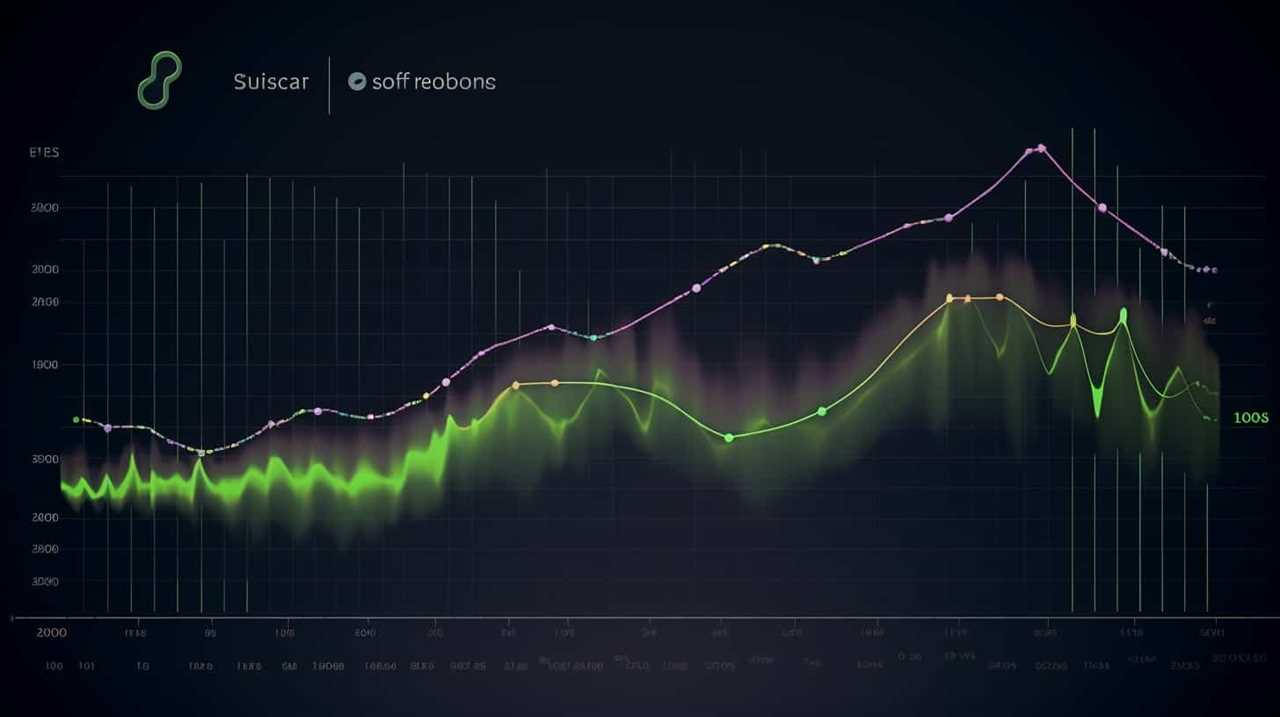You have been anticipating the arrival of your Spotify Wrapped, only to discover that it is not meeting your expectations. You are not alone in this feeling. Many of us are confused as to why our personalized music recap appears to be missing or not working properly.
But fear not, there are ways to troubleshoot and resolve this perplexing issue. Whether it's a matter of the app not loading properly or discrepancies in the data, we'll explore the potential causes and solutions to get to the bottom of what's going on with your Spotify Wrapped.
Key Takeaways
- Troubleshoot issues with Spotify Wrapped not showing up or working by updating the app, checking eligibility and internet connection, clearing cache, and reinstalling the app.
- Address inaccuracies in Spotify Wrapped by understanding that it rolls out gradually, meeting eligibility criteria, and verifying listening habits and account requirements.
- To view Spotify Wrapped 2023, ensure eligibility criteria are met, search for the feature within the app, clear the app's cache, update the app, and be patient as availability may vary.
- Download Spotify Wrapped music offline by opening the app, accessing the Wrapped playlist, selecting the download icon, ensuring a stable internet connection, and considering using a Spotify Music Converter for offline access on different devices.
Spotify Wrapped Not Showing Up
If your Spotify Wrapped isn't showing up, it can be frustrating to miss out on the personalized music insights and highlights that the feature offers. To address this issue, start by ensuring that your Spotify app is updated to the latest version. Outdated versions can cause compatibility issues with Wrapped, preventing it from showing up.
It's also important to check for eligibility by ensuring that you have an active Spotify account, meet the minimum listening requirements, and have a stable internet connection.
If your Spotify Wrapped still isn't showing up, try clearing the app's cache and data, or consider reinstalling the app to resolve any potential issues. It's crucial to be patient as Spotify Wrapped rolls out gradually, and it's advisable to check for email or notifications from Spotify for updates on its availability.
If you've followed these steps and are still experiencing issues, reaching out to Spotify support for further assistance may be necessary.
Spotify Wrapped Not Working/Loading

When encountering issues with Spotify Wrapped not working or loading, users may find it helpful to check for any recent updates to the app that could potentially address the issue.
Ensuring that the Spotify app is running the latest version is crucial as an outdated version may lead to compatibility issues with Spotify Wrapped.
It's also important to check the accessibility of the Spotify app, including internet connection and device settings, as these factors can impact the loading of Spotify Wrapped.
If Spotify Wrapped isn't working or loading, users should consider clearing the cache and data of the Spotify app, as this can resolve potential issues with accessing the feature.
Additionally, if all else fails, reinstalling the Spotify app may help address any underlying problems that are preventing Spotify Wrapped from working or loading properly.
Why Is Spotify Wrapped Not Accurate
Users may encounter discrepancies in their Spotify Wrapped, such as variations in top songs and artists, inaccurate listening time counts, and mismatched genre lists. Several factors can contribute to these inaccuracies.
Firstly, Spotify Wrapped rolls out gradually, so if your Wrapped seems inaccurate, it may not have fully populated with your listening data yet. Additionally, to receive a personalized Wrapped, users need to meet specific eligibility criteria, including having an active Spotify account and streaming a minimum number of tracks.
It's also crucial to ensure that your Spotify app is updated to the latest version, as outdated versions can lead to compatibility issues.
Troubleshooting steps can be taken if discrepancies persist, such as clearing the app cache and data, ensuring a stable internet connection, and checking for device-specific problems. It's essential to verify that your listening habits align with the eligibility criteria and that your account meets the necessary requirements.
How to View Spotify Wrapped 2023

To access Spotify Wrapped 2023, ensure that your Spotify account meets the eligibility criteria and then search for the feature within the Spotify app.
Spotify users can anticipate the release of their 2023 Wrapped, a feature that provides a comprehensive breakdown of their listening stats, top artists, and favorite Spotify songs over the past year.
If the Spotify Wrapped banner isn't immediately visible, users can manually search for it within the app by using the search bar. It's important to note that the availability of the 2023 Wrapped may vary for each user, so patience may be necessary.
Additionally, to ensure the feature's visibility, consider clearing the cache of the Spotify app and updating it to the latest version.
Once accessed, users can explore their Spotify data through an engaging interface, allowing them to relive their musical journey and discover their most cherished tracks.
How to Download Spotify Wrapped Music Offline
Downloading Spotify Wrapped music offline enhances the accessibility and convenience of enjoying your personalized playlist without relying on an internet connection. To achieve this, open the Spotify app on your mobile device, navigate to your Spotify Wrapped 2023 playlist, and select the download icon to save the songs offline.
Once downloaded, you can access your personalized Spotify Wrapped playlist in the 'Your Library' section of the app. It's crucial to ensure you have a stable internet connection to download the songs and listen to them offline. This feature allows you to enjoy your top songs from Spotify Wrapped without consuming data or depending on network availability.
If you want to have your Spotify Wrapped data in a format that isn't limited to the Spotify app, you can consider using a Spotify Music Converter. This tool can help convert your Spotify Wrapped Story into a downloadable format that can be accessed offline on various devices.
Additionally, regularly clearing the cache of your Spotify app can help improve the performance of offline music streaming and ensure you have the latest version of your Wrapped playlist available for offline listening.
Frequently Asked Questions
Why Spotify Wrapped Is Not Working?
Spotify Wrapped may experience technical issues due to algorithm failure, causing data analysis for personalized music preferences and data visualization to malfunction. This can impact user engagement and experience.
Ensure platform updates, stable internet, and animation settings are enabled, and that the app version is current. For further assistance, contact customer support.
These steps can help optimize the dashboard design and enhance the overall Spotify Wrapped experience for users.
Why Is My Spotify Wrapped Messed Up?
Our Spotify Wrapped might appear incorrect due to algorithm accuracy, user engagement, and music preferences. Platform glitches can also affect data visualization.
We recommend reaching out to technical support for a better user experience. Understanding our streaming habits and music discovery is crucial. Additionally, ensuring data privacy is essential when exploring these statistics.
It's important to consider alternative platforms for more accurate results if discrepancies persist.
Why Can't I See My Spotify Wrapped Stats?
We can't see our Spotify Wrapped stats for a few reasons. It could be due to app updates, technical glitches, or user error.
It's essential to check for app updates, review account settings, and ensure a stable internet connection.
Data privacy, music preferences, and streaming limitations can also impact the visibility of stats.
If issues persist, reaching out to customer support for troubleshooting may be necessary.
Why Is My Spotify Wrapped Personality Not Showing Up?
We're experiencing a technical issue with our Spotify Wrapped personality not showing up.
We've checked our account settings, ensured data synchronization, and updated to the latest app version.
Our internet connection is stable, and our playback history and user activity meet the requirements. We're also using a compatible device.
It seems like there might be an algorithm error.
We'll reach out to customer support for assistance in resolving this issue.
Conclusion
In the symphony of Spotify Wrapped, sometimes the notes don't quite hit the right pitch. Whether it's not showing up, not working, or just not accurate, there are ways to troubleshoot and resolve the issue.
By ensuring you have the latest app version, a stable internet connection, and reaching out to Spotify support if needed, you can get back to enjoying your personalized music insights.
Keep the music playing and the data flowing.