SONG:LOOPER:MODE
KB LIVE Solutions first release through the Isotonik store was SONG:MODE, a unique way to use a Push or a LaunchPad to perform your Ableton Live set with a Push or LaunchPad. Taking scenes or arrangement view locators and grouping them together into selectable songs based on their names meant you could perform spontaneously and change your set list at will during a performance.
The follow up is LOOPER:MODE, available as a standalone script or as a combined one with SONG:MODE, which brings control of that most famous of instruments in Live it’s Looper!
Have you ever been fighting with Live’s Looper and its lack of visual feedback?
Then LOOPER:MODE is here for you. On a single page of your favorite controller, LOOPER:MODE allows you to monitor and control up to 16 Looper devices simultaneously at the push of a button.
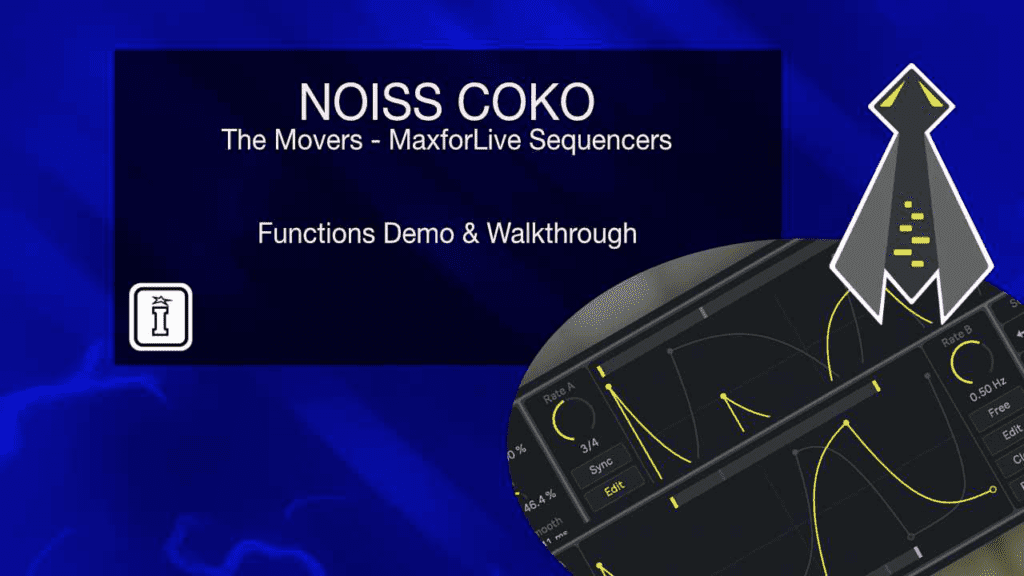
All you need to do is select a Looper in Live, press the “New” button of the Push when in User Mode, and the Looper will instantly be added to the pads matrix and show 4 buttons.

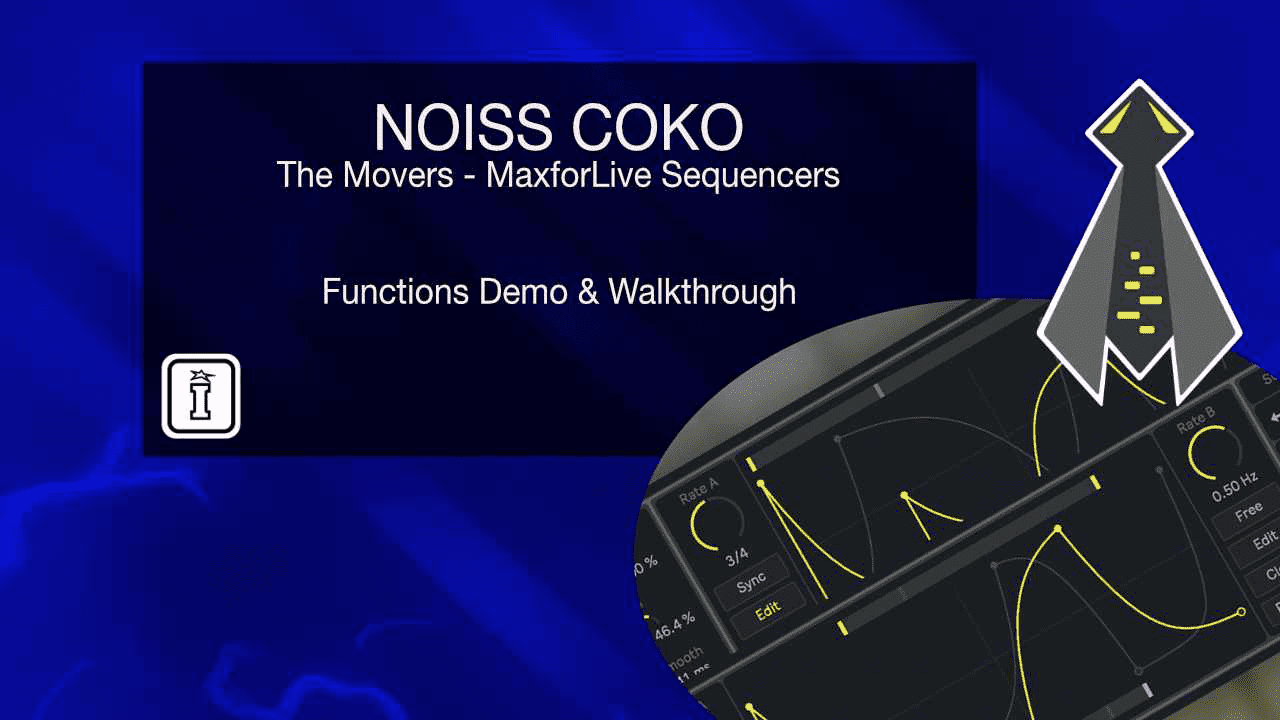

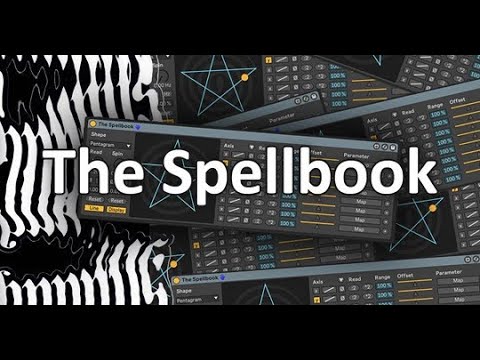
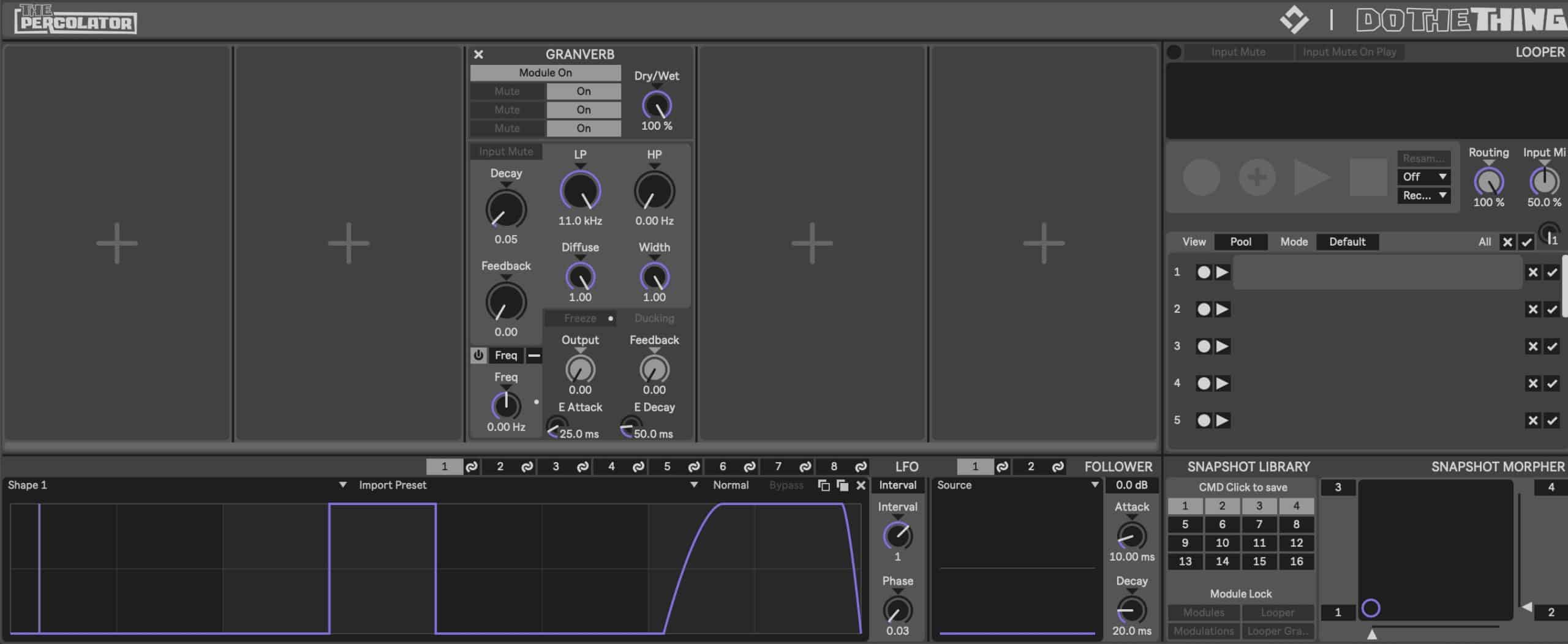
![[Ableton Rack] Link's Hot Noises (aka Link's Sex Tape) By ???? ben_burnes 9](https://strongmocha.com/wp-content/uploads/2019/11/maxresdefault.jpg)




