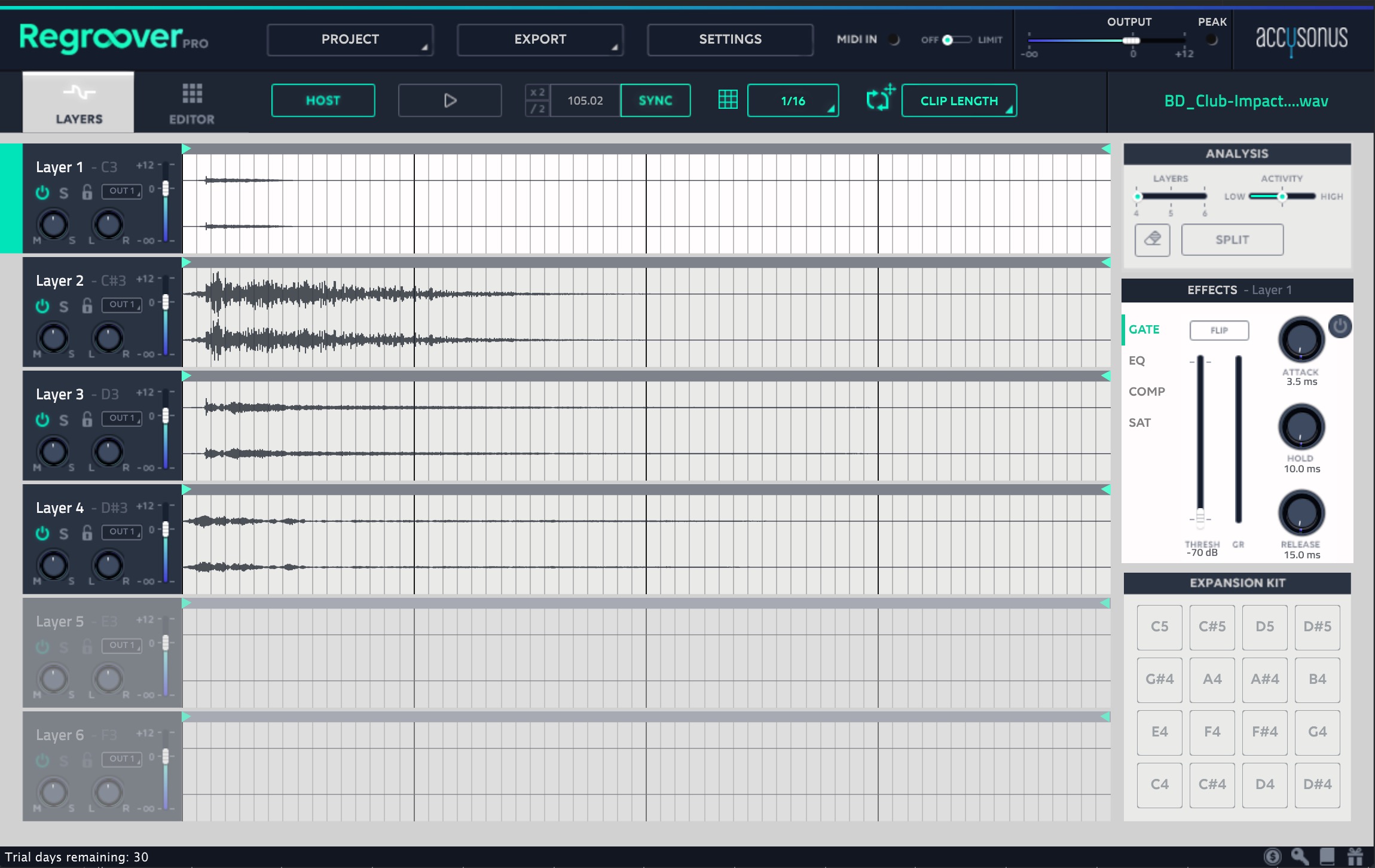Regroover Pro By Accusonus Review
Since Feb I did play with Regroover Pro by Accusonus to prepare this review. Regroover Pro extracts single instruments (or hits) from loops at its basic level and comes with many advanced features that are uniquely combined in this plugin instrument.
Use Regroover’s Artificial-Intelligence engine to find sounds hidden within your audio samples. Get previously unobtainable tones from inside your sound files using Regroover’s AI engine. To make your own drum kits, combine the isolated beat components. Instantaneously remix your loops and experiment with loop variations.
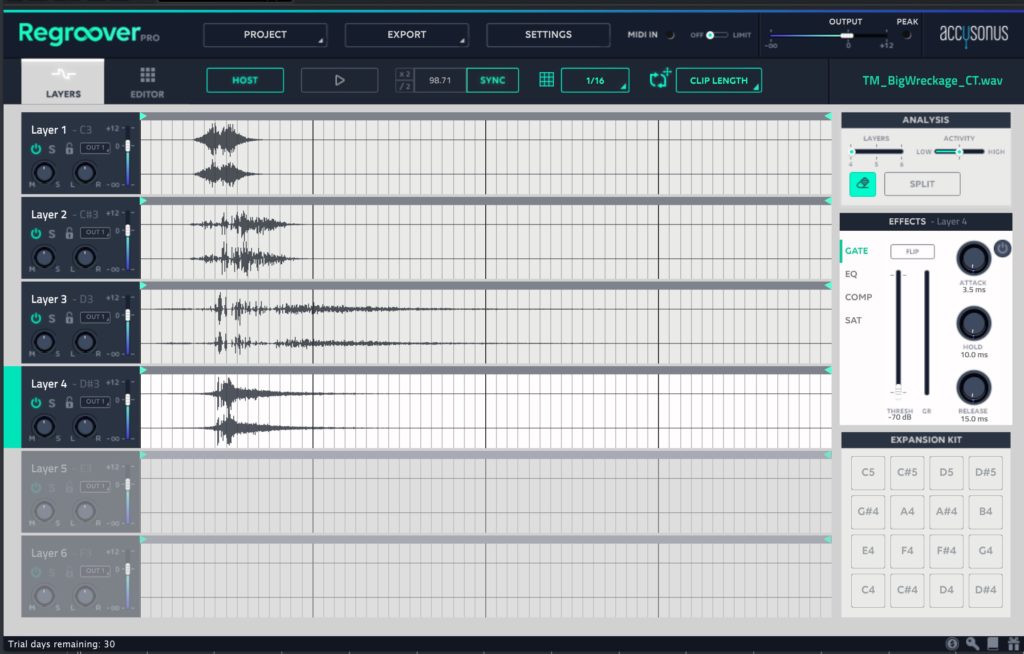
Regroover uses Machine Learning. Machine Learning is at its core a set of rules and teachings that a machine understands. In other words there the developer coded some algorithms into the program to know how it can split up a drum loop. This is not an AI Machine Learning tool based in the cloud, it runs on your MAC or Windows machine.
For this review, I worked with Regroover Pro from Feb 2018 until the release of this review in June 2018. Accusonus did send a review copy with no strings attached. You do see in some images that there are 30 days of trail left. That happened after another 30 days extension when I made the screenshots.
Regroover Pro Installation
You install this tool as a plugin instrument for your DAW, with the obtained activation code you can enable the instrument beyond a trial period.
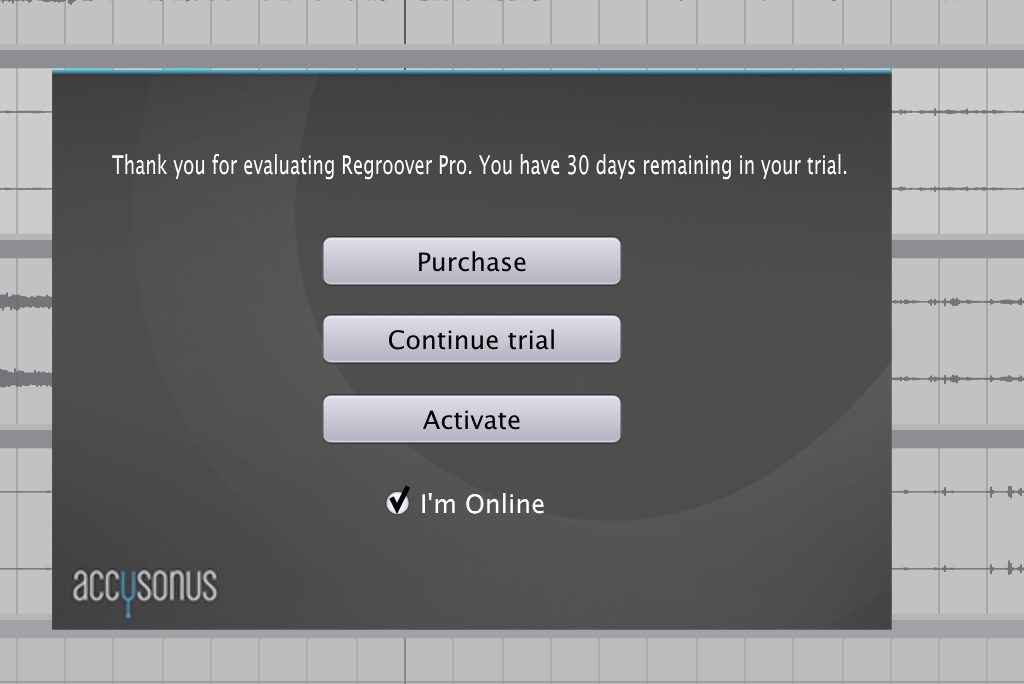
I used the current (June 2018) version 1.7.6 in Cubase as a VST.
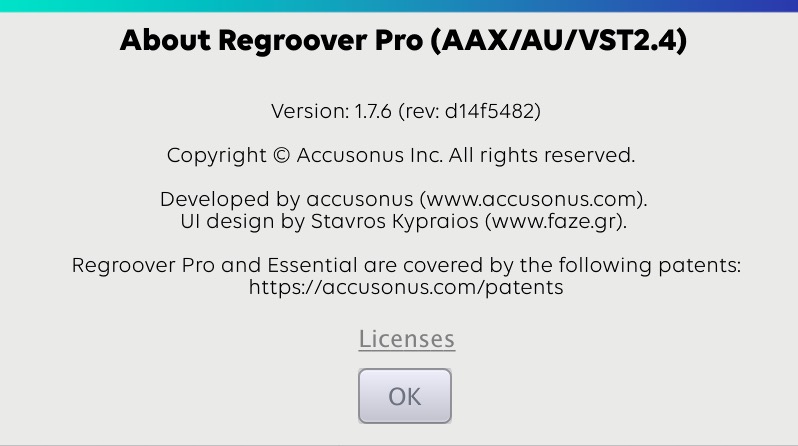
Regroover Pro Sound
The tool has many purposes, you can create new drum instruments by isolating hits from a loop. You can move sounds into sound design with the additional tool after extracting an interesting sound. Many may use this tool to replace a kick drum embedded in a stem you receive to give it a bit more bite or alternative turn it down.
The Machine Learning based audio analysis tool in Regroover Pro is doing an excellent job of isolating a particular sound. You get access quickly to snare from a full drum loop, or any other perc instrument that was part of the merged loop. The results are not always perfect and you can use minimalist tools to adjust the results quickly. For example, add back the transient to a sound if it got isolated.
The power of this tool is for me in two applications, one you can extract hits from a loop and enhance them to use them or use the application to create some new sounds. To give you an example I used the tool on 20th Century Cameras by SKYESAudio which is currently beeing review.
With the Regroover tool and the recordings from different film cameras included in the 20th Century Cameras. I was able quickly to isolate the shutter release, winder latch sounds, opening and close sounds and turn them into a percussive instrument. It was quick and convenient, parts that should stay together could be merged if needed and the separation of a specific sound was fast.
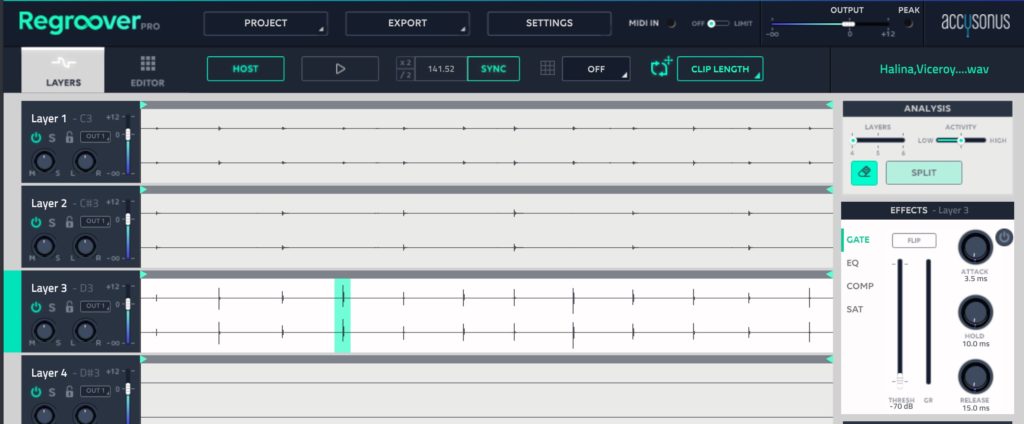
Synths loops are also great to pass through Regroover. The loop is separated by the different frequencies detected.
Once you have isolated the beat elements using Regroover Pro, you can start to create new drum kits. This is a great way to remix your loops and experiment with new variations. You can also use the isolated beat elements to create new beats entirely.
You can also independently adjust the volume, panning, and add effects on different sound layers. This gives you more control over the sound of your beats and helps you to create new and unique sounds.
You can export and save the isolated beat elements and layers as WAV / AIFF audio files. This allows you to work with the isolated beat elements in a more flexible way. You can import them into other music software or use them to create new beats.
You can also independently adjust the volume, panning, and add effects on separated sound layers. This gives you more control over the sound of your beats and helps you to create new and unique sounds.
You can export and save the isolated beat elements and layers as WAV / AIFF audio files. This allows you to work with the isolated beat elements in a more flexible way. You can import them into other music software or use them to create new beats.
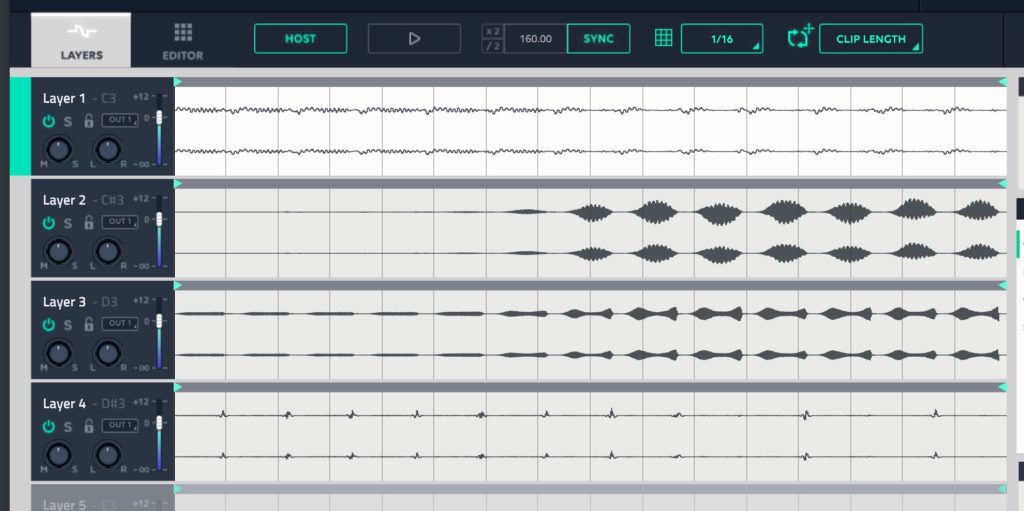
Regroover Pro User interface & Usability
The way these instrument works is that you load the Regroover Pro plugin as an instrument into your DAW and drag an audio file into the main screen. The tool analyses the audio clip and splits it up into parts or single instruments which can be played on your keyboard.
After the tool did split a loop, you can play the different sounds via your MIDI keyboard individually (C3–F3).
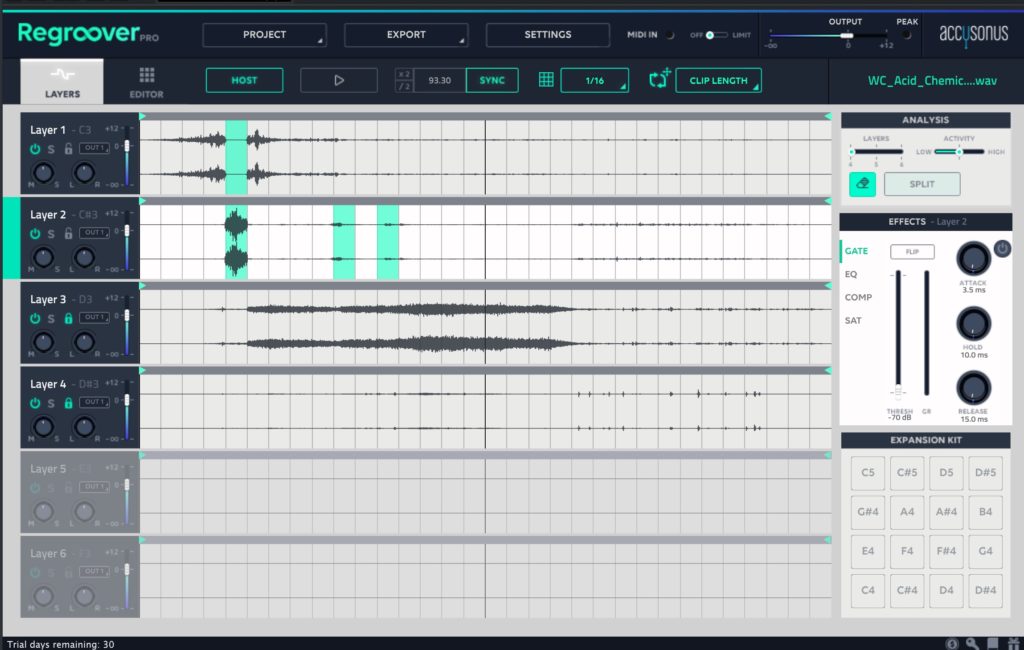
You can go through the simple-to-use UI further split and merge the single tracks until you have access to the sound that was embedded in a loop before.
At least in Cubase do not press undo, as it works on a Cubase level and could just remove the instrument (all data lost) when you work with the tool.
The maximum clip length is 30 seconds, you need to split up a clip if your source is longer than half a min.

There is a link to the manual included to quickly access the documentation. Overall the flow and Interface take a short time to learn and allow you to hit the ground running and make drum hits and more.
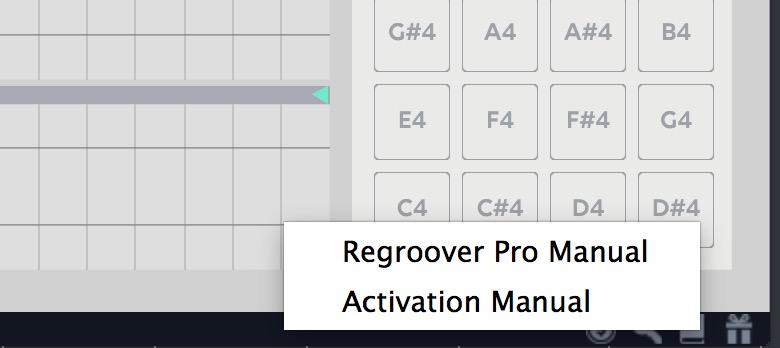
Conclusion
The Regroover Pro by Accusonus is a great tool for extracting sounds from loops and turning them into new percussive instruments. It’s quick and easy to use and allows you to have more control over the sound of your beats. You can also export and save the isolated beat elements and layers as WAV / AIFF audio files. This allows you to work with the isolated beat elements in a more flexible way.
Rating: Five out of five stars
Regroover Pro is a tool to generate new sounds, percussion and works wonder on non-percussive tracks. I do see this tool as a way to split out single drum hits from a loop you bought ages ago and take this tool to come up with new and fresh sounds for your work. Try it on other material across the whole orchestra and choir, experimenting with those non-percussive loops will surprise you with some new sound never heard in your studio.
Regroover Pro is doing what has been missing in my toolbox, it helps to generate new sounds from any source or can be used on drum loops to extract single hits that can be used or enhanced. I’ve been using Regroover Pro to break down and manipulate drum loops in ways that I couldn’t do before. The ability to extract and manipulate individual hits has been a game-changer for my music production. In fact, the luftrum 19 review I read mentioned how Regroover Pro has opened up new possibilities for sound design and beat-making.