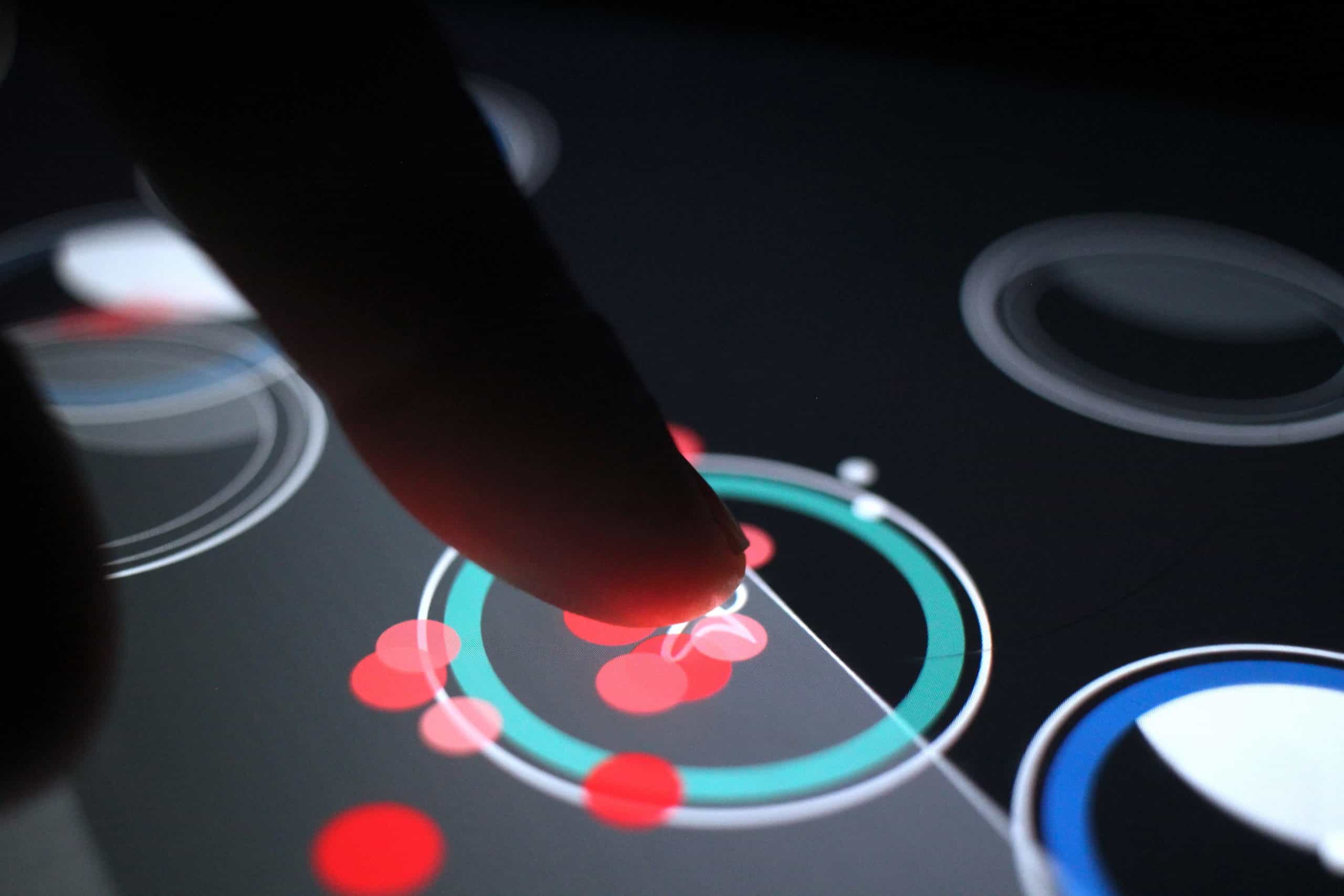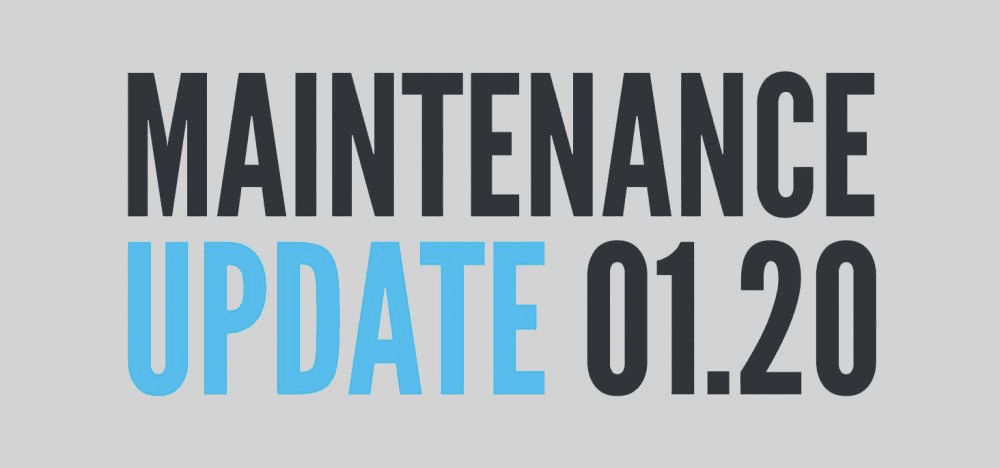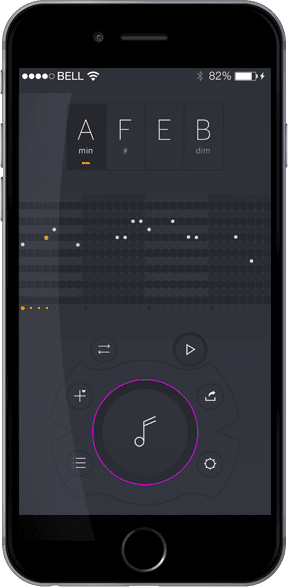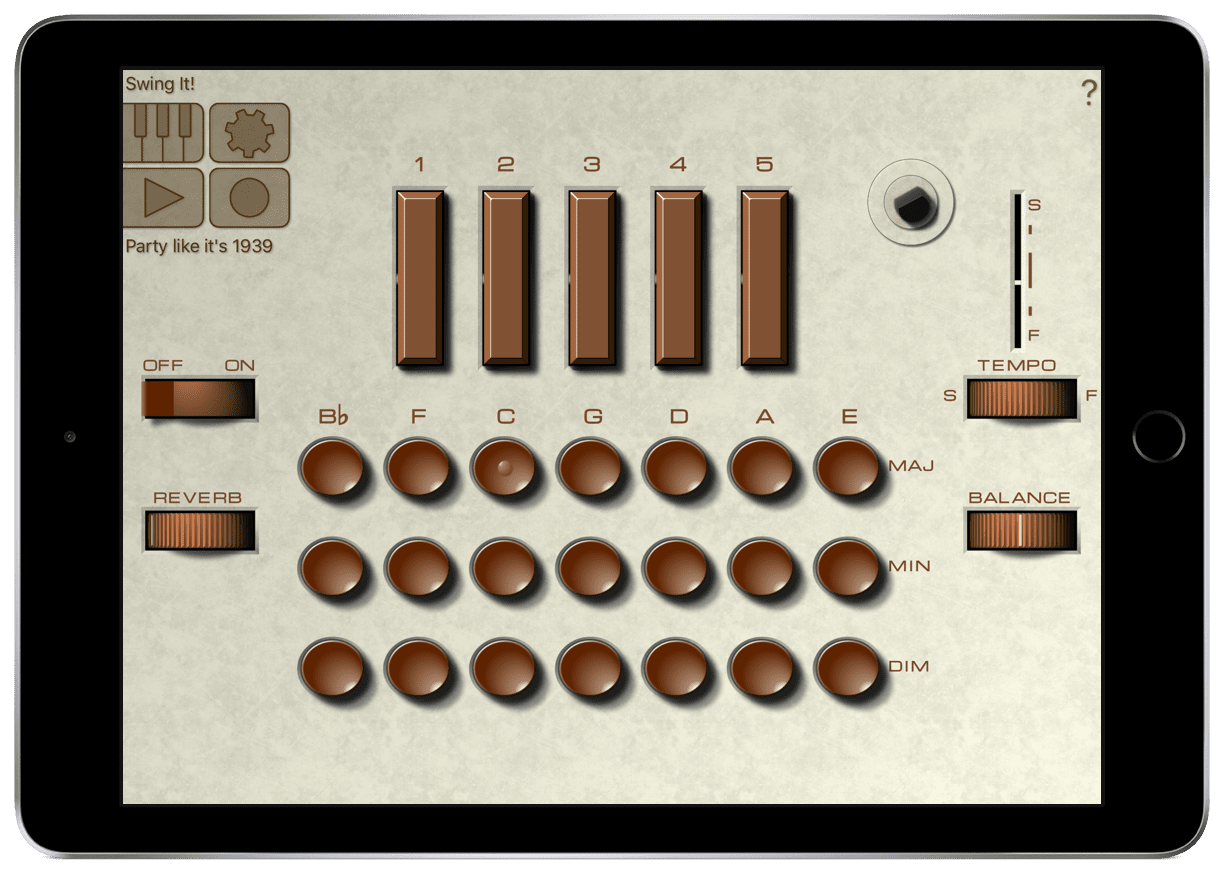Borderlands a musical instrument for the iPad
Borderlands Granular 2.1 is available now as a free update for all existing users! While this is technically a “point” release, it is packed with a ton of new features, bug fixes, and improvements that I have been chipping away at for the past 5 years.

Borderlands Granular is a new musical instrument for exploring, touching, and transforming sound with granular synthesis, a technique that involves the superposition of small fragments of sound, or grains, to create complex, evolving timbres and textures.
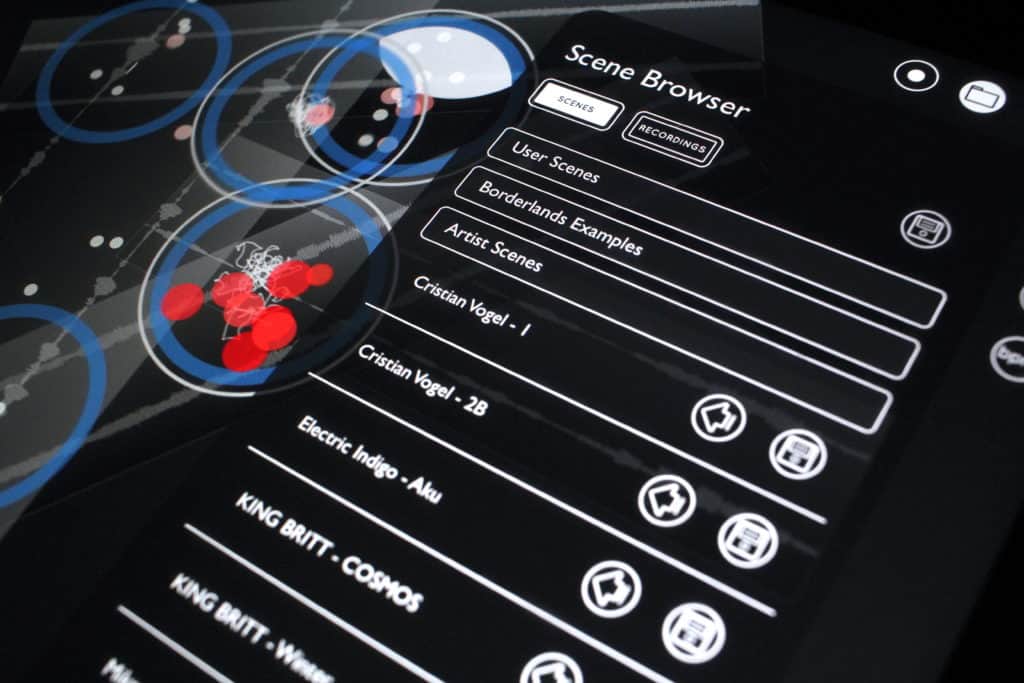
The software enables flexible, real-time improvisation and is designed to support interaction with sonic material on a fundamental level. The user is envisioned as an organizer of sound, simultaneously assuming the roles of curator, performer, and listener. Gestural interaction and visual feedback are emphasized over knobs and sliders to encourage a sculptural approach to making music.
Create, drag, and throw pulsing collections of grains over a landscape of resizable audio files, dynamically and polyphonically sampling the waveforms beneath your fingertips. The iPad’s built-in accelerometer may also be employed to shape the sound with gravity.

Borderlands comes ready to play with default sample content included, but you may also load and export your own sounds via Audiobus, AudioShare, and real-time input from the mic or external audio interfaces. Recordings made within the app may be imported on the fly for layers-upon-layers of granulation.
It is also possible to improvise alongside the app – touches and parameters may be recorded, looped, stored, and duplicated. Entire configurations of clouds, sounds, and automation can be saved into presets, or “scenes,” that may be recalled at a later time, allowing Borderlands to seamlessly transition between the studio and the stage.
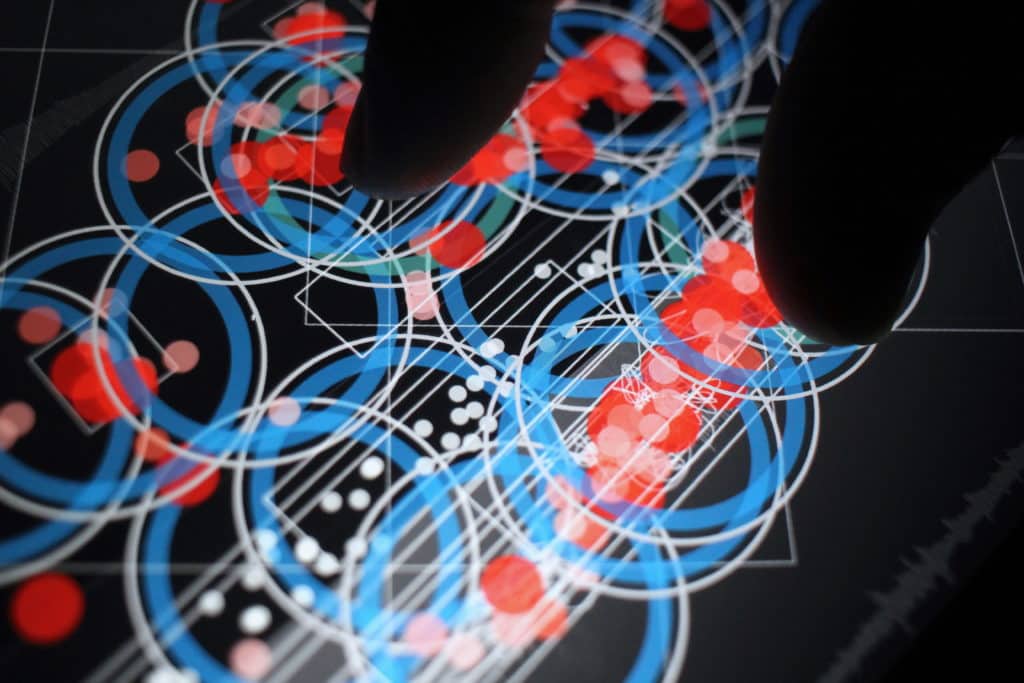
Highlights include tempo-synced grains via Ableton Link, waterfall-style input and sound on sound recording with an overdub control, semitone pitch tuning, a new ADSR option, proper scaling at all iPad resolutions, and artist presets from Electric Indigo, King Britt, Mikronesia, Tom Hall, and Cristian Vogel. There’s a lot more – please have a look at the changelog to see what’s new.
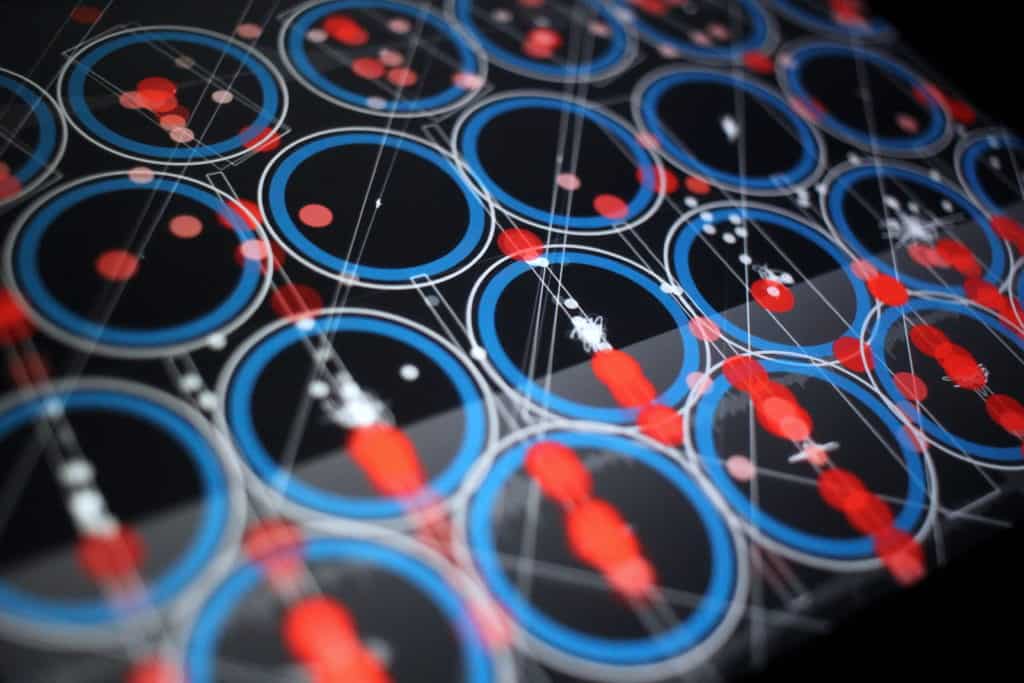
Borderlands Granular Highlights
- Tempo synced grains with Ableton Link
- Semitone pitch tuning option per cloud
- New waterfall-style streaming input mode
- Overdub level control for real-time inputs
- ADSR mode with automatable trigger pad for each grain cloud
- Automate sound position, size, and rotation
- New ring modulation, vibrato amount, and probability controls per grain cloud
- Proper scaling on new, larger iPads and iPads with different aspect ratios
- Scene contributions from Cristian Vogel, Electric Indigo, King Britt, Mikronesia, and Tom Hall. Presets from Arovane coming soon.
Borderlands Granular 2.1 Changelog
Borderlands Version 2.1 was released on 02.02.2020.
- Tempo synced grains
- Ableton Link support for internal clock and tempo-sync with other apps. Clouds may now sync their grain triggers to a global tempo, with or without a connected Link client.
- Sync can be activated on a per-cloud basis, allowing the mixing of trigger modes when multiple clouds are present.
- Grain windows are offset so sync aligns with peak window amplitude (i.e. exponential decay window syncs to the start of the window, sinc function and raised cosine function sync the middle of the window, reverse exponential window syncs to the end of the window)
- New sync division (1/256th up to 4 bars), beat offset (triplet, dotted, and other ratios), and sync phase parameters when beat-sync is turned on for grain cloud.
- New parameters
- Semitone tuning option for grain clouds with a range from -36st and +36 st. This can be activated on a per-cloud basis.
- A new probability control determines the likelihood that grain will play on the next trigger.
- Ring modulation frequency and depth per cloud
- Ring modulation frequency and depth per cloud
- New envelope mode
- An additional envelope is now available to shape the output of each grain cloud. This can be activated on a per-cloud basis. A touch-trigger pad appears inside the grain cloud when this mode is activated.
- A second parameter page appears when this mode is activated, displaying Attack, Decay, Sustain and Release parameters.
- The placement of the trigger pad allows simultaneous envelope activation and movement/dragging of each cloud.
- The trigger pad and envelope parameters are fully automatable via the same gesture recording paradigm used throughout the app.
- Automation updates
- Sound file position, size, and rotation may now be automated with gesture recording.
- “Ghost clouds” now appear when touching clouds with position automation. The primary cloud remains stationary, making it easier to capture and edit clouds that are actively moving around the screen. The ghost cloud continues moving its grains down the automation path, merging with the primary cloud when editing is complete and/or the cloud is no longer touched.
- New “background touch modes” – touch the screen background to activate ghost clouds for all automated grain clouds, add a second touch to pause all parameter automation, add a third touch to pause all position automation.
- Global automation speed can be increased to 40x original speed. New automation speed is recorded relative to current global automation speed
- Input / Output updates
- New “Waterfall” input mode for real-time granulation of input, which streams into the sound quad from the right edge. This mode makes it easier to create real-time granular effects.
- Overdub level allows sound on sound realtime input recording
- Files support allows easy access to the Borderlands documents directory.
- New Audiobus record trigger allows quick capture of sounds when Borderlands is in the background.
- Additional Improvements
- Audiobus 3 support
- Solo one or more clouds by touching clouds while pressing the mute button. Soloed clouds can be returned to mute by pressing the mute button (in its muted state) while holding the clouds, or by touching a new cloud to be soloed while pressing the mute button
- Borderlands Presets section added to scenes browser with example content.
- Artist scenes from Electric Indigo, King Britt, Tom Hall, Cristian Vogel, and Mikronesia.
- 48 and 96 kHz sample rate options
- Longer max grain duration – 6 seconds. Older scenes will still load with 3 second max.
- It is now possible to drop folders of audio into the app’s documents directory and see the folder and its contents as a unique header in the recordings browser.
- Pitch, duration, vibrato, and volume now impact grains as they are playing (rather than being queued for the next grain), resulting in more fluid parameter changes.
- Input can be monitored anytime, not just when audio is recording.
- Realtime input buffers now use double buffering to reduce playhead conflicts with grain playback.
- Tempo and automation speed values are now saved/loaded with scenes Clouds can be rotated and moved simultaneously by touching and dragging with two fingers.
- Cloud position can now be automated while the cloud is in parameter edit mode.
- Parameter automation begins playback on touch release – it is no longer necessary to tap the record button a second time to stop recording (only for parameters).
- Two-finger touch of automated cloud pauses automation when the cloud is not in edit mode.
- “Open blank” preference in settings to load blank workspace rather than default sounds on launch
- Switched keyboard to dark gray
- Bugfixes
- Input recording from line in / mic is working again on iOS 12+.
- IAA loading issues fixed.
- Gravity / cloud edge mode functionality now works when app is in the background
- Fixed crash that could occur when deleting clouds while accelerometer is on.
- Pan automation values now update properly.
- Blank scene can now be saved without freezing the app
- Location services removed from app
- Removed repeated airplane mode notification