Audio Damage
Hainbach “Lab Grains” Preset Pack For Quanta

Berlin-based electronic music composer Hainbach created these twenty patches for Quanta using samples sourced from his wall of test equipment, covering both the dark and foreboding soundscapes and the light and airy dynamism Hainbach is known for.

Chris Randall of Audio Damage saw Hainbach’s video on the Princeton Applied Research 124A Lock-In Amplifier and was impressed. He asked Hainbach if he could make a pack on basis of that machine for their synth Quanta. Granular synthesis has been an old love of Hainbach, it was even part of his master exam back in University. Combining the test equipment with the granular tools was a perfect fit.
Quanta Features
- Multi-Format Sample Loader
Quanta can load AIFF, WAV, Broadcast WAV, FLAC, MP3, and Ogg in any sample rate, bit depth, and channel configuration. - Grain Engine
Up to 100 simultaneous grains per voice, of up to 1 seconds long, with control over grain rate, pitch, direction, shape, length, panning, source position, and level. - Sidecar Oscillator
Continuously variable wave shape, with pulse width modulation, and independent control over the pitch (separate from grain engine.) It can be injected directly into the grain engine. - Noise Source
Noise source features a “color” control that affects tonal characteristics of the noise. It can be injected directly into the grain engine. - Dual Multi-Mode Filters
Filters can be used in serial or parallel modes, and include lowpass, highpass, bandpass, and notch in 2-pole and 4-pole configurations. - Flexible Envelope Generator (FEG) x 4
The four FEGs are arbitrary function generators, with up to 99 steps, curve and step level control, arbitrary loop points, and host tempo sync. - Flexible Low-Frequency Oscillator (FLFO) x 2
The pair of FLFOs utilizes four controls (phase, shape, skew, and warp) to access a virtually limitless palette of waveforms, and feature host tempo sync and retrigger. - Sample And Hold
The S&H mod source can sample noise (random) or any of the other mod sources, at either a user-defined rate or a musical division. - Modulation Matrix
Every mod and MIDI source can be easily and simply assigned to any destination using the quick-access bi-polar modulation matrix. Touch a destination on the UI and the matrix automatically scrolls to the correct row. - Tuning Tables And Global Tuning Offset
Re-tune Quanta to new intonations and temperaments using the open-source and easy-to-use TUN file format. A global tuning offset (default to A=440) allows you to easily retune the entire synth to match a different A frequency without using a tuning table. - MPE (MIDI Polyphonic Expression)
Quanta understands both “legacy” MIDI and MPE. Use your Linnstrument, Roli Seaboard, Haken Continuum, or Madrona Labs Soundplane (among others) to directly access per-note pressure, pitch bend, and modulation. - Per-Instance Settings
Quanta utilizes a per-instance customization method: set MPE mode, aftertouch smoothing, pitch bend range override, tuning table, and global tuning offset for each instance in your DAW. - Factory Presets
Quanta comes with a substantial collection of factory content, including Designer Presets from Marcus Fisher, Joseph Fraioli, Chris Carter, and Richard Devine. - Cross-Platform Preset Format
Quanta utilizes an XML-based preset manager, and stores the sample within the preset for easy asset management. Work between multiple systems without troubles, make a preset on your desktop machine and paste it to the iOS version with Handoff, easily share your creations with your friends, or make a preset bundle to sell, no asset management required. - Fully Resizable Hi-Dpi/Retina GUI
Quanta’s vector-based GUI is resolution-agnostic and displays the same on every system and resolution. Easily resize the UI (per instance) to match your visual needs, from postage stamp to poster-sized.

Availability
If you scroll to the bottom of the Quanta product page, you’ll see a download link for the preset pack, plus a link to the video showing the creation and a full walkthrough of Quanta. In the next update of Quanta, this pack will be moved to the Artist presets, but for now, you’re welcome to install it as you would any other 3rd party content.

Loopcloud
Free Audio Damage Dubstation 2 Delay Plugin when you try Loopcloud

Free Audio Damage Dubstation 2
This month only, get Audio Damage Dubstation 2 plugin (worth $25) for free when you try Loopcloud. This month only, get Audio Damage Dubstation 2 plugin (worth $25) for free when you try Loopcloud.

Limited Time Offer
● Loopcloud Free 30-Day Trial
● Free Audio Damage Dubstation 2 Plugin (worth $25)
● 1 GB Loopcloud Sample Pack
● Access to 4 Million Sounds
● Best DAW Integration
● 100 Points to Spend on Sounds
● Loopcloud DRUM and PLAY Plugins
● 8 Loop Editors to Stretch Out Ideas
● Full Effects Rack for Sound Processing
Your new production partner
Over 4 million samples from every genre you can imagine. Ground-breaking features that shape every sound to your style. Fully integrated instruments designed for free-flowing creativity. Loopcloud has it all, and more.

Start your free trial (Affiliate Link) today and receive a free Audio Damage Dubstation 2 plugin – a versatile bucket-brigade delay modeled on vintage hardware. Offer available for a limited time only.

Audio Damage
Audio Damage Updated Continua

Continua by Audio Damage
Audio Damage releases and updated for their Continua a Virtual Analog Synth VST
Continua is a virtual analog synth with a twist: a continuously morphable threesome of oscillators. With three interconnected controls defining the wave shape, Continua has a virtually limitless supply of waveforms, especially when you add cross modulation and noise in to the mix.
Continua V1.1.0
- The preset manager now closes when you double-click on a preset.
- Every last vestige of OpenGL removed; this should increase compatibility on Linux and in future macOS versions. It was already off on the Windows and iOS versions; we have removed it from the macOS and Linux versions as well.
- macOS payload is now Universal Binary 2, and Continua will run natively on Apple Silicon Macs.
- macOS minim version is now 10.12 “Sierra” due to digital signing requirements by Apple.
- Linux payload now includes the VST3 version.
Audio Damage
Audio Damage Updates PANSTATION 2 to V2.0.6

PANSTATION 2
Audio Damage released an update for their PANSTATION 2
A bare-metal rebuild of its predecessor, Panstation 2 brings Audio Damage’s classic auto-pan plug-in to the current age. Sporting a shiny vector-based user interface, new preset manager, and external sidechain input, Panstation 2 is ready to enhance stereo images across more platforms than ever before.

WHAT’S NEW IN V2.0.6
- Linux x64 VST3 added to the payload.
- macOS installer fixed.
- Minor bug fixes and optimizations.
-

 Singing49 minutes ago
Singing49 minutes agoWhat Is Breath Support And Why Is It Important For Singers?
-

 Singing35 minutes ago
Singing35 minutes agoUnlocking The Power Of Vocal Exercises: How They Impact Your Singing Performance
-

 Singing43 minutes ago
Singing43 minutes agoWhat Is Breath Control And How Does It Help Singing?
-
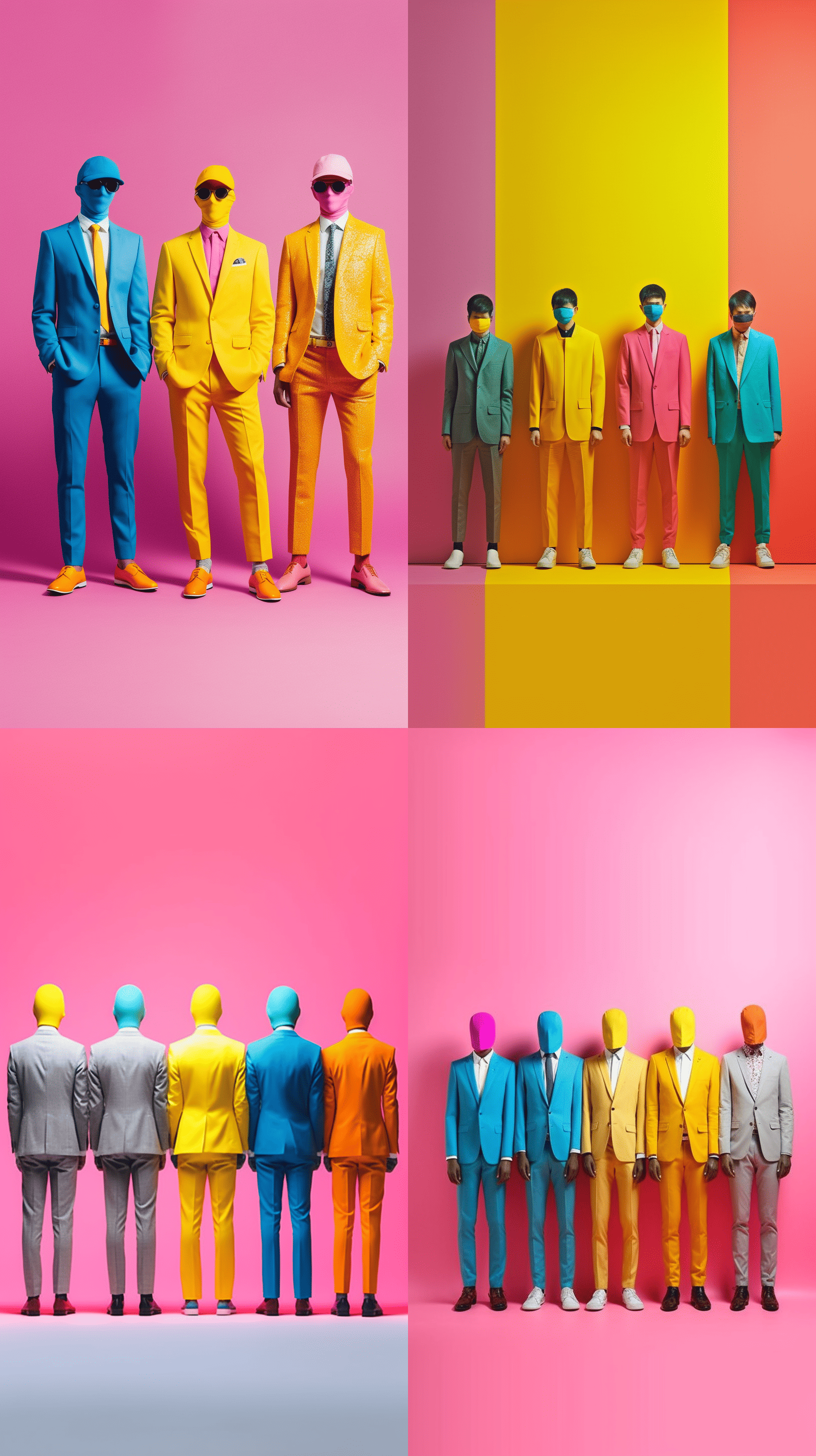
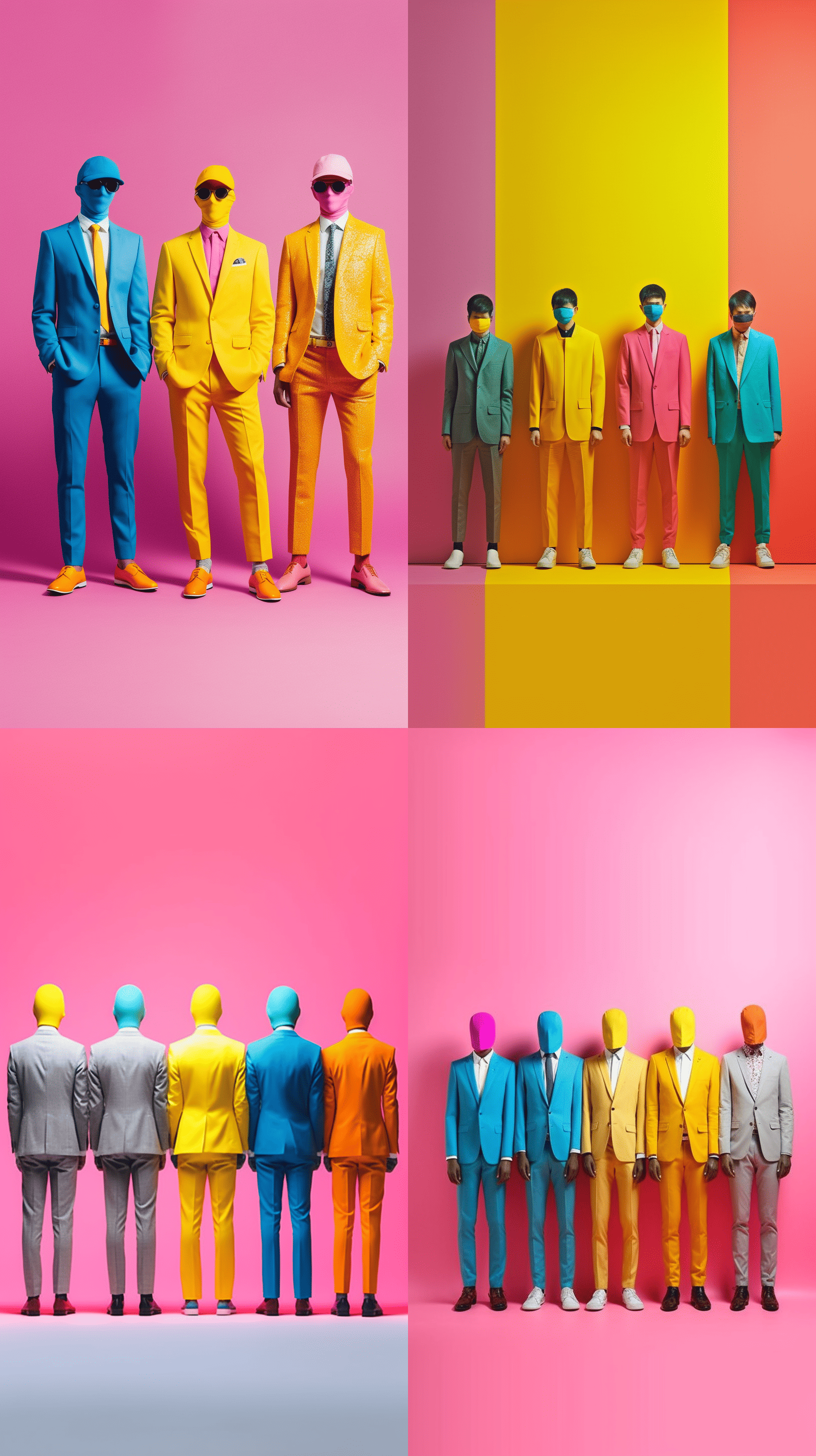 Singing1 hour ago
Singing1 hour agoTake Your Singing to the Next Level with These Essential Vocal Exercises
-

 Singing29 minutes ago
Singing29 minutes agoTips For Incorporating Voice Exercises Into Your Singing Practice
-

 Singing39 minutes ago
Singing39 minutes agoWhat Is Diaphragm Control And How Does It Help Singing?
-
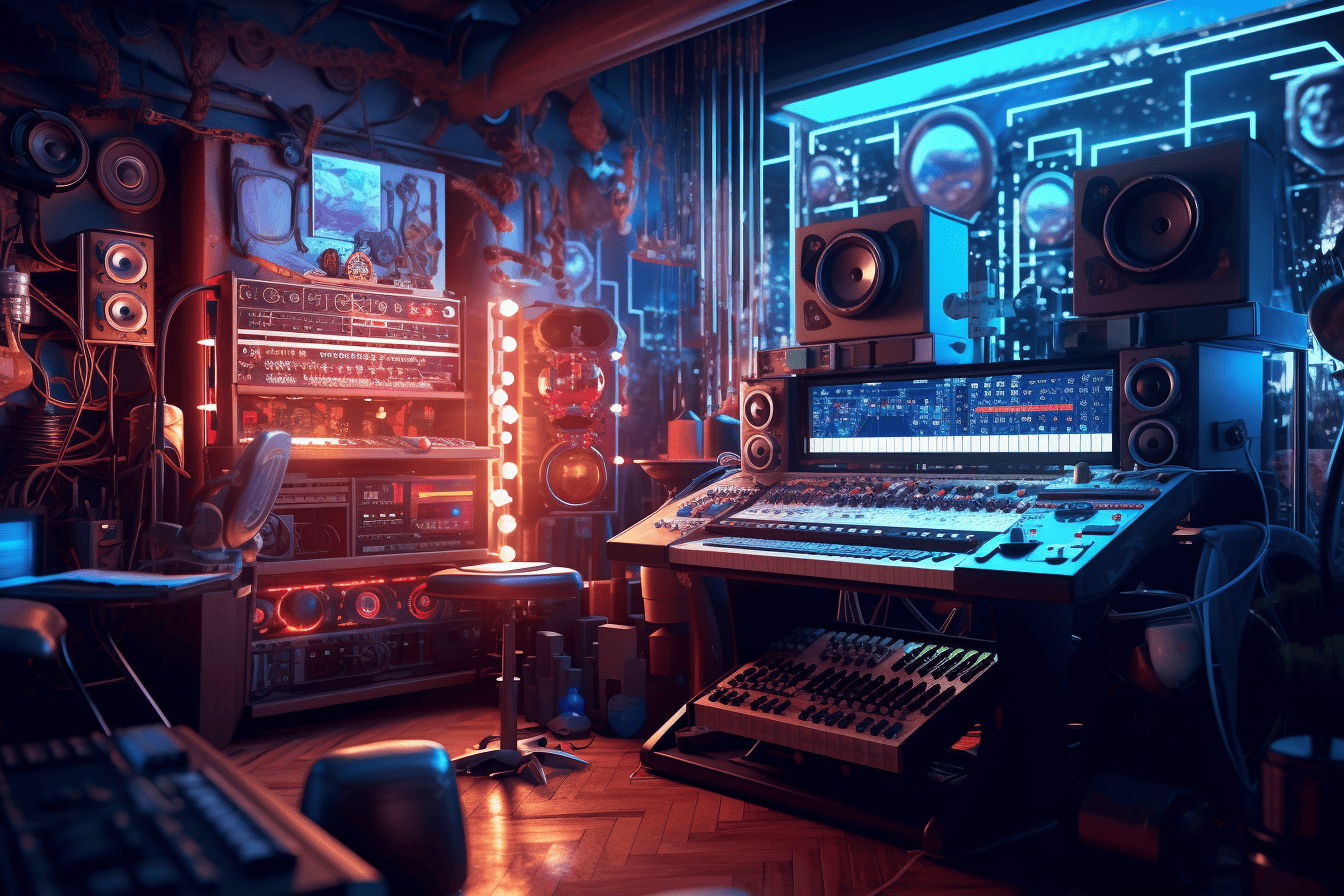
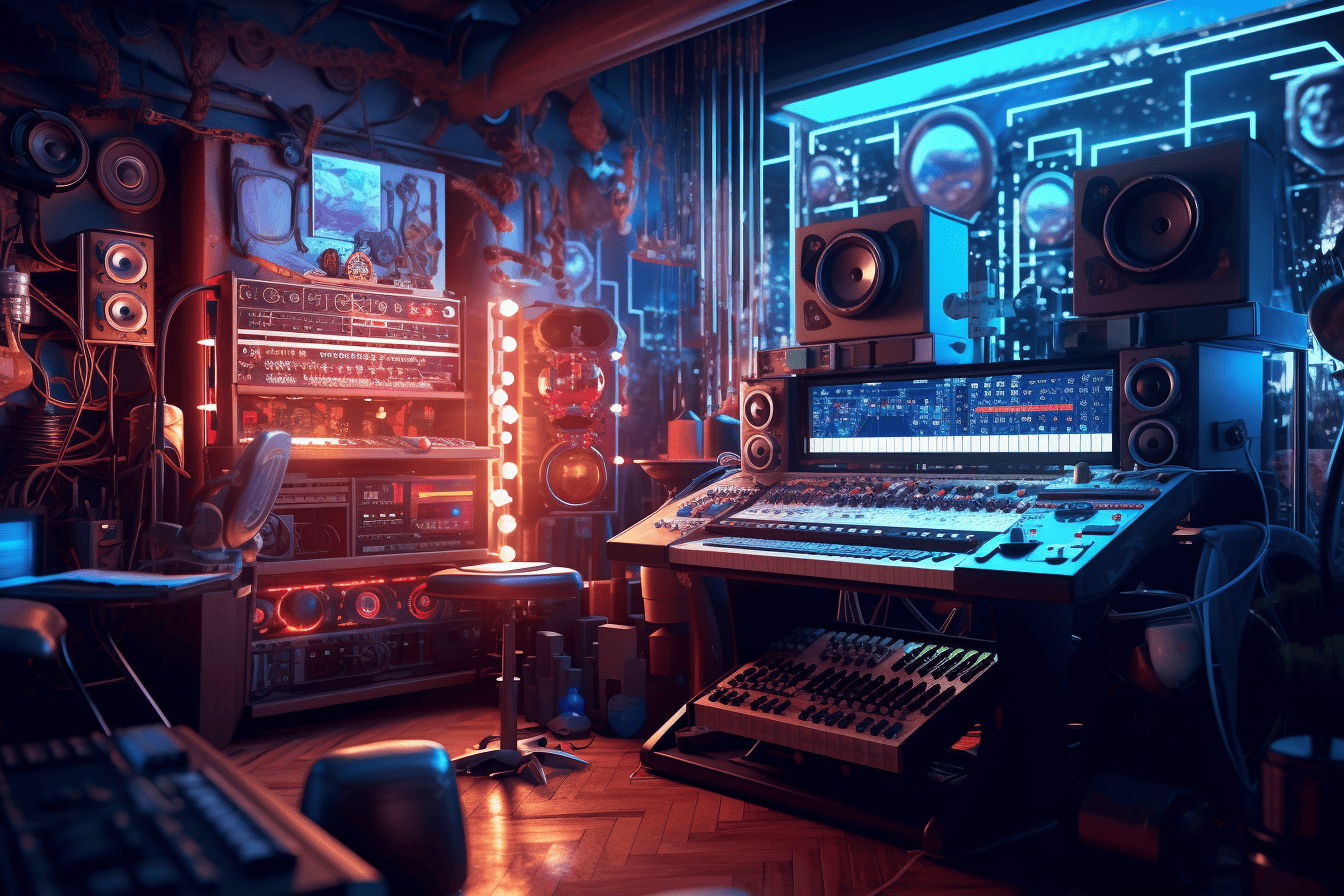 AI Generator1 hour ago
AI Generator1 hour agoThe Evolution Of Music Equipment: How AI Is Changing The Game For Traditional Gear And Recording Techniques
-
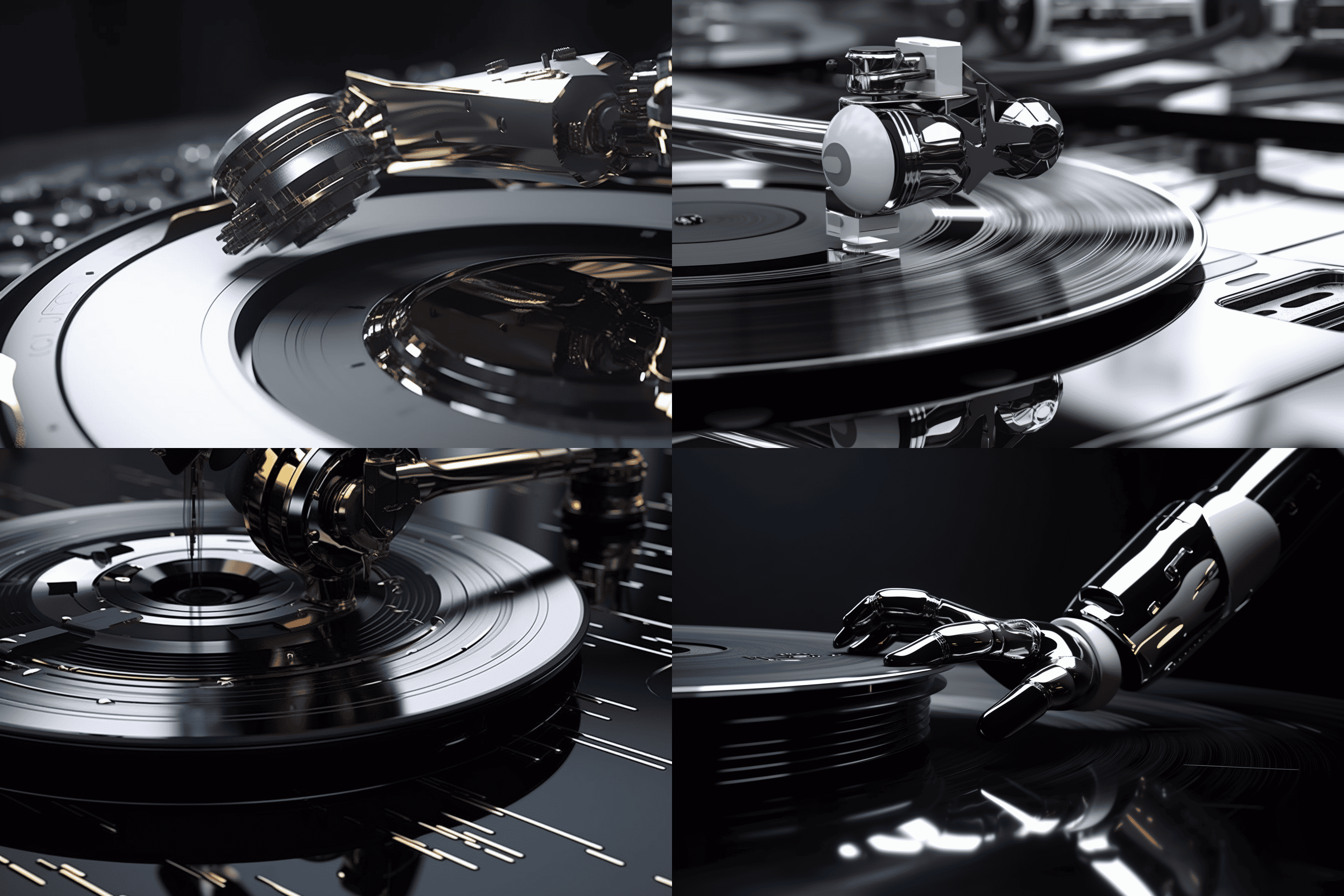
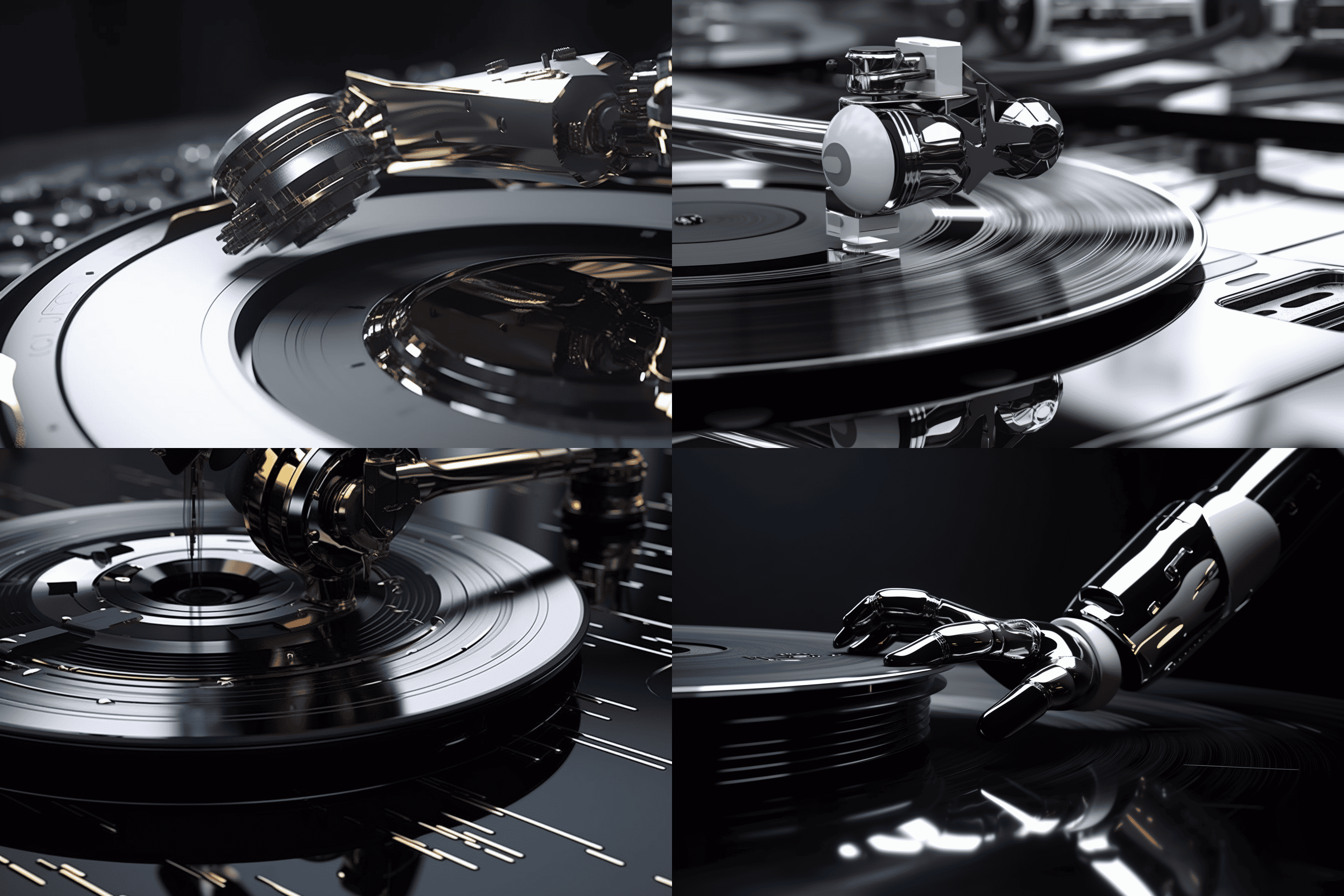 AI Generator17 minutes ago
AI Generator17 minutes agoWhen AI Meets Music: An In-Depth Look At The Technology Behind Music Production













