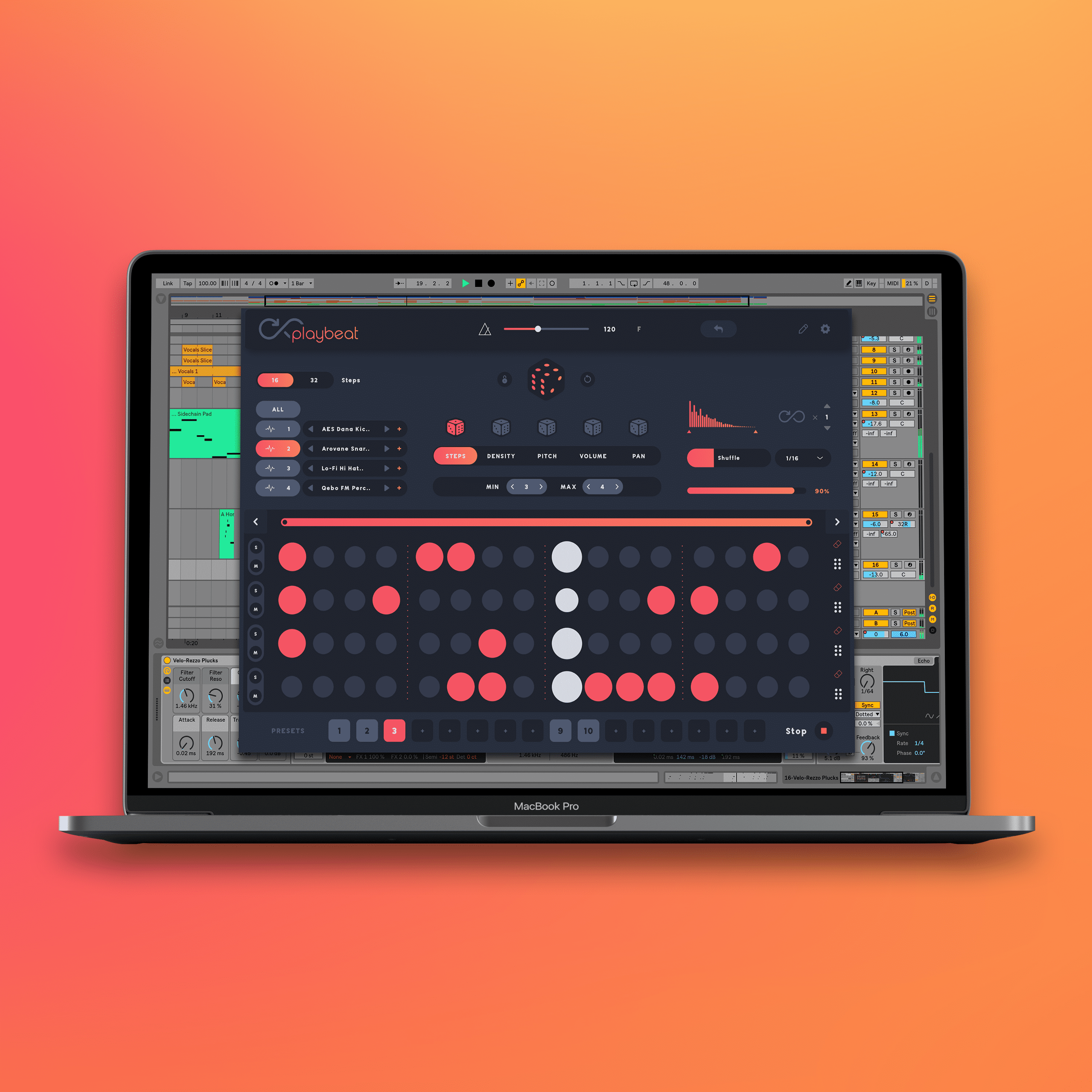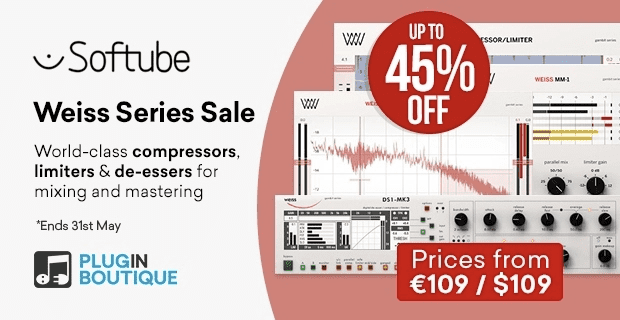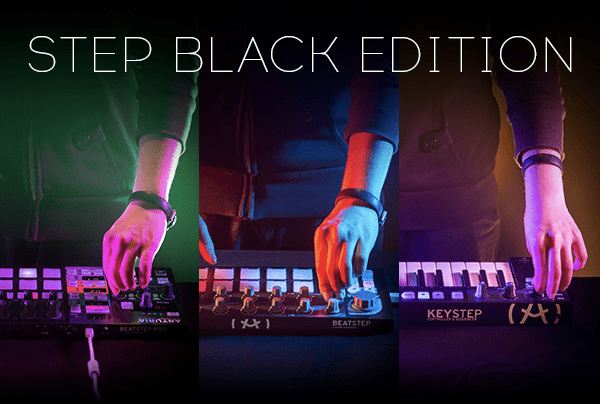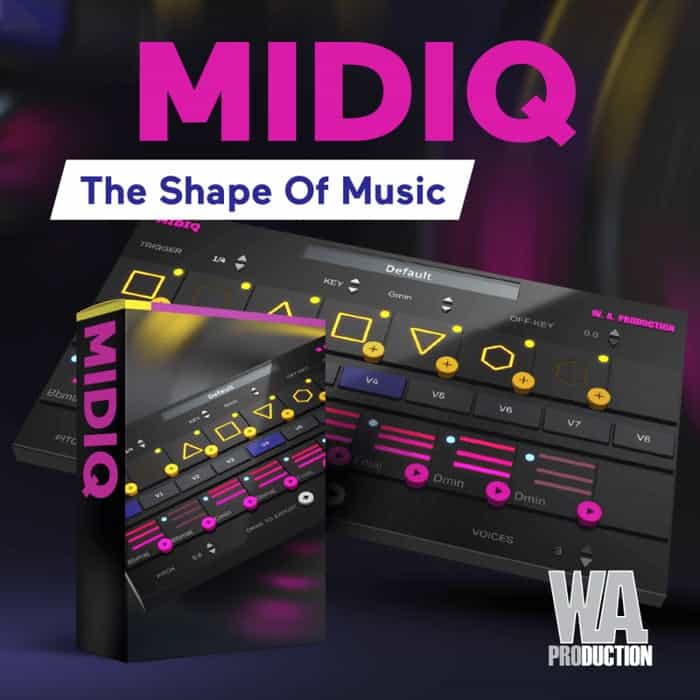Playbeat 2.0 by Audiomodern Update Is HERE!
Playbeat (Affiliate Link) is a Creative Groove Randomizer plugin that generates beats and patterns for you.
Unlike an ordinary step sequencer, the Playbeat tool creates patterns using algorithmic and random procedures for generating notes by combining Steps, Pitch, Volume, and more.

Load, or drag-n-drop your own sounds and Generate up to four patterns simultaneously to get Polyrhythms. Its unique approach to pattern creation is sure to have you finding exciting new grooves, rhythms, and beats.

New in Playbeat 2.0
- New Density feature for complex patterns
- New Pan feature
- New Sequencer selector (16/32 Steps)
- Save/Export/Share MIDI file
- New factory Sounds from AES Dana, Arovane and more..
- Updated UI + various performance improvements
Playbeat Explained
Explore Playbeat (Affiliate Link) through this tutorial. Get excited and learn unique ways of producing beats on the spot.

Playbeat 2.0 Features
- VST/VST3/AU/AAX/iOS & Standalone
- Generate Random Grooves
- Syncs to Host tempo
- Infinity Mode for Each Channel
- Number of notes generated
- Advanced Probability Engine
- Load or Drag -n- Drop any Sample
- MIDI Controllable
- x64 & x32 bit Compatible
- Quick Load Preset Section
- Quantization settings
- Quick-Copy to Channel
- Customizable Sequence Range
- Assign Presets to Quick-Load Section
- No Two Patterns will Ever be the Same
- The only Plugin available of its Kind!
Availability
Playbeat + Riffer Bundle (Affiliate Link) or the single Playbeat (Affiliate Link) are both available today.