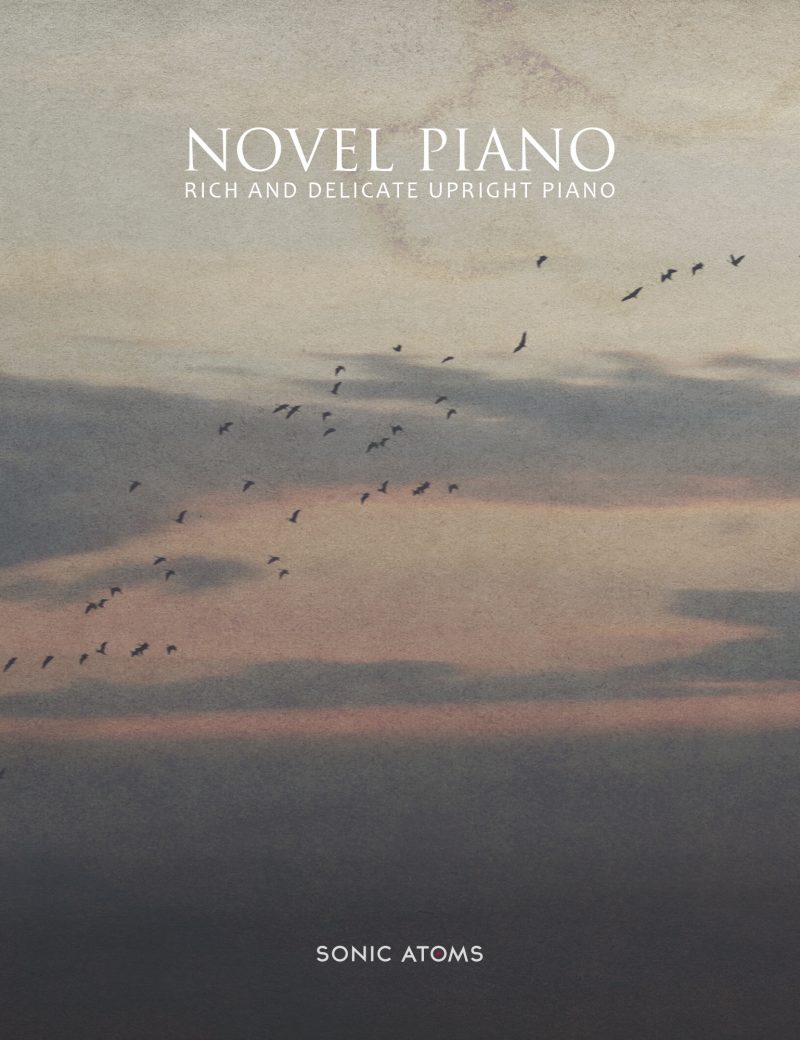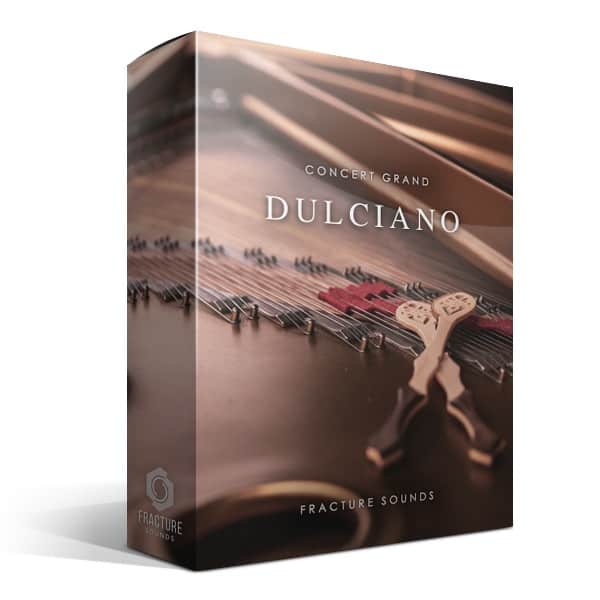1955 Walker Concert D 1.1
For more on the excellent 1955 Walker Concert D see our Walker 1955 Steinway D by Embertone Review “is a piano library that delivers the kind of next-gen sampling and scripting finesse to secure a spot in the “deepest sampled pianos” list while challenging the high price that libraries like this usually charge. It’s a fireball that may just change up the way future piano libraries are sampled, presented and priced – in other words. Walker 1955 Steinway D is a game-changer. (Rating: Five out of five stars)”

According to Embertone you need to prepare an original installation folder for updating and then follow the detailed instructions provided. After fully updating the library in the steps above, upon loading a new instance of Kontakt you may notice that your Walker 1955 Concert D library is either gone or displaying an error message in the Libraries section of the Browser: Library content not found. Click Locate to set the content. This happens when the access path to your Kontakt Library has been changed.
See the full update Instructions here: https://www.embertone.com/instruments/ConcertDFullUpdate.html


1955 Walker Concert D 1.1 New Features
- Half Pedaling: You can now perform half-pedaling using a compatible sustain pedal or other CC.
- Silent Key Strikes: Enables non-hammered silent notes on the lowest velocity.
- Sustain-Damper Sympathetic Resonance: A new sympathetic resonance engine to model the behavior of notes vibrating during the release of dampers on held notes, for realistically transitioning between Dry+Sustain articulations. 3 modes for selecting the quality of this feature are located within the Details page and share association with the Half-Pedaling engine.
1955 Walker Concert D 1.1 Updates
- Switched the Sostenuto Pedal to CC66
- Made a slight change to the DFD settings for performance gains
- Modified all Kontakt/NKS Snapshots to reflect the new features
- Included Legacy patches for users with Kontakt 5.3.1+
- Snapshots have been updated to include the new Half-Pedaling mechanism
1955 Walker Concert D 1.1 Bugs
- Fixed Bad Samples
- Smoothed inconsistent velocities, particularly the lowest velocity layer
- Fixed an issue where a glitch occurred when simultaneously activating the sustain pedal and a note
- Fixed an issue where reverb was not active when loading the instrument, despite the UI showing as such
- Fixed an issue where Legacy patches would not respond correctly to Dynamic and Velocity Curve adjustments
- Fixed some graphical/text errors
- Fixed the Multis from functioning improperly at times