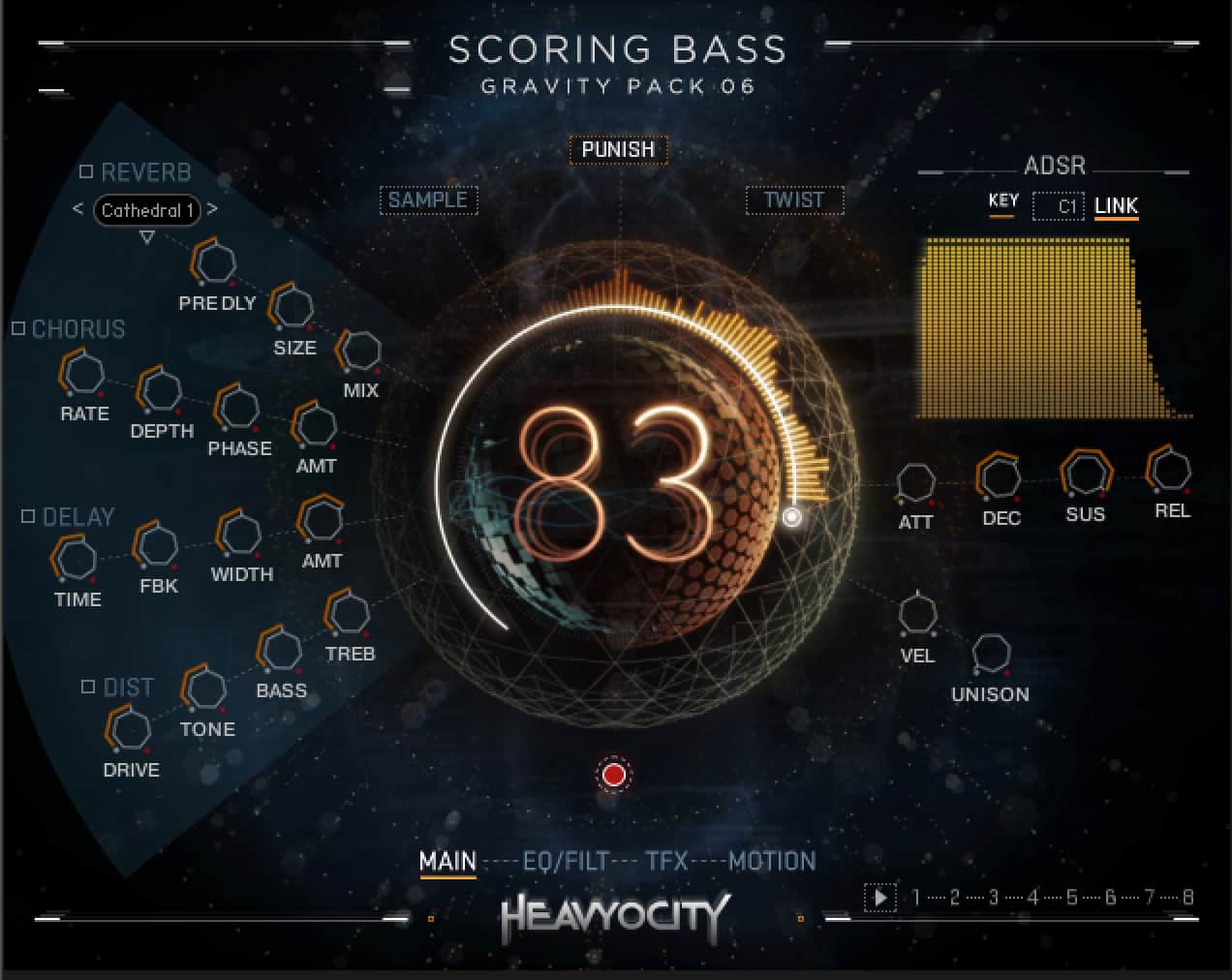FabFilter Releases FabFilter Saturn 2 – a Multiband Distortion and Saturation Effect
FabFilter Saturn 2 is now available. Version 2 of Saturn is a major update to the multiband distortion and saturation plug-in made by FabFilter. Saturn 2 by FabFilter sees a top-to-bottom redesign of the Saturn interface for even greater ease of use and visualization, as well as a host of new features and improvements. Including 12 new distortion styles, a radically overhauled and expanded modulation system, enhanced envelopes, linear phase processing, and a pristine new ‘Superb’ High-Quality mode.
Warmth, Harmonics, Color and Dynamics
FabFilter Saturn 2 comprises a range of different high-quality distortion models, motivated by the vintage sound of tubes, tape, transformers, and guitar amps. In addition, you get five creative FX distortion styles to mangle your sounds in mysterious and surprising ways.
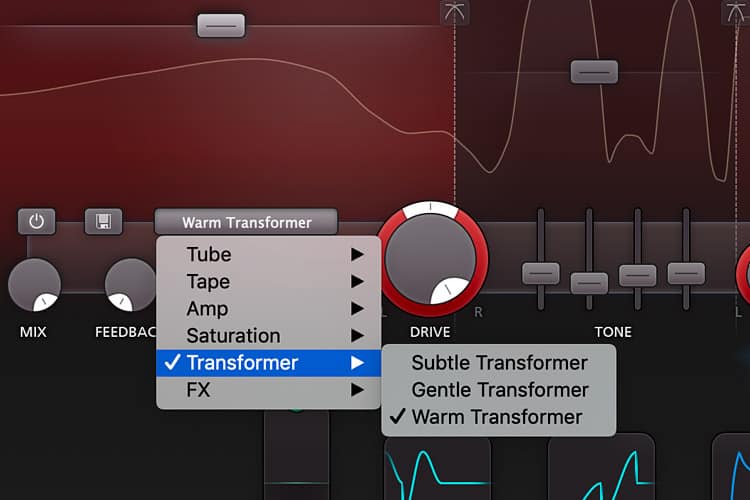
Fabfilter Saturn 2 New Interface With Modulation Visualization
Saturn 2 looks better and flows faster than ever. The darker color scheme makes the plug-in easier to look at for extended sessions, and four interface size options and a stunning full-screen mode enable adaptation to any workspace. Modulation is now comprehensively visualized at both source and target, too, with color-coded collars and tracks on knobs and sliders animating in response to modulation input, the source flow area giving an eye-catching overview of all mod signals, and indicators on controls and bands showing which parameters are being modulated at a glance.

Saturn 2 Additional Distortion
Saturn 2 almost doubles the number of distortion styles on board from 16 to 28. ‘Subtle’ versions of the Tape, Tube, and Saturation styles provide low-intensity warming, while four new British (Rock, Pop) and American (Tweed, Plexi) Amp styles perfectly model well-known guitar amplifiers, three Transformer styles (Subtle, Gentle, Warm) open up abrasive new possibilities, and the Foldback and Breakdown FX styles reshape and mutate sounds beyond recognition, the latter combining down-pitching with heavy distortion.

Saturn 2 Modulation Enhancements
With virtually no limit placed on the combination of 16-step XLFOs, Envelope Generators, Envelope Followers, XY Controllers, and MIDI sources that can be used in a preset, Saturn has always been serious about creative modulation, and Saturn 2 takes the whole system to the next level. Curve the Envelope Generator’s Attack, Decay, and Release stages for a smoother or more aggressive response, activate the Envelope Follower’s new Transient detection mode to tightly track drums and percussion, and route discrete band inputs to both Envelope sources as triggering signals — pulverize hi-hats to the rhythm of the kick drum, for example. The XY Controller’s new Slider mode, meanwhile, slims it down to vertical-only operation, and the XLFO benefits from legato MIDI triggering and targeting of the Frequency Offset and Balance parameters for modulation. And with custom naming of individual mod sources now possible, users can customize their Saturn 2 presets for effortless navigation.
Mastering grade saturation
The new ‘Subtle’ saturation types make Saturn 2 the mastering engineer’s secret weapon, bringing enlivening presence and fizz to final mixes. In order to meet the exacting demands of such mission- critical application, the band crossovers now offer a choice of 6, 12, 24, 36, and 48 dB/octave roll-off slopes, the new ‘Superb’ High Quality mode switches the plug-in to 32x oversampling for almost total elimination of aliasing, and the Linear Phase option ensures maximum coherence for the crossovers and High Quality modes.
FabFilter Goodies
Finally, FabFilter Saturn 2 contains all the usual FabFilter goodies: perfectly tuned knobs, MIDI Learn, Smart Parameter Interpolation for smooth parameter transitions, interface resizing and full screen mode, support for Avid control surfaces, GPU-powered graphics acceleration, extensive help with interactive help hints, SSE optimization, and much more.
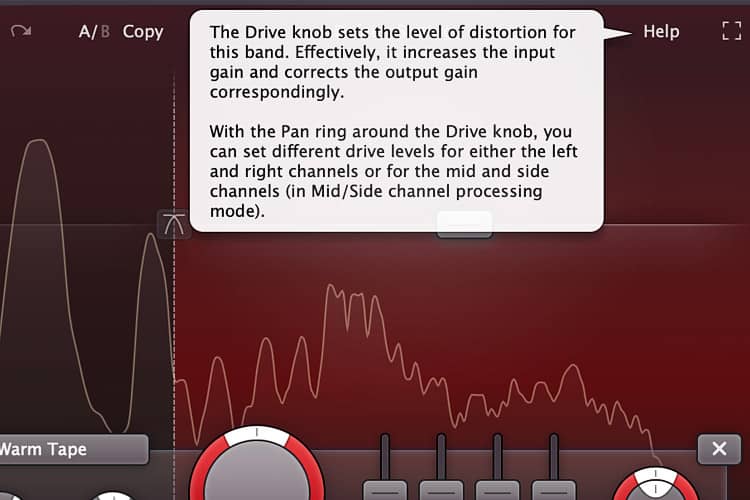
Saturn 2 features
- IMPROVED – 28 diverse distortion styles, from warming tube and tape saturation to screaming American and British guitar amps, Transformers, bit crushing, smearing, rectification, and more
- IMPROVED – Up to six separate processing bands, with variable crossover slopes: 6, 12, 24, 36, and 48 dB/octave
- Independent Drive, Mix, Feedback, Dynamics, Tone, and Level controls for every band
- IMPROVED – Two High-Quality modes for 8x and 32x oversampling
- Regular stereo and mid/side processing
- Intuitive interactive multiband display
- Powerful, flexible modulation system: drag and drop as many 16-step XLFOs, XY Controllers, Envelope Generators, Envelope Followers, Sliders, and MIDI Sources as required
- Full visual feedback of modulation via parameter animation and ‘source flow’
- Linear phase mode for mastering applications
- NEW – Four interface size options and full-screen mode
- NEW – Supports common Pro Tools hardware control surfaces
- IMPROVED – Carefully curated factory preset library for amp modeling, coloration, lo-fi degradation, and FX
- GPU-powered graphics acceleration
- Usable in VST, VST3, Audio Units, AAX Native and AudioSuite formats (64-bit and 32-bit on Windows, 64-bit only on macOS)
Avauilibility and Pricing
FabFilter Saturn 2 is now available for EUR 129, USD 154 or GBP 114, supporting both Windows and macOS in VST and VST 3, Audio Units, AAX, and AudioSuite plug-in formats. Bundles with FabFilter Saturn 2 and other FabFilter plug-ins.
Existing FabFilter customers can purchase or upgrade to FabFilter Saturn 2 with very attractive discounts by logging into their online user account. Look for your personal offer: FabFilter Saturn 2 – Multiband distortion/saturation plug-in (Upgrade) in your user account.
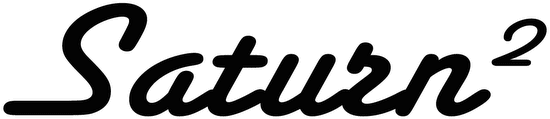
COVID-19 Pandemic
To make self-quarantine just a little bit easier during the COVID-19 pandemic, FabFilter offers free 30-day evaluation extensions for all their plug-ins, including Saturn 2. Evaluation