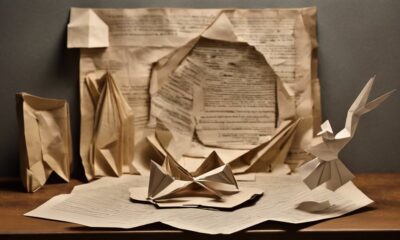Frozenplain
Slow by Frozenplain Review
2025

Slow by Frozenplain Review
In this article, we’ll be taking a look at a highly useful cinematic ambient tool for the full version of Kontakt. There are many, many ambient libraries, plugins and synth presets on the market, so it’s easy to get lost in the ocean of content that’s available – but here I’ll be focusing on a library by Frozenplain that stands out – Slow.
Frozenplain provides a neat selection of affordably priced high-quality libraries suited for cinematic and ambient scoring, and Slow could be called their ‘flagship’ ambient library. It contains drones, melodic oddities, moving textures and soundscapes all derived from a collection of samples that can be accessed in a single patch. Essentially, it’s a clever collection of core sounds that can be easily used to create many more unique sounds using the expertly scripted GUI provided.

Installation
Download and installation is handled by downloading the zipped files in the browser and then unpacking them to your folder of choice. Then you’re ready to go.
Sound
The sounds provided are emotive, well designed and inspiring. Unlike some libraries that offer slightly harsh ambient content or random experimentations (I’ve come across my fair share of them), Slow is very well thought out.
Each sound is useable in some way or other at the least, and the sounds are well-balanced and mixed. There are soft glowing tones, shifting soundscapes, charming blankets of ear candy and strange, mutating anomalies. There’s no filler content or harsh frequencies – it’s all highly polished, which is something I admire in an ambient collection.

What stands out to me most though is the discipline exercised in mapping all of these sounds. While some sounds are atonal, the tonal variety adheres to the proper notes they are mapped to.
If you’ve played around with a lot of ambient content you may notice that some content is pitched and mapped correctly to match the notes of your other instruments, while other content is (sometimes annoyingly) a few notes too high or low, or worse – is out of tune altogether – which requires fiddling with Kontakt’s tuning knob. Slow has no tuning problems, so it’s all smooth sailing.
User interface & Usability
The library is simple to load up and play of course and comes with a top selection of custom patches and multis, but there is a depth of programming provided for those who want to customize their own ambiances and create their own soundscapes or rhythmic textures.

The core patch provides two slots – these two slots can be used to combine sounds from the decently sized core selection available – then multiple effects chains can be set up, automated to two custom LFO boxes and utilized to create some out-there sounds and combinations. Slow manages to be simple and complex in the same breath, which is definitely a plus for different varieties of composers and sound designers. What it boils down to though is that it’s a great sounding library that works well in many applications as either a foreground, midground or background tool.
Rating: Four out of five stars
Slow is charming and comes packed with swell presets to get you started straight out of the box, and it’s affordable, which makes it even more attractive. While it’s no Omnisphere, nothing really is truth be told, and this handy product deserves a solid place in any self-respecting cinematic composer’s arsenal, right alongside Omnisphere and your other favorites libraries.

Clean-tone squeaky gate sound design
FrozenPlain released Squeaky Gate. Ever opened a squeaky metal gate and thought, “I want to use that sound in my music”? Well, now you can! Various metal gate squeaks were recorded, cleaned, and processed to make this genuinely useful sound-design sample library. Each sample is available as an ‘instrument’ inside FrozenPlain’s sample-based-synth VST/AU engine, Mirage – included for free. You’ll also find 40 presets, including plucks, pads, basses, and leads, ideal for soundtracks, atmosphere, or adding a unique edge to any genre. The resonation caused by the gate hinges produced a surprisingly clean and consistent tone – almost similar in character to a cello.
- 42 presets, saved as separate mirage-gate files
- Mirage sample-based synthesis engine included
- Squeaky Gate Mirage library (closed format mdata file) which features thirteen instruments
- ~60MB file download

Most of the samples were put through a granular synth to lengthen them. As part of this, it was possible to capture both soft and intense versions of the same sound. You can smoothly modulate between these 2 states using Mirage’s dynamics knob, allowing for expressive performances.
Perfectly tuned and playable across the whole keyboard
Each recording was cleaned up and tuned to a musical pitch so that it could be used as an ‘instrument’. Some samples were also further processed with granular synths and effects.
Two kinds of gates were recorded, a small garden gate and a large, heavy farm gate. Both fully metal, including the hinges. By slowly opening the gate, long consistent-pitch squeaks could be drawn out; these recordings are the core of Squeaky Gate.
Intriguing instruments for IDM, soundtracks and atmospheres
Create playable string-like pads and textures, synthy plucks, and resonating basses with Squeaky Gate. This tool is designed to be something genuinely useful that you can reach for when you want to add an intriguing organic-synth hybrid type sound to your track. The 40 included presets have been categorized and appropriately named – ready for you to instantly use in your production.
Powered by Mirage
A free VST/AU control-hub for FrozenPlain sounds
Mirage is a sample-based-synthesis VST/AU plugin for Windows and Mac that comes free with any powered-by-Mirage product. It’s the control hub for FrozenPlain’s new sounds, offering a powerful set of parameters and effects for rapid, flexible sound design, no matter what the sound source is.
Once it’s opened up in your DAW, you’ll see all of your powered-by-Mirage products ready to click on and use instantly. There’s no subscription or log-in procedure, just instant access to the sounds and presets.
Pricing and Availability
Squeaky Gate is available now.

Picturesque Tonal Resonations Synth
FrozenPlain release VST/AU synth Scenic Vibrations for tension, atmosphere and horror sound design.
Alive with evolving kinetic energy, Scenic Vibrations has a unique sound that is perfect for cinematic and atmospheric sound design. Create tension for drama, the ambiance in an emotional passage, and even evoke dread in a horror setting.
This customizable VST/AU synthesizer is based on a set of unique ‘sustain’ recordings by sound design veteran, Si Begg. Materials such as sheets of metal, koto strings, bass guitar strings, and suspended steel frames were made to resonate with a surface transducer. The sound is something beautifully organic yet unfamiliar.
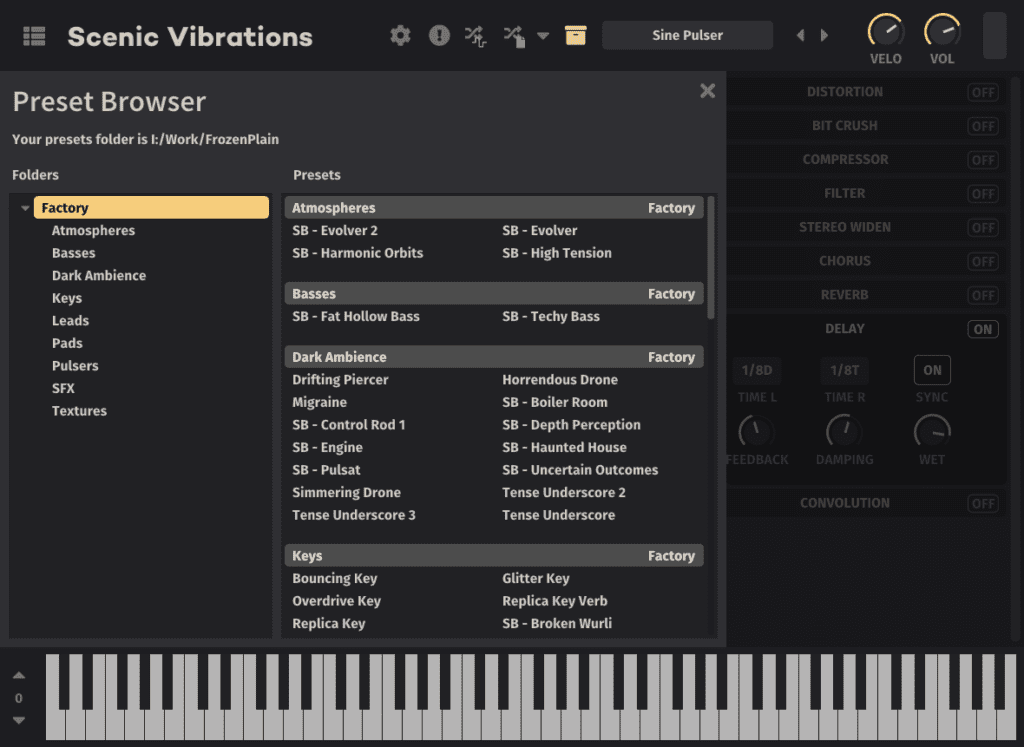
Included are over 100 presets featuring intriguing tonal keys, dark pads, basses and pulsing rhythms. Scenic Vibrations is powered by our sample-based synthesis engine, Mirage.
The core of Mirage is three layers that can be used to blend sounds together. Each layer has LFOs, filters, a volume envelope, loop controls and more. Then at the master level, there is a whole rack of effects.
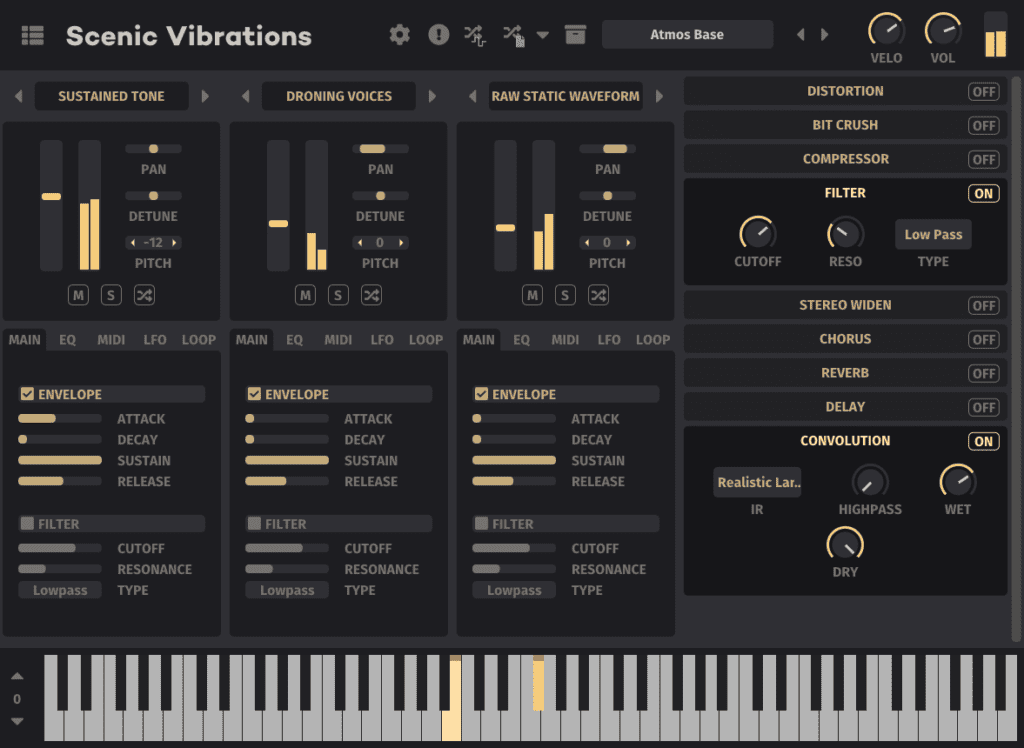
Pricing and Availability
Scenic Vibrations is available now.
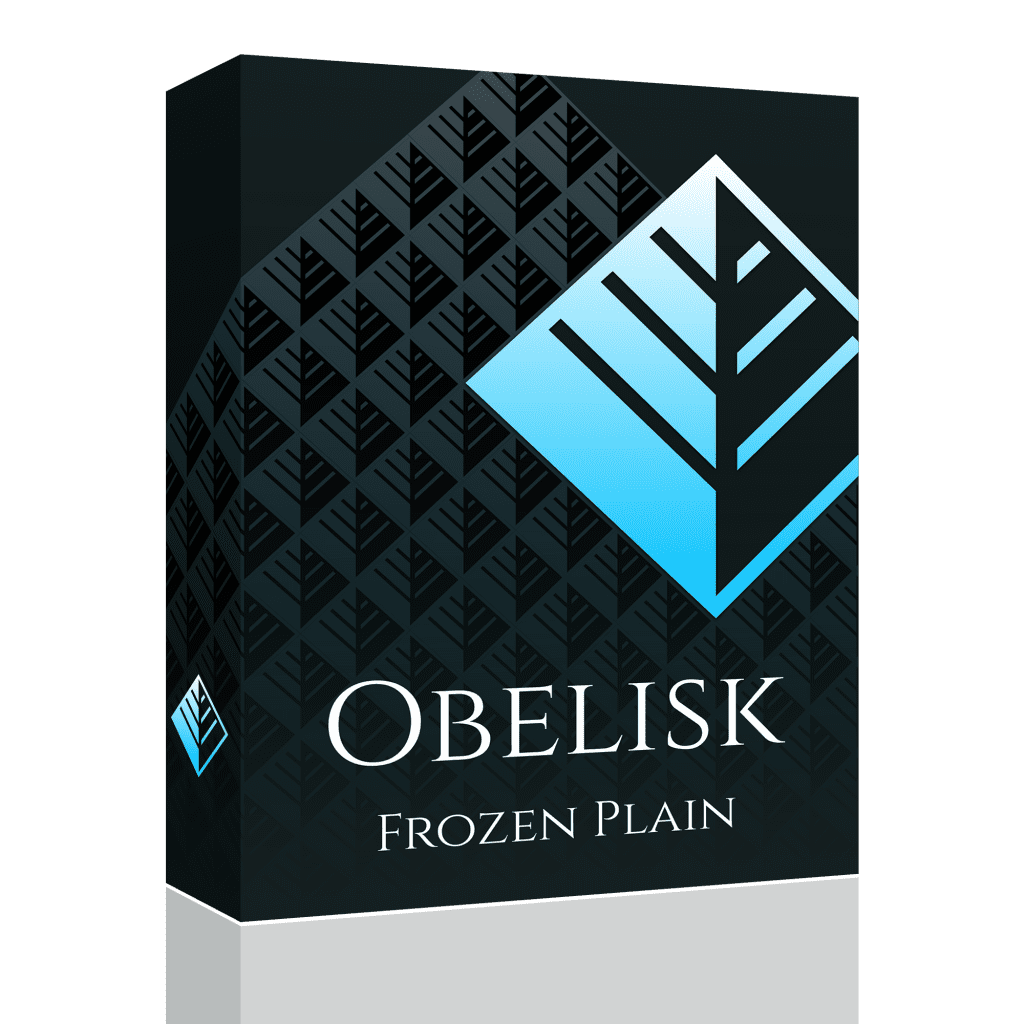
Obelisk 1.1.5 – Updated MIDI Harmoniser Plugin
A new version of Obelisk was released. This minor update fixes a few bugs – making Obelisk nicer to use.
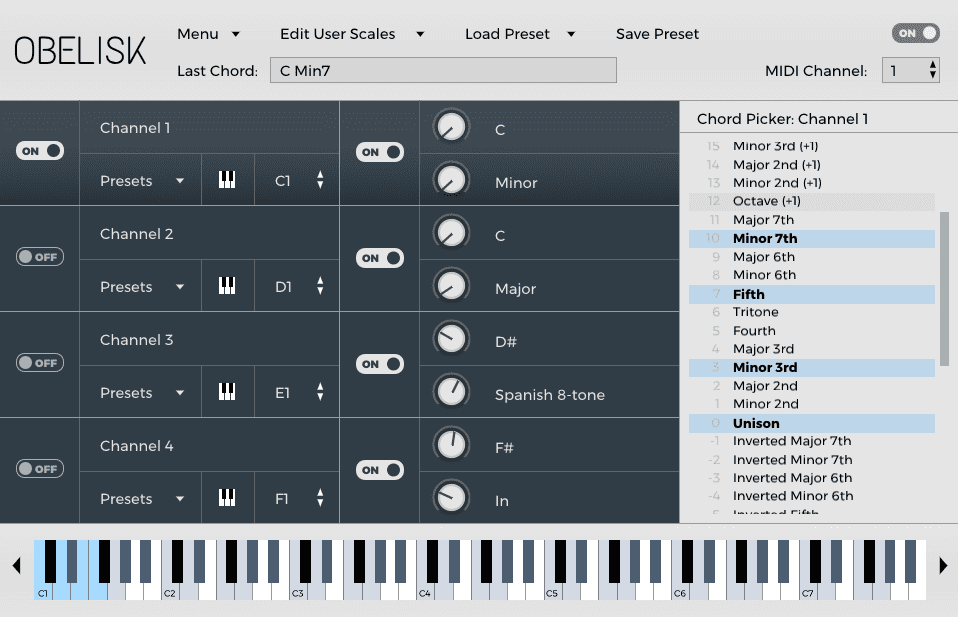
Obelisk is a MIDI plugin instrument. Rather than produce audio, it produces MIDI. Obelisk is used to harmonize the MIDI given to it.
As well as this, Obelisk contains an algorithm for constraining the output to a given key and scale. This plugin is designed to be easy to use and can be dynamically changed as you perform, for example switching the chord or scale using key switches.
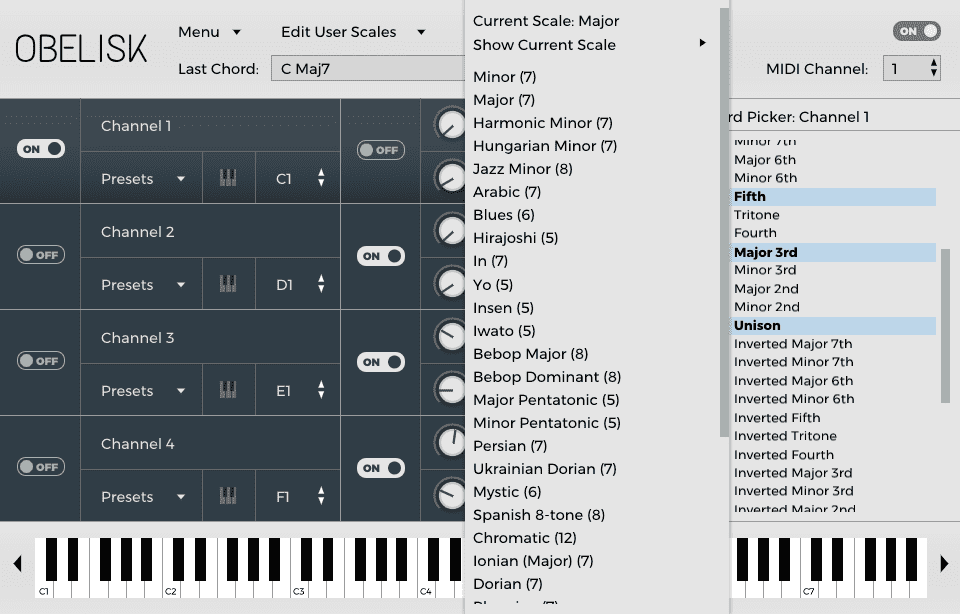
Obelisk 1.1.5 Features
- Obelisk now lets you use your keyboard to control your DAW, even when the Obelisk window is open. Previously Obelisk would sometimes stop the keys from getting through. This was especially irritating when trying to press the spacebar to play your track.
- Logic X: Fixed an issue where preferences where not being saved between sessions. Preferences such as the GUI window size or GUI theme.
- Fixed crash when trying to use Obelisk with an empty scale that had no notes in it.
- Minor changes to the GUI. Namely, the ‘factory presets’ menu was misleading as the 2 options there were really just ways to reset the state.

Pricing and Availability
To get this new version. Please log-in to your FrozenPlain account and get the installer from the downloads section. Running the installer will safely overwrite the old version. Opening old DAW projects that contain Obelisk will not be affected.
-

 Vetted3 days ago
Vetted3 days ago11 Best Gore Websites to Explore the Darker Side of the Internet
-

 Vetted3 weeks ago
Vetted3 weeks ago15 Best Concrete Crack Fillers for a Smooth and Durable Finish
-

 Vetted4 weeks ago
Vetted4 weeks ago15 Best Party Games for Adults to Take Your Gatherings to the Next Level
-

 Vetted2 weeks ago
Vetted2 weeks ago15 Best Insecticides to Keep Your Home Bug-Free and Safe
-

 Vetted3 weeks ago
Vetted3 weeks ago15 Best Car Air Fresheners to Keep Your Ride Smelling Fresh and Clean
-

 Vetted2 weeks ago
Vetted2 weeks ago15 Best Soldering Irons for Your DIY Projects – Top Picks and Reviews
-

 Vetted3 weeks ago
Vetted3 weeks ago15 Best Drywall Anchors for Secure and Hassle-Free Wall Mounting
-

 Vetted4 weeks ago
Vetted4 weeks ago15 Best Concrete Cleaners for Sparkling Driveways and Patios – Tried and Tested