LDM Design
Times for some BASS for the Novation Circuit – DreddSteppa!
2025

Times for some BASS for the Novation Circuit – DreddSteppa!
Isotonik released lots of different styles of packs for the Novation Circuit since we first set up our Patch Store and with our previous couple of releases, Cosmogonik & Elements. Inspired by the success of these, Dan from LDM Design set to work on creating a pack of dark patches, samples sessions inspired by Bass legends such as Chameleon, Dillinja, Krust, John B, Genotype, Mala, Pinch, Joker, Benga, Skream, Digital Mystikz, Shackleton and Appleblim.
The DreddSteppa pack for the Novation Circuit is inspired by all great underground bass music, Jungle, Drum & Bass, Dubstep and Future Bass.
About LDM Devices
LDM Design is a project which started life in 2016, recreating Monome apps in Max For Live to use natively on the Launchpad Mini, which is still freely available on his website. He also created the popular glitchy multi-FX sequencer devices Manglerack and MangleFX, influenced by the legendary Illformed Glitch VST.
Since then the project has expanded into making all kinds of M4L devices, always taking care in designing a clean, unique GUI. Many of his devices also show a love for introducing various degrees of chaos and probability into music production.
His first release for Isotonik, the LP Pack, continued recreating and improving upon classic Monome apps and original ideas to expand the creative potential of the Novation Launchpad Mk1 and Mk2. Next, as a homage to the great Brian Eno and his creative processes, LDM then released the best-selling Chance 10 Pack, a selection of modules utilizing chaos and probability to affect various production elements.
There are a number of great free devices available on his website – ldmdesign.org. Chords in Key convert single MIDI notes into chords based on a set key, Gravity Delay is a fun ‘bouncing ball’ MIDI delay, and Autosputter is for live glitchy audio slicing, based on the old Instajungle VST. LDM Design continues to work on projects for Isotonik and his own website which will be available soon.
Ableton live
LDM Design Strum Roll: Easily Create Realistic Guitar Chord Patterns with this Ableton Device
2025

Creating realistic guitar chord patterns can be a challenge. If you don’t have the time to learn how to play the guitar, or if you want to create chord patterns that go beyond what is possible on a real guitar, then Strum Roll is the device for you!
With Strum Roll, you can quickly and easily create nuanced and realistic chord patterns in Ableton. You can use it with sampled guitar instruments or any other instrument for unique sounds!
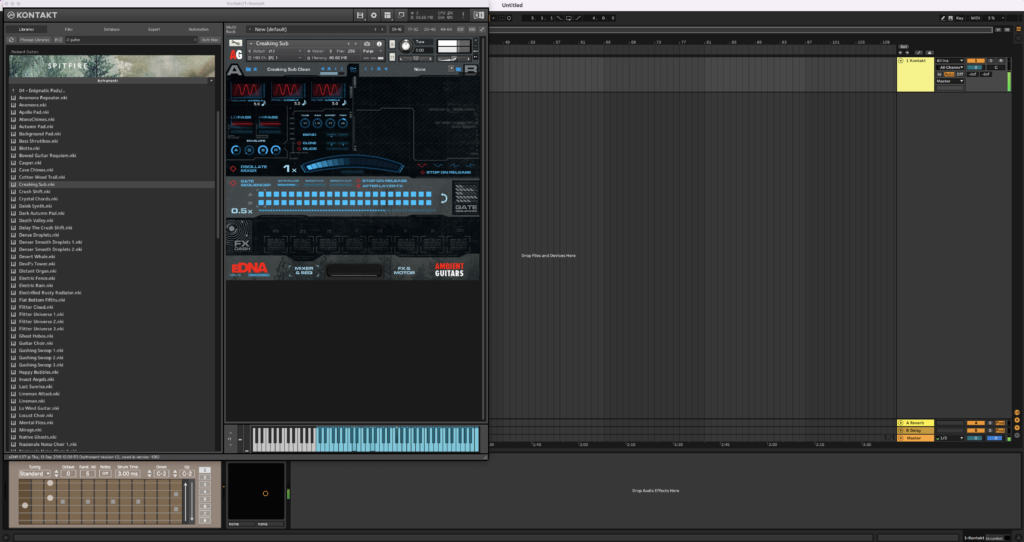
LDM Design Strum Roll
The Strum Roll is a great device for quickly and easily getting guitar chords into Ableton. You can transfer easily found guitar chords from the web onto the fretboard GUI without needing to transpose note for note into the piano roll. You can then use the strum settings to create articulated chord strumming patterns that sounds like a real guitarist.
Sounds great with sampled guitar instruments or you can use it on synths or any other instrument for unique sounds! The Strum Roll is a great way to get your guitar chords into Ableton quickly and easily. You can find chords on the web and transfer them onto the fretboard GUI without needing to transpose them note for note into the piano roll.
You can then use the strum settings to create articulated strumming patterns that sound like a real guitarist. The Strum Roll sounds great with sampled guitar instruments, but you can also use it on synths or any other instrument for unique sounds!
The Strum Roll device is a handy tool for any musician. With the guitar fretboard GUI, you can easily click to insert a note for each string. Clicking the arrow buttons on the right will then play the chord, either up or down the strings. Using the Strum Time setting at the top will set the time delay between each string being played in the chord.

There are also parameters for Tuning, Octave, Randomize Velocity, Note display, and MIDI notes to trigger the down and upstroke of the chord. Select from a number of different popular guitar tunings. The Strum Roll device is sure to make your life easier.
The Strum Roll Randomize Velocity feature in Ableton (sometimes you miss those great features in other DAWs) can be a great way to add some interest and variation to chord progressions. By adding a random variation in velocity level for each note, you can create more expressive and realistic strumming patterns.
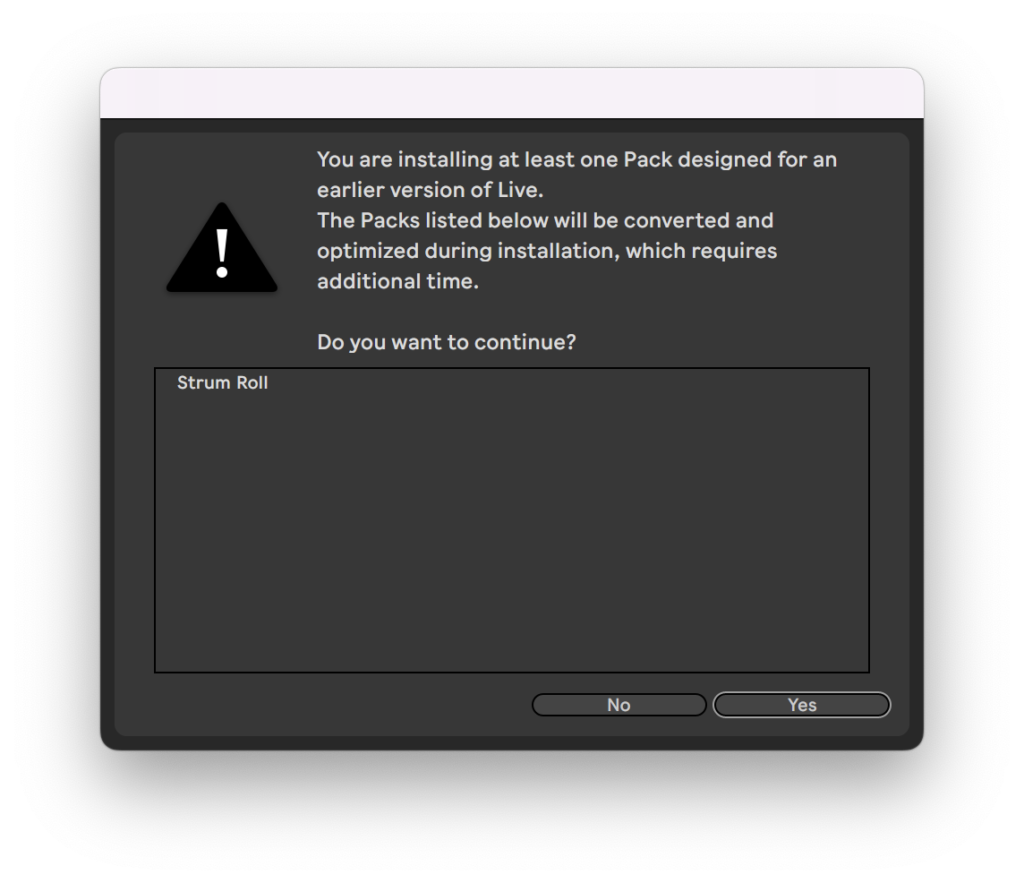
To do this, simply set up the MIDI notes for the desired chord strokes and create a MIDI clip. Then, in the Note Display, lower the note length of the MIDI notes so that the chord doesn’t have time to play all the notes of the chord. This will result in more articulate and interesting strumming patterns.
LDM Design Strum Roll is a welcome addition for guitarists looking for a better way to input chords into their DAW. The device makes it easy to strum up and down the strings as you would on a real guitar, and playback up to 8 chords using a single midi note for each.
This means you can easily input complex chords without having to manually transpose each note into a piano roll, and anyone can quickly find guitar chords online to copy into the device. Strum Roll also provides better articulation of playback, making it easier to achieve realistic guitar sounds in your recordings. Overall, this is a great tool for anyone looking to add some guitar parts to their productions.

Conclusion
The Strum Roll device is a handy tool for any musician. With the guitar fretboard GUI, you can easily click to insert a note for each string. Clicking the arrow buttons on the right will then play the chord, either up or down the strings.
Using the Strum Time setting at the top will set the time delaybleton’s Strum Roll is a welcome addition for guitarists looking for a better way to input chords into their DAW. The device makes it easy to strum up and down the strings as you would on a real guitar, and play back up to eight chords using a single midi note for each.
This means you can easily Strum Roll is a welcome addition for guitarists looking for a better way to input chords into their DAW. The device makes it easy to strum up and down the strings as you would on a real guitar, and play back up to eight chords using a single midi note for each.
About LDM Devices
LDM Design is a project which started life in 2016, recreating Monome apps in Max For Live to use natively on the Launchpad Mini, which are still freely available on his website. He also created the popular glitchy multi-FX sequencer devices Manglerack and MangleFX, influenced by the legendary Illformed Glitch VST. Since then the project has expanded into making all kinds of M4L devices, always taking care in designing a clean, unique GUI. Many of his devices also show a love for introducing various degrees of chaos and probability into music production. His first release for Isotonik, the LP Pack, continued recreating and improving upon classic Monome apps and original ideas to expand the creative potential of the Novation Launchpad Mk1 and Mk2. Next, as a homage to the great Brian Eno and his creative processes, LDM then released the best-selling Chance 10 Pack, which is a selection of modules utilizing chaos and probability to affect various elements of production. There are a number of great free devices available on his website – ldmdesign.org. Chords in Key convert single MIDI notes into chords based on a set key, Gravity Delay is a fun ‘bouncing ball’ MIDI delay, and Autosputter is for live glitchy audio slicing, based on the old Instajungle VST. LDM Design continues to work on projects for Isotonik and his own website which will be available soon.

If you never produced music and wonder if you should head in this direction you need besides a pack like this one a DAW. For your first DAW, an Ableton demo would work to prevent spending money for a DAW license, we also cover free DAWs in another article.
A digital audio workstation (DAW) is a powerful tool that can help you to produce music more effectively. By using a DAW, you can record and edit audio, add effects and automation, and mix multiple tracks together.
Best of all, you can use a DAW to produce music from start to finish, without ever having to leave your computer. If you’re new to music production, then starting out with a DAW can seem daunting. However, there are plenty of resources available to help you get started.
Online tutorials, YouTube videos, and even dedicated DAW courses can teach you the basics. Once you’ve learned the ropes, you’ll be able to produce professional-sounding music in no time. So what are you waiting for? Start using a DAW today and take your music production to the next level.
In a DAW you also have access to perform on a Synth or analog polysynth as plugin VST.
Vintage Sampled Synths, Hip-hop Beats, and More
The world of hip-hop is always evolving, and Synth-Hop is at the forefront of this evolution. By exploring the wide range of sounds and textures that hip-hop has to offer, Synth-Hop is able to create new and exciting soundscapes.
Willingness to Experiment and Try New Things
Since its beginnings in the mid-1990s, trip-hop has been a genre defined by innovation and experimentation. Emerging out of the gritty beats and samples of early hip hop, trip-hop quickly grew to incorporate influences from a wide range of genres, including reggae, jazz, UK jungle, and even ambient electronica.
The artists who pioneered this dazzling new sound have gone on to inspire countless others over the years. Whether it’s Wagon Christ’s haunting soundscapes or DJ Shadow’s legendary cut-up style, these trailblazing producers have shaped the contours of modern trip-hop in countless ways.

And yet at its heart, trip-hop has always remained deeply rooted in its UK origins. From Massive Attack’s downtempo grooves to Portishead’s dark psychedelia, much of what we think of as “trip-hop” today can be traced back to the British Isles.
This rich musical heritage is reflected in the vibrant scene that exists there today–a scene that is pulsing with creativity and excitement at every turn. Whether you’re into heavy electronica or dreamy psychedelic ambiance, there is sure to be something for you in today’s flourishing UK hip-hop and leftfield electronic music scene.
SYNTH-HOP by LDM Design
From the classic funk of P Funk to the lofi keys of west coast G Funk, Synth-Hop covers all bases. And with the inclusion of the Circuit Tracks and OG, you can be sure that your music will always be on the cutting edge. So if you’re looking for the freshest sound in hip-hop, look no further than Synth-Hop.
Synth-hop is a type of music that uses hip-hop as a source of inspiration. This type of music can be made with different types of synths, including classic funk synths and more modern digital sounds. The Synth-Hop pack is compatible with the Circuit Tracks and OG.
Beats by Dre
Beats by Dre is one of the most popular audio equipment brands on the market today. Founded by music producer and entrepreneur Dr. Dre, Beats has become synonymous with high-quality audio products that offer deep, rich sound. As always you can get somewhere else beats by dre customize it and running with it, here you have the option to use-inspired beats by dre beats, while those are of course not beats by dre.
But what really sets Beats apart from other audio brands is its ability to customize every aspect of its products to suit the individual needs and preferences of its customers. Whether you want to add your own logo to a pair of headphones or tweak the color scheme of your speakers, Beats makes it easy and affordable to get exactly what you need.
So if you’re looking for top-notch audio gear that lets you express your unique style and tastes, look no further than Beats by Dre. With its impressive customization options and world-renowned quality, Beats is simply the best there is.
The Beats by Dre brand has come to embody high-quality, stylish headphones for both music lovers and athletes. Beats by Dre headphones have become a staple in the music industry and are frequently used by award-winning artists and producers.
Synths an Integral Part of Hip-Hop
Synths have always been an integral part of hip-hop, from the early days of sampling to the modern LA beat scene. Dr. Dre and Snoop Dogg popularized the west coast sound with their use of synth-based samples, drawing from the sounds of P Funk. Today, many hip-hop artists have fully incorporated synths into their sound, inspired by electronica as much as classic hip-hop.
Flying Lotus, MNDSGN, and Nosaj Thing are all prominent members of the LA beat scene, and their use of synths has helped to shape the sound of contemporary hip-hop. Synths are a versatile tool that can be used to create a wide range of sounds, and hip-hop artists have always been at the forefront of utilizing them in innovative ways.
Funky Basses, Dusty Keys, Woozy Synths, Glitchy Leads, and Tinkling Percussion
64 patches may seem like a lot, but with the right soundbank, you can easily create a masterpiece. The funk synth basses are perfect for adding depth and dimension to your music, while the lofi dusty keys provide a unique flavor that is perfect for glitching out.
The woozy synths add an element of mystery, while the glitchy leads add an element of fun. Finally, the tinkling percussion adds an element of innocence and playfulness. When used together, these patches create an incredibly powerful soundscape that is sure to engage and inspire your audience.
16 Demo Projects/Sessions
I am thrilled to have the opportunity to share these demo projects and sessions with you. Each one represents a unique combination of sounds and effects, drawing on a wide range of source material for inspiration.
Whether you’re looking for new ways to manipulate your own sound recordings, or simply want to explore some interesting sonic landscapes, this collection is sure to have something that will spark your creativity and get those creative gears turning. So don’t just sit back and let these amazing sounds wash over you – dive right in, and start experimenting! Who knows what wonderful patch creations might emerge from these incredible demo projects? I can’t wait to see what you come up with!
Conclusion
Synth-hop is a genre that draws upon the diverse array of sounds that make up modern hip-hop music. Whether it’s the classic funk grooves and drumbeats of yesteryear, the booming basslines and 808s of modern trap, or the abstract textures and digital sounds of experimental electronica, synth-hop incorporates all of these elements into a cohesive whole. This makes it a truly unique and innovative genre that embraces both old and new influences alike.
Whether you’re working on a track in the cutting-edge LA beat scene, creating your own lofi hip-hop beats, or pumping out G Funk bangers like they used to do back in the day, synth-hop has something for everyone. And thanks to its versatility and wide range of sounds and patches, it’s perfect for both live performances and studio recording alike. So if you’re looking to explore the cutting edge of hip-hop music, don’t miss out on this exciting new genre – explore the world of synth-hop today!
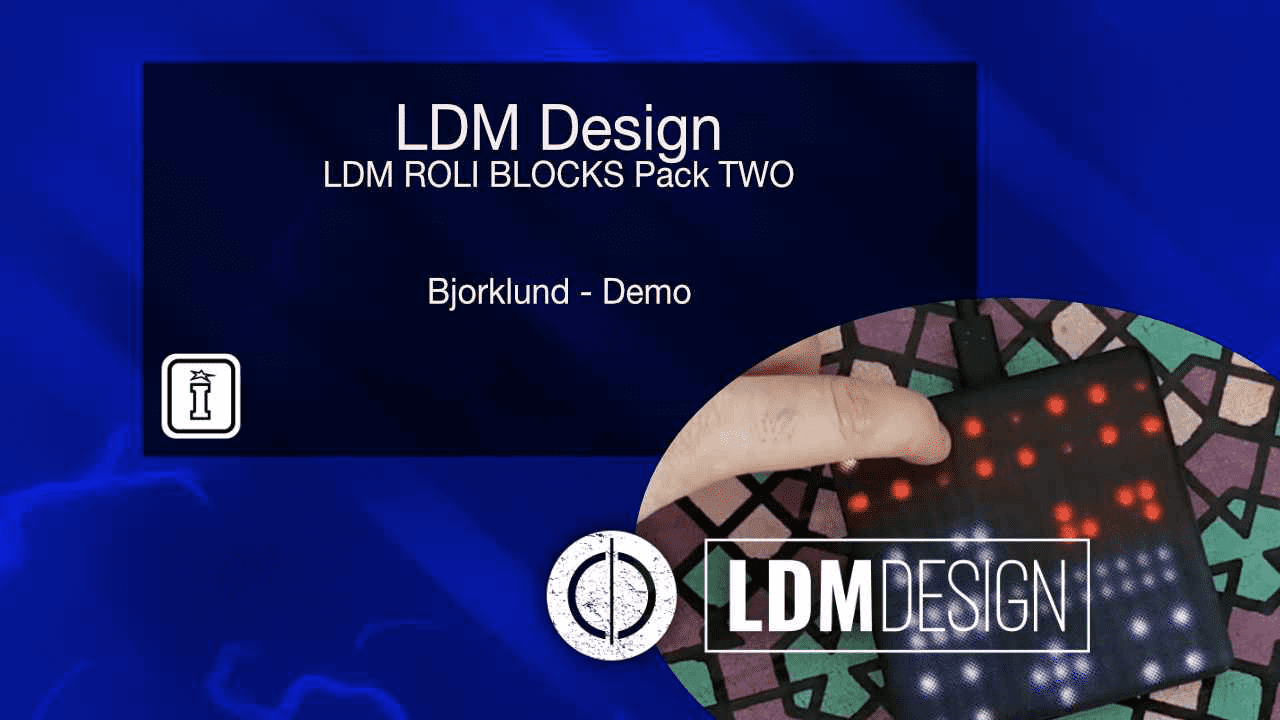
LDM ROLI BLOCKS PACK 2
Following on from the success of the LDM ROLI BLOCKS Pack ONE, LDM Design has been hard at work creating another stellar release of four new apps for the versatile MIDI controller.
BJORKLUND
Bjorklund is a euclidean sequencer with 6 channels. Each channel can have up to 24 steps for the total length. The number of pulses within those steps are spread out as evenly as possible across the sequence according to the Bjorklund euclidean algorithm. Many traditional drum patterns across the world use what could be described as euclidean patterns.
At the top there is a display of the currently selected sequence, with a bright colour showing the steps that are active. Set the number of total steps, and the number of pulses (active steps) using the appropriate increase and decrease buttons below the sequence. Each track will trigger a note according to the scale set up in Dashboard.

Sliding the finger across the sequence will rotate the sequence to nudge the entire sequence forwards or backwards, maintaining the same pattern throughout the sequence.
Hold any of the steps, and a slider will appear, allowing you to set the velocity level per step. Don’t rotate the sequence and try to set the velocity at the same time.
The currently selected track can be changed by pressing one of the coloured buttons, and the colour of the sequence will change accordingly. To play or stop all sequences, press one of the play / stop buttons one the left or right at the bottom.
The modulator is designed to introduce parameter changes from pressure and slide.
CHANCE
Chance is a 16 step, 6 track sequencer which includes mute and solo controls for live manipulation.
With this app you can also set the velocity level and the probability for each step. This can allow for evolving and semi-generative patterns within the 16 step sequence.
Each of the 6 tracks can be selected using the coloured buttons at the top.
To turn on steps within the sequence, tap any square in the pattern grid. The strength of the strike will set the velocity level for that step, though this can be edited manually (see below).
Each track has a solo and mute button.
Play or stop the sequence with the button in the bottom right.
PENTAGOME
Pentagome is inspired by the Polygome monome device. The app allows instant transposition of up to 5 different programmable sequences. Set to a specific scale, a set pattern can be played from up to 20 different notes, and responds to pressure and slide. Each pattern can then be latched on while preserving the pressure and slide values, while you can play a new pattern on the grid. Each pattern can be set with a dynamic pattern length which can include empty steps.
PRESSULATOR
Pressulator is inspired by the Korg Kaossilator. Play through a scale by sliding your finger across the block.
As you slide your finger across the X-axis, the notes will play through a scale. First setup the scale in Dashboard.
The Y-axis will send the slide parameter.
Pressure will set the note velocity by default, but can also be set to channel pressure etc. in the Dashboard. The app is designed to be monophonic.
Pricing and Availability
LDM ROLI BLOCKS PACK 2 is available for an INTRODUCTORY PRICE: £18.00 | €20.99 | $22.99
-

 Vetted5 days ago
Vetted5 days ago15 Best Concrete Crack Fillers for a Smooth and Durable Finish
-

 Vetted2 weeks ago
Vetted2 weeks ago15 Best Party Games for Adults to Take Your Gatherings to the Next Level
-

 Vetted4 days ago
Vetted4 days ago15 Best Insecticides to Keep Your Home Bug-Free and Safe
-

 Vetted5 days ago
Vetted5 days ago15 Best Car Air Fresheners to Keep Your Ride Smelling Fresh and Clean
-

 Vetted1 week ago
Vetted1 week ago15 Best Drywall Anchors for Secure and Hassle-Free Wall Mounting
-

 Vetted2 weeks ago
Vetted2 weeks ago15 Best Concrete Cleaners for Sparkling Driveways and Patios – Tried and Tested
-

 Vetted3 days ago
Vetted3 days ago15 Best Driveway Sealers to Protect Your Asphalt or Concrete Surface
-

 Vetted6 days ago
Vetted6 days ago15 Best Cordless Pool Vacuums for Effortless Pool Maintenance













