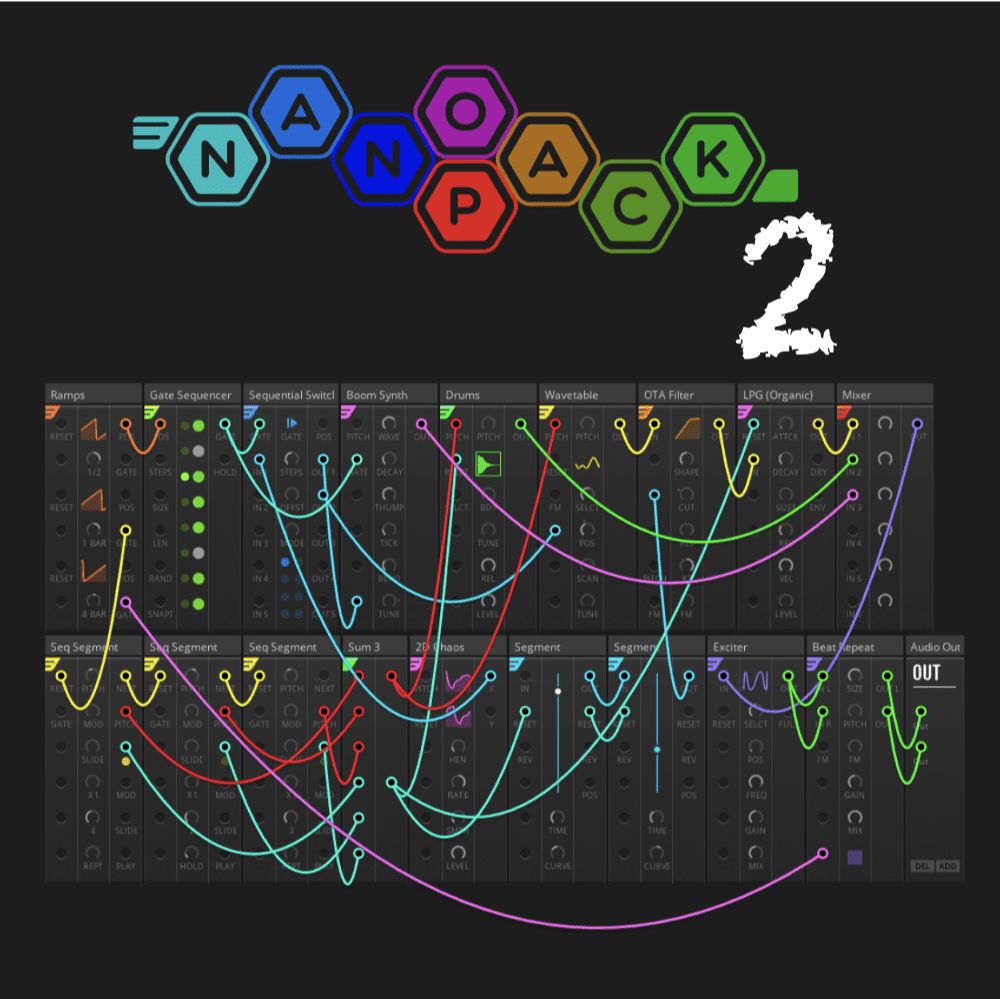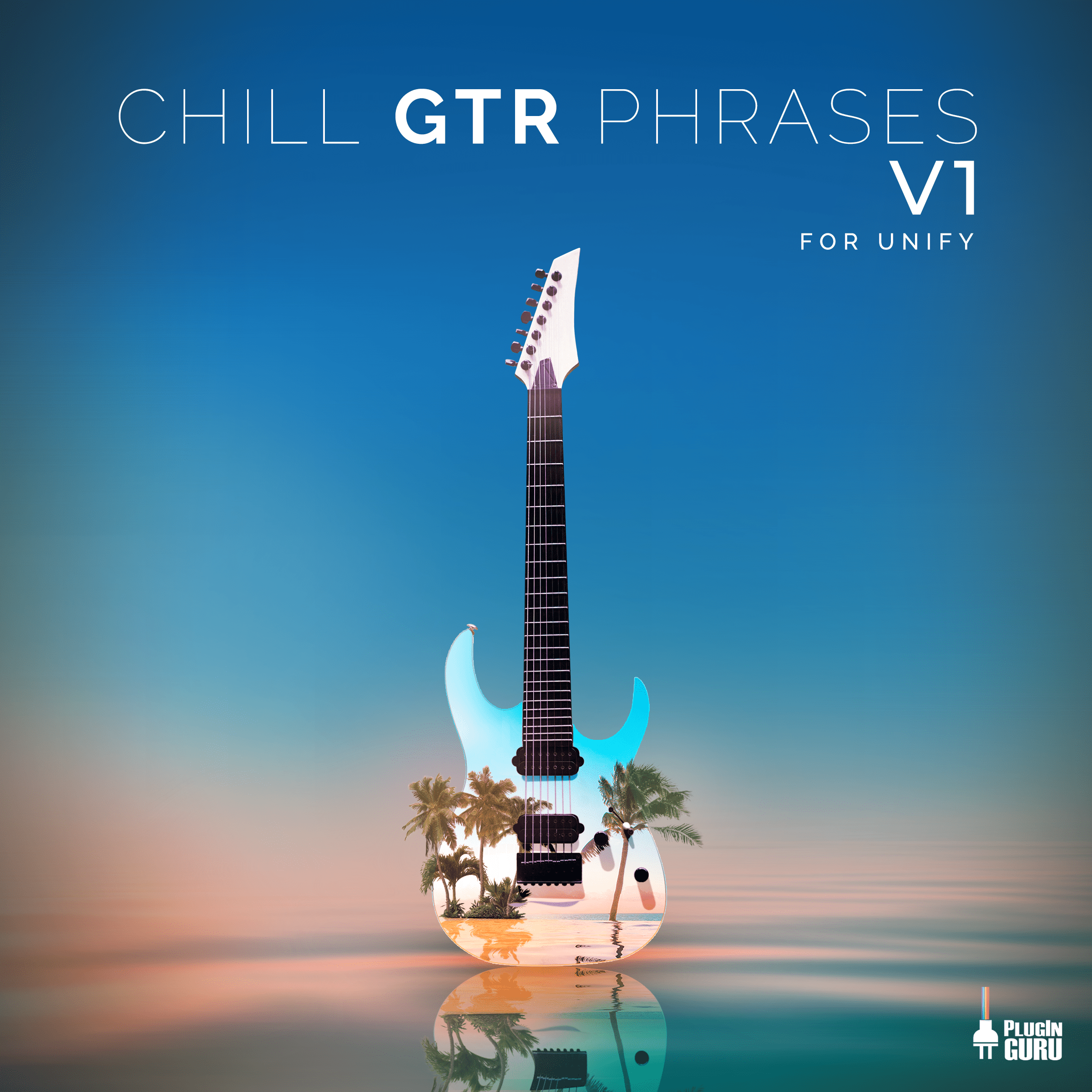Nano Pack 2 Released
Toy Box released Nano Pack 2. The renewed pack includes over 150 brand-new blocks as well as numerous improvements and fixes. Toy Box’s sound design tool with unique versatility and audio quality with 700 ultra-high-quality, low CPU blocks for modern sound design.
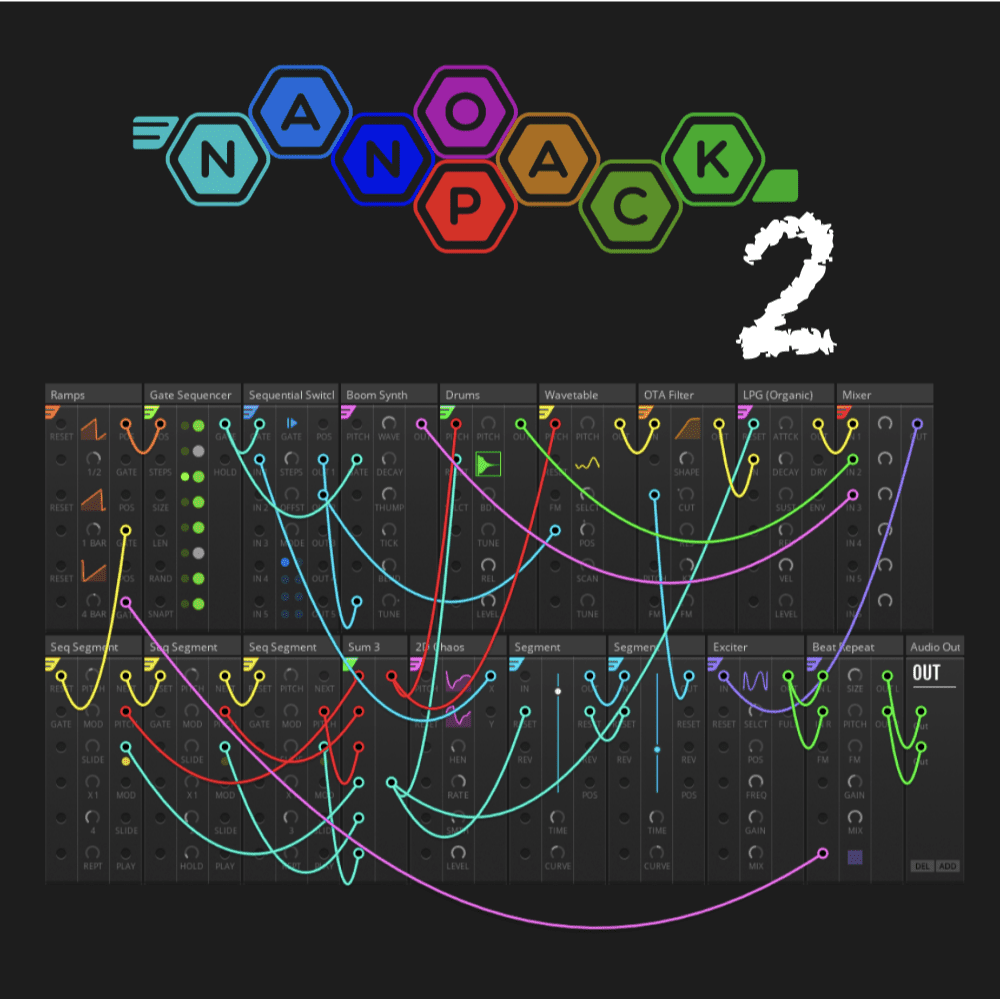
The updated pack also includes versions of the blocks in Reaktor ‘macro’ format, these can be used to build your own blocks-based polyphonic instruments or be combined with the ‘Container’ block to create your own polyphonic blocks.
New Blocks Added
- Container and Container (Advanced) – Use these to build your own Nano Blocks
- 4 Op FM Synth – A 4 operator FM style synth
- Boom Synth – A synth for 808 style kick drums
- Snare 1 – A simple snare synth
- Snare 2 – A snare synth with an advanced algorithm
- Physical Modelling Synth – A synth based on physical modeling principles
- Wavetable Synth – A synth block based on a wavetable oscillator
- PD Fold Synth – A polyphonic synth block based on a phase distortion oscillator, a wavefolder, and a low pass gate
- Wavetable Fold Synth – A polyphonic synth block based on a wavetable oscillator, a wavefolder, and a low pass gate
- Unison Wavetable – A wavetable oscillator with 7 unison voices
- FM 2 Stack – 2 FM operators arranged in a simple stack, with one operator modulating the other. Can be combined for more complex FM algorithms
- Unison Wavetable – A wavetable oscillator with 7 unison voices
- Sequencer Segment – A single segment of a sequencer. Daisy-chain several segments by connecting the NEXT port to the next segments RESET port
- Chord Bank – A block that stores a bank of 120 chords (with up to 6 notes in each chord)
- Convolution Reverb, Zero Latency Convolution Reverb & Spring Reverb – 3 blocks based on Colin Browns brilliant “Viva la Convolution” ensemble
- Exciter – A block that adds harmonics into the signal by wave-shaping a band-passed copy of the signal and then blending this back into the source
- Micro Pitch – Blends up to 17 individually pitch-shifted parallel voices
- Resonator – A matrix reverb, good for rich, large and resonant reverbs
- Looper – A stereo phrase looper
- Bit Shifter – An 8-bit distortion effect with controls to enable, disable and shift each bit
- Early Reflections – A convolution reverb block loaded with early reflection impulses
- Model Cycles Sound, Model Samples Sound, LFO, Track, More & Effect – A suite of blocks that send CC messages to control parameters of the Elektron Model:Cycles and Model:Samples hardware
- Launchpad Velocity To Value – A block for Novation Launchpad Pro owners, will convert note velocity values stored in the Launchpad sequencer into control values
- MIDI Knob Recorder – A MIDI-assignable knob recorder with record buttons for each knob, records the movement of the knobs as phrases
- 2D Chaos – A block based on a set of 2D attractors
- Sample Position (Raw) – A very simple sample player using a simple playback algorithm with no interpolation between samples
- Highest – Passes the signal with the highest numeric value. Useful for combining gate and envelope signals
- MIDI Thru – Sends MIDI events received at Reaktor’s MIDI input directly through to Reaktor’s MIDI output
- MIDI Thru (Filter Midi Notes) – Selected notes will be filtered and not passed to the output. Useful for isolating particular notes to be used to trigger actions etc.
- Number Sequence – Incoming gate signals trigger a sequence of values derived from well known numeric sequences: Square Root 2, Pi, Pi (Hexadecimal), Phi, e, Square Root 3
- Knob Bank – 4 banks of 5 macro knobs. The knobs can be MIDI learned from a hardware MIDI controller
- Beat Repeat – A stereo beat repeat style effect. The difference between this block and the Looper block is that this block loops the audio that was recorded AFTER the loop button were pressed whereas the Looper block loops the audio that was recorded BEFORE the loop button was pressed
- Tape Stop – A stereo tape stop effect
- Single Delay (Stereo) – A single stereo delay with feedback and high and low pass filters in the feedback path
- Shift Register – A shift register with up to 32 registers
- Bell EQ (2 poles) – A 2-pole bell-shaped equalizer style filter
- Velocity To Snapshot – Select snapshots using velocity
- Width – Adjusts the stereo width of the stereo input
- Crossfader (Stereo) – A stereo crossfader
- Crossfader (Centre Even) – Crossfades between inputs 1 and 2. When the FADE knob is in the center, the inputs are mixed evenly without any reduction in gain
- Level (Linear) – Reduces the level of the incoming signals using a linear scale
- Exciter Envelope – A short bidirectional envelope. This envelope can be used to create short sounds suitable for exciting resonators or pinging filters
- Delay 5 & Delay 5 (Raw) – 5 completely independent low-CPU delays in a single block
- Offset Delay – A simple stereo delay, useful to offset timing or correct latency issues
- Gate Width – When this block receives an incoming gate signal it outputs a gate signal held for the duration set by the TIME control
- Ramp To Clock – Generates clock signals from the incoming ramps signal
- Pass If >0 – If the input is greater than zero it is passed, otherwise the last non zero value is held
- Synced Delay 6 – 6 completely independent tempo-synced delays
- MIDI Monitor – Shows the value of MIDI events received at the block’s MIDI input
- 96 Clock – Outputs clock signals at a rate of 96 clocks per bar
- MIDI Clock Out – Sends out MIDI clock messages
- MIDI Clock In – Receives MIDI clock signals from MIDI and the host (enable Sync To External Clock)
- MIDI Program Change – Sends out MIDI program change messages
- MIDI Program Change (Triggered) – Sends out MIDI program change messages when a gate signal is received by the Trigger ports
- MIDI Clock Control – Sends MIDI clock messages controlled by a built-in ramp generator. The block can also send out MIDI program change messages
- MIDI Out 3 – Sends out MIDI note messages on 3 different channels
- Divide – Divides the first input by the second input
- 1 Div X – Divides 1 by the input value
- Wrap 0-1 (1=0) – Same as Wrap 0-1 but if the input is exactly 1 then the output will be zero
- Pitchbend Out – Sends out 14bit MIDI pitch bend data over 6 channels
- Multiply 2 – Doubles the level of the input
- Default Value & Default – For setting default (normalised) values or connections for ports
- Blank Panel – A blank panel with no connections. Useful for organizing and tidying racks
New Features
- Changed all LEDs to multi-colored LEDs for better visual grouping
- Improved ‘Granular Sample Player’ and ‘Grain Cloud’ blocks with advanced features and extra ports
- Added ‘Reset’ port to the ‘Pure Noise’ block – Resets the noise pattern, useful when triggering a short burst of noise to avoid tonal variations.
- Added editable labels to ‘Trigger Buttons’ and ‘Toggle Buttons’ blocks
- Added direct modulation to the PITCH control of the ‘Oscillator’, ‘Analog Oscillator’, ‘Raw Oscillator’ and ‘Wavetable’ blocks
- Improved ‘Snapshot Control’ block, added ‘Copy From…’ and ‘Duplicate Current’ ports
- Updated ‘Atom Evaluate’ block – With new ‘Line’ parameter (requires atom-tidal cycles plugin 3.15.0 or later)
- Added ‘Width’ port to clock blocks – Sets the width of the clock signal
- Added trigger selection ports to ‘Select 8’ and ‘Select 6’ blocks
- Added MUTE and LEVEL controls to the ‘Metronome’ block
- Bit sequencer changed to require a unidirectional input signal
- Plus many small undocumented improvements
Download the updated pack from your user area then simply replace the V1 Nano Pack folder with the V2 Nano Pack folder, no need to use Native Access (make sure to backup the V1 Nano Pack folder first).
Pricing and Availability
The Nano Pack 2 can be purchased for a limited time for $45 (30% off), the update is free for existing users (just log in to your account to download the pack again).