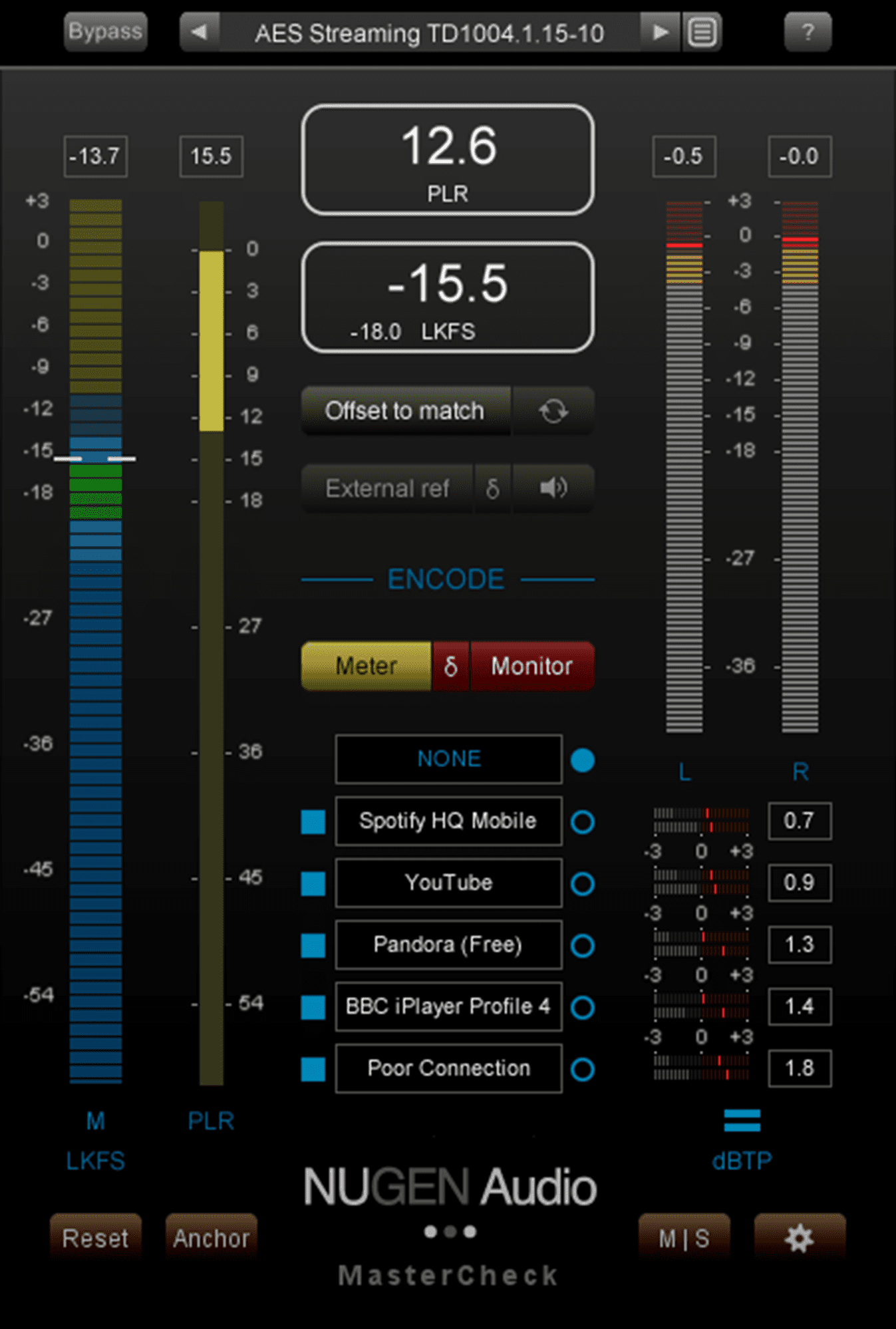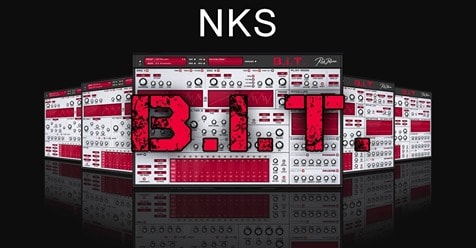MasterCheck 1.7.0.1 adding SoundCloud and MP3 support
MasterCheck reveals these problems ahead of time and enables you to deliver masters perfectly tuned for specific playout systems.
As a NUGEN Audio mainstay, MasterCheck optimizes mixes for today’s delivery services, revealing problems ahead of time to enable its users to audition and deliver masters perfectly tuned for today’s playout systems — a plug-in providing the tools to make sure that music reaches the listener as intended, in other words. With the timely introduction of the v1.7.0.1 update, MasterCheck now includes an Opus preset for SoundCloud — the online audio distribution platform and music sharing website based in Berlin, Germany, that enables its users to upload, promote, and share audio — and also adds support for MP3, a coding format for digital audio.

MasterCheck is the complete optimization solution for today’s delivery services, a plug-in providing the tools to make sure your music reaches the listener as intended. Streaming apps, download stores, and podcasts all use data compression, loudness normalization or both. These processes can affect your track in undesirable ways: your loud, punchy mix could end up quiet and flat, or suffer clipping and distortion.
v1.7.0.1 is a recommended free update for all existing owners of MasterCheck — also available to purchase (as a 32- and 64-bit-supporting AAX-, AU-, VST-, and VST3-compatible plug-in) for Mac (OS X 10.7 and above) and Windows (Vista and above) directly from NUGEN Audio for a time-limited introductory promo price of $149.00 USD until August 22, 2019, rising thereafter to $199.00 USD.

About NUGEN Audio
NUGEN Audio provides award-winning professional audio plug-ins and software for the creative music producer and sound designer. Founded in 2004 when current Creative Director Jon Schorah and Technical Director Paul Tapper discovered a shared passion for music and innovative design, the launch of Visualizer in 2005 cemented the company’s future direction, bringing it to the attention of audio producers worldwide while quickly gaining a reputation for innovation and high-quality execution. Indeed, it has subsequently developed a product range that continues to attract attention across all major platforms and editing environments, conforming to today’s Audio Unit, RTAS, and VST standards, available for both MacOS and Windows operating systems. So, with products in everyday use within thousands of broadcast, film, mastering, and music studios, the results clearly speak for themselves.