Steven Slate Launched SSD 5.5 Limited Time $49 Upgrade From SSD4 Platinum & EX
SSD 5.5 is packed with 148 artists & famous drum kits, over 2,400 MIDI grooves, and lightning-fast MIDI features. For a limited time, get SSD 5.5 on sale AND, you’ll get Steven’s previously unreleased OG One-Shot snare samples that have been used in top records for over a decade.
- 148 Famous Artist & Legendary Modeled Drum Kit Presets
- Over 2,400 MIDI Grooves
- Versatile Kits For Rock, Metal, Jazz, Funk, Indie, Reggae, and More
- Lightning-Fast MIDI Mapping & Learning
- Steven’s Previously Unreleased OG One-Shot Snare Samples
- 135 Snares, 112 Kicks, 58 Toms
- 11 Hi-Hats, 14 Crashes, 6 Rides, 4 Splashes, 3 Chinas
- Ultra-Sleek New Resizable GUI
- New Smart-Velocity Triggering Algorithm for One-Shots
- Analog Processed and Raw Samples Recorded to 2-Inch Tape
- Import & Use 3rd Party Samples and Grooves
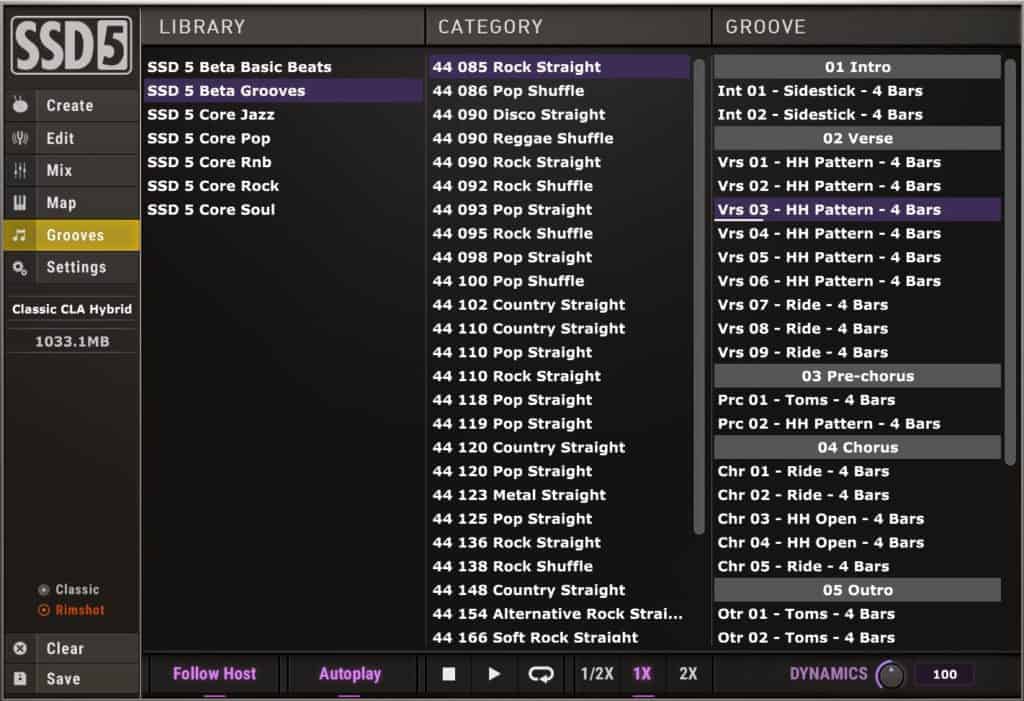
Steven Slate included legendary kits ranging from rock & metal to jazz, funk, and indie. With famous artist-modeled kits from artists like Led Zeppelin, Metallica, and more, your creative options are endless. You have total control over the instruments, room mics, MIDI mappings, and even the size of the plugin.
Upgrade directly from Steven Slate for their “Lowest Price Ever“










