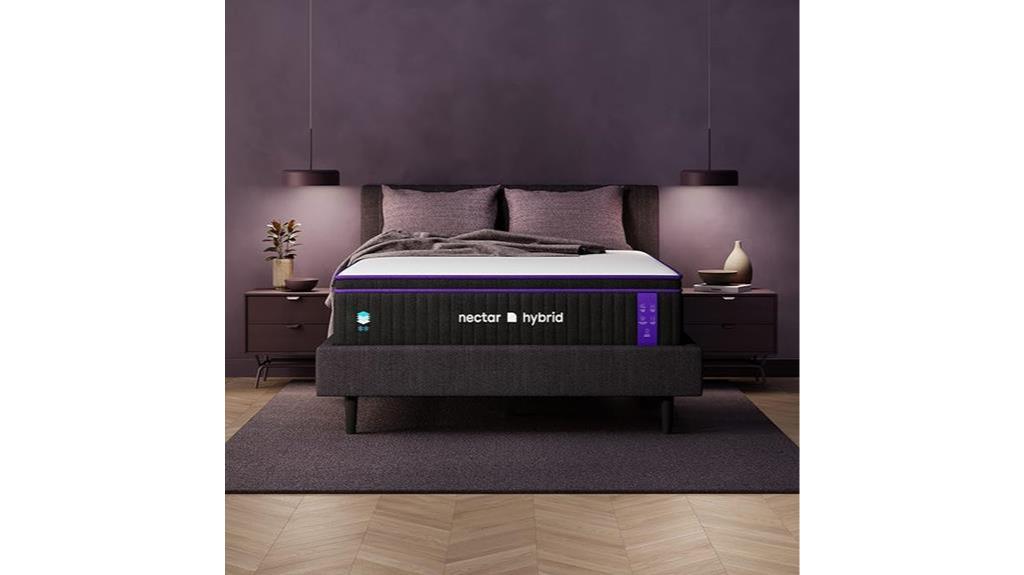If you’re looking for affordable webcams that still deliver great quality, I recommend checking out options like NexiGo N60, Logitech Brio, and j5create JVCU360. These models offer crisp 1080p video, clear audio, and easy setup, making them perfect for work, streaming, or casual calls. Many come with privacy covers, adjustable mounts, and smart lighting features. Keep exploring the options I’ve highlighted to find the best fit for your needs.
Key Takeaways
- Many budget webcams support 1080p at 30fps, offering clear video quality without high costs.
- Features like autofocus, light correction, and wide-angle lenses enhance image clarity on affordable models.
- Plug-and-play setup with universal USB compatibility makes installation simple across devices and platforms.
- Built-in noise-canceling microphones and stereo sound improve audio quality for calls and streaming.
- Compact, versatile designs with privacy covers and flexible mounting options provide security and easy positioning.
NexiGo N60 1080P Webcam with Microphone
If you’re looking for an affordable webcam that delivers sharp video and clear audio, the NexiGo N60 1080P Webcam with Microphone is an excellent choice. It offers Full HD 1080p resolution with a 2MP CMOS sensor, producing crisp videos at 30fps. The wide 110° lens is perfect for group calls, streaming, or presentations, and digital zoom and FOV adjustments make framing easy. Its noise-canceling microphones ensure clear sound, even in noisy environments. Plus, the plug-and-play setup works seamlessly across various devices, and a privacy cover adds security. Overall, it’s a reliable, budget-friendly option for anyone needing quality video and audio.
Best For: users seeking an affordable yet high-quality webcam for video calls, streaming, and online content creation.
Pros:
- Sharp Full HD 1080p video quality with clear audio from noise-canceling microphones
- Easy plug-and-play setup compatible with multiple operating systems and devices
- Wide 110° lens and adjustable FOV for versatile framing and group calls
Cons:
- Some models may experience looseness in the adjustable joints after repeated use
- Lack of built-in lights, requiring external lighting for optimal image quality
- Limited compatibility with gaming consoles like Xbox and PlayStation
j5create 360 Degree All Around Meeting Webcam with Microphone (JVCU360)
The j5create JVCU360 stands out as an ideal choice for small to midsize meetings where a flexible, panoramic view is essential. It offers full HD 1080p video at 30Hz and features six display modes for versatile viewing angles. The built-in omnidirectional microphone captures voices up to 15 feet away, making it perfect for conference tables. Its plug-and-play USB connectivity and a touch bar for participant positioning simplify setup. With a durable chromed steel tripod mount, it’s easy to position. While lacking auto-tracking, its manual cropping and multiple modes deliver a practical, budget-friendly solution for hybrid meetings, online classes, and personal use.
Best For: small to midsize meeting rooms and hybrid environments needing flexible panoramic video and clear audio on a budget.
Pros:
- Easy plug-and-play setup compatible with major video conferencing apps
- 360-degree coverage with multiple viewing modes for versatile meetings
- Built-in omnidirectional microphone with good voice pickup up to 15 feet
Cons:
- Lacks automatic speaker tracking and zoom features
- May have compatibility issues with Windows 11 for some users
- No built-in speakers, requiring external audio devices for sound output
Logitech Brio 1080p Webcam with Built-in Mic and Shutter
The Logitech Brio 1080p Webcam is an excellent choice for remote workers and streamers seeking professional-quality video without breaking the bank. It offers crisp Full HD 1080p resolution with auto-light correction, ensuring clear images in various lighting conditions. The built-in mic captures audio clearly, while the privacy shutter provides peace of mind when not in use. Its sleek design fits desktops, laptops, or monitors and is compatible with popular platforms like Zoom, Teams, and Google Meet. Easy to set up via USB-A, this lightweight webcam combines durability, environmental consciousness, and reliable performance, making it a versatile, affordable option for everyday video needs.
Best For: remote workers, content creators, and casual streamers seeking an affordable, high-quality webcam for professional video calls and streaming.
Pros:
- Easy plug-and-play setup with USB-A compatibility
- Crisp 1080p resolution with auto-light correction for clear video in various lighting conditions
- Built-in privacy shutter enhances security and peace of mind
Cons:
- Microphone performance may be inconsistent unless very close to the device
- Limited to 1080p resolution, lacking 4K or advanced zoom features
- Mounting stability can be an issue on certain laptops or uneven surfaces
NexiGo N60 1080P Webcam with Microphone
For anyone seeking a reliable webcam that balances affordability with impressive video quality, the NexiGo N60 1080P Webcam with Microphone is a top contender. It delivers sharp Full HD videos at 1920×1080 pixels and 30fps, thanks to its 2MP CMOS sensor and 110° wide-angle lens. The camera performs well in low light and offers digital zoom and FOV adjustments through dedicated software. Its built-in noise-canceling microphone captures clear sound, making it ideal for calls, streaming, and recordings. Easy to set up with a plug-and-play design, it’s compatible with most operating systems, and the privacy cover adds an extra layer of security.
Best For: individuals seeking an affordable, high-quality webcam with clear video and audio for online meetings, streaming, and content creation.
Pros:
- Sharp Full HD 1080p video with a wide 110° field of view for versatile framing
- Built-in noise-canceling microphone delivers clear, studio-quality sound
- Easy plug-and-play setup compatible with multiple operating systems and devices
Cons:
- Some models may experience looseness in adjustable joints after repeated use
- Lack of built-in lights requires external lighting for optimal image quality
- Fixed focal length lens may limit focus flexibility in certain scenarios
Full HD Webcam with Microphone and Tripod for PC and Laptop
Looking for an affordable webcam that combines high-quality video with versatile features? This Full HD webcam offers 1080p resolution at 30fps, providing sharp, vibrant images with a wide-angle lens for an expansive view. It automatically adjusts brightness and color, ensuring great picture quality in various lighting conditions. The noise-canceling microphone guarantees clear audio, perfect for calls or streaming. Its built-in privacy cover adds security, while the rotatable tripod allows flexible positioning. Easy to set up with a simple plug-and-play connection via USB, it’s compatible with multiple operating systems. Overall, it’s a reliable, budget-friendly option for PC and laptop users.
Best For: users seeking an affordable, high-quality webcam for video calls, streaming, and content creation with versatile features and easy setup.
Pros:
- Delivers crisp 1080p video at 30fps with vibrant colors and wide-angle view
- Equipped with noise-canceling microphone for clear audio in noisy environments
- Plug-and-play setup compatible with various operating systems, including Windows, Mac, Linux, and Android
Cons:
- Some users report issues with auto-focus and occasional yellowish skin tones
- Auto light correction may not perform perfectly in all lighting conditions
- Price-conscious buyers may find lower-cost alternatives with similar features
Logitech C270 HD Webcam with 720p Video and Noise-Reducing Mic
If you’re on a tight budget but still need a reliable webcam for everyday video calls and streaming, the Logitech C270 HD webcam is an excellent choice. It offers 720p HD video in a widescreen 16:9 aspect ratio with crisp 3 MP photos. The plug-and-play setup works seamlessly on Windows, Mac, and even Nintendo Switch, so no extra drivers are needed. Its noise-reducing mic ensures clear audio up to 1.5 meters, making conversations smoother. Compact and lightweight, it attaches easily to laptops or monitors. Rated 4.4 stars, users appreciate its affordability, ease of use, and decent video quality for casual use.
Best For: budget-conscious users seeking a dependable webcam for casual video calls, streaming, and everyday use across Windows, Mac, and Nintendo Switch platforms.
Pros:
- Affordable price point with reliable 720p HD video quality
- Easy plug-and-play setup compatible with multiple operating systems and devices
- Compact, lightweight design with simple attachment to laptops or monitors
Cons:
- Only supports 720p resolution, lacking 1080p or higher options
- Basic controls for brightness and exposure with limited customization
- Mounting clip may be less secure or stable compared to higher-end models
Webcam for PC with 1080P Video Calling and Light Correction
This webcam stands out for its built-in light correction and autofocus, making it an excellent choice for anyone who needs clear, professional-looking video even in low-light conditions. It delivers Full HD 1080P video at 30fps, ensuring smooth, sharp visuals during calls, streaming, or gaming. The optical sensor and fill light work together to reduce graininess and improve visibility in dark environments. Plus, the noise-canceling microphone guarantees clear, accurate voice transmission. Easy to set up with a simple USB plug-and-play connection, it’s compatible with Windows, Mac, and popular platforms like Zoom, Skype, and Teams. This webcam is versatile, reliable, and perfect for both work and entertainment.
Best For: remote workers, students, and content creators who need high-quality, clear video and audio in various lighting conditions.
Pros:
- Delivers Full HD 1080P video at 30fps for smooth, sharp visuals
- Built-in fill light and autofocus ensure clear image quality even in low-light environments
- Plug-and-play USB connection makes setup quick and hassle-free
Cons:
- Limited to USB 2.0/3.0 compatibility, which may affect older devices
- May not include additional features like adjustable mounting options or zoom
- Performance can vary depending on system specifications and lighting conditions
Logitech C920x HD Pro Webcam with Full HD 1080p/30fps Video and Clear Audio
The Logitech C920x HD Pro Webcam stands out as an excellent choice for anyone seeking high-quality video and audio without breaking the bank. It delivers crisp, vibrant Full HD 1080p footage at 30fps, making your streams and calls look professional. The dual microphones capture clear, natural sound, while features like HD autofocus and light correction guarantee sharp images even in low light. Its compact design and seamless compatibility with Windows, Mac, laptops, tablets, and consoles like Nintendo Switch make setup easy. With positive reviews and a reliable performance record, the C920x is a versatile, budget-friendly option for content creators, remote workers, and streamers alike.
Best For: remote workers, streamers, and content creators seeking high-quality, affordable video and audio for virtual meetings, streaming, and recordings.
Pros:
- Delivers crisp Full HD 1080p video at 30fps for professional-looking streams and calls
- Dual microphones provide clear, natural stereo sound ideal for communication and content creation
- Easy plug-and-play setup with compatibility across multiple devices including Windows, Mac, and consoles
Cons:
- No built-in privacy shutter, requiring software solutions for privacy concerns
- Slight variations in included accessories like tripods in different batches
- Lacks advanced features like 4K recording or customizable hardware controls
Anker PowerConf C200 2K Wireless Webcam for PC/Laptop/Mac
For professionals or content creators seeking a high-quality webcam without breaking the bank, the Anker PowerConf C200 2K Wireless Webcam stands out as an excellent choice. It delivers sharp, detailed 2K resolution, surpassing standard laptop cameras and approaching 4K clarity, making it perfect for meetings, streaming, or recording. The adjustable focal length and customizable field of view (65°, 78°, 95°) add versatility for different setups. Its stereo microphones with AI noise cancellation capture clear audio even in noisy environments. Easy to set up and compatible with PC, Mac, and popular apps, it offers great value at around $50, combining quality and affordability.
Best For: professionals, content creators, and casual users seeking high-quality, affordable video and audio for meetings, streaming, or recording.
Pros:
- Sharp 2K resolution offers detailed and clear video quality suitable for professional and streaming use
- AI noise-canceling stereo microphones ensure clear audio even in noisy environments
- Easy plug-and-play setup with compatibility across Windows, macOS, and popular conferencing apps
Cons:
- Privacy cover may electrically disable the camera rather than physically blocking the lens, raising security concerns for some users
- Adjustable field of view options require software configuration, which may be an extra step for some
- Slightly larger than standard webcams, which may impact mounting options in tight spaces
Webcam K1 Full HD Webcam with Wide Angle, Plug-and-Play USB Camera for Video Calls and Streaming
If you’re looking for an affordable webcam that delivers sharp 1080p video and wide-angle coverage, the DICCIK K1 Full HD Webcam is a smart choice. It offers clear images at 30fps, with a wide lens that captures more of your surroundings. Its automatic light correction guarantees good video quality in different lighting conditions, and the built-in noise-canceling microphone provides crisp audio. Compatible with multiple operating systems and popular platforms like Zoom, Skype, and Google Meet, it’s easy to set up with plug-and-play USB connectivity. Users appreciate its straightforward design, portability, and reliable performance for video calls, streaming, and online meetings.
Best For: remote workers, online students, and streamers seeking an affordable, easy-to-use webcam with good video and audio quality.
Pros:
- Easy plug-and-play setup compatible with multiple operating systems and platforms
- Offers 1080p resolution with a wide-angle lens for broad coverage
- Built-in noise-canceling microphone ensures clear audio in noisy environments
Cons:
- Some users report flickering images and connection issues
- Possible quality control inconsistencies affecting performance
- May not fully meet high-end professional video quality expectations
Full HD Webcam with Microphone & Tripod for Desktop and Laptop
Budget-conscious users seeking reliable full HD video quality will find the Webcam with Microphone & Tripod an excellent choice. It offers crisp 1080p images with smooth 30 fps video, perfect for video calls, streaming, or recording. The wide-angle lens captures more background, while automatic light correction guarantees clear visuals in different lighting conditions. The built-in noise-canceling microphone delivers clear sound, even in noisy environments. Easy to set up with a simple plug-and-play design, it’s compatible across various devices and operating systems. The adjustable tripod and privacy cover add versatility and privacy, making this webcam a practical, budget-friendly upgrade for desktop or laptop use.
Best For: budget-conscious individuals seeking reliable, high-quality 1080p video for video calls, streaming, and content creation across various devices and operating systems.
Pros:
- Crisp Full HD 1080p resolution with smooth 30 fps video for clear, fluid visuals
- Wide-angle lens and automatic light correction enhance image quality in diverse lighting conditions
- Easy plug-and-play setup compatible with multiple devices and operating systems
Cons:
- Fixed focus may struggle with close-up clarity, such as reading small text or objects
- Small tripod size can require additional stands for stability
- Limited mounting options and basic design may not suit all professional or elaborate setups
Webcam for PC with 1080P, Privacy Shutter, Tripod, Autofocus, Dual Mics, Auto Light & USB Plug & Play
This webcam is an excellent choice for anyone seeking a versatile and easy-to-use device that combines high-quality 1080p video with practical features like a privacy shutter, autofocus, and dual microphones. It offers full HD resolution with automatic light and color correction, ensuring clear, professional video in various lighting conditions. Plug-and-play compatibility makes setup effortless across Windows, macOS, Linux, Android, and more, with no software needed. The wide-angle lens captures expansive views, while dual noise-canceling mics provide crisp audio. The included privacy cover and adjustable tripod enhance privacy and positioning, making this webcam ideal for work, streaming, or content creation.
Best For: individuals seeking a high-quality, easy-to-use webcam for professional video calls, streaming, and content creation across multiple devices and platforms.
Pros:
- Full HD 1080P video with automatic light and color correction for clear visuals in various lighting conditions
- Plug-and-play compatibility with Windows, macOS, Linux, Android, and major streaming software, no additional drivers needed
- Includes privacy shutter, adjustable tripod, wide-angle lens, and dual noise-canceling microphones for enhanced privacy and audio clarity
Cons:
- May lack advanced features like 4K resolution or customizable settings for professional videographers
- The built-in microphone, while effective, might not match the quality of dedicated external mics for high-end audio production
- Some users might find the fixed wide-angle lens less suitable for close-up or focused shots
Full HD 1080P Webcam with Built-in Mic and Privacy Cover
The Full HD 1080P Webcam with Built-in Mic and Privacy Cover stands out as an ideal choice for professionals and remote workers who need reliable, high-quality video without breaking the bank. It offers crisp 1920x1080p visuals with a wide-angle lens, ensuring a broad view of participants. The camera features automatic low-light correction and exposure adjustments, maintaining clear images in various lighting conditions. Its dual omnidirectional microphones filter background noise for clearer calls. Plug-and-play via USB supports multiple devices, and the privacy cover adds security. Compact and portable, this webcam combines affordability with performance, making it perfect for streaming, meetings, and remote work.
Best For: remote workers, students, and professionals seeking an affordable yet reliable webcam for video calls and streaming.
Pros:
- Easy plug-and-play setup with no driver installation needed
- High-quality 1080P video with wide-angle lens for broad coverage
- Built-in noise reduction microphones ensure clear audio even in noisy environments
Cons:
- Some users report occasional backlight flashing during initial use
- Fixed focal length may require repositioning for different setups
- Limited advanced features compared to higher-end webcams
Saylas 2K Webcam with Microphones and Tripod for Computer/Zoom/Skype
If you’re looking for a versatile webcam that offers high-quality video and clear audio without breaking the bank, the Saylas 2K Webcam with Microphones and Tripod is worth considering. It delivers sharp 2K resolution at 30fps and smooth 1080p at 60fps, with features like autofocus, auto white balance, and exposure control to keep images bright and stable. The 78° wide-angle lens is great for webinars and streaming, while built-in noise-cancelling microphones ensure clear sound within 6 meters. Including a privacy cover and tripod, it’s compatible with multiple operating systems and platforms. However, some users report connection issues and autofocus jitter, so performance may vary.
Best For: budget-conscious users seeking a versatile webcam for online meetings, streaming, and casual content creation with decent video and audio quality.
Pros:
- Offers high-resolution video options (2K at 30fps and 1080p at 60fps) for clear image quality
- Built-in dual noise-cancelling microphones deliver natural sound within 6 meters
- Includes a privacy cover and tripod for security and convenience, with broad compatibility across operating systems and platforms
Cons:
- Inconsistent performance with reports of disconnections, freezing, and autofocus jitter
- Picture quality can be variable, sometimes grainy or pixelated, especially in low light conditions
- Fragile plastic threads on the tripod and occasional detection issues on some software platforms
HD 1080P Webcam with Microphone for Video Calls
For anyone seeking a reliable webcam that offers clear video and crisp audio without breaking the bank, the HD 1080P Webcam with Microphone is an excellent choice for video calls. Its full HD resolution ensures sharp, professional-looking images, while the wide 78° field of view captures natural, distortion-free angles. The built-in noise-reducing dual microphones pick up voices clearly and minimize background noise. With universal compatibility and a simple Plug & Play USB 2.0 connection, setup is quick and hassle-free. Its secure clip fits most monitors and laptops, and automatic low-light correction helps maintain quality even in dim environments.
Best For: individuals seeking an affordable, reliable webcam for professional or casual video calls with clear video and audio quality.
Pros:
- Delivers sharp, Full HD 1080p video with a wide 78° field of view for natural viewing angles
- Built-in dual microphones reduce background noise for clear audio capture
- Plug & Play USB 2.0 connection ensures easy, quick setup without additional drivers
Cons:
- May lack advanced features like autofocus or adjustable focus options
- Limited to basic video conferencing needs without extra customization options
- Compatibility could vary with older or less common operating systems
Factors to Consider When Choosing 1080P Budget Webcams

When choosing a 1080p budget webcam, I focus on key factors like video quality, microphone clarity, and how well it connects to my devices. I also consider adjustable mounting options and how the camera performs in different lighting conditions. These points help me find a webcam that offers the best value for my needs.
Video Quality Features
Choosing a budget webcam that delivers crisp, clear video starts with understanding its key quality features. First, look for models supporting at least 1080p resolution at 30fps to ensure smooth, sharp images. Automatic light correction is essential for maintaining clarity in different lighting conditions, especially in low-light environments. The quality of the lens also matters—preferably glass or multi-layer coated lenses—because they enhance color accuracy and reduce glare or distortion. Additionally, adjustable focus or autofocus capabilities help keep subjects sharp at various distances. Finally, check user reviews for feedback on image stability and color reproduction. These features combine to provide professional-quality video without the need for expensive equipment, making your budget webcam a reliable tool for video calls and content creation.
Microphone Performance
A budget webcam’s microphone performance is crucial for clear communication, especially during calls or recordings. Look for models with noise-canceling features, which help block out background noise and keep your voice crisp. Microphone sensitivity also matters—higher sensitivity captures your voice clearly even from a distance. Dual or omnidirectional microphones offer broader sound pickup, making it easier to communicate naturally without having to speak directly into the mic. The quality of the microphone’s audio depends on its frequency response; a wider range results in more natural, balanced sound. Many budget webcams with decent microphones outperform built-in laptop mics, making them ideal for both professional and casual use. Prioritizing these features ensures clear, reliable audio without extra expense.
Compatibility and Connectivity
Since microphone quality can vary, guaranteeing your webcam is compatible with your device’s hardware and software is just as important. First, check that the webcam supports your operating system—Windows, macOS, Linux, or Android—for smooth operation. Make sure it connects via common interfaces like USB 2.0, 3.0, or USB-C, matching your device’s ports for easy setup. A plug-and-play webcam is ideal, as it requires no extra drivers, saving time and hassle. Additionally, verify that it’s compatible with your preferred video platforms like Zoom, Skype, Teams, or OBS. Finally, consider hardware features like autofocus or privacy covers and ensure they work properly with your setup, so you get the best experience without compatibility issues.
Adjustable Mounting Options
Flexible mounting options are essential for positioning your webcam exactly where you need it. Whether it’s a flexible clip, tripod, or universal mount, these features let you adjust the camera’s angle and height for the best framing. The ability to pivot or rotate the mount helps you achieve the perfect field of view, especially in multi-person or wide-angle setups. Compatibility with different surfaces—monitors, laptops, or tripods—ensures versatile placement in any environment. Some webcams come with adjustable stands or flexible arms, allowing fine-tuning of height and tilt for comfort and ideal shot composition. Most importantly, a secure and stable mounting mechanism prevents wobble or slipping during use, helping maintain consistent video quality throughout your calls or recordings.
Lighting and Low-Light
When choosing a budget webcam, lighting conditions play a crucial role in delivering clear, vibrant video. Webcams with good low-light performance often have automatic light correction and low-light boost features that help improve visibility in dim environments. Built-in fill lights or external lights can also boost image clarity and color accuracy when lighting is poor. Wide-angle lenses and adjustable exposure settings let the camera adapt better to changing lighting conditions, ensuring sharper video. Sensors with larger apertures and higher sensitivity, like CMOS sensors, capture more light, enhancing low-light performance. Proper positioning matters too—avoiding backlighting and using diffused light sources can make a big difference. All these factors help achieve clearer, more natural video quality even in challenging lighting situations.
Privacy and Security
Choosing a webcam isn’t just about video quality; privacy and security features are equally important. I recommend looking for webcams with a physical privacy cover or shutter to block the lens when not in use, preventing accidental or unauthorized viewing. Secure mounting options and stable clips are also vital to avoid accidental dislodging, which could compromise your privacy. Make sure the webcam supports encrypted or secure connection protocols, especially for online meetings, to protect your data during transmission. Additionally, consider models with automatic privacy features like built-in switches or software controls that disable the video feed at your command. Compatibility with privacy-focused software or settings that allow quick muting of audio and video can give you extra peace of mind during sensitive conversations.
Software and Customization
Many budget webcams come with basic software that allows you to adjust settings like exposure, brightness, contrast, and field of view, giving you the ability to improve image quality beyond default presets. Compatibility with third-party applications such as OBS, XSplit, or Logitech Capture can further expand customization options, including overlays, filters, and scene adjustments. Some webcams include proprietary software that offers features like digital zoom, FOV adjustments, and color correction, though these may need manual updates for maximum performance. Open-source or free software solutions can also provide advanced controls, enabling you to fine-tune focus, white balance, and other parameters even if dedicated software is lacking. Overall, software flexibility varies widely, with better control often leading to a higher-quality, more personalized video experience.
Price and Value
Budget 1080p webcams generally fall within the $20 to $60 range, offering a good balance of affordability and core features. At this price point, most models provide plug-and-play setup, which keeps things simple and cost-effective. While they may lack advanced features like autofocus or zoom, many deliver clear enough images for everyday video calls. Some include useful extras like built-in microphones and privacy covers, boosting value without extra cost. When choosing, I focus on the price-to-performance ratio; sometimes spending a bit more yields only marginal improvements. Overall, these webcams offer solid quality for casual use and basic streaming, making them a smart investment if you want decent video without overspending.
Frequently Asked Questions
How Do Budget Webcams Compare to Higher-End Models in Video Quality?
When I compare budget webcams to higher-end models, I notice that the main difference is in image clarity and low-light performance. Budget options often deliver decent 1080p video, but they can struggle in dim settings or with color accuracy. Higher-end webcams usually offer sharper images, better autofocus, and more consistent performance. Still, for everyday use, budget webcams can be quite sufficient, especially if you don’t need professional-grade quality.
Are Built-In Microphones Sufficient for Professional Audio During Calls?
When it comes to built-in microphones, I find they’re often enough for casual calls, but not always ideal for professional audio. They tend to pick up background noise and lack clarity. If you want crisp, clear sound during meetings, I recommend investing in a good external mic. It’s a small upgrade that makes a big difference, ensuring your voice comes through loud and clear without distractions.
What Are the Key Features to Prioritize in a Budget 1080P Webcam?
When choosing a budget 1080p webcam, I focus on key features like good video quality, reliable autofocus, and low-light performance. I also prioritize a wide field of view for versatility and a decent built-in microphone if I don’t plan to use an external one. Ease of setup and compatibility with my devices are essential too. These features guarantee I get the best value without sacrificing quality.
Can Budget Webcams Handle Live Streaming and Recording Effectively?
Budget webcams can handle live streaming and recording quite capably, especially with decent lighting and a steady setup. I’ve found that many affordable models deliver clear visuals and smooth streams, making them perfect for casual creators and professionals alike. While they might not have all the fancy features of high-end options, they’re more than sufficient for reliable, quality content creation without draining your wallet.
Do Budget Webcams Require Special Software or Drivers for Optimal Performance?
When it comes to budget webcams, you often wonder if they need special software or drivers for the best results. In my experience, most work well with their default drivers included in your operating system, making setup pretty straightforward. However, some models might offer optional software to enhance features like autofocus or noise reduction. I recommend checking the manufacturer’s instructions to guarantee you get the most out of your webcam with minimal hassle.
Conclusion
So, there you have it—my top picks for budget-friendly 1080p webcams that pack a punch without draining your wallet. But here’s the twist: the perfect webcam isn’t just about specs; it’s about what suits your needs best. Ready to upgrade your video calls? Stay tuned, because the right choice could change the way you connect forever—are you prepared to find out which one will be yours?