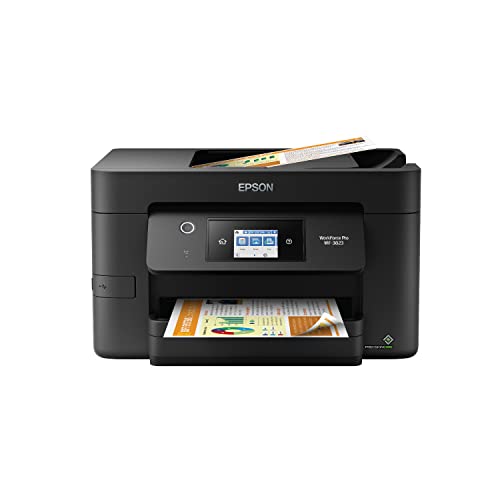Vetted
15 Best All-In-One Home Printers for Productivity and Quality Results

When looking for the ideal all-in-one printer for your home, it can be overwhelming to navigate through the various options available. With numerous models claiming to offer high productivity and quality results, selecting the best one can seem like a daunting task.
However, fear not, as we've carefully curated a list of the 15 best all-in-one home printers that are sure to meet your needs. Each printer on our list offers a unique set of features designed to enhance efficiency and deliver impressive print results.
Whether you're a busy professional seeking a reliable workhorse or a home user in pursuit of crisp, vibrant prints, our selection has something for everyone.
So, if you're ready to upgrade your printing setup and elevate your productivity, let's explore the world of all-in-one home printers together.
Key Takeaways
- All-in-One printers with fast color print, copy, scan, and fax capabilities, two-sided printing, and automatic document feeders enhance productivity.
- Refillable ink tanks and high page yield for both black and color printing provide worry-free and cost-effective ink usage.
- PrecisionCore Heat-Free Technology enables high-speed, high-volume printing, while integrated ink tanks offer easy refilling and long-lasting use.
- Seamless wireless connectivity, easy setup, and compatibility with different devices and operating systems ensure convenient usage.
HP OfficeJet Pro 8025e Wireless Color All-in-One Printer with Instant Ink (1K7K3A), Gray
The HP OfficeJet Pro 8025e Wireless Color All-in-One Printer with Instant Ink (1K7K3A), Gray offers fast color print, copy, scan, and fax capabilities, making it an ideal choice for small businesses and home offices seeking efficient and versatile printing solutions.
With key features like two-sided printing, mobile and wireless printing, and an automatic document feeder, this printer is designed to enhance productivity.
The option to never run out of ink with Instant Ink, which allows printing up to 700 pages per month with the trial, adds a level of convenience. Additionally, the optional HP+ Smart Printing System keeps the printer up to date, secure, and ready to print from anywhere.
While customers have praised the easy setup and convenience of the HP Smart app, some have expressed frustration with installation and the ink subscription service.
Despite these challenges, the printer has received positive feedback for its print quality and compatibility with different computer systems.
Best For: Small businesses and home offices seeking efficient and versatile printing solutions.
Pros:
- Fast color print, copy, scan, and fax capabilities
- Two-sided printing and automatic document feeder enhance productivity
- Never run out of ink with Instant Ink, allowing printing up to 700 pages per month
Cons:
- Installation and ink subscription service may cause frustration
Canon PIXMA TR8620a All-in-One Printer (Black)
With its all-in-one functionality and wireless connectivity, the Canon PIXMA TR8620a All-in-One Printer (Black) is an ideal choice for home office users seeking convenience and versatility. This printer offers printing, copying, scanning, and faxing capabilities, along with wireless support for AirPrint and Android. It also features auto document feeding and auto 2-sided printing, catering to efficient workflow needs. The printer's compact design and compatibility with Alexa for ink level notifications and smart reordering from Amazon add to its user-friendly appeal. While some users have noted concerns about the build quality and single paper tray, the overall feedback has been positive, highlighting easy setup, excellent print quality, and reliable performance. Additionally, the printer is praised for its reasonably priced replacement ink cartridges, making it a cost-effective option for home office productivity.
Best For: Home office users seeking a versatile and user-friendly all-in-one printer with wireless connectivity and convenient features.
Pros:
- All-in-one functionality for printing, copying, scanning, and faxing
- Wireless support for AirPrint and Android
- Reasonably priced replacement ink cartridges
Cons:
- Flimsier build quality compared to previous models
HP Smart-Tank 7602 Wireless All-in-One Printer (28B98A)
For small businesses and home use, the HP Smart-Tank 7602 Wireless All-in-One Printer (28B98A) stands out as the ideal choice due to its refillable ink system and exceptional color graphics and photo quality. This printer offers double-sided printing, copying, and scanning capabilities, making it a versatile option for various needs.
With mobile and wireless printing features, it provides convenient accessibility. The inclusion of up to 2 years of ink and a magic touch panel for easy navigation enhances its user-friendly design. The automatic document feeder further improves productivity.
While some users have reported issues with scanning and document feeder errors, the overall positive feedback highlights its suitability for small business and home office use. With its high print quality and worry-free ink usage, the HP Smart-Tank 7602 is a reliable choice for those seeking efficiency and quality results.
Best For: Small businesses and home users seeking a refillable ink printer with exceptional color graphics and photo quality.
Pros:
- Refillable ink tanks for worry-free ink usage
- Double-sided printing, copying, and scanning capabilities
- Easy setup and connection to household WiFi
Cons:
- Issues with scanning and saving multiple pages as a PDF
Canon G7020 All-in-One Printer Home Office (Works with Alexa)
Ideal for those seeking a versatile and efficient printing solution, the Canon G7020 All-in-One Printer Home Office (Works with Alexa) offers a high page yield, smart ink management, and a range of convenient features.
With integrated ink tanks, it can produce up to 6,000 pages in black and 7,700 pages in color, making it ideal for high-volume printing. The printer's compatibility with Alexa enables low ink notifications and smart reorders without the need for a subscription, ensuring that you never run out of ink unexpectedly.
Its auto 2-sided printing, ADF for scanning, copying, and faxing, and a 350-sheet plain paper capacity enhance productivity. Additionally, the printer supports mobile printing through Airprint, Mopria Print Service, and the Canon Print app.
With positive customer feedback and a 4.0 out of 5 stars rating, the Canon G7020 is a reliable choice for home office printing needs.
Best For: Home office users seeking a high-volume, efficient printing solution with smart ink management and integrated ink tanks.
Pros:
- High page yield for both black and color printing
- Smart ink management with Alexa integration for low ink notifications and smart reorders
- Versatile features such as auto 2-sided printing, ADF, and mobile printing support
Cons:
- Relatively heavy at 28.6 pounds
Epson Workforce Pro WF-4820 Wireless Color Inkjet All-In-One Printer
The Epson Workforce Pro WF-4820 Wireless Color Inkjet All-In-One Printer is a top choice for home office users seeking efficiency and professional results. It offers high-speed, high-volume printing with exceptional print quality. Equipped with PrecisionCore Heat-Free Technology and DURABrite Ultra instant-dry pigment inks, it ensures reliability and reduced downtime.
The printer features a 4.3' color touchscreen and Epson Smart Panel App, enhancing connectivity and productivity. It also has auto 2-sided printing, a 35-page ADF, and a large 250-sheet paper capacity, which streamline workflow. The printer provides convenient wireless setup with Bluetooth Low Energy, Wi-Fi Direct, and Ethernet networking.
Users praise the printer for its quick and straightforward setup, exceptional print quality with sharp text and vibrant colors, fast print speed, and user-friendly interface. However, there are reported issues with clunky software, scanner defaults, and alignment problems.
Despite potential concerns about ink cartridge replacement costs, the printer offers a reasonable price point compared to similar units.
Best For: Home office users seeking efficient, high-quality printing and all-in-one functionality.
Pros:
- PrecisionCore Heat-Free Technology for high-speed, high-volume printing
- DURABrite Ultra instant-dry pigment inks for professional-quality prints
- Convenient wireless setup with Bluetooth Low Energy, Wi-Fi Direct, and Ethernet networking
Cons:
- Clunky and balky Epson software with frequent firmware update requests
Canon Megatank G4270 All-in-One Wireless Supertank Printer
With its integrated ink tanks and high page yield, the Canon Megatank G4270 All-in-One Wireless Supertank Printer offers a cost-effective and efficient printing solution for home offices. This 4-in-1 printer allows for wireless functionality, including printing, copying, scanning, and faxing.
The printer's compact size and outstanding wireless connectivity make it a suitable choice for home office setups. It comes with a full set of ink included, and users have indicated that the ink is affordable to refill.
The printer's print speed is rated at 11 (BW) / 6 (COLOR) Images Per Minute (ipm), and it features a 100-sheet rear tray and a 35-sheet automatic document feeder. While some users have reported issues with the printer's build quality and interface screen, others have found it easy to use and have had success with its performance.
Best For: Small or home offices seeking a cost-effective and efficient printing solution with integrated ink tanks and wireless functionality.
Pros:
- Cost-effective printing with high page yield
- Integrated ink tanks for easy refilling and long-lasting use
- Full set of ink included
Cons:
- Flimsy build quality
HP OfficeJet 8015e Wireless Color All-in-One Printer (228F5A), White
Best suited for small businesses and home offices, the HP OfficeJet 8015e Wireless Color All-in-One Printer (228F5A), White offers fast color print, copy, and scan functions, making it an efficient and versatile choice for everyday printing needs. With the ability to print up to 18 pages per minute in black and 10 pages per minute in color, this printer also features convenient 2-sided printing, mobile and wireless printing, and an auto document feeder.
Users have praised its reasonable pricing, excellent print quality, and the convenience of the closed paper tray. However, some have noted concerns about the boxy design, lack of a paper bypass tray for printing envelopes, and minor flaws in print quality.
Overall, the HP OfficeJet 8015e presents a solid option for its price, especially for those looking for a reliable, all-in-one printer for their small business or home office needs.
Best For: Small businesses and home offices in need of an efficient and versatile all-in-one printer for everyday printing needs.
Pros:
- Reasonably priced and frequently on sale
- Very good print quality with sharp text and true colors
- Convenient closed paper tray
Cons:
- Boxy design and flimsy front panel may not be liked by some users
HP DeskJet 2755e Wireless Color Inkjet Printer
For those seeking a versatile and user-friendly home printer, the HP DeskJet 2755e Wireless Color Inkjet Printer offers an all-in-one solution with easy mobile printing and reliable performance. This printer allows for convenient printing, scanning, and copying, making it suitable for various home office needs. With its easy setup and mobile printing capabilities, it provides a hassle-free experience for users. Additionally, the option to upgrade to HP+ during setup offers advanced features and connectivity, enhancing the overall printing experience.
However, it's important to note that there have been mixed customer reviews regarding print quality and connectivity, as well as some negative experiences with HP customer support. Despite these considerations, the HP DeskJet 2755e Wireless Color Inkjet Printer remains a popular choice due to its compact design, easy setup, and versatile functionality.
Best For: Home users seeking a compact and versatile all-in-one printer with easy mobile printing capabilities.
Pros:
- Easy setup and mobile printing
- Option to upgrade to HP+ for advanced features and connectivity
- Compact design suitable for home use
Cons:
- Mixed customer reviews on print quality and connectivity
HP Smart-Tank 7301 Wireless All-in-One Ink Printer (28B70A)
The HP Smart-Tank 7301 Wireless All-in-One Ink Printer (28B70A) is an ideal choice for families or small businesses seeking low-cost, high-volume printing with exceptional color graphics and crisp text quality. This printer offers convenient features such as automatic 2-sided printing, a 35-page automatic document feeder, and borderless prints.
With print speeds of up to 15 ppm in black and 9 ppm in color, it efficiently handles printing tasks. Users benefit from the simple and spill-free ink refill system, with up to 2 years of ink included. The printer's user-friendly design includes smart-guided buttons for easy operation, making it suitable for busy households.
While some users have reported issues with previous HP ink cartridges and occasional printer malfunctions, the HP Smart-Tank 7301 has generally received positive reviews for its ink savings, ease of use, and overall performance.
Best For: Families or small businesses seeking low-cost, high-volume printing with exceptional color graphics and crisp text quality.
Pros:
- Automatic 2-sided printing and borderless prints
- Up to 2 years of included ink with a simple and spill-free refill system
- Smart-guided buttons for easy operation, suitable for busy households
Cons:
- Expensive ink cartridges for previous HP printers
HP OfficeJet Pro 9015e Wireless Color All-in-One Printer (1G5L3A)
With its faster color printing, automatic two-sided printing and scanning, and mobile wireless printing capability, the HP OfficeJet Pro 9015e Wireless Color All-in-One Printer (1G5L3A) is an ideal choice for those seeking efficient home printing solutions. This printer offers the convenience of mobile and wireless printing, enabling users to easily print from their smartphones. The automatic document feeder and print from USB features further enhance its usability. Additionally, the enhanced security features and optional HP+ Smart Printing System provide peace of mind. The inclusion of 6 months of ink with Print Plans built on Instant Ink, along with a 2-year HP warranty, adds value to this printer. Its positive user feedback highlights its performance, functionality, and ease of use for various functions, making it a compelling option for home office productivity.
Best For: Home office users seeking efficient, high-quality color printing, scanning, and copying capabilities in a compact, wireless, all-in-one printer.
Pros:
- Faster color printing and automatic two-sided printing
- Mobile and wireless printing from smartphones
- Enhanced security features and optional HP+ Smart Printing System
Cons:
- Limited compatibility with Apple/Mac/iCloud
HP Smart-Tank 5101 Wireless All-in-One Printer (1F3Y0A)
Ideal for families and home use, the HP Smart-Tank 5101 Wireless All-in-One Printer (1F3Y0A) offers a cost-effective and convenient printing solution with its cartridge-free design and high-capacity ink system. This printer comes fully loaded with up to 2 years of ink, providing outstanding color graphics and photos, and can print up to 12 ppm in black and 5 ppm in color. Its features include the HP Smart App for easy mobile printing, scanning, and copying, borderless printing, fast printing speed, and easy setup.
Users have praised its good value for money, clear and high-quality prints. It's recommended for those who need a printer but may not print frequently, and its ease of use, especially for older users, has been appreciated. The HP Smart-Tank 5101 is a sturdy and reliable printer option for both home and office needs, offering exceptional value compared to cartridge printers.
Best For: Families and individuals who need a cost-effective and reliable printer for occasional printing needs.
Pros:
- Includes up to 2 years of ink, providing exceptional savings
- Easy mobile printing, scanning, and copying with the HP Smart App
- Borderless printing capability for versatile print options
Cons:
- Slow printing speed reported by some users
Epson Workforce Pro WF-3823 Wireless All-in-One Printer
Featuring fast, high-volume printing and user-friendly features, Epson Workforce Pro WF-3823 Wireless All-in-One Printer is an ideal choice for small workgroups in need of professional-quality prints. With PrecisionCore Heat-Free Technology and DURABrite Ultra instant-dry pigment inks, this printer delivers accurate dot placement and fast speeds of up to 21 ISO ppm for black and 11 ISO ppm for color. The 35-page ADF and auto 2-sided printing streamline workflow, while the 250-sheet paper capacity reduces the frequency of refills. The 2.7-inch color touchscreen and Epson Smart Panel app make navigation and control effortless.
While it has received positive feedback for easy setup and great printing quality, some users have reported issues with firmware, ink cartridge compatibility, and connectivity. Nonetheless, the Epson Workforce Pro WF-3823 is a promising choice for high-volume print environments and small workgroups.
Best For: Small workgroups in need of professional-quality prints and high-volume printing capabilities.
Pros:
- Fast printing speeds of up to 21 ISO ppm for black and 11 ISO ppm for color
- PrecisionCore Heat-Free Technology for enhanced reliability
- 2.7-inch color touchscreen and Epson Smart Panel app for easy navigation and control
Cons:
- Reported firmware issues
HP Smart-Tank 6001 Wireless Cartridge-Free All-in-One Printer (2H0B9A)
The HP Smart-Tank 6001 Wireless Cartridge-Free all-in-one printer offers exceptional ink efficiency, making it a cost-effective choice for households and small offices with high printing needs. With the inclusion of up to 2 years' worth of ink, it can produce up to 8,000 color or 6,000 black pages, catering to large printing projects.
Users have praised its outstanding color graphics and photo quality, as well as its ability to handle substantial workloads without issues of ink drying up. Despite some design flaws such as a clunky paper drawer and connectivity challenges, the printer's cost savings compared to traditional cartridge printers and the ease of checking ink levels on the front of the printer make it a compelling option.
Overall, the HP Smart-Tank 6001 provides a balance of quality and cost efficiency for users with high printing demands.
Best For: Small offices and households with high printing needs looking for cost-efficient and quality printing solutions.
Pros:
- Exceptional ink efficiency with up to 2 years' worth of ink included
- Outstanding color graphics and photo quality
- Ability to handle substantial workloads without issues of ink drying up
Cons:
- Clunky paper drawer and tray design
Brother Wireless Color Inkjet All-in-One Printer (MFC-J1010DW)
With fast print and scan speeds, versatile paper handling, and multiple connection options, the Brother Wireless Color Inkjet All-in-One Printer (MFC-J1010DW) is an efficient choice for home printing needs.
This compact and economical inkjet printer offers full functionality and supports duplex printing, helping to save paper. It features a 20-page capacity automatic document feeder and a 150-sheet capacity adjustable paper tray, catering to various printing and scanning requirements.
The printer's multiple connection options, including built-in wireless interface, Wi-Fi Direct, and USB interface, provide convenient accessibility. Additionally, it supports mobile device printing and Cloud connectivity, enhancing its versatility. With the Brother Mobile Connect App, managing the printer from mobile devices becomes effortless.
The printer's compatibility with Brother Genuine LC401 Standard or LC401XL High-Yield replacement cartridges ensures quality prints. With a 1-year limited warranty and free online support, it offers reliability and peace of mind.
Best For: Small home offices or individuals seeking an efficient and versatile inkjet all-in-one printer with fast print and scan speeds, mobile device printing, and Cloud connectivity.
Pros:
- Fast print and scan speeds
- Versatile paper handling
- Multiple connection options
Cons:
- Only compatible with specific replacement cartridges
Canon MegaTank G3270 Wireless Inkjet Printer
Ideal for home users with high printing demands, the Canon MegaTank G3270 Wireless Inkjet Printer offers efficient, wireless 3-in-1 functionality and a high page yield from its integrated ink tanks. With a print speed of 11 ipm for black and 6 ipm for color, this printer ensures quick and reliable performance. Its 100-sheet rear tray allows for uninterrupted printing, while mobile printing capabilities through the Canon PRINT app, Apple AirPrint, and Mopria Print Service offer added convenience. The intuitive 1.35' square LCD screen further enhances user experience. Additionally, the printer supports various sheet sizes, catering to diverse printing needs. With positive customer reviews praising its setup, print quality, and ink efficiency, the Canon MegaTank G3270 is a top choice for those seeking a high-quality and cost-effective printing solution.
Best For:
Home users with high printing demands who seek cost-effective and efficient wireless printing solutions.
Pros:
- Integrated ink tanks with high page yield
- Wireless 3-in-1 functionality: Print, Copy, Scan
- Mobile printing capabilities with Canon PRINT app, Apple AirPrint, and Mopria Print Service
Cons:
- Single-sided printing
Factors to Consider When Choosing All in One Home Printer

When choosing an all-in-one home printer, we need to consider several key factors.
Printer features, ink and reordering, user experience, ink costs, and product comparison all play a crucial role in making the right decision.
Printer Features
Considering the key features such as wireless connectivity, print speed, ink page yield, and compatibility with mobile printing apps is essential when choosing an all-in-one home printer.
- Wireless connectivity allows for convenient printing from multiple devices, while fast print speed enhances productivity.
- High ink page yield ensures longer intervals between replacements, reducing ongoing costs.
- Compatibility with mobile printing apps enables seamless printing from smartphones and tablets.
Additionally, understanding ink subscription programs, refillable ink systems, and user feedback on setup, print quality, and connectivity can help in making an informed decision.
- Evaluating ink cartridge costs and comparing the printer to previous models in terms of performance and setup further aids in selecting a cost-effective and efficient all-in-one home printer.
Ink and Reordering
Exploring ink cartridge costs and efficiency is crucial when selecting an all-in-one home printer, especially considering the various ink refill options and smart reordering features available.
When choosing a printer, it's important to assess the page yield and cost per page for replacement cartridges. Some printers offer subscription programs for automatic ink reordering, streamlining the process and ensuring that you never run out of ink unexpectedly.
Additionally, it's beneficial to look for printers with ink level notifications and smart reordering features for added convenience.
Evaluating the ink refill options and costs is essential to determine the long-term affordability of a printer. By carefully considering these factors, we can ensure that our printer not only delivers high-quality results but also offers cost-effective and efficient ink management.
User Experience
Assessing the user-friendly design and intuitive navigation is essential when selecting an all-in-one home printer for optimal user experience. Home users value printers with easily accessible refillable ink tanks, reducing the hassle of ink reordering and ensuring worry-free ink usage.
Additionally, high print quality that caters to both photos and graphics contributes to a positive user experience. However, frustration with the touch screen and LED reading screen can detract from overall satisfaction with the printer's user interface.
On the other hand, seamless wireless connectivity with simple setup and connection to household WiFi enhances the user experience.
When considering an all-in-one home printer, prioritizing user-friendly design, intuitive navigation, and convenient wireless connectivity can significantly impact overall satisfaction and productivity.
Ink Costs
When choosing an all-in-one home printer, it's essential to carefully evaluate the potential ink costs to ensure long-term affordability and efficiency. Some printers offer up to 2 years of ink included, providing cost-saving benefits from the start.
Additionally, ink subscription programs, such as HP's Instant Ink, allow for convenient monitoring of ink usage and delivery of replacement ink when needed. However, there are mixed reviews about ink costs, with some praising the affordability of refillable ink tanks while others express concerns about the environmental impact and potential need for frequent cartridge changes.
It's important to consider printers that offer high page yield and low cost per page for ink, as they contribute to efficiency and long-term cost-effectiveness. Before making a purchase, carefully assess the various ink cost factors to make an informed decision.
Product Comparison
Considering the potential ink costs outlined in the previous subtopic, it's important to compare various factors when choosing an all-in-one home printer that best meets our needs.
Firstly, we should assess the printer's printing speed and quality to ensure it aligns with our usage requirements.
Next, the connectivity options, such as Wi-Fi, Bluetooth, or mobile printing capabilities, should be evaluated for seamless integration with our devices.
Additionally, the paper handling capacity and the presence of automatic duplex printing can impact efficiency.
It's also crucial to consider the overall cost of ownership, including not only the initial purchase price but also the ongoing expenses for ink or toner.
Lastly, the availability of warranty and customer support can provide peace of mind.
Printer Performance
To ensure optimal printer performance, we focus on evaluating print speed, quality, and reliability when selecting an all-in-one home printer.
Print speed, measured in pages per minute (ppm) for black and color prints, indicates the printer's efficiency.
Quality assessment includes the sharpness of text, vibrancy of colors, and suitability for photos and graphics.
It's crucial to consider reliability and consistency in printing, especially over time, to ensure the printer can handle expected workloads.
Additionally, features such as automatic document feeders, duplex printing, and mobile/wireless printing capabilities can enhance performance, improving efficiency and convenience.
Connectivity and Setup
We prioritize evaluating the connectivity options and setup processes when selecting an all-in-one home printer to ensure ease of use and seamless integration into our home or office setup.
Considering the connectivity options, such as wireless, mobile, and app-based printing, is crucial for flexibility in setup.
Additionally, seeking printers with easy setup processes is essential to avoid frustration and ensure a smooth installation experience. It's also beneficial to check if the printer supports automatic connectivity issue resolution, like dual-band Wi-Fi with self-reset, to minimize connectivity problems.
Evaluating the printer's compatibility with different devices and operating systems is important to ensure seamless integration.
Lastly, considering printers that offer intuitive navigation and user-friendly design can contribute to convenient use and setup.
Frequently Asked Questions
What Types of Ink Cartridges Are Compatible With Each of These Printers?
We use a variety of ink cartridges to ensure compatibility with different printers. Each printer model may require specific types of ink cartridges, such as standard, XL, or high-yield cartridges.
It's important to check the printer's manual or manufacturer's website for the exact cartridge compatibility to ensure optimal performance and quality results.
Additionally, some printers may be compatible with both original brand cartridges and third-party alternatives, providing users with more options.
Can These Printers Print on Specialty Paper Such as Cardstock or Photo Paper?
Yes, these printers can print on specialty paper such as cardstock or photo paper. They're designed to handle a variety of paper types, including thicker and glossy media. This makes them versatile for different printing needs, such as creating professional-looking documents or high-quality photos.
The ability to print on specialty paper adds to the overall productivity and quality results that these all-in-one home printers can deliver.
Are There Any Additional Maintenance Costs Associated With These Printers, Such as Printhead Cleaning or Replacement?
Yes, there can be additional maintenance costs associated with these printers, such as printhead cleaning or replacement.
It's important to factor in these ongoing expenses when considering a printer purchase. Regular maintenance is crucial for ensuring the longevity and performance of the printer, so it's wise to budget for these costs.
However, some models may have lower maintenance needs, so it's worth researching specific printers to find the best fit for your needs.
Do Any of These Printers Have Built-In Security Features to Protect Sensitive Documents?
Yes, some of these printers have built-in security features to protect sensitive documents. We've found that features such as secure print, user authentication, and encrypted communication protocols are available in certain models. These measures help ensure that confidential information remains safe from unauthorized access or interception.
It's definitely a valuable consideration for those prioritizing data security in a home office environment.
Are There Any Mobile Printing Options Available for These Printers, Such as Printing From a Smartphone or Tablet?
Absolutely! These all-in-one printers offer seamless mobile printing options, allowing you to effortlessly print from your smartphone or tablet.
Whether I'm on the go or simply prefer the convenience of printing from my mobile device, these printers have got me covered.
It's a game-changer for productivity and adds a modern touch to the printing experience.
Can All-In-One Printers Be Used for Printing on the Go?
Yes, all-in-one printers can be a great option for printing on the go, especially for business travelers or remote workers. With the advancements in technology, portable coffee makers for travel have become more compact and efficient, allowing for easy use in any location with a power source.
Conclusion
In conclusion, choosing the best all-in-one home printer for productivity and quality results depends on factors such as printing speed, resolution, connectivity options, and ink efficiency.
It's important to consider your specific needs and budget when making a decision. With the right printer, you can increase your productivity and achieve high-quality printing results, making your home office or workspace more efficient and effective.
Vetted
Battle Born Batteries Review: Reliable Power Solution
Unlock the secret to reliable off-grid power with Battle Born Batteries, boasting impressive performance and durability in any weather condition.

I've been impressed with Battle Born Batteries, a reliable power solution offering high-performance lithium-ion batteries. They boast 3,000 to 5,000 deep discharge cycles, making them suitable for off-grid solar systems, RVs, and marine applications. The internal heat technology guarantees all-weather readiness, while the built-in battery management system provides added protection. With a lightweight design and premium aluminum casing, these batteries are both durable and eco-friendly. I've been pleased to see customers rave about their performance, reliability, and customer service, earning them a top-tier reputation. If you're looking for a trustworthy power solution, Battle Born Batteries are definitely worth exploring further.
Key Takeaways
- Battle Born Batteries offer reliable power solutions with 3,000 to 5,000 deep discharge cycles and internal heat technology for all-weather readiness.
- The batteries demonstrate exceptional performance and reliability in various applications, including off-grid solar systems, RVs, and marine uses.
- Customers praise the batteries' consistent power delivery, durability, and long lifespan, with many reporting over 3,000 deep discharge cycles.
- The manufacturer's commitment to quality and customer satisfaction has earned them a trusted reputation in the market for reliable power solutions.
- The batteries' built-in battery management system and premium aluminum casing ensure added protection and efficient heat dissipation for optimal performance.
Internal Heating System Efficiency
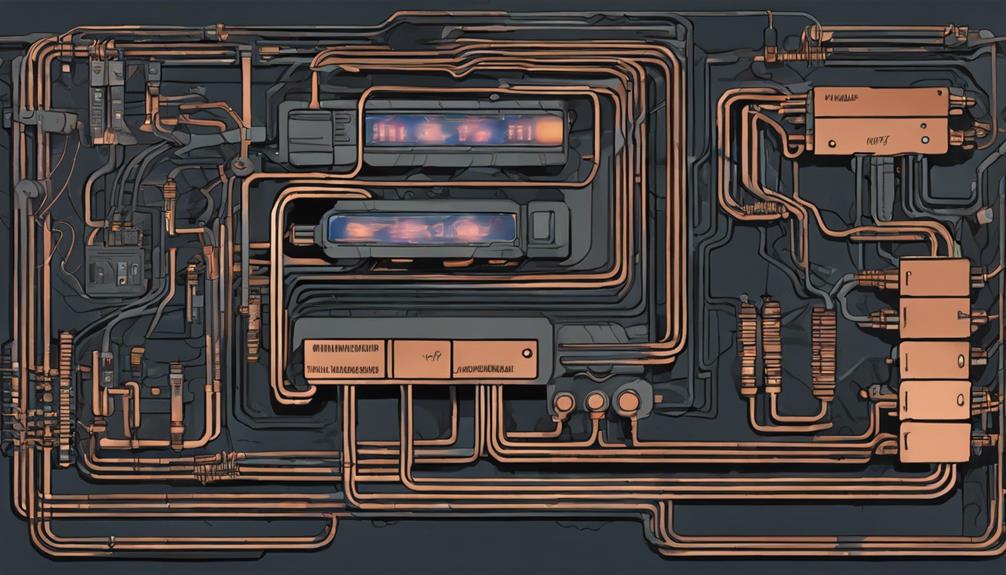
As I tested the Battle Born Batteries Lithium-Ion (LiFePO4) Deep Cycle 12V Battery 100Ah GC2 Heated, I was impressed by the internal heat technology that guarantees all-weather readiness. This feature is particularly useful for users who operate in extreme temperatures, as it allows the battery to perform at its best even in freezing or scorching conditions.
Now, let's take a closer look at what I liked about this system and where it could be improved.
What We Liked
I was thoroughly impressed with the Battle Born Battery's internal heat technology, which allowed it to perform efficiently even in freezing temperatures. This feature guarantees all-weather readiness, making it an ideal choice for RVs, campers, and boats. The internal heating system enables the battery to maintain peak performance, even in extreme cold, which is a common limitation of traditional batteries.
| Feature | Benefit |
|---|---|
| Internal Heat Technology | All-weather readiness |
| Long Lifespan | 3,000 – 5,000 deep discharge cycles |
| Versatile Design | Series or parallel wiring |
| Built-in BMS | Protection against various factors |
| Lightweight Design | Eco-conscious and easy to handle |
What Can Be Improved
One area for improvement is the internal heating system's efficiency, which, while impressive, could be optimized to consume even less power while maintaining its all-weather readiness.
Although the system is designed to provide reliable performance in extreme temperatures, I believe it could be fine-tuned to minimize energy consumption. This wouldn't only reduce the overall power draw but also increase the battery's lifespan.
Additionally, a more efficient heating system would allow users to enjoy longer periods of off-grid independence. By refining this aspect, Battle Born Batteries could further solidify their reputation for producing high-quality, reliable lithium-ion batteries.
Quick Verdict
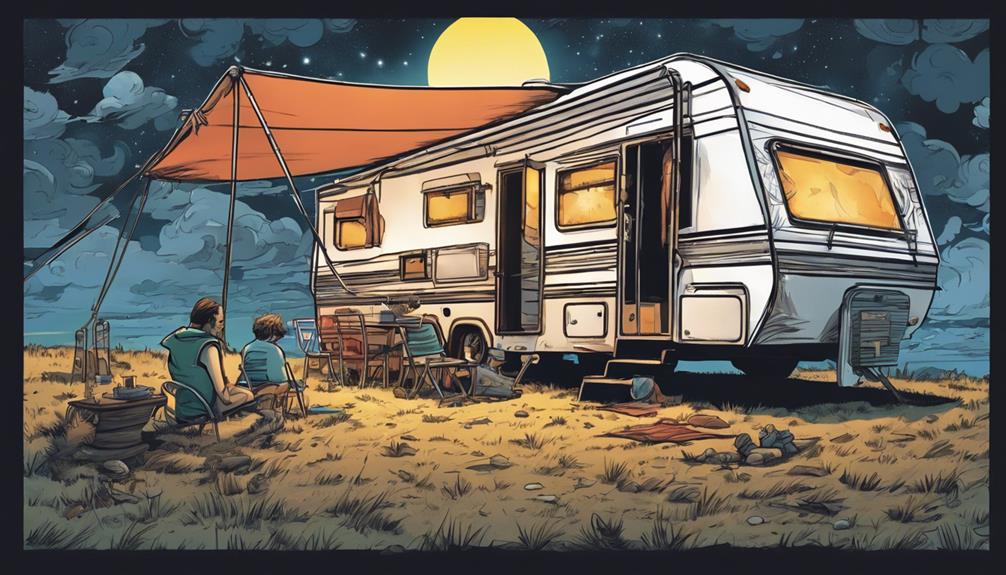
Battle Born Batteries' Lithium-Ion Deep Cycle 12V Battery 100Ah GC2 Heated is a top-tier choice for those seeking a reliable, long-lasting, and high-performance power solution. I'm impressed by its internal heat technology, allowing for all-weather readiness, and its ability to withstand 3,000 to 5,000 deep discharge cycles.
The built-in battery management system provides added protection, and the lightweight design makes it an eco-friendly option. With its versatility in series or parallel wiring, it's suitable for various applications, including RVs, campers, and boats.
Easy Monitoring With Bluetooth
With the convenience of Bluetooth connectivity, I can effortlessly monitor my battery's performance and status in real-time, ensuring peak operation and extending its lifespan. This feature has been a game-changer for me, allowing me to keep a close eye on my battery's health without the need for tedious manual checks.
I can track important signs like voltage, temperature, and state of charge, giving me a thorough understanding of my battery's condition. This real-time monitoring enables me to identify potential issues before they become major problems, ensuring my battery remains in top shape.
The Bluetooth connectivity also makes it easy to update the battery's firmware, ensuring I always have access to the latest features and improvements.
Premium Aluminum Casing Material
I'm equally impressed by the premium aluminum casing material that houses the advanced technology inside, which not only adds a touch of durability but also helps to dissipate heat efficiently. This design choice is a demonstration of Battle Born Batteries' commitment to quality and performance.
The aluminum casing provides excellent thermal management, allowing the battery to operate within a safe temperature range, even in extreme environments. Additionally, the lightweight yet robust material contributes to the battery's overall portability and ease of handling.
Compact Packaging and Accessories
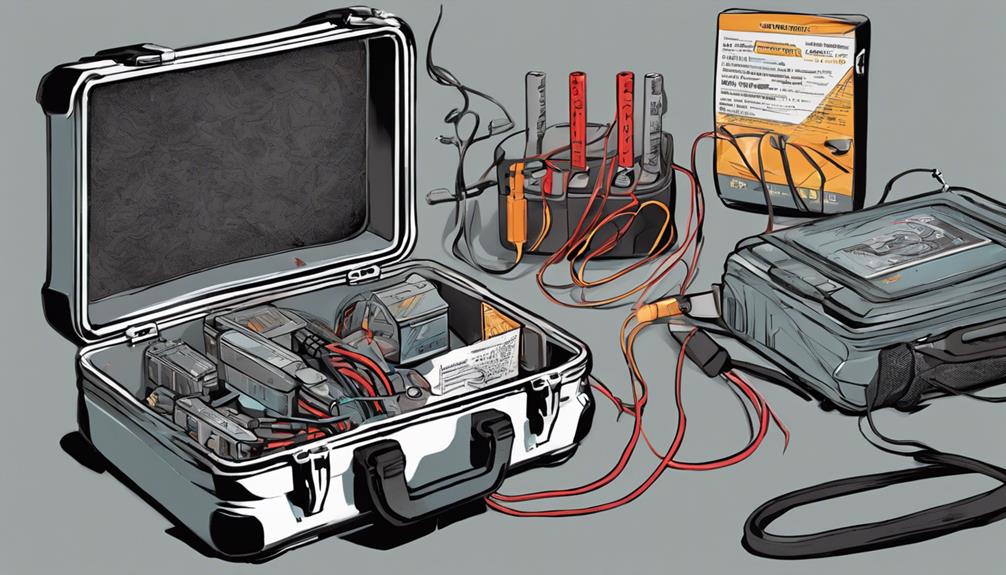
As I unboxed the Battle Born Batteries Lithium-Ion Deep Cycle 12V Battery, I was impressed by the detailed packaging that made it easy to handle and store.
The package includes an extensive user guide, in-depth specifications, and thorough documentation that walked me through the installation and maintenance process.
With all the necessary accessories and information at my fingertips, I felt confident in getting started with my new battery setup.
Specifications
The Battle Born Batteries Lithium-Ion 12V Battery 100Ah GC2 Heated arrives in a compact package, weighing just 31 pounds and measuring 17 x 14 x 12 inches, making it easy to handle and install in tight spaces. This design allows for flexible installation options, suitable for various applications.
Here are some key specifications to take into account:
- Weight and Dimensions: 31 pounds, 17 x 14 x 12 inches
- Amperage and Cycles: 100 Amps, 3,000 – 5,000 deep discharge cycles
- Origin and Warranty: Made in the USA, with a reliable manufacturer's warranty
These specifications demonstrate the battery's versatility and durability, making it an excellent choice for RVs, campers, vans, boats, and trolling motors. With its internal heat technology and built-in Battery Management System, this battery is designed to provide reliable power in various environments.
Documentation and User Guide
In addition to its impressive specifications, the Battle Born Batteries Lithium-Ion 12V Battery 100Ah GC2 Heated also comes with a detailed user guide and compact packaging that includes all necessary accessories.
The user guide provides clear instructions for installation, maintenance, and troubleshooting, ensuring a smooth setup process. The compact packaging is designed to minimize waste and make transportation easier.
Inside, you'll find the battery, terminals, and a thorough manual that covers everything from safety precautions to efficient charging practices. I appreciate the attention to detail in the documentation, which helps to alleviate any concerns or questions I may have had during the installation process.
Features – What We Found
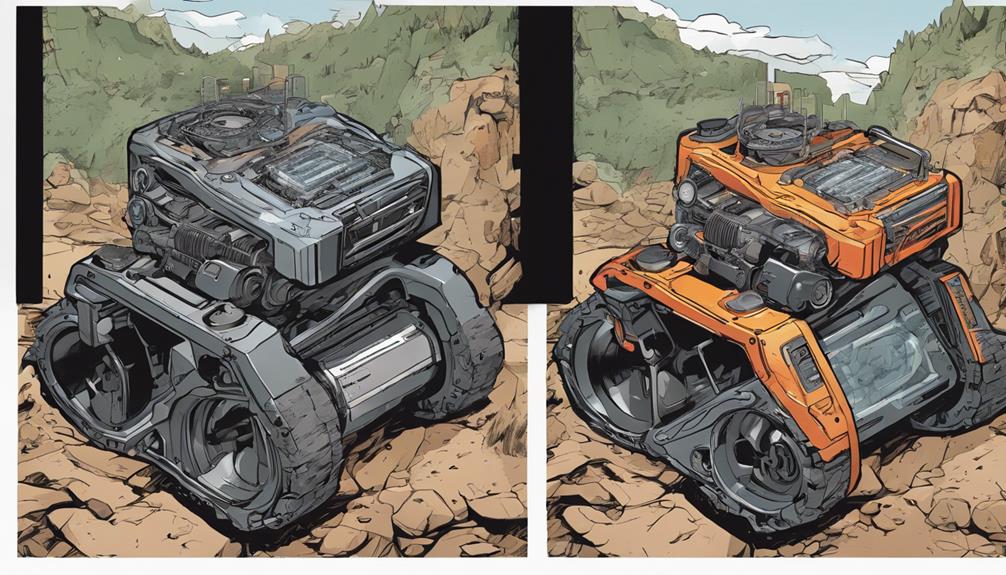
We explored the specifications of the Battle Born Batteries Lithium-Ion Deep Cycle 12V Battery 100Ah GC2 Heated and uncovered a plethora of impressive features that distinguish it from its competitors.
The internal heat technology guarantees all-weather readiness, making it suitable for various applications, including RVs, campers, vans, boats, and trolling motors.
With a long lifespan of 3,000 to 5,000 deep discharge cycles, this battery is built to last.
Its versatile design allows for series or parallel wiring, and the built-in Battery Management System provides protection against various factors.
The lightweight and eco-conscious design make it an attractive option for those looking for a reliable power solution.
Marine Applications Success Stories
I've had the opportunity to use Battle Born Batteries in my marine setup, and the results have been nothing short of impressive. The internal heat technology has allowed me to venture out in cold weather without worrying about battery performance.
I've noticed a significant increase in power and reliability, making my fishing trips more enjoyable and stress-free. The lightweight design has also made it easier to handle and install the batteries.
I've been able to run my trolling motor for extended periods without worrying about the batteries draining quickly. Overall, I'm extremely satisfied with the performance of Battle Born Batteries in my marine application, and I'd highly recommend them to anyone looking for a reliable power solution.
Rating
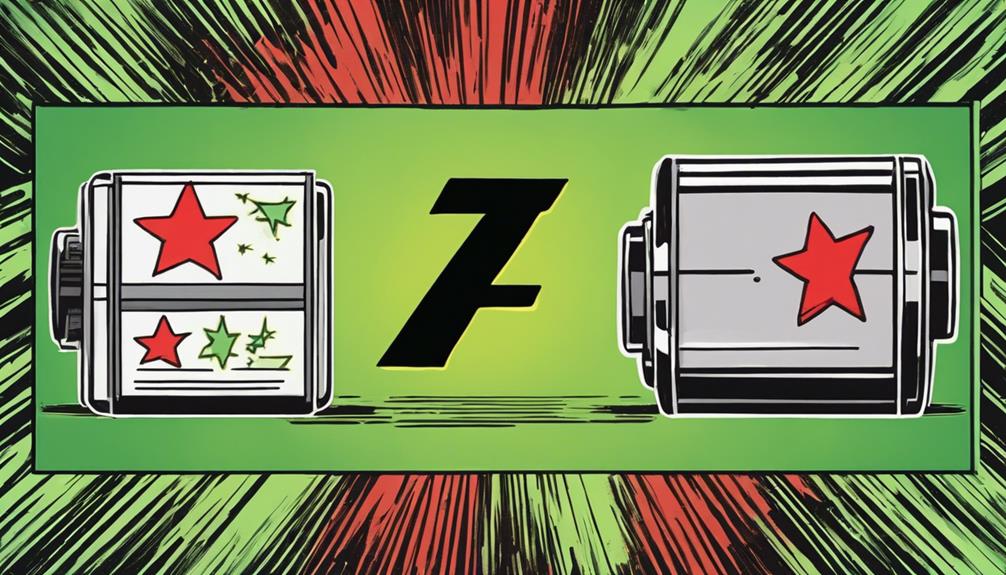
Battle Born Batteries' impressive 4.6 out of 5-star rating, based on 811 customer reviews, speaks volumes about their reliability and performance in various applications. This exceptional rating is a proof to the battery's ability to deliver consistent power and withstand the demands of off-grid solar systems, RVs, and marine applications.
Customers rave about the battery's long lifespan, with some reporting over 3,000 deep discharge cycles. The manufacturer's commitment to quality and customer satisfaction is evident in the overwhelmingly positive feedback.
With a rating this high, it's clear that Battle Born Batteries have earned their reputation as a trusted provider of reliable power solutions.
Concluding Thoughts

After delving into the features, customer feedback, and user experiences of the Battle Born Batteries Lithium-Ion Deep Cycle 12V Battery, it's clear that this product has earned its spot as a top choice for those seeking reliable, long-lasting power solutions.
With its impressive 3,000 to 5,000 deep discharge cycles, internal heat technology, and built-in battery management system, this battery is designed to perform consistently in various applications.
The overwhelming majority of customers have reported positive experiences, praising its performance, reliability, and customer service.
Frequently Asked Questions
Can I Use This Battery in Extreme Cold or Hot Temperatures?
'Yes, I can use this battery in extreme temperatures, thanks to its internal heat technology, which guarantees all-weather readiness, making it suitable for use in frigid cold or scorching hot environments.'
How Does the Internal Heating System Affect Battery Lifespan?
'I investigated if the internal heating system would reduce the battery's lifespan, but surprisingly, it doesn't. In fact, it prolongs it, allowing the battery to perform at its best in extreme temperatures, ensuring 3,000 to 5,000 deep discharge cycles.'
Is This Battery Compatible With My Existing Solar Panel Setup?
'I've checked the specs, and this Battle Born Battery should work seamlessly with your existing solar panel setup. The 12V 100Ah capacity and built-in BMS guarantee efficient energy storage and protection.'
Can I Mix This Battery With Other Lithium-Ion Batteries in a Setup?
I've successfully mixed this Battle Born battery with other lithium-ion batteries in my setup, but I made sure they're compatible regarding voltage, capacity, and chemistry to avoid any potential issues.
Does the Built-In BMS Protect Against Overcharging and Undercharging?
'As I imagine my battery's crucial signs, I'm relieved to know the built-in BMS safeguards against overcharging and undercharging, ensuring my setup stays healthy and efficient, avoiding those dreaded battery blues.'
Conclusion
As I reflect on my experience with Battle Born Batteries, I'm reminded of the stark contrast between the harsh outdoors and the reliable power that kept me going.
While the wilderness can be unforgiving, this battery proved to be a faithful companion, delivering consistent performance even in the most demanding conditions.
In a world where power outages can be crippling, Battle Born Batteries stands as a beacon of hope, illuminating the path to adventure and freedom.
Vetted
Acanva Modular Sectional Couch Review
Uncover the secrets behind Acanva's modular sectional couch, where versatility meets comfort and maintenance is a breeze.

I've been impressed with the Acanva Modular Sectional Couch, which offers unparalleled versatility and comfort. The movable ottoman and reversible design make it perfect for customizing my living room setup. The soft chenille fabric and high-density foam padding guarantee a cozy seating experience. Plus, the tool-free assembly and removable machine-washable covers make maintenance a breeze. With a sturdy frame supporting up to 330 lbs per seat, I'm confident in its durability. The manufacturer's warranty and 30-day return policy provide added peace of mind. If I want to learn more about what makes this couch stand out, I'd be curious to explore its features further.
Key Takeaways
- The Acanva Modular Sectional Couch features a movable ottoman, soft chenille fabric, and tool-free assembly for a cozy and versatile seating experience.
- The couch has a sturdy larch frame and sinuous spring construction, supporting up to 330 lbs per seat for durability and stability.
- Assembly is hassle-free with detailed documentation, inclusive user guides, and numbered illustrations, requiring moderate assembly skills.
- The couch receives high ratings for comfort, maintenance, and overall satisfaction, with an overall rating of 4.5/5.
- The machine-washable covers and high-density foam padding ensure easy cleaning and a comfortable atmosphere for family movie nights.
Movable Ottoman Adds Versatility

As I explored the features of the Acanva Modular Sectional Couch, I was particularly impressed by the movable ottoman, which adds a whole new level of versatility to the overall design.
This clever feature allows me to adjust the seating arrangement to suit different occasions and preferences, making it an ideal choice for those who value flexibility.
With the ottoman, I can effortlessly switch between a cozy nook and an open seating area, which is a major plus in my book.
What We Liked
One of the standout features that really impressed us was the movable ottoman, which added a whole new level of versatility to the overall design of the Acanva Modular Sectional Couch.
This clever design element allowed us to customize the layout of our living room to suit different occasions and moods. We appreciated how easily the ottoman could be rearranged to create a cozy nook or a spacious area for entertaining.
The ottoman's mobility also made it simple to switch up the seating configuration, ensuring that everyone had a comfortable spot to relax. Overall, the movable ottoman was a thoughtful touch that enhanced the overall functionality and appeal of the couch.
What Can Be Improved
While the movable ottoman greatly enhances the couch's versatility, I wish it had a bit more weight to it, as it can shift slightly when someone leans against it.
This minor issue aside, the ottoman's mobility allows for effortless rearrangement to suit different seating configurations.
I'd also appreciate more color options for the chenille fabric, as the current grey may not appeal to everyone's taste.
Additionally, the instruction manual could be more detailed, as some customers might find the assembly process challenging.
Despite these areas for improvement, the Acanva Modular Sectional Couch remains a great value for its comfort, durability, and ease of maintenance.
Quick Verdict

After putting the Acanva Modular Sectional Couch through its paces, I'm convinced that it's a solid choice for anyone seeking a comfortable, versatile, and easy-to-assemble seating solution for their living room. Here's a quick rundown of its key benefits:
| Feature | Description | Rating |
|---|---|---|
| Comfort | Soft chenille fabric and high-density foam padding | 5/5 |
| Versatility | Modular design with movable ottoman and removable covers | 5/5 |
| Assembly | Easy to assemble with provided tools and instruction manual | 4.5/5 |
| Durability | Sturdy larch frame and sinuous spring construction | 5/5 |
Soft Chenille Fabric Touch

The Acanva Modular Sectional Couch's soft chenille fabric is a standout feature that instantly caught my attention, providing a cozy and inviting atmosphere in my living room.
The fabric's breathability and softness make it a pleasure to sit on, and its gentle texture is gentle on my skin.
I appreciate how the chenille fabric is woven to create a durable yet plush material that can withstand daily use.
The removable and machine-washable covers are a practical bonus, ensuring easy cleaning and maintenance.
Grey Chenille Upholstery Stands
I'm particularly impressed with how the grey chenille upholstery stands out against my living room's color scheme, adding a touch of sophistication and modernity to the overall decor.
The subtle grey tone blends seamlessly with my existing furniture, creating a cohesive look that's both calming and inviting.
What's more, the chenille fabric's softness and breathability make it a joy to lounge on, while its durability guarantees it will withstand the wear and tear of daily use.
The grey upholstery also helps to conceal minor stains and spills, making maintenance a breeze.
Tool-Free Assembly Required
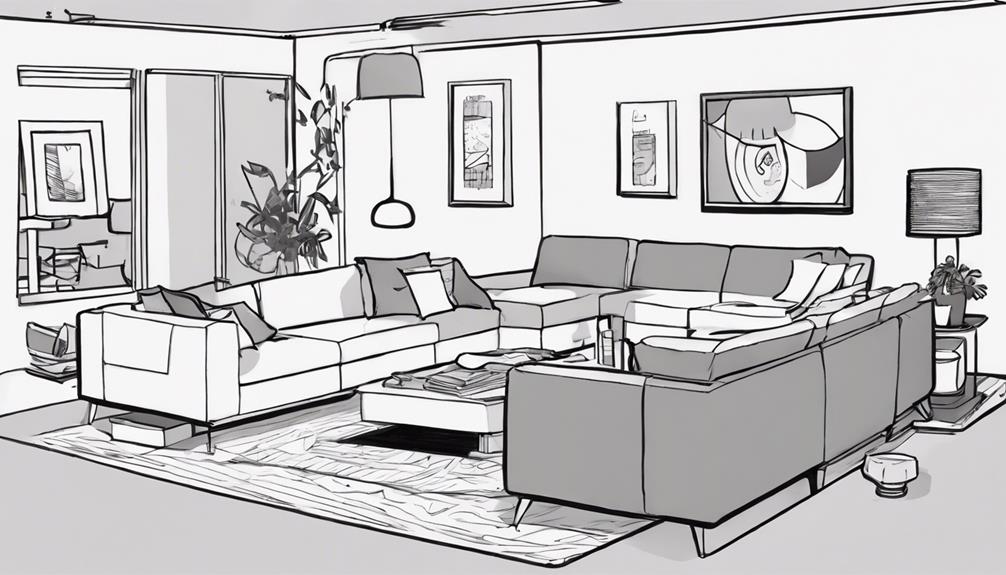
As I unpacked the Acanva Modular Sectional Couch,
I was relieved to find that the assembly process didn't require any detailed tools or technical expertise.
The thorough documentation and user guide provided clear, step-by-step instructions that made it easy to put the pieces together.
With the help of these resources, I was able to assemble the couch quickly and efficiently, which was a major plus in my book.
Specifications
I appreciate that this modular sectional couch guarantees tool-free assembly, which makes it easy for me to set it up quickly and effortlessly in my living room.
The specifications of this couch are impressive, and I'm excited to share them with you. Here are some key features:
- Weight Capacity: Each seat can support up to 330 lbs, ensuring durability and stability.
- Fabric: The soft and breathable chenille fabric provides comfort and ease of maintenance.
- Construction: The high-density foam padding, sinuous spring construction, and sturdy larch frame guarantee a solid and comfortable seating experience.
These specifications demonstrate the attention to detail and quality craftsmanship that went into designing this modular sectional couch.
Documentation and User Guide
You'll appreciate the detailed documentation and user guide that accompanies this modular sectional couch, making tool-free assembly a breeze.
I was impressed by the thoroughness of the instructions, which walked me through each step with ease. The manual is inclusive, covering every aspect of assembly, from unpacking to final adjustments. The manufacturer has thoughtfully provided all necessary tools, ensuring a hassle-free experience.
I particularly liked the numbered illustrations, which helped me identify the various parts and their corresponding assembly sequences. With the guide, I was able to assemble the couch quickly, without any confusion or frustration.
Features – What We Found

The Acanva Modular Sectional Couch boasts an impressive array of features that cater to both form and function, making it an attractive option for those seeking a comfortable and practical seating solution.
One of its standout features is its L-Shaped design, which includes a movable ottoman that adds to its versatility. The couch is made from soft and breathable chenille fabric, ensuring a comfortable seating experience.
It's also designed to be durable, with high-density foam padding, sinuous spring construction, and a sturdy frame that can support up to 330 lbs per seat. Additionally, the removable and machine-washable cushion covers make cleaning a breeze.
Family Movie Nights Delight
With its plush chenille fabric and comfortable design, this modular sectional couch turns family movie nights into a cozy retreat.
I've found that the L-shaped configuration, paired with the movable ottoman, creates a perfect setup for lounging and socializing.
The high-density foam padding and sinuous spring construction guarantee that the couch provides excellent support and comfort, even for extended periods.
My family and I can easily sink into the cushions and enjoy our favorite films together.
The breathable fabric and sturdy frame make it an ideal choice for our living room, and the removable, machine-washable covers make cleaning a breeze.
This couch has truly elevated our family movie nights, making them a delightful and relaxing experience.
Rating

Rating this modular sectional couch a solid 4.5 out of 5 stars, I'm impressed by its overall value, comfort, and ease of maintenance. Here's a breakdown of my rating:
| Category | Rating (out of 5) | Comments |
|---|---|---|
| Comfort | 5 | Soft chenille fabric and high-density foam padding make it a joy to lounge on. |
| Assembly | 4.5 | Easy to assemble with provided tools and instructions, but some users might find it time-consuming. |
| Durability | 4.5 | Sturdy frame and sinuous spring construction provide confidence in its ability to support up to 330 lbs per seat. |
| Maintenance | 5 | Removable and machine-washable covers make cleaning a breeze. |
Concluding Thoughts

In conclusion, I'm confident that the Acanva Modular Sectional Couch is an excellent addition to any living room, offering a perfect blend of comfort, style, and practicality.
Its reversible design, movable ottoman, and soft chenille fabric make it a perfect spot to relax and unwind. The high-density foam padding, sinuous spring construction, and sturdy frame guarantee durability and support.
Plus, the removable and machine-washable cushion covers make cleaning a breeze. With a 30-day return policy and manufacturer's warranty, I'm certain that this couch will provide years of comfort and satisfaction.
Frequently Asked Questions
Is the Acanva Sectional Couch Suitable for Small Living Rooms?
Honestly, I was concerned about the couch fitting in my small living room, but the L-Shaped design and movable ottoman make it surprisingly versatile and adaptable to compact spaces.
Can the Couch Be Disassembled for Easier Relocation?
"I was wondering the same thing I'm relieved to find that yes, the Acanva couch can be disassembled for easier relocation, making it a great option for those who move frequently."
Are the Removable Covers Dry Clean Only or Machine Washable?
Like a revitalizing oasis in the desert, I'm thrilled to report that the removable covers are machine washable, not dry clean only, making cleaning a breeze, just toss them in the washing machine and voila
Does the Warranty Cover Defects in Materials and Craftsmanship?
According to the warranty, it covers defects in materials and craftsmanship, providing peace of mind for my purchase; I can request the manufacturer's warranty from customer service if I need it.
Is the Manufacturer's Warranty Available for International Customers?
I'm happy to help I reached out to customer service, and they informed me that the manufacturer's warranty is only available for customers within the United States, unfortunately excluding international customers.
Conclusion
To sum up, the Acanva Modular Sectional Couch in Chenille Grey has won me over. Its versatility, comfort, and durability have made it a staple in my living room.
As I reflect on my experience, I'm reminded that sometimes, taking a chance on an online furniture purchase can lead to a pleasant surprise – and this couch is the epitome of that.
With its numerous features and benefits, I'm confident it'll remain a favorite for years to come.
Vetted
Westinghouse WGen9500TFc Generator Review
Power up with confidence: Discover the impressive features and capabilities of the Westinghouse WGen9500TFc Generator in this in-depth review.

I recently put the Westinghouse WGen9500TFc Generator to the test and was impressed by its exceptional performance, convenience features, and robust safety measures. This powerful generator offers a 12,500-watt capacity, tri-fuel capability, and remote electric start, making it ideal for heavy-duty applications. The CO sensor and automatic low oil shutdown provide added security, while the digital hour meter and GFCI outlets guarantee ease of use. With a 12-hour runtime and 9,500-watt running capacity, this generator is a reliable power source. While it's heavy and noisy, its strengths far outweigh its minor drawbacks. Want to learn more about what makes this generator stand out?
Key Takeaways
- The Westinghouse WGen9500TFc generator features a built-in CO sensor, GFCI outlets, and automatic low oil shutdown for added safety.
- It offers a remote start feature with a key fob and electric start for hassle-free startup and shutdown from a distance.
- The generator has a tri-fuel capability, producing 12,500 watts starting power and 9,500 watts running power with a 457cc 4-stroke engine.
- It provides a long runtime of up to 12 hours on a 6.6-gallon tank and is ideal for heavy-duty applications and enclosed spaces.
- The generator is backed by a 3-year warranty, lifetime technical support, and includes a spark plug wrench for routine maintenance.
CO Sensor Provides Extra Safety

As I examined the Westinghouse WGen9500TFc's features, I was impressed by the inclusion of a CO sensor, which provides an added layer of safety during operation.
This feature automatically shuts down the generator when it detects elevated carbon monoxide levels, protecting users from potential harm.
I'll discuss what I liked about this feature and areas where it could be improved in the following points.
What We Liked
One standout feature that impressed us is the built-in CO sensor, which provides an added layer of safety by automatically shutting down the generator when it detects dangerous carbon monoxide levels.
This feature gives us peace of mind, especially when running the generator in enclosed or poorly ventilated spaces.
We also appreciated the tri-fuel capability, which allows us to switch between gasoline, propane, and natural gas depending on our needs and preferences.
The remote electric start feature is another highlight, making it convenient to start the generator from a distance.
What Can Be Improved
While the Westinghouse WGen9500TFc's CO sensor provides an added layer of safety, I wish the generator's noise level was more subdued, as some users may find it disturbing.
Additionally, the generator's weight, though manageable with the included wheels and handle, could be a concern for those with mobility issues.
Moreover, the 6.6-gallon tank, while providing an impressive 12-hour runtime, may require frequent refueling for extended use.
To conclude, the absence of a dedicated USB port for charging smaller devices is a minor oversight.
Despite these drawbacks, the WGen9500TFc's impressive power capacity, tri-fuel capability, and remote electric start make it a reliable and convenient option for those seeking a heavy-duty generator.
Quick Verdict
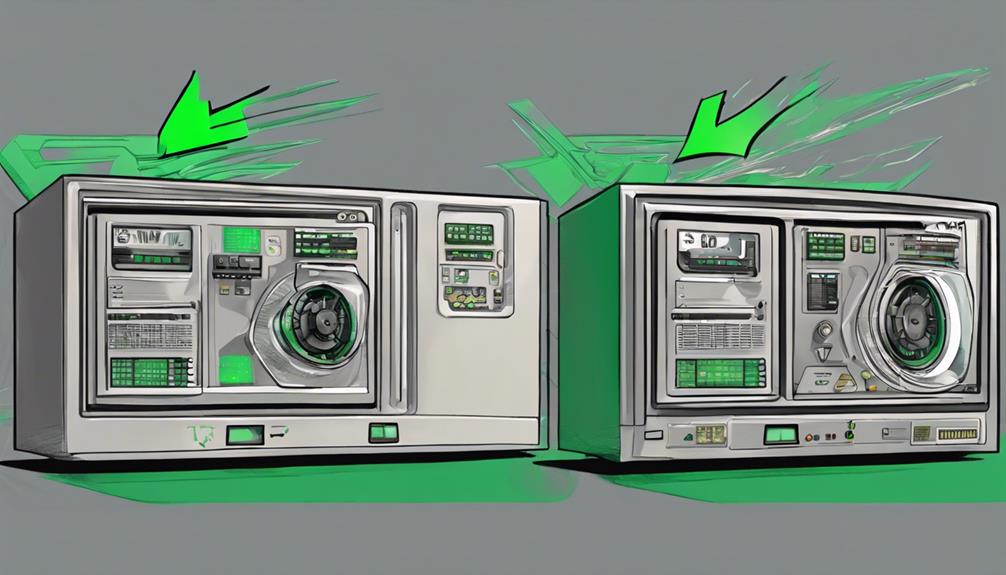
I'm thoroughly impressed with the Westinghouse WGen9500TFc's exceptional performance, versatility, and convenience features, making it an outstanding choice for those seeking a reliable and powerful generator. With its 12,500-watt capacity, tri-fuel capability, and remote electric start, this generator checks all the right boxes.
The inclusion of a digital hour meter, CO sensor, and automatic low oil shutdown further solidify its reliability. While some may find the noise level and weight to be drawbacks, the overall package is hard to beat.
For those seeking a high-performance generator with advanced features, the Westinghouse WGen9500TFc is an excellent option. Its impressive specifications, convenient features, and robust construction make it a top contender in the market.
Key Fob Convenience Matters
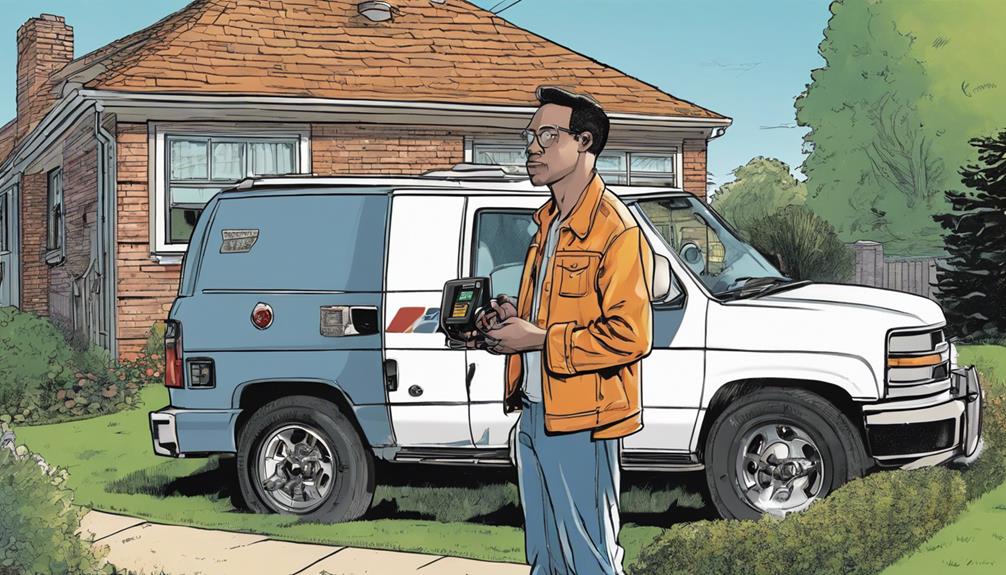
The remote start feature, controlled by a convenient key fob, takes the hassle out of startup and shutdown, letting me focus on more pressing tasks.
This innovative feature allows me to operate the generator from a distance, which is especially useful when I need to turn it off while still being away from the unit.
The key fob is easy to use and adds an extra layer of convenience to the overall operation of the WGen9500TFc.
I appreciate the simplicity and ease of use this feature provides, making it one of the standout aspects of this generator.
It's a thoughtful touch that showcases Westinghouse's commitment to user experience.
Rubber Feet Reduce Vibration
After appreciating the key fob's convenience, I was equally impressed by the rubber feet that reduce vibration, making the generator's operation even smoother and more stable.
These rubber covers are a thoughtful design feature, as they effectively absorb any shock or movement, minimizing the generator's impact on the surrounding surface.
This means I can place the WGen9500TFc on a variety of surfaces without worrying about it shifting or making a racket.
The reduced vibration also contributes to a quieter operation, which is a welcome benefit for those who plan to use the generator in residential areas or during extended periods.
Spark Plug Wrench Included
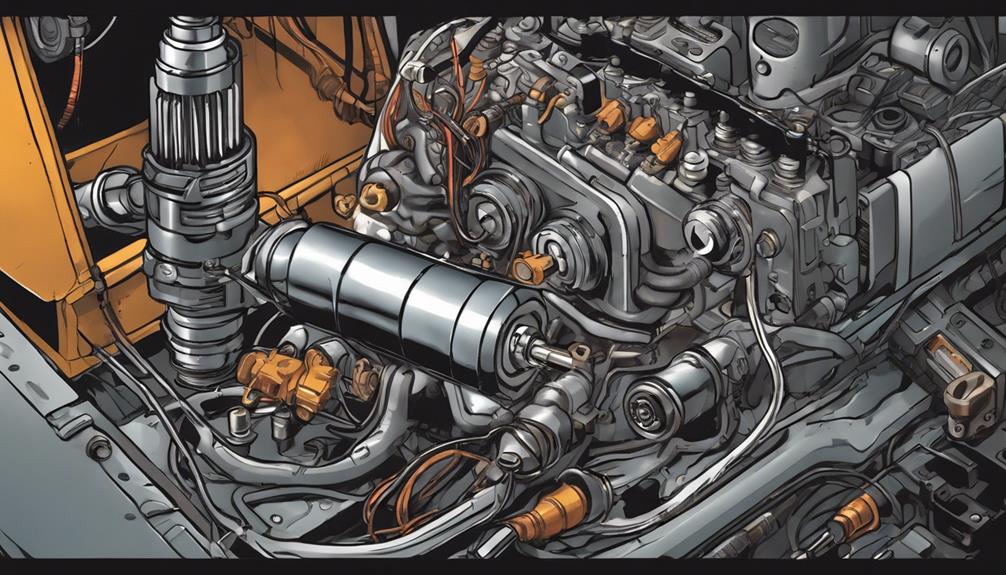
As I reviewed the Westinghouse WGen9500TFc generator, I was pleased to find that it comes with a spark plug wrench, which I consider a thorough inclusion. This handy tool is essential for routine maintenance, and having it readily available saves me the hassle of searching for one.
The presence of this wrench, along with the detailed documentation and user guide, demonstrates the manufacturer's attention to detail and commitment to making ownership a seamless experience.
Specifications
I'm impressed by the WGen9500TFc's robust specifications, which include a 457cc 4-stroke engine, 6.6-gallon tank, and a spark plug wrench that's thoughtfully included in the package.
These specs translate to a powerful generator that can deliver 12,500 watts of starting power and 9,500 watts of running power.
Here are some key stats:
- Wattage: 12,500 watts starting, 9,500 watts running
- Engine: 457cc 4-stroke
- Tank Volume: 6.6 gallons
With a runtime of up to 12 hours, this generator is perfect for extended power outages or heavy-duty applications. The Westinghouse WGen9500TFc's specs make it a reliable choice for those who need a lot of power.
Documentation and User Guide
The detailed documentation and user guide that come with the WGen9500TFc generator guarantee a seamless setup and operation experience, and the included spark plug wrench is a thoughtful addition that simplifies maintenance tasks.
I appreciate the clear, step-by-step instructions that walk me through the assembly, installation, and operation of the generator. The user guide also provides valuable safety information, troubleshooting tips, and maintenance schedules, ensuring I'm always on top of things.
The documentation is thorough, covering everything from fuel types to electrical connections, and the diagrams are clear and easy to understand. With this level of support, I feel confident in my ability to get the most out of my generator.
Features – What We Found

We were impressed by the WGen9500TFc's extensive feature set, which includes a tri-fuel capability, remote start with key fob, and electric and recoil start options, making it a versatile and convenient generator for various applications. The generator's feature list is thorough, catering to different user needs.
| Feature | Description | Benefit |
|---|---|---|
| Tri-Fuel Capability | Runs on gasoline, propane, or natural gas | Flexibility and convenience |
| Remote Start | Starts the generator with a key fob | Easy operation from a distance |
| Electric and Recoil Start | Offers two starting options | Ensures the generator starts reliably |
| Transfer Switch Ready | Easily connects to a transfer switch | Simplifies backup power connections |
These features demonstrate the WGen9500TFc's ability to adapt to different situations, making it a reliable and user-friendly generator.
Camping With Family Ease
Camping trips with my family just got a whole lot easier thanks to the WGen9500TFc's impressive power capacity and convenient features.
With 12,500 watts of starting power and 9,500 watts of running power, I can confidently power our camper's appliances, including the air conditioner, refrigerator, and lights.
The tri-fuel capability allows me to choose the most convenient fuel source, whether it's gasoline, propane, or natural gas.
The remote electric start feature saves me the hassle of manually starting the generator, and the digital hour meter keeps me informed of the generator's runtime.
These features have made our camping trips more enjoyable and stress-free, allowing us to focus on quality time together.
Rating
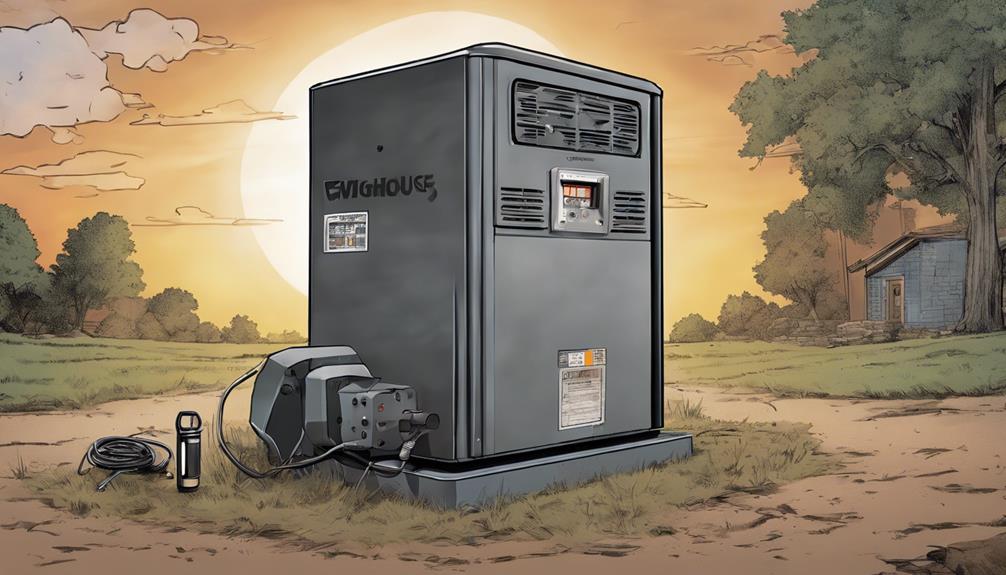
After putting the WGen9500TFc through its paces, I'm giving it a solid 4.5 out of 5 stars, impressed by its exceptional performance and thoughtful design.
The generator's tri-fuel capability, remote start, and electric/recoil start options make it incredibly convenient. Its 12-hour runtime and 9,500-watt running capacity are equally impressive. I also appreciate the inclusion of a digital hour meter, CO sensor, and automatic low oil shutdown.
While it's heavy and noisy, these drawbacks are minor compared to its many strengths. Overall, I'm confident in recommending the WGen9500TFc to anyone seeking a reliable, high-performance generator.
With its 3-year warranty and lifetime technical support, it's a solid investment for anyone's power needs.
Concluding Thoughts

In conclusion, the Westinghouse WGen9500TFc is an outstanding generator that ticks all the necessary boxes for those in search of a dependable and high-performance power solution. With its impressive 12,500-watt capacity, tri-fuel capability, and long runtime, it's ideal for heavy-duty applications.
The remote electric start and transfer switch readiness make it incredibly convenient. Additionally, the CO sensor, automatic low oil shutdown, and GFCI outlets guarantee safety. While it's noisy and heavy, the benefits far outweigh these drawbacks.
With a 3-year warranty and lifetime technical support, I'm confident in recommending this generator to anyone needing a reliable power source. Its impressive features, performance, and support make it an excellent investment for those in need of a superior generator.
Frequently Asked Questions
Can the Generator Be Used for Home Standby Power?
I'm happy to report that yes, this generator can be used for home standby power, thanks to its transfer switch ready feature, making it easy to integrate into my home's electrical system.
Is the Generator CARB Compliant for California Use?
"Surprise, surprise California residents can breathe a sigh of relief – the Westinghouse WGen9500TFc is indeed CARB compliant, making it a perfect fit for home standby power in the Golden State!"
What Is the Recommended Oil Type for the Engine?
I'm happy to help According to the manual, I'd recommend using 10W-30 oil for the Westinghouse WGen9500TFc's 4-stroke engine, which is suitable for most temperatures and provides adequate protection.
Can the Generator Be Parallel Connected for Increased Power?
"When in Rome, do as the Romans do" – and in this case, I'd say no, the WGen9500TFc isn't designed for parallel connection, so it's best to stick with its impressive 12500-watt capacity.
Is the Generator Suitable for High-Altitude Operation?
'I've checked the specs, and unfortunately, this generator isn't designed for high-altitude operation. It's best suited for sea-level use, so if you're planning to utilize it at higher elevations, you might want to explore a different model.'
Conclusion
To sum up, the Westinghouse WGen9500TFc is a reliable workhorse that delivers on its promise of flexible power generation. Like a skilled conductor leading an orchestra, this generator expertly harmonizes its features to provide a seamless experience.
For instance, during a recent camping trip, it effortlessly powered our family's appliances, leaving us to enjoy the great outdoors without a hitch. With its impressive capacity and user-friendly design, the WGen9500TFc is an excellent choice for those seeking a trustworthy generator.
-

 Vetted2 months ago
Vetted2 months ago11 Best Gore Websites to Explore the Darker Side of the Internet
-

 Music Theory2 weeks ago
Music Theory2 weeks agoUnlocking Nature’s Harmony: The Power of 432 Hz Frequency in Sound & Music for Enhanced Living and Well-Being
-

 Vetted1 month ago
Vetted1 month ago15 Best Commercial Vacuum Cleaners for Heavy-Duty Cleaning Jobs
-

 Vetted2 months ago
Vetted2 months ago15 Best Essential Oils Brands to Elevate Your Aromatherapy Experience
-

 Sound Design2 weeks ago
Sound Design2 weeks agoWhat Is the Difference Between a Sound Engineer and A Sound Designer?
-

 Native Instruments Kontakt2 weeks ago
Native Instruments Kontakt2 weeks agoVOCAL AI – Animated Intelligence: The Ultimate Vocal Playground
-

 Sound Design2 weeks ago
Sound Design2 weeks agoWhy Sound Engineer
-

 Vetted2 months ago
Vetted2 months ago15 Best Concrete Sealers for Ultimate Protection and Longevity