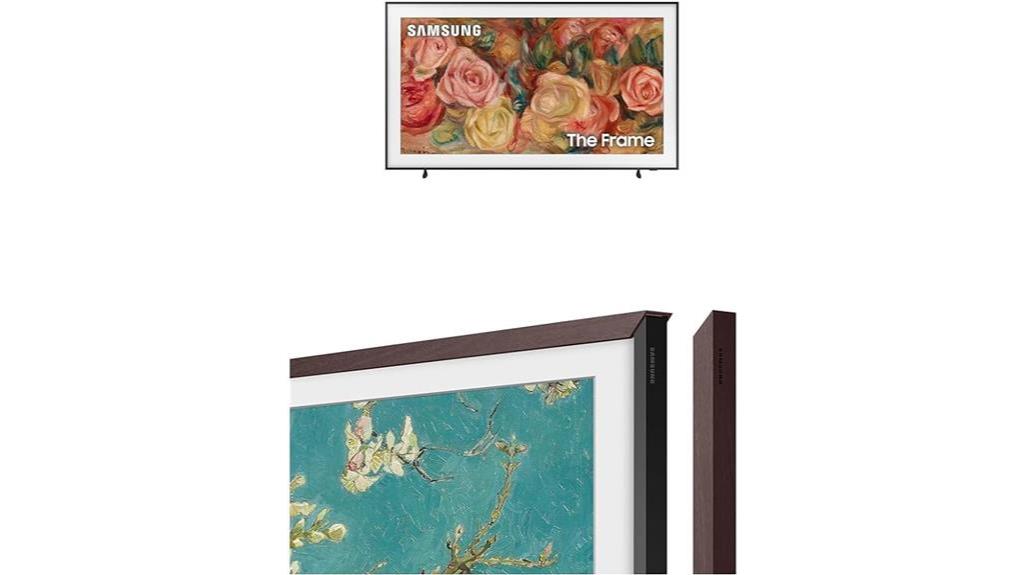If you’re looking to upgrade your streaming, there’s a great lineup of the 15 best sticks in 2025. From budget-friendly options like the Roku Streaming Stick HD to premium devices like the Fire TV Stick 4K Max, each offers first-rate video quality, fast performance, and smart features. With support for 4K, HDR, and Dolby Atmos, you’ll enjoy a richer viewing experience. Keep exploring to find out which device fits your needs best.
Key Takeaways
- Prioritize devices with 4K HDR, Dolby Vision, and Dolby Atmos support for premium picture and sound quality.
- Choose streaming sticks with Wi-Fi 6E or long-range Wi-Fi for reliable, seamless streaming.
- Consider models with extensive app compatibility and smart home integration for versatile content options.
- Opt for portable, easy-to-setup devices with sleek designs suitable for multiple locations.
- Balance features and price, selecting options that include voice controls, private listening, and advanced processors for enhanced performance.
Amazon Fire TV Stick HD (Newest Model)
If you’re looking for an affordable, user-friendly streaming stick that delivers sharp Full HD video, the Amazon Fire TV Stick HD (Newest Model) is a top choice. It offers fast streaming with over 1 million free movies and TV episodes from apps like Prime Video, Tubi, and Pluto TV. You can also access more than 1.8 million titles from platforms such as Netflix and Disney+, with subscriptions. The Alexa Voice Remote makes control simple—just speak to find shows or control smart home devices. Its portable design fits any HDMI port, letting you enjoy entertainment anywhere. Plus, you can stream music from popular services and manage smart devices effortlessly.
Best For: Budget-conscious streaming enthusiasts who want quick access to a wide range of content and smart home features in a portable, easy-to-use device.
Pros:
- Affordable price point with full HD streaming optimized for HD TVs
- Extensive content library with over 1 million free titles and access to 1.8 million paid options from popular platforms
- Voice control via Alexa Remote for easy navigation and smart home integration
Cons:
- Subscription fees may be required for some streaming services and content
- App button customization options may be limited depending on the device
- Some users may find the selection of pre-installed apps and content to be less extensive compared to higher-end models
Roku Streaming Stick Plus 2025 4K & HDR Streaming Device with Voice Remote
The Roku Streaming Stick Plus 2025 is an excellent choice for anyone seeking high-quality 4K streaming with vivid HDR color, all in a compact and portable design. Its sleek form won’t block HDMI ports and can be powered through your TV’s USB port, eliminating extra cords. Setup is quick—plug in, connect to Wi-Fi, and start streaming. It supports all major apps, giving access to countless shows, movies, and live channels. The included voice remote makes navigation easy, letting you control your TV, search content, or adjust volume with voice commands. Bluetooth Headphone Mode offers private listening, perfect for late-night viewing without disturbing others.
Best For: cord-cutters and entertainment enthusiasts seeking a portable, high-quality 4K streaming device with easy voice control and private listening features.
Pros:
- Supports 4K HDR for vibrant, crystal-clear picture quality
- Compact, portable design that doesn’t block HDMI ports and is powered via TV’s USB port
- User-friendly setup with a voice remote and Bluetooth Headphone Mode for private listening
Cons:
- Limited to Wi-Fi connectivity; requires a stable internet connection for optimal performance
- May depend on the TV’s USB port for power, which isn’t always available or convenient on some models
- Some users may find the UI or app selection less customizable compared to more advanced streaming devices
Roku Streaming Stick HD 2025 — HD Streaming Device with Voice Remote
For anyone seeking an affordable, easy-to-use streaming device, the Roku Streaming Stick HD 2025 stands out with its simple setup and compact design. It grants access to America’s #1 TV streaming platform, offering a wide selection of popular apps, free movies, shows, and over 500 free live TV channels like news, weather, and sports. Its sleek, lightweight design prevents blocking nearby HDMI ports and can be powered through your TV’s USB port, reducing clutter. The included Roku Voice Remote makes controlling power, volume, and searches effortless, while voice commands make navigation quick. Plus, its portability and Bluetooth Headphone Mode let you enjoy private listening on the go.
Best For: Budget-conscious viewers seeking a portable, easy-to-use streaming device with voice control and access to a wide variety of free content.
Pros:
- Simple setup and user-friendly interface for quick access to favorite apps and channels
- Compact, lightweight design that won’t block HDMI ports and is easy to carry for travel
- Voice remote with search and control functions enhances ease of use and reduces remote clutter
Cons:
- Limited to HD streaming, which may not satisfy users wanting 4K or higher resolution
- Dependent on TV’s USB port or power source, which might not be available on older models
- Fewer advanced features compared to higher-end streaming devices, such as 4K support or built-in Ethernet
Roku Streaming Stick Plus 2025 4K & HDR Streaming Device with Voice Remote
Anyone seeking a simple yet powerful streaming device will appreciate the Roku Streaming Stick Plus 2025, especially with its impressive 4K and HDR support that delivers stunning picture quality. Its sleek, portable design fits easily into HDMI ports without blocking others and can be powered through your TV’s USB port, removing the need for extra cords. Setup is quick—plug in, connect to Wi-Fi, and start streaming. The included voice remote makes navigation effortless, letting you control your TV, adjust volume, or search for content with just your voice. With access to all top streaming apps and over 500 free channels, it’s a versatile upgrade for any entertainment setup.
Best For: those seeking an easy-to-use, high-quality streaming device that supports 4K and HDR content, perfect for upgrading their home entertainment setup.
Pros:
- Supports 4K and HDR for vivid, crystal-clear picture quality
- Compact design that doesn’t block HDMI ports and can be powered via TV’s USB port
- Easy setup with a user-friendly interface and voice remote control
Cons:
- Limited to Wi-Fi connectivity; may experience buffering in weak signal areas
- Requires a compatible TV with an accessible USB port for power
- Some users may prefer more advanced features or app integrations not available on the device
Amazon Fire TV Stick HD (Newest Model)
If you’re looking for an affordable way to enjoy full HD streaming on your TV, the Amazon Fire TV Stick HD (Newest Model) stands out as a top choice. It offers fast, reliable Full HD streaming optimized for HD TVs, giving you access to over 1 million free movies and TV episodes from apps like Prime Video, Tubi, and Pluto TV. You can also stream over 1.8 million titles from platforms like Netflix, Disney+, and Peacock, with subscription fees possibly applying. The Alexa Voice Remote makes navigation simple, letting you search, launch shows, and control your smart home devices with voice commands. It’s portable, easy to connect, and perfect for entertainment on the go.
Best For: those seeking an affordable, portable streaming device with Full HD capabilities and easy voice control for their HD TVs.
Pros:
- Fast and reliable Full HD streaming optimized for HD TVs
- Access to over 1 million free movies and TV episodes from popular apps
- Easy to use Alexa Voice Remote for search, navigation, and smart home control
Cons:
- Subscription fees may be required for access to certain platforms like Netflix and Disney+
- App buttons on the remote may vary, affecting quick access preferences
- Limited to streaming and smart home functions, no additional media playback features
Amazon Fire TV Stick 4K Max Streaming Device
The Amazon Fire TV Stick 4K Max stands out as the top choice for viewers who want a powerful streaming device with premium visuals and audio. It supports 4K Ultra HD, Dolby Vision, HDR10+, and Dolby Atmos, delivering immersive picture and sound. With access to over 1.8 million movies and TV episodes from services like Netflix, Prime Video, Disney+, and Max, it covers all your favorites. The device boasts a high-speed processor, 16GB storage, and Wi-Fi 6E for seamless streaming and quick app launches. Plus, it supports cloud gaming with Xbox Game Pass and features an upgraded remote with Alexa voice control for easy navigation.
Best For: those seeking a high-performance streaming device with stunning visuals, immersive audio, and versatile gaming options.
Pros:
- Supports 4K Ultra HD, Dolby Vision, HDR10+, and Dolby Atmos for premium viewing experience
- Equipped with a high-speed processor, 16GB storage, and Wi-Fi 6E for smooth streaming and fast app access
- Enables cloud gaming with Xbox Game Pass and offers an upgraded remote with Alexa voice control
Cons:
- Subscription fees may be required for certain streaming services and gaming platforms
- Larger size compared to standard Fire TV Sticks may require more space behind the TV
- Some users may find the array of features complex if they prefer simple streaming devices
Selfie Stick Phone Tripod with Remote and LEDs
The Selfie Stick Phone Tripod with Remote and LEDs stands out as an ideal choice for both casual photographers and content creators who need a versatile, portable solution. It combines three tools—selfie stick, phone tripod, and stand—making it perfect for photos, videos, vlogging, or live streaming. Compatible with most smartphones from 4 to 7 inches, it’s lightweight at just 0.6 pounds, yet durable thanks to aluminum alloy and plastic. Its extendable rod reaches up to 70 inches, and the adjustable angles help capture wide landscapes or group shots. Plus, the built-in LED lights and remote control add professional lighting and hands-free convenience for any shoot.
Best For: content creators, travelers, and photography enthusiasts seeking a versatile, portable, and professional lighting solution for photos, videos, and live streaming.
Pros:
- Multi-functional design combining selfie stick, tripod, and stand for various shooting scenarios
- Adjustable height up to 70 inches and 270° angle for wide-ranging capturing options
- Built-in rechargeable LED lights and remote control for professional-quality lighting and hands-free operation
Cons:
- May be slightly heavier than basic selfie sticks, affecting ultra-light travel convenience
- Compatibility limited to smartphones within 4 to 7 inches, excluding larger or smaller devices
- Battery life of remote might require frequent recharging during extensive use
Amazon Fire TV Stick 4K Streaming Device
For anyone seeking premium 4K streaming with cinematic quality, the Amazon Fire TV Stick 4K stands out as a top choice. It’s optimized for 4K TVs and supports Dolby Vision, HDR10+, and Dolby Atmos audio, delivering stunning visuals and immersive sound. With access to over 1.8 million movies and shows from platforms like Netflix, Prime Video, Disney+, and Max, plus free content via Tubi and Pluto TV, it offers endless entertainment. Wi-Fi 6 ensures smooth streaming even with multiple devices. Its Alexa voice remote makes searching and controlling content effortless, while smart home features add extra convenience. It’s a versatile, powerful upgrade for any streaming setup.
Best For: those seeking a premium 4K streaming experience with immersive audio, smart home integration, and extensive content options.
Pros:
- Supports 4K Ultra HD with Dolby Vision, HDR10+, and Dolby Atmos for high-quality visuals and sound
- Access to over 1.8 million movies and TV shows from popular platforms plus free content options
- Wi-Fi 6 support ensures reliable streaming even with multiple connected devices
Cons:
- Subscription fees may be required for certain streaming services
- Some features may require compatible smart home devices or additional setup
- The remote, while feature-rich, may have a learning curve for new users
Roku Streaming Stick 4K HDR & D. Vision Roku Streaming Device
If you’re looking for a compact streaming device that combines stunning picture quality with ease of use, the Roku Streaming Stick 4K HDR & D. Vision Roku Streaming Device is an excellent choice. It plugs directly into your TV, hiding behind the screen, and offers quick setup for instant access to a wide range of channels. With support for 4K, Dolby Vision, HDR10+, and long-range Wi-Fi, it delivers sharp, vibrant visuals smoothly. The voice remote controls your TV’s power and volume, while compatibility with Siri, Alexa, and Google Assistant makes voice control effortless. Overall, it’s a powerful, user-friendly device rated highly for performance and value.
Best For: Cord-cutters seeking a compact, easy-to-use streaming device with excellent picture quality and voice control capabilities.
Pros:
- Supports 4K, Dolby Vision, and HDR10+ for vivid, sharp visuals
- Compact design that plugs directly into the TV for a clean setup
- Compatible with multiple voice assistants for effortless voice control
Cons:
- Being a renewed product, it may have limited warranty options
- Limited to streaming content, no physical media playback
- Requires a stable Wi-Fi connection for optimal performance
Amazon Fire TV Stick 4K Streaming Device
With support for 4K Ultra HD, Dolby Vision, HDR10+, and Dolby Atmos, the Amazon Fire TV Stick 4K is an excellent choice for anyone seeking a premium streaming experience on their compatible TV. It offers access to over 1.8 million movies and TV episodes from platforms like Netflix, Prime Video, Disney+, and Max, plus over a million free titles from ad-supported apps. Equipped with Wi-Fi 6, it guarantees smooth streaming even with multiple devices connected. The Alexa Voice Remote makes searching easy, while support for Dolby Atmos provides immersive audio. Its compact design, powerful hardware, and cloud gaming capabilities make it a versatile upgrade for any entertainment setup.
Best For: those seeking a high-quality, versatile streaming device with 4K support, immersive audio, and built-in gaming capabilities for their compatible TV.
Pros:
- Supports 4K Ultra HD, Dolby Vision, HDR10+, and Dolby Atmos for a premium viewing experience
- Wi-Fi 6 ensures smooth streaming even with multiple connected devices
- Includes Alexa Voice Remote for easy voice control and smart home integration
Cons:
- Refurbished units may have minor cosmetic imperfections despite working like new
- Some apps or services may require additional subscriptions or may change over time
- Limited internal storage (8GB) may restrict app and game downloads
Google TV Streamer 4K Streaming Device with Voice Remote
The Google TV Streamer 4K stands out as the ideal choice for anyone seeking a smooth, personalized streaming experience with excellent visuals and sound. It delivers quick access to movies, TV shows, live TV, and over 800 free channels like Pluto TV and Tubi. With 4K HDR, Dolby Vision, and Dolby Atmos, visuals and audio are stunning. The device’s faster processor and increased memory guarantee smooth navigation and fast app switching. The redesigned remote offers voice search, customizable buttons, and easy find features. Plus, smart home controls and seamless device casting make this streamer versatile and user-friendly, elevating your entertainment setup effortlessly.
Best For: streaming enthusiasts who want a high-quality, personalized entertainment experience with smart home integration and seamless device casting.
Pros:
- Supports 4K HDR, Dolby Vision, and Dolby Atmos for stunning visuals and immersive sound
- Faster processor and increased memory ensure smooth navigation and quick app switching
- Smart home control panel allows easy management of lights, cameras, and devices
Cons:
- Requires an HDMI 2.1 cable (sold separately) for optimal performance
- Limited internal storage of 32 GB may necessitate frequent app management
- Compatibility depends on casting from Android or iOS devices, which may vary by device
71″ Selfie Stick Phone Tripod with Wireless Remote & 2 Fill Lights
A standout feature of the Selfie Stick Phone Tripod with Wireless Remote & 2 Fill Lights is its extendable 71-inch aluminum stand, making it ideal for capturing high-angle shots or group photos. I love how versatile it is, combining a selfie stick, tabletop tripod, and phone stand in one. Its 8-section design extends smoothly from 17 to 71 inches, giving me plenty of height options. The 360° swivel head and adjustable phone holder let me shoot from multiple angles effortlessly. Plus, the wireless remote works up to 32.8 feet, and the two rechargeable fill lights ensure perfect lighting even in low-light conditions.
Best For: content creators, vloggers, and photography enthusiasts seeking a versatile, extendable tripod with lighting and remote control for high-quality shots and group photos.
Pros:
- Fully extendable from 17 to 71 inches, providing versatile height options for different shooting angles.
- 360° swivel head and adjustable phone holder enable multi-angle shooting for creative shots.
- Built-in rechargeable fill lights with adjustable brightness ensure excellent lighting in various conditions.
Cons:
- The large size when fully extended may be less portable for quick, on-the-go use.
- The 8-section extension might require some effort to extend smoothly over time.
- Battery life of the fill lights and remote may vary with frequent use, requiring recharging.
Amazon Fire TV Stick with Alexa Voice Remote
If you’re looking for a streaming stick that combines powerful performance with smart voice controls, the Amazon Fire TV Stick with Alexa Voice Remote stands out. It offers 50% more power than previous models, delivering fast, smooth Full HD streaming and immersive Dolby Atmos audio on select titles. The remote includes Alexa voice commands, allowing you to search, launch apps, and control your TV, soundbar, and volume effortlessly. With access to over 1.5 million movies and TV episodes from popular services like Netflix and Prime Video, plus live TV options, setup is simple—just plug in, connect, and start streaming.
Best For: streaming enthusiasts who want powerful performance, smart voice controls, and access to a vast content library on their TV.
Pros:
- Offers 50% more power than previous models for smooth Full HD streaming
- Includes Alexa Voice Remote for easy voice search, app launching, and control of TV and sound systems
- Access to over 1.5 million movies and TV episodes from popular streaming services
Cons:
- Subscription fees may apply for certain streaming services and live TV channels
- Requires internet connection for setup and streaming functionality
- Dolby Atmos audio is available only on select titles and compatible home audio systems
Chromecast with Google TV (HD) Streaming Stick in Snow
For those seeking an affordable yet powerful streaming option, the Chromecast with Google TV (HD) in Snow delivers crisp 1080p HD streaming and personalized content recommendations. It works with most HDMI-enabled TVs, offering fast setup with simple plug-and-play functionality. The device aggregates content from all your subscriptions into a personalized home screen, making discovery easy. With voice control via Google Assistant, you can find shows, adjust volume, or switch inputs hands-free. Parental controls let you manage kids’ profiles and restrict content. Overall, it’s a straightforward, feature-rich device that enhances your streaming experience without breaking the bank.
Best For: those looking for an affordable, easy-to-use streaming device with personalized content and parental controls for their HDMI-enabled TV.
Pros:
- Simple plug-and-play setup with fast streaming in 1080p HDR
- Personalized home screen with content recommendations from all subscriptions
- Voice control via Google Assistant for hands-free operation
Cons:
- Limited to 1080p HD, not 4K resolution
- Requires compatible HDMI TV and reliable internet connection for HD content
- Accessories like remote and power cable sold separately
Amazon Fire TV Stick 4K Max Streaming Device with Alexa Remote
The Amazon Fire TV Stick 4K Max stands out as the most powerful streaming device in this list, delivering 40% more processing power than the Fire TV Stick 4K. This means faster app launches and smoother navigation. It supports Wi-Fi 6, ensuring seamless 4K streaming across multiple devices without buffering. You’ll enjoy vibrant 4K Ultra HD visuals, with Dolby Vision, HDR, and HDR10+ for richer colors. The Dolby Atmos audio creates an immersive experience. With access to over a million movies and TV shows, plus popular services like Netflix and Disney+, it’s a versatile choice. The Alexa remote makes voice commands easy, and you can even control smart home devices or view your front door camera.
Best For: those seeking the most powerful streaming device with advanced features for seamless 4K entertainment and smart home control.
Pros:
- 40% more processing power for faster app launches and smooth navigation
- Supports Wi-Fi 6 for reliable 4K streaming across multiple devices
- Offers immersive audio with Dolby Atmos and vibrant visuals with Dolby Vision and HDR
Cons:
- Subscription fees may apply for certain streaming services and features
- Requires compatible smart home devices for full smart home integration
- Slightly higher price point compared to less powerful streaming devices
Factors to Consider When Choosing Streaming Sticks

When choosing a streaming stick, I focus on video quality options and remote control features to enhance my viewing experience. It’s also important to check device compatibility and whether it supports the streaming platforms I use most. Finally, I consider connectivity, power options, and how easily the device integrates with my existing setup.
Video Quality Options
Choosing a streaming stick with the right video quality options is essential for getting the best viewing experience. These options, like HD (720p or 1080p), 4K Ultra HD, and HDR formats, directly impact picture clarity and color vibrancy. Keep in mind, 4K and HDR support depend on the device’s hardware and your TV’s capabilities. Higher-quality streams, such as 4K and HDR, often require faster internet speeds—usually 15-25 Mbps or more—for smooth playback. Not all apps support these high formats, so compatibility matters. Picking a device with multiple video quality settings lets you optimize your streaming based on your internet connection and display. Being mindful of these factors guarantees you get the best possible picture quality without buffering issues or unnecessary limitations.
Remote Control Features
A remote control can considerably enhance your streaming experience, making content navigation smoother and more intuitive. Look for remotes with voice command capabilities—these allow you to search for shows and control smart home devices effortlessly. Dedicated buttons for popular streaming apps enable quick access, saving you time. Support for Bluetooth or RF connections ensures a more reliable, wireless experience, reducing lag and disconnections. Consider the remote’s ergonomic design and button layout; comfortable grips and intuitive placement make extended viewing sessions more enjoyable. Additionally, compatibility with voice assistants like Alexa, Google Assistant, or Siri offers hands-free control, adding convenience. By prioritizing these features, you’ll find a remote that simplifies your streaming setup and enhances overall usability.
Device Compatibility
Ensuring your streaming stick is compatible with your TV and home network is essential for a seamless entertainment experience. First, check that it fits your TV’s HDMI port and supports your display’s resolution, whether HD or 4K. Next, verify the device’s Wi-Fi capabilities; support for Wi-Fi 5 or Wi-Fi 6 guarantees smooth streaming without interruptions. It’s also important to confirm the operating system and app ecosystem match your preferred streaming services. If voice control matters to you, ensure the device works with your existing smart home assistants like Alexa, Google Assistant, or Siri. Finally, consider input/output options such as Bluetooth for audio or USB ports if you plan to connect additional accessories. Compatibility across these factors guarantees a hassle-free setup and top-tier streaming performance.
Streaming Platform Access
When selecting a streaming stick, it’s important to verify that it supports the platforms you use most, like Netflix, Hulu, Disney+, or Amazon Prime Video. Not all devices offer access to every service, so checking compatibility is essential. Also, consider whether the device provides free, ad-supported content or if you need subscriptions for premium channels. If live TV, news, or sports are important, ensure the stick supports the relevant apps or services. Seamless integration with your streaming ecosystem enhances the experience, offering personalized recommendations and watchlists. Lastly, look for support of the latest content formats, like 4K HDR or Dolby Vision, to enjoy the best quality. These factors ensure your streaming stick fits your entertainment preferences and delivers top-tier viewing.
Connectivity and Power
Choosing the right streaming stick means paying close attention to its connectivity and power options. I look for devices that support the latest Wi-Fi standards like Wi-Fi 6 or Wi-Fi 6E, guaranteeing faster, more reliable internet. Compatibility with my TV’s HDMI ports is essential, and I prefer models that don’t block neighboring ports due to their size or design. I also check if the device can be powered through the TV’s USB port or if it needs an external power adapter, as this impacts setup flexibility. HDMI 2.1 support is a plus, as it helps deliver 4K and HDR content smoothly. In the end, I consider the quality and length of power cables to ensure stable connectivity and easy placement near my entertainment center.
Frequently Asked Questions
How Do Streaming Sticks Impact Internet Data Usage?
Streaming sticks can considerably impact your internet data usage because they stream high-quality videos directly to your TV. When I use mine, I notice my data consumption increases, especially with HD or 4K content. I always keep an eye on my data plan to avoid overage charges. To manage this, I lower video quality or limit streaming time, helping me stay within my data limits while enjoying my favorite shows.
Can Streaming Sticks Support Multiple Users Simultaneously?
Absolutely, streaming sticks can handle multiple users at once, though it depends on your internet’s strength and the device’s capabilities. I’ve found that most modern sticks support simultaneous streaming on different devices, making family movie nights easier. Just keep in mind, if everyone’s binge-watching at once, your internet needs to be fast and reliable. So, for a smooth experience, guarantee your connection and device support multi-user use.
Are There Any Safety Concerns With LED Selfie Stick Tripods?
Yes, there are safety concerns with LED selfie stick tripods. I always make sure to check the build quality and avoid cheap, poorly made options. Overheating is a risk if the LED lights are used for long periods, so I keep an eye on the device. Also, I avoid using them near electrical outlets or water to prevent shocks or damage. Staying cautious keeps my selfies safe and fun.
How Often Do Streaming Devices Receive Firmware Updates?
You might be surprised to learn that streaming devices typically get firmware updates every few months, sometimes more often if there’s a security patch or new feature. I’ve noticed that staying updated keeps my device running smoothly, especially when I least expect it. It’s like a little surprise that guarantees my streaming experience stays reliable and secure, making me feel more confident in my entertainment setup every day.
Do Streaming Sticks Work With All Smart TVS?
Streaming sticks generally work with most smart TVs that have an HDMI port, but compatibility can vary. I always check the device specifications to guarantee it supports your TV’s operating system or HDMI version. If your TV is older, you might need an HDMI adapter. In my experience, most modern smart TVs are compatible, but it’s worth confirming before making a purchase.
Conclusion
Just like the Sorcerer’s Stone unlocks hidden magic, choosing the right streaming stick opens a world of entertainment. Whether you’re after stunning 4K clarity or seamless voice control, there’s a device here to elevate your viewing experience. Don’t settle for less—embrace the power of smarter streaming. With the right stick, your favorite shows and movies are just a click away, transforming your living room into a true entertainment haven.