S-Log and V-Log are both log profiles designed to maximize your camera’s dynamic range, but they differ in gamma curve and ideal workflow. S-Log offers a wider dynamic range with a flatter image, ideal for high-contrast scenes, while V-Log is tailored for smoother color grading and slightly narrower but more color-optimized range. Choosing the right one depends on your camera, workflow, and creative goals. Keep exploring to uncover the details that will elevate your footage.
Key Takeaways
- S-Log offers a broader dynamic range, ideal for capturing high-contrast scenes, while V-Log is optimized for color grading with slightly narrower range.
- S-Log produces flatter images requiring more grading, whereas V-Log provides a balanced curve with easier post-processing.
- Compatibility varies; S-Log is common on Sony cameras, while V-Log is tailored for Panasonic’s color science and camera lineup.
- S-Log tends to introduce more noise in low-light conditions due to its wider dynamic range compared to V-Log.
- Both profiles demand careful exposure and lighting control to maximize their respective benefits for professional-grade footage.
Understanding Log Profiles: What Are S-Log and V-Log?
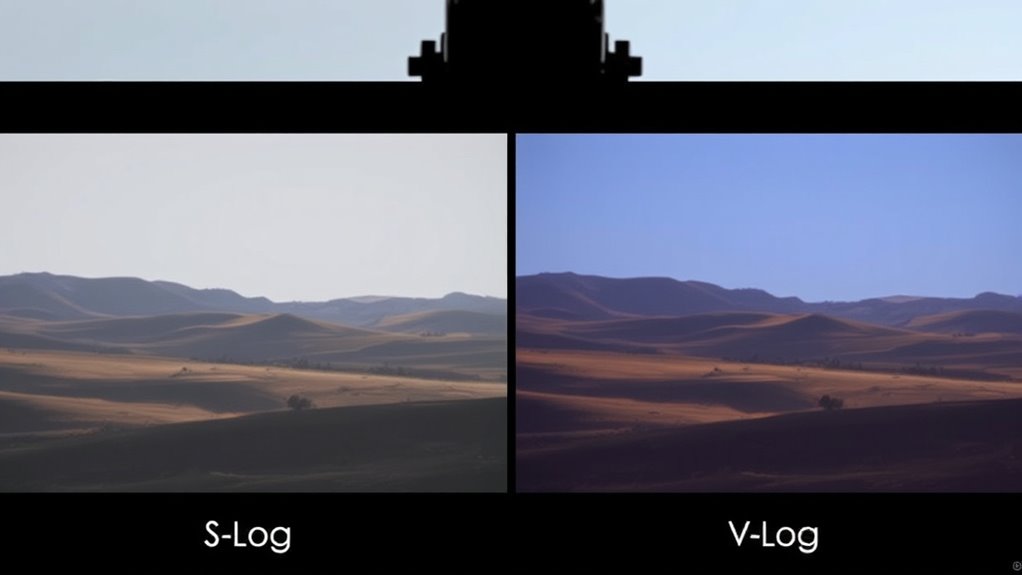
Log profiles like S-Log and V-Log are specialized gamma curves that maximize your camera’s dynamic range. They work by capturing more detail in shadows and highlights, which is essential for professional-grade footage. These profiles leverage advanced sensor technology to record a broader spectrum of luminance, giving you greater flexibility in post-production. Color science plays a vital role, as S-Log and V-Log are designed to produce flat, desaturated images that preserve color information for precise grading. This approach enables you to maintain accurate color reproduction while expanding tonal range. By understanding how these log profiles utilize sensor technology and color science, you can better harness their potential for cinematic quality footage. They’re powerful tools for filmmakers seeking maximum image information straight out of the camera. Additionally, understanding the contrast ratio of your camera can help optimize image quality when using log profiles.
Compatibility and Camera Selection for S-Log and V-Log

To use S-Log or V-Log effectively, you need a compatible camera that supports these profiles. Selecting the right model depends on your workflow, budget, and project needs. Make sure to check each camera’s compatibility requirements before making a choice. For instance, cameras designed for high-end video production often include native support for log profiles like S-Log and V-Log, ensuring optimal color grading capabilities.
Camera Compatibility Requirements
Choosing the right camera is essential when working with S-Log or V-Log, as both profiles require specific compatibility features to function properly. First, confirm your camera’s sensor compatibility—only certain sensors support the dynamic range and color grading capabilities these profiles demand. Second, check if your camera manufacturer provides firmware updates that enable S-Log or V-Log functionality; these updates often allow access to advanced profiles. Third, verify the camera’s recording formats support the high bit-depth footage needed for post-production flexibility. Fourth, confirm your camera’s HDMI or SDI outputs can handle the signal transfer without compression loss. Without proper sensor compatibility and current firmware, you won’t fully utilize the profiles’ benefits, limiting your footage quality and grading potential. Additionally, ensure your camera supports color profile customization to optimize image quality for post-processing.
Choosing the Right Model
Selecting the right camera model is essential when working with S-Log or V-Log, as not all cameras support these profiles equally. You need to check sensor compatibility; some sensors deliver better dynamic range and color science for log profiles. Make certain your camera’s sensor can handle the color grading and exposure latitude you require. Additionally, lens selection matters—choose lenses that maintain sharpness and minimize chromatic aberration, especially since log profiles reveal flaws more easily. Compatibility extends beyond the camera body to your lenses and accessories. Opt for models known for robust log profile support, reliable recording formats, and good post-production flexibility. Evaluating sensor performance can help determine whether a camera will meet your specific requirements. Making an informed choice helps maximize the benefits of S-Log and V-Log, giving your footage the quality and flexibility it deserves.
Technical Differences in Gamma Curves and Dynamic Range
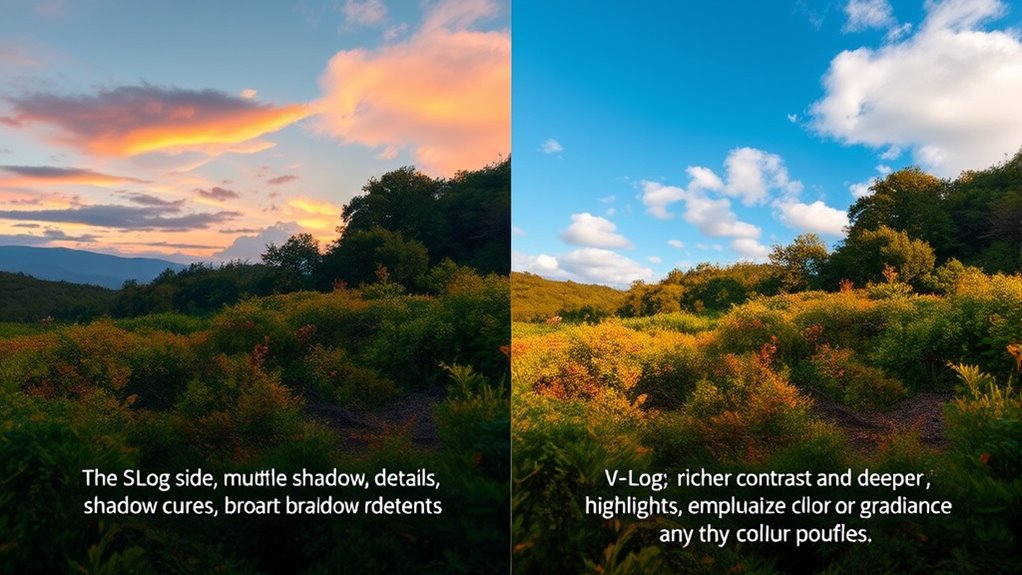
Understanding the technical differences between S-Log and V-Log begins with examining their gamma curves and how they handle dynamic range. Gamma curves shape how brightness levels are recorded and influence the image’s flexibility in post-production. S-Log typically offers a flatter curve, preserving more of the scene’s highlights and shadows, resulting in a broader dynamic range. V-Log’s curve is slightly different, optimized for color grading but with a somewhat narrower dynamic range. Key points include:
- S-Log maximizes dynamic range by flattening the curve, capturing more detail in extremes.
- V-Log balances dynamic range with color grading flexibility.
- Gamma curves determine how midtones and highlights are compressed or expanded.
- Differences impact how much post-processing is needed for *ideal* image quality.
- The choice between S-Log and V-Log can also influence the amount of digital noise present in the footage, especially in low-light conditions.
Workflow and Post-Production Considerations

The way gamma curves are designed directly influences your workflow and post-production process. When working with S-Log or V-Log footage, expect a flatter image that requires careful color grading to bring out the details and correct colors. Your editing workflow should include steps like applying LUTs or color correction to transform the log footage into a viewable, high-quality image. Keep in mind that log footage demands more time during editing but offers greater flexibility for achieving your desired look. Efficiently managing your files and using compatible software will streamline the process. Additionally, understanding the log profile nuances helps you plan your color grading strategy, ensuring a smoother post-production experience aligned with your creative goals.
Best Practices for Shooting With S-Log and V-Log

To get the best results with S-Log and V-Log, you need to focus on proper exposure techniques to maximize image quality. Pay attention to your camera settings to avoid clipping highlights or crushing shadows, which can complicate grading later. Additionally, understanding color grading tips will help you enhance your footage and bring out the full potential of your log footage. Being aware of regional legal resources can also be beneficial if you’re working professionally across different locations, ensuring compliance and access to necessary support.
Proper Exposure Techniques
When shooting with S-Log or V-Log, achieving proper exposure is essential to capturing the full dynamic range without introducing noise or losing detail. To do this effectively, focus on using exposure settings that prevent clipping in highlights and shadows. Incorporate histogram techniques to monitor exposure levels, ensuring the image data stays within ideal ranges. Here are some best practices:
- Use the histogram to verify that highlights are not overexposed or clipped.
- Adjust exposure settings manually for precise control, avoiding auto modes.
- Expose slightly to the bright side (beyond middle gray) to maximize dynamic range without clipping.
- Regularly review the histogram during shoots to maintain consistent exposure.
- Remember that understanding eye patch benefits can help in planning lighting and makeup considerations for shoots requiring close-up shots of the eyes.
Mastering these techniques helps you get accurate, high-quality footage straight out of the camera.
Color Grading Tips
Shooting with S-Log or V-Log offers a wide dynamic range, but achieving vibrant, accurate colors in post-production requires careful planning. To enhance your color grading process, start with proper LUT application. Using the right LUT accelerates your workflow and ensures consistent results. When grading, focus on balancing contrast, saturation, and hue to bring out the footage’s natural look. Here’s a quick guide:
| Step | Tip | Result |
|---|---|---|
| Choose LUT | Match LUTs to camera profile | Accurate color foundation |
| Adjust Exposure | Fine-tune before grading | Better color rendition |
| Balance Colors | Correct white balance | True-to-life skin tones |
| Enhance Saturation | Subtly boost vibrancy | More vivid colors |
| Refine Shadows | Lift or deepen as needed | Depth and contrast |
Common Mistakes and How to Avoid Them

Many beginners make the mistake of not properly exposing their footage when working with S-Log or V-Log, which can lead to loss of detail and difficulty in post-production. To avoid this, focus on ideal camera settings and lighting techniques. Here are key tips:
Properly exposing footage with S-Log or V-Log is key to retaining detail and simplifying post-production.
- Use the camera’s zebras or histogram to ensure correct exposure.
- Slightly overexpose your footage (around +1 to +2 stops) to preserve highlight detail.
- Adjust lighting setups to prevent harsh shadows and blown-out highlights.
- Monitor your exposure carefully during shooting, especially in high-contrast scenes.
- Understanding how advanced algorithms improve data processing speeds can help you optimize camera settings for better image capture.
Creative Tips to Maximize the Potential of Each Log Profile

Maximizing the potential of each log profile starts with understanding how to leverage their unique characteristics creatively. Use filmmaking techniques like controlled lighting setups to enhance dynamic range and color grading flexibility. For S-Log, emphasize softer lighting to avoid harsh shadows that can complicate grading. V-Log benefits from balanced lighting that preserves subtle tonal variations. Experiment with different lighting angles and intensities to create depth and mood, making your footage more visually compelling. Also, consider shooting in controlled environments where you can fine-tune lighting to match the log profile’s strengths. This approach helps you achieve richer images during post-production. Additionally, knowing the specific camera profiles you’re working with allows you to tailor your lighting and shooting techniques more effectively. Ultimately, understanding how to adapt your lighting and filmmaking techniques will access the full potential of each log profile, giving your videos a professional, cinematic quality.
Frequently Asked Questions
Can I Switch Between S-Log and V-Log During a Shoot?
Yes, you can switch between S-Log and V-Log during a shoot if your camera supports both profiles and offers camera compatibility. This flexibility enhances your workflow, allowing you to adapt to different lighting conditions or creative needs on the fly. Just make certain your camera’s firmware is up-to-date and that you understand how to change profiles quickly to maintain efficiency during filming.
How Do S-Log and V-Log Affect Low-Light Performance?
S-Log and V-Log can impact your low-light performance by amplifying sensor sensitivity, which often introduces more noise. To combat this, use noise reduction techniques in post-production and increase your ISO carefully. While both log profiles enhance dynamic range, they may require more lighting or higher ISO settings in low-light conditions, so be mindful of potential noise and leverage noise reduction tools to keep your footage clean.
Are There Cost Differences Between Cameras Supporting S-Log and V-Log?
Think of camera options like a rollercoaster ride—some loops cost more. Cameras supporting S-Log tend to be pricier, making equipment affordability a key factor. V-Log cameras often come with a softer price tag, easing your budget constraints. The cost comparison varies based on brand and features, but generally, S-Log options are an investment for high-end quality, while V-Log offers a more budget-friendly path to cinematic color grading.
Which Log Profile Is Better for Fast-Moving Action Scenes?
For fast-moving action scenes, V-Log is often better because it offers greater flexibility in balancing exposure and preserving detail in high-contrast shots. You should adjust your frame rate and shutter speed to capture smooth motion; a higher frame rate with a shutter speed roughly double your frame rate helps prevent motion blur. Both log profiles require careful exposure, but V-Log’s dynamic range makes it easier to retain clarity during rapid movements.
How Do I Convert S-Log to V-Log in Post-Production?
Did you know that color grading can improve your footage by up to 30%? To convert S-Log to V-Log, you’ll need to perform gamma correction in your editing software. Apply a LUT designed for S-Log to V-Log conversion, then fine-tune the color grading to match your desired look. This process helps guarantee consistent color profiles across your project, making the final footage visually cohesive.
Conclusion
Ultimately, choosing between S-Log and V-Log depends on your camera setup and project needs. While both profiles open impressive dynamic range, mastering their nuances guarantees professional results. Don’t let the technical differences intimidate you; with proper technique and workflow, you’ll maximize their potential. Remember, investing time in learning these profiles elevates your creative control—so don’t shy away from experimentation. Your footage will thank you with richer, more cinematic visuals.










