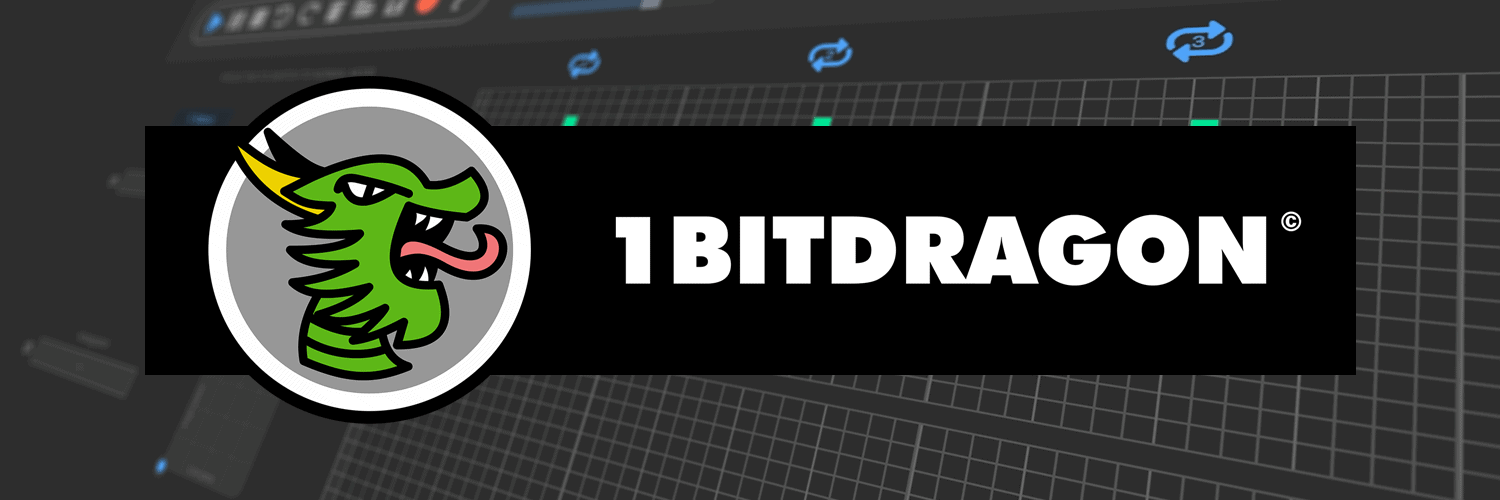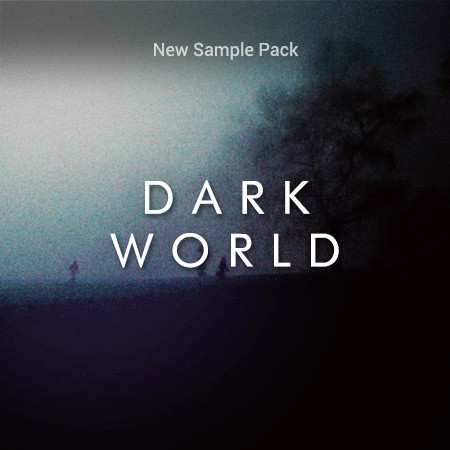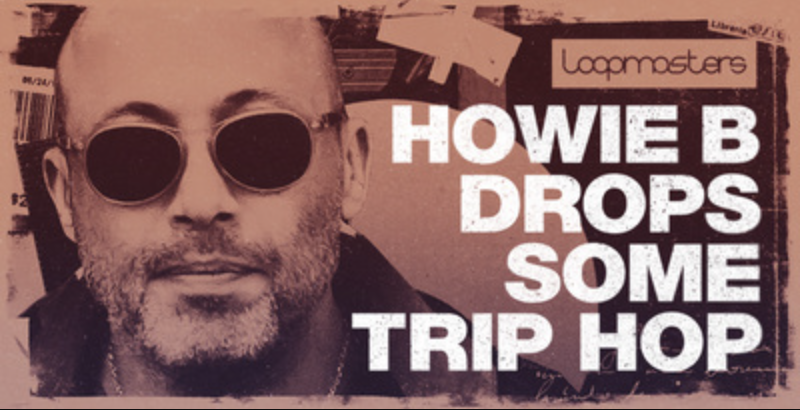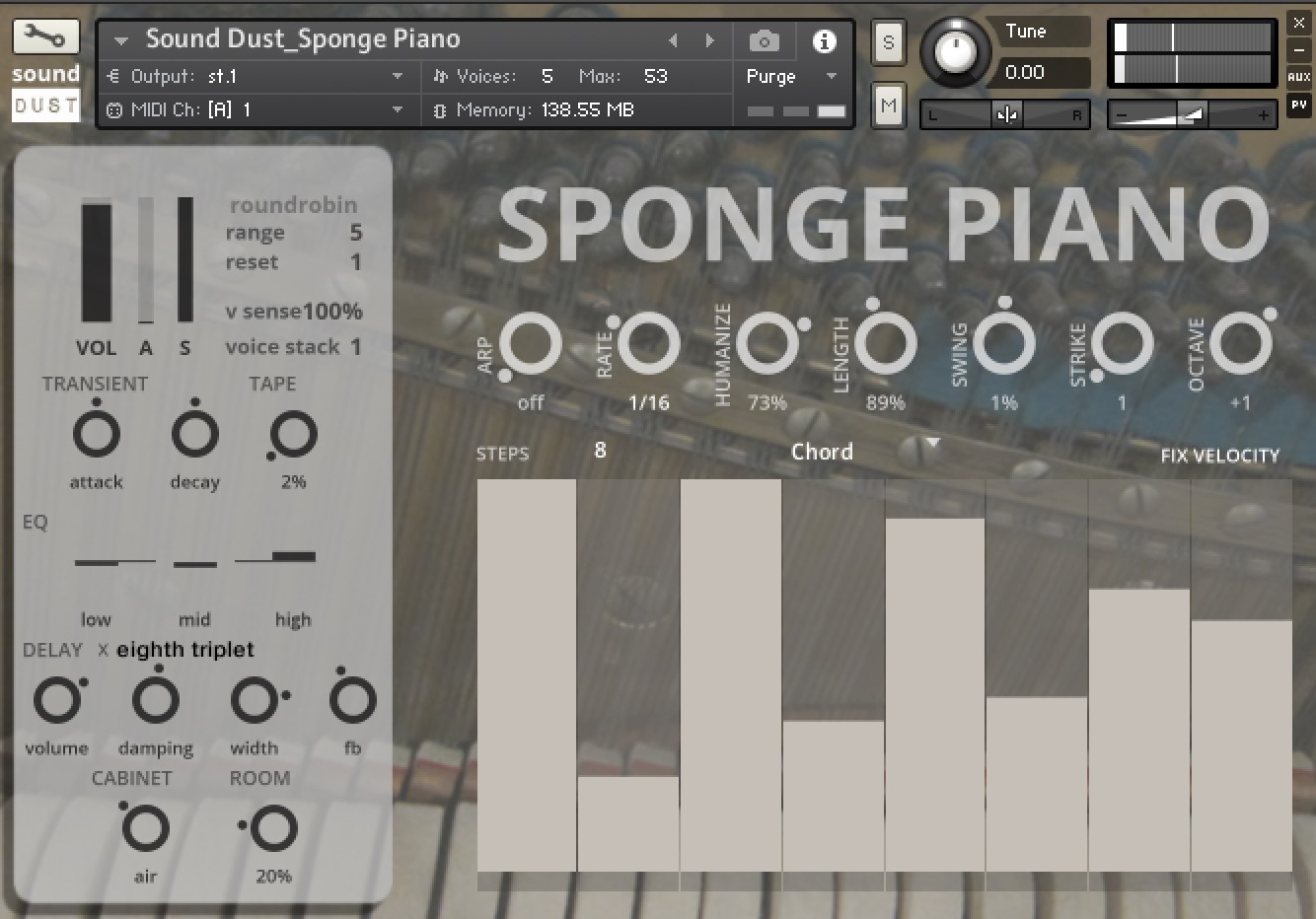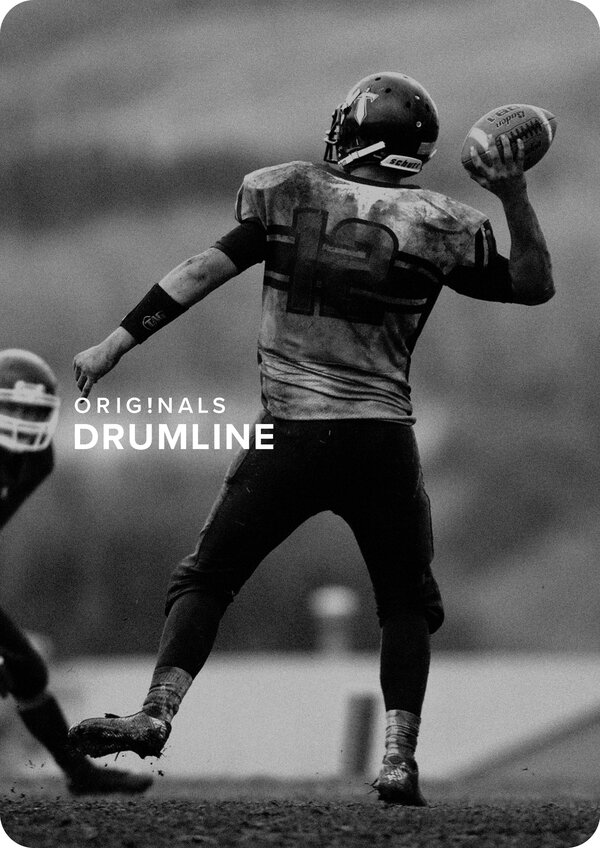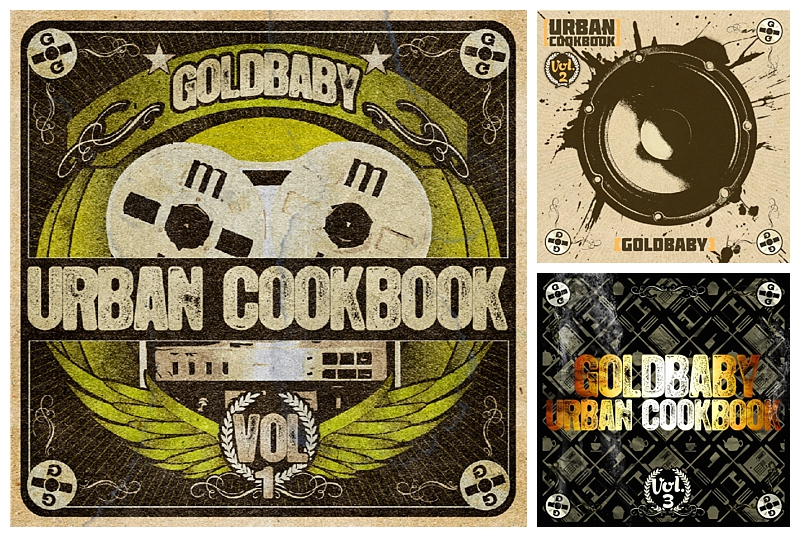The 1BitDragon is a simple sequencer and melody creator that does all the music composition for you. It’s capable of creating professional-sounding compositions without any musical knowledge needed on your part.
Every song is represented as a grid, and thus every track in 1BITDRAGON’s catalog may be patterned. It’s both quick and easy to use. I enjoy the fact that you may view all of the notes and rhythms for every song and rhythm at once on the screen. It surprised me how simple it was to produce something that sounded good, even if I had no idea what I was doing. There are several music-making applications on the market.
Drag shapes on the piano roll to make the dragon do its thing. You don’t need to be musically talented in order to produce something that sounds appealing.
The app handles all of the work for you. 1BitDragoon is an excellent app that makes music creation fun and easy. It is a simple sequencer and melody creator that does all the music composition for you. It’s capable of creating professional-sounding compositions without any musical knowledge needed on your part. Every song is represented as a grid, and thus every track in 1BITDRAGON’s catalog may be patterned.
New Features
- New 205 chiptune (8-bit) instruments and drums
- New accompaniment system
- New tools for transforming notes
- Added the ability to export a seamless audio loop
- Added the ability to shift rhythm patterns left or right
- Added the ability to shift instruments notes left, right, up or down
- New modulation wheels in Live Mode
- New filter buttons (high pass, medium pass, and low pass)
- Added the ability to drag & drop grids, columns, and blocks: press the Ctrl key (or Cmd key on a Mac) for one second
- New shortcut to “solo” individual tracks (Click+Alt)
- New “monophonic draw” option to draw monophonically, i.e. not allow multiple notes in the same column while you draw
- New preview button in the Instruments window
- New instrument length symbol in the Instruments window, next to each instrument
- Added tooltips to help improve user experience
Improvements
- Now right-click to delete notes
- Now alt+click to reduce the volume of notes
- New, easier to use loop controls
- Less saturation when using “long notes” instruments
- Performance improvement (the application pauses when it is in the background and there is no song playing)
- Faster startup time
- User interface improvements
Pricing and Availability
1BitDragon – A downloadable tool for Windows, macOS, and Linux is available now.