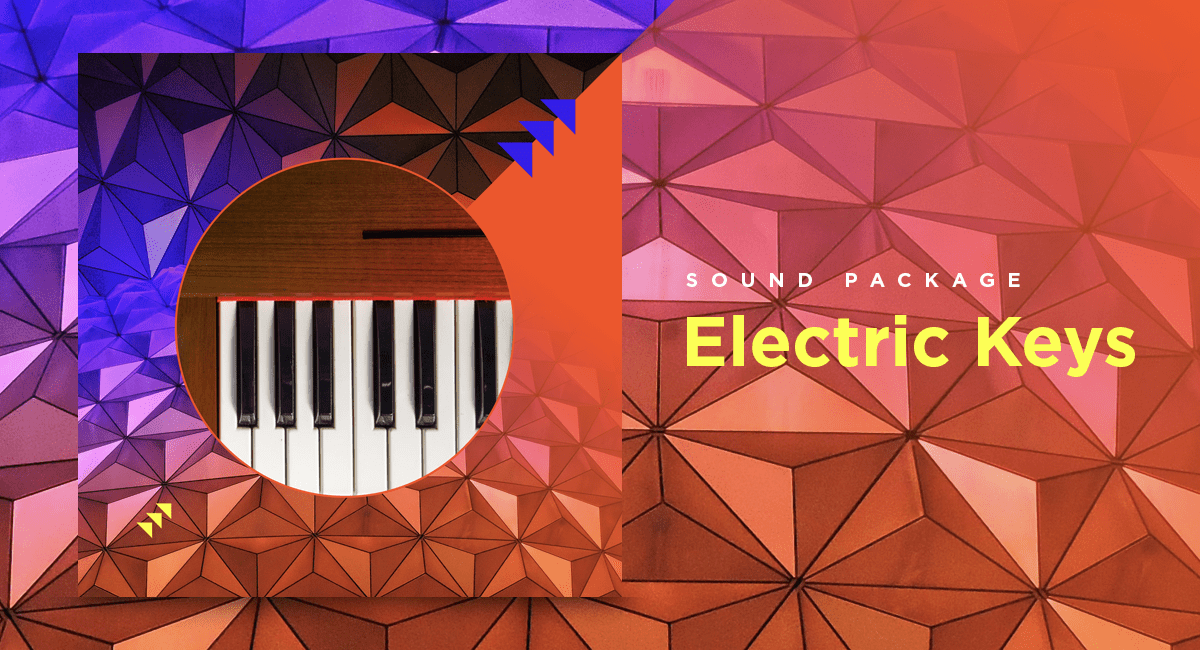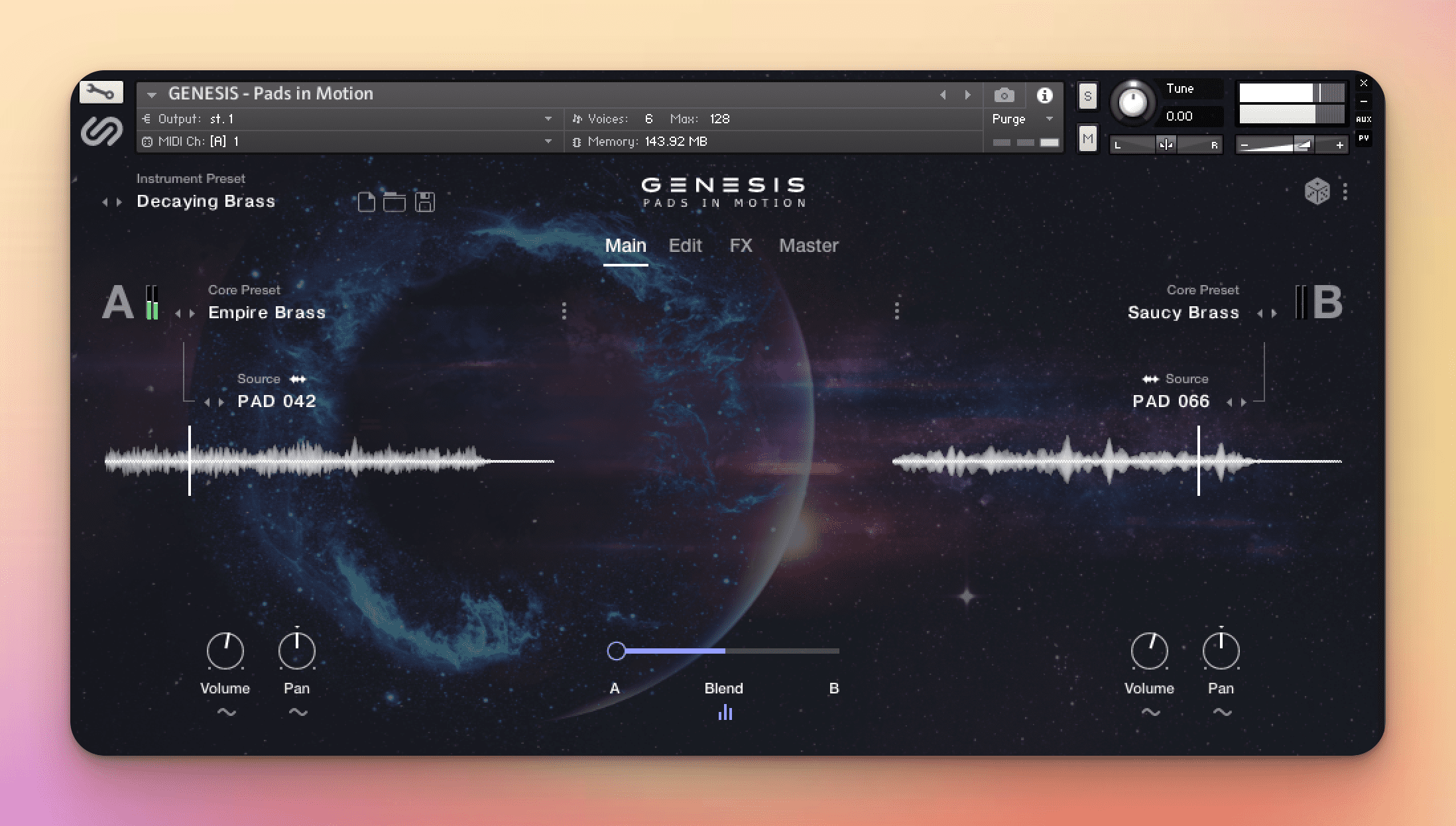Electric Keys for Bitwig Studio
As Bitwig has grown and Sampler has evolved into a multisampling powerhouse, Bitwig content also goes deeper and launched the new and enhanced Electric Keys sound package. Three classic keyboards, multi-sampled: a Rhodes electric piano, a Wurlitzer electric piano, and a Clavinet (both with open strings and Muted). The Electric Keys sound package brings the original sounds to life and repurposes them as modern performances in Bitwig.
The classic Rhodes electric piano has been an iconic component of modern music for years. Recorded with five velocity layers and equipped with phaser, tremolo, and chorus, the standard Rhodes preset offers a lot, with a couple presets with added audio character (Rusty Rhodes & Amped Rhodes), as well as a repurposed Up and Down the Rhodes preset, which attacks each note and then explores them with a delayed arpeggiator floating along.
The Wurlitzer e-piano multisample delivers the warmth and soulful sound of the original electric piano, with every note captured at five velocities. And joining the standard Wurlitzer are additional color presets (Crispy Wurlitzer & Tremo-synced Wurly), as well as Wander-litzer, which drives hard octaves in the left hand while the right strums more gently.
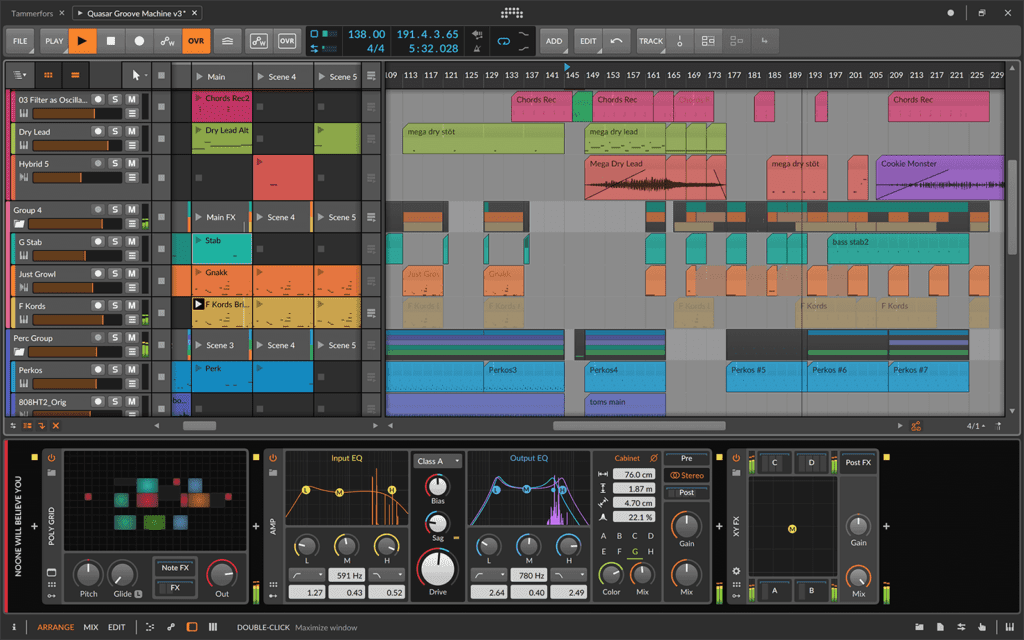
The growl and bright staccato of the Clavinet sound has been an integral element in music over the past decades and till this day. We’re bringing you that distinctive tone with Clavinet and a separate Clavinet Muted. Again, some more colored options (Multitap Clav, Pyau! Clavinet, and Clavo-Strato-caster) are joined by the granulated Clavulostratus and Muteation, which randomizes the articulation of each note played so that the sound is ever-changing and always brash.
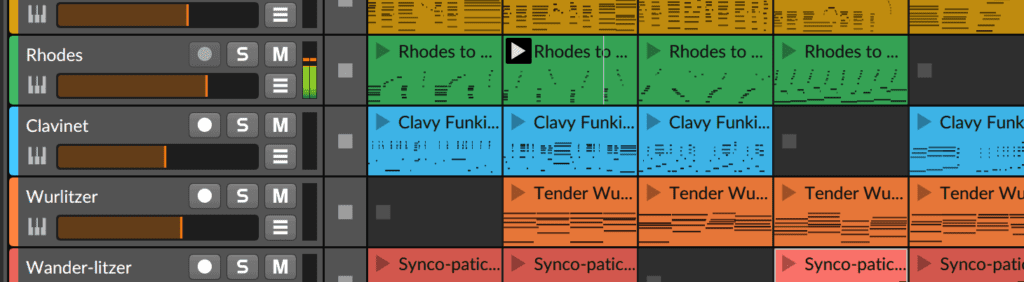
The 39 clips are made to both guide you thru the presets and inspire. Explore different chord progressions, idiomatic licks, and musical variations. These can be a great starting point for both exploring or creating new music. To explore the clips, just click any plus button (+) on an instrument track in the Clip Launcher, and explore the Electric Keys sound package there.
Whether loading a fully-formed clip, a flexible preset, or dropping a raw multisample into The Grid, these resources breathe new life into the classic instruments.
If you own a Bitwig Studio, 16-Track or 8-Track license with an active upgrade plan, the Electric Keys sound package is now available for free in the Package Manager.
Download Instructions
- Open Bitwig Studio
- Go to Dashboard > Package Manager
- Navigate to Essential Collection > Electric Keys
- Click the “Install” button to download and install the package
- In the Pop-up Browser, select the Presets tab and search in the Bitwig Studio Preset Location for “Electric Keys”