To download YouTube MP3s with the Ultimate Downloader, first install Youtube-Dl using 'sudo apt-get install youtube-dl' and Ffmpeg for conversions. Choose desired video quality and format, then convert the video to MP3 using Ffmpeg. Explore audio stream extraction options like AAC and MP3, considering formats for better quality. Make sure to save in high-quality MP3 for best sound. Utilize Snap packages for a more efficient experience but also be mindful of legal considerations and optimize your settings for smooth downloads. Following these steps will help streamline the process while enhancing efficiency and quality outcomes.
Key Takeaways
- Install the Ultimate Downloader like youtube-dl for MP3 extraction.
- Use youtube-dl with appropriate options for high-quality MP3 downloads.
- Specify desired audio format (MP3) and quality settings (320kbps).
- Ensure legal compliance and respect creators' rights when downloading.
- Optimize the process with efficient tools like youtube-dl for MP3 extraction.
Installation of Youtube-Dl and Ffmpeg
To get started with downloading YouTube MP3s, we'll need to install Youtube-Dl and Ffmpeg on your system.
Installing Youtube-Dl in Ubuntu is a breeze – simply use `sudo apt-get install youtube-dl` for quick command-line access. Don't forget to upgrade Youtube-Dl regularly by running `sudo youtube-dl -U` to enjoy the latest features and improvements.
Once you've downloaded the desired FLV files from YouTube, verify their success by using `ls *flv` before proceeding to convert them. For high-quality audio output, convert your FLV files to MP3 format using Ffmpeg with the command `ffmpeg -i filename.flv -acodec libmp3lame songname.mp3`.
Remember to tidy up your system by removing the original FLV file with `rm filename.flv` after conversion to save space.
With these simple steps, you can effortlessly download and convert your favorite YouTube videos into MP3s with ease and efficiency.
Choosing Video Quality and Format
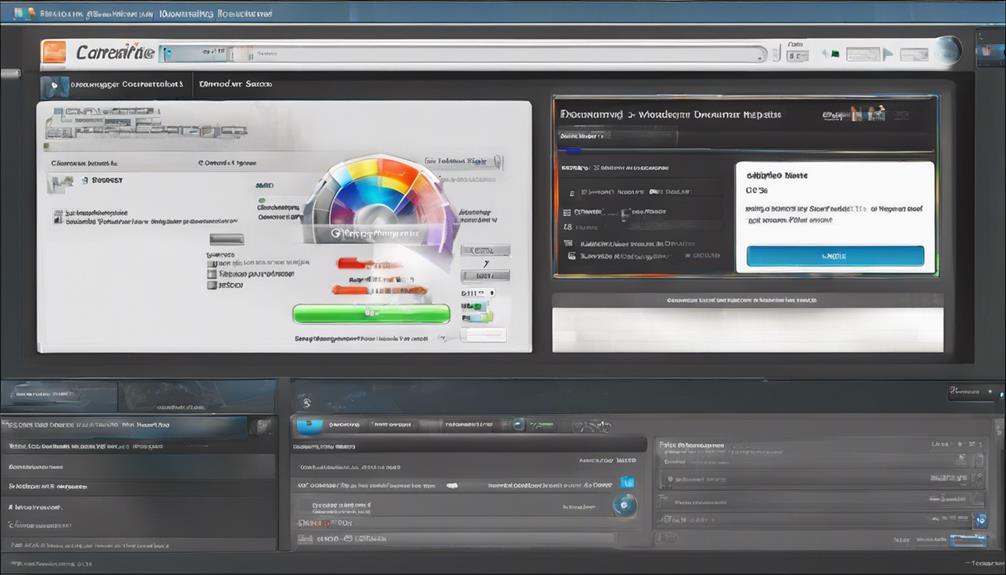
When choosing the video quality and format for your YouTube MP3 download, it's crucial to examine the available options thoughtfully. Make sure to verify the compatibility of the selected format with your intended playback device or platform.
Additionally, contemplate suggestions for selecting the best resolution to improve your listening or viewing experience.
Quality Options Available
Exploring the available quality options for YouTube MP3 downloads allows users to tailor their audio experience to their preferences. When using the best YouTube to MP3 converters, you can select from quality settings like 320kbps, 256kbps, or 128kbps.
Higher quality settings, such as 320kbps, offer superior audio fidelity but result in larger file sizes. On the other hand, lower quality settings like 128kbps reduce file size but may compromise audio clarity. Choosing the right quality option depends on finding a balance between audio quality and file size that suits your needs.
Format Compatibility Check
Have we confirmed the format compatibility of the YouTube MP3 downloader to guarantee it supports the desired video quality and format? When choosing a YouTube to MP3 converter, it's important to verify that it can handle various video resolutions like 720p, 1080p, or higher for the MP3 conversion process. Additionally, check if the downloader can extract audio from YouTube videos in formats such as MP3, M4A, or other preferred audio formats. Look for customization options that allow adjusting audio quality, bitrate, and codec settings to customize the MP3 file according to your preferences. Confirm that the downloader provides a smooth experience for selecting the video quality and format before downloading the MP3 file.
| Video Quality | Supported Formats | Customization Options |
|---|---|---|
| 720p | MP3, M4A | Audio quality, Bitrate |
| 1080p | MP3, AAC | Codec settings |
| Higher | WAV, FLAC |
Resolution Selection Tips
Let's consider factors such as device compatibility and storage space when selecting the video quality and format for a premium viewing experience. When using a YouTube MP3 Downloader, resolution selection plays an important role in the viewing experience.
Opting for higher resolutions like 1080p or 4K enhances visual clarity but demands more data and storage capacity. On the other hand, lower resolutions such as 480p or 720p consume less data and space but may sacrifice visual quality.
Some converters offer flexibility in choosing audio formats like MP3, M4A, or WAV. To ensure a top-notch viewing experience, it's vital to align your resolution and format choices with your playback needs and device specifications. Make informed decisions to enjoy high-quality videos without compromising device performance.
Converting Video to MP3 With Ffmpeg

Using Ffmpeg, we effectively convert video files to MP3 audio format with exceptional quality.
Ffmpeg, a versatile multimedia framework, supports a wide range of input video formats and output audio formats, including MP3. The process is straightforward: specify the input video file, the desired output MP3 file, and any additional options for customization.
Ffmpeg guarantees high-quality audio output, making it a reliable tool for converting YouTube videos to MP3. Once the conversion is complete, users can easily tidy up their workspace by removing the original video file.
This method not only allows you to convert YouTube to MP3 but also provides a seamless experience for downloading music from Youtube. With Ffmpeg's capabilities, you can enjoy your favorite audio content in the MP3 format without compromising on quality.
Experience the innovation and efficiency of Ffmpeg for all your video to MP3 conversion needs.
Exploring Audio Stream Extraction Options

When exploring audio stream extraction options for downloading YouTube MP3s, we consider various formats, extraction tools, and quality aspects.
Understanding the different audio stream formats available and choosing the appropriate extraction tools can greatly impact the quality of the MP3 downloads.
Audio Stream Formats
Exploring various audio stream formats such as AAC, MP3, and OGG opens up diverse options for extracting audio from YouTube videos for conversion to MP3. When considering YouTube to MP3 conversion, understanding the nuances of these formats is essential.
AAC offers high-quality sound in a smaller file size, ideal for storage efficiency. MP3, a widely used format, balances sound quality and file size, ensuring compatibility with various devices. OGG, known for its open-source nature, provides flexibility and good sound quality.
Extraction Tools
Let's explore the world of audio stream extraction tools, essential for efficiently capturing audio from YouTube videos. Tools like youtube-dl offer direct extraction of audio streams from YouTube videos, allowing customization of formats, bitrates, and quality.
Users can specify preferences such as extracting the best audio quality, mobile-friendly versions, or HD audio. These tools support options like specifying YouTube URLs, resuming downloads, and accessing a full list of switches for a seamless extraction experience.
Quality Considerations
To improve the audio quality of extracted streams from YouTube videos, it's vital to take into account various formats such as MP3, AAC, or FLAC, and understand the significance of bitrate settings. When using a YouTube downloader, selecting the right format can greatly impact the sound quality of the extracted audio.
MP3 is a popular choice for high-quality playback, while formats like AAC or FLAC offer different levels of audio quality to cater to individual preferences. Paying attention to bitrate settings during extraction is essential in maintaining the desired audio quality.
Saving Audio in High-Quality MP3
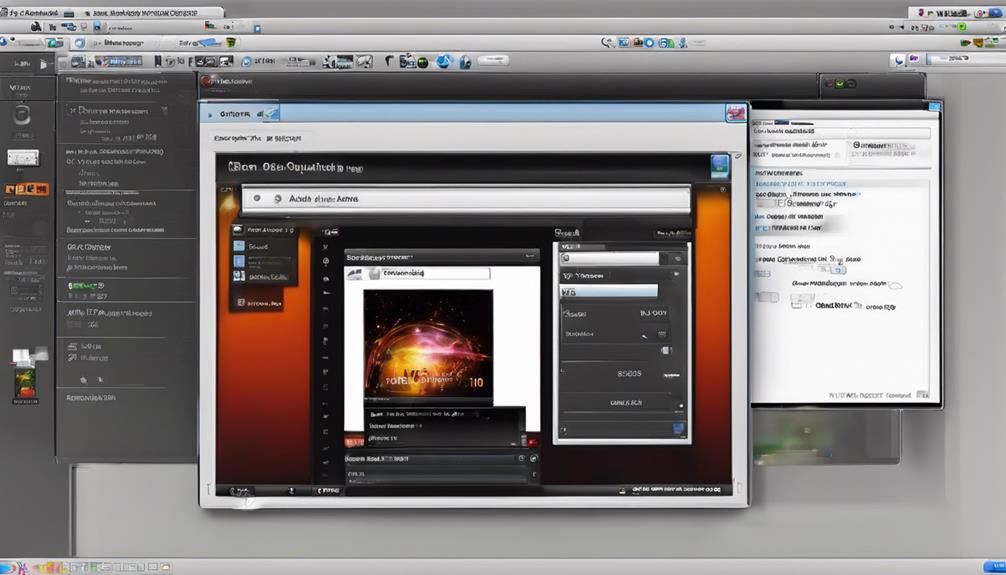
When aiming to preserve the fidelity of audio obtained from YouTube videos, choosing the appropriate format and bitrate becomes essential for saving high-quality MP3s. To achieve this, utilizing a reliable Video Downloader is important. These tools enable users to download audio from YouTube videos and convert them into MP3 format efficiently.
When selecting the bitrate, opting for higher values like 320kbps guarantees a better audio quality, mirroring the original sound as closely as possible. It's important to prioritize maintaining the integrity of the audio during the conversion process to obtain crisp and clear MP3 files.
Utilizing Snap Packages for Efficiency
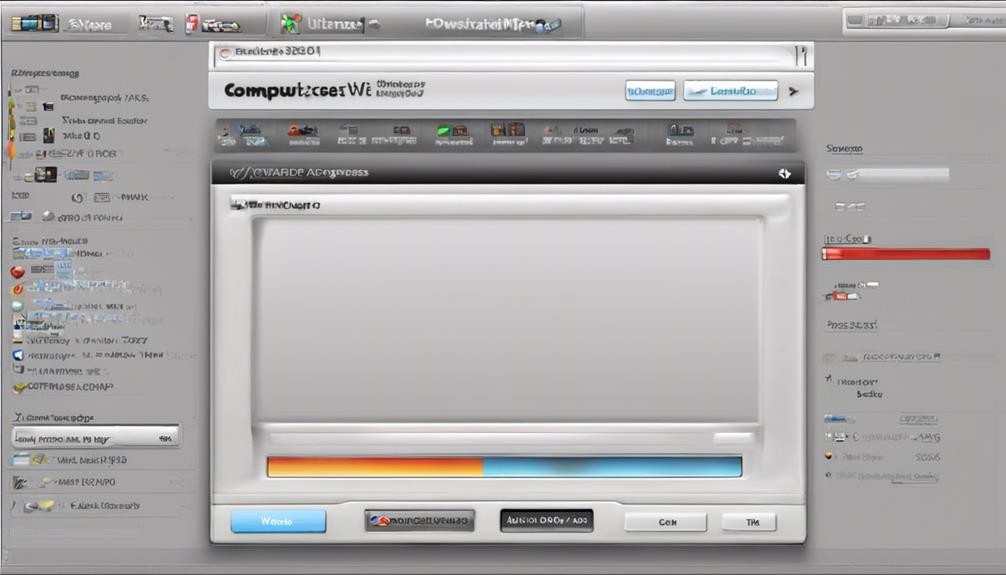
Shifting our discussion from saving high-quality MP3s from YouTube, we now redirect our attention to the efficiency of utilizing Snap Packages. Snap packages offer a streamlined way to install and manage software on various Linux distributions.
By utilizing the youtube-dl snap package, we gain easy access to the latest version of the YouTube downloading tool. These packages are self-contained and isolated, minimizing conflicts with system libraries and dependencies.
With snap packages, manual dependency resolution is a thing of the past, and automatic updates for installed applications become a seamless process. Installing youtube-dl as a snap package greatly enhances efficiency and reliability in downloading MP3s from YouTube.
This streamlined approach guarantees that the downloader stays up to date, making the process of extracting audio from YouTube videos a smooth and hassle-free experience. Embracing snap packages for your downloading needs can lead to a more efficient workflow, allowing you to focus on enjoying your favorite audio content hassle-free.
Legal Considerations for Youtube Downloads
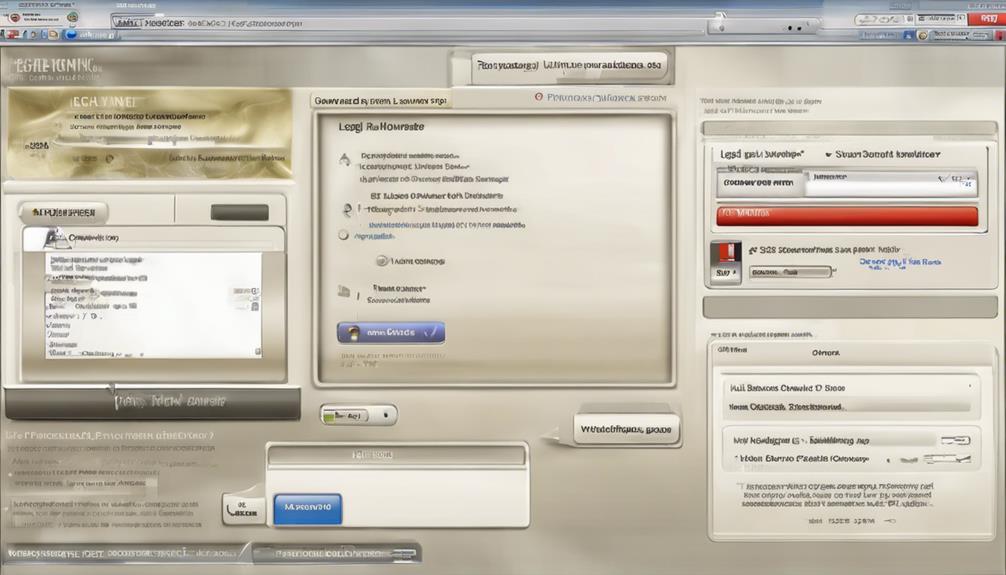
Respecting creators' rights is essential when considering legal considerations for downloading content from YouTube. It's vital to obtain proper permission before downloading any YouTube content to complete.
To stay within legal boundaries, avoid downloading copyrighted material without authorization. Always use trusted sources and platforms to prevent malware or privacy risks when obtaining MP3 files.
By ensuring responsible consumption of downloaded content and adhering to copyright laws, you not only stay within legal boundaries but also support creators. Remember, responsible consumption of downloaded content is key to maintaining a healthy online environment.
Optimization Tips for Smoother Downloads

For enhanced efficiency in downloading YouTube MP3s, consider customizing youtube-dl options to optimize audio quality and format. By tailoring settings, you can guarantee that you download the best possible audio for your needs.
Additionally, using ffmpeg in conjunction with youtube-dl can streamline the conversion process to MP3, making it quicker and more efficient.
If you prefer a user-friendly interface, MediaHuman YouTube to MP3 is a great option for dedicated desktop downloads.
Another tip for smoother MP3 downloads is to utilize the youtube-dl snap package, which can help enhance the overall downloading experience.
When selecting specific audio formats and bitrates, you can further fine-tune the quality of the MP3 files you download. These optimization tips won't only make your downloads smoother but also ensure that you obtain high-quality audio for your listening pleasure.
Frequently Asked Questions
How Do I Download an MP3 From Youtube?
Ensuring your safety is crucial when downloading MP3s from YouTube. This can be done using various converters, software, or browser extensions.
All you need to do is copy the YouTube video link, paste it into a reliable converter like Any Video Converter Free, and click download for MP3 conversion. Selecting secure converters is important to avoid malware risks and comply with copyright laws.
Enjoy top-notch MP3 downloads from YouTube with quick and effective conversion processes.
How Do I Save Just the MP3 From Youtube?
When saving just the MP3 from YouTube, simply paste the video link into a reputable converter, like X2Download. Choose your desired quality, such as 320kbps, for best audio results.
Enjoy unlimited downloads with no restrictions on conversions. X2Download, a browser-based tool, requires no software installation, adding convenience for users.
It's a fast and efficient way to extract audio from YouTube videos hassle-free.
How Do I Download MP3 From Youtube Music?
To download MP3 from YouTube Music, simply find a reliable converter or downloader that supports YouTube Music videos.
Copy the video link and follow the conversion steps provided by the tool to extract the audio as an MP3 file.
Enjoy your favorite tunes from YouTube Music in MP3 format for offline listening.
It's a quick and easy way to access your music on the go.
How Do I Download Music From Youtube Downloader?
When downloading music from YouTube, we copy the video URL, paste it into a downloader tool, select MP3 format, and start the download. Browser extensions like Free YouTube to MP3 Converter can streamline this process.
It's important to use safe and legal methods to respect creators' rights. Trusted sources like X2Download offer fast, high-quality conversions without compromising safety or user experience.
Conclusion
To sum up, downloading Youtube MP3s with the Ultimate Downloader can be a convenient way to enjoy your favorite music offline. Remember to choose the right video quality and format, convert with Ffmpeg, and explore audio stream extraction options for the best results.
Don't forget to save your audio in high-quality MP3 for the best listening experience. And always keep legal considerations in mind while downloading content. When it comes to downloading Youtube MP3s, the possibilities are endless!










