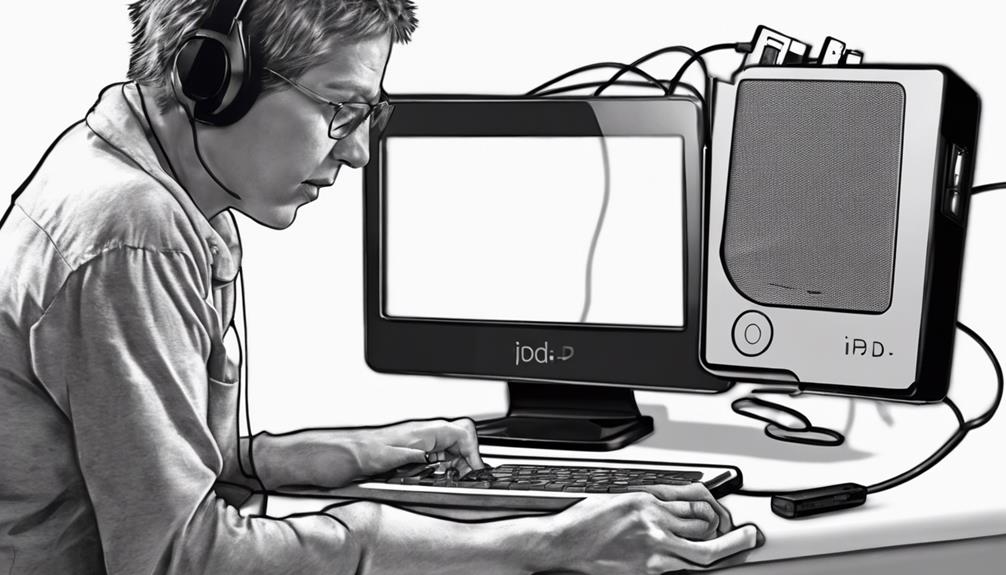Creating instrumental magic is a breeze! Use tools like Media.io and Karaoke Anything to extract instrumentals from songs without the need for expensive software. Check out VocalZap for iPhone or Vocal Remover for Android. Dive into Moises, Splitter.ai, or iZotope RX 8 for more advanced instrumental editing. Moises.ai is excellent for vocal removal, track separation, and more. Software options like Ableton Live and FL Studio offer a wide range of features for music production. These resources make creating instrumentals easier than ever.
Key Takeaways
- Utilize online tools like Media.io and Karaoke Anything for extracting instrumentals from various formats.
- Explore mobile apps such as VocalZap and Vocal Remover for Karaoke for easy vocal removal.
- Consider advanced software like Moises and iZotope RX 8 for precise instrumental editing.
- Try web-based platforms like Moises.ai for vocal removal, track separation, key, bpm, and chord information.
- Use music production software such as Ableton Live and FL Studio for creating dynamic instrumental tracks.
Free Online Tools for Instrumental Creation
When exploring ways to create instrumentals, utilizing free online tools can be a convenient and cost-effective option. One such tool is Media.io Vocal Remover, which works on various devices and browsers to extract instrumentals from multiple formats. This online platform allows users to easily remove vocals and make instrumentals out of their favorite songs.
Additionally, Karaoke Anything is a free instrumental generator for Mac and Windows that offers real-time audio processing to separate vocals from instrumentals. It provides a simple and efficient way to create instrumental tracks without the need for expensive software.
Ios Apps for Instrumental Tracks

When exploring Ios apps for instrumental tracks, it's crucial to explore the top options available and compare their features.
These apps provide various functionalities that cater to different needs, whether for karaoke enthusiasts or music producers.
Top Ios Apps
Among the top iOS apps for instrumental tracks, VocalZap for iPhone stands out with its advanced AI technology that effectively separates vocals from instrumentals while maintaining the original audio quality. This app offers innovative features like plugins for Mac and Windows platforms, enhancing the vocal removal process.
On the other hand, Vocal Remover for Karaoke on Android allows users to turn any song file into instrumental or vocal karaoke with support for various music file formats. Users can easily adjust the vocal effect strength and bitrate, providing flexibility in creating instrumentals.
It's important to note that VocalZap for iPhone may not work with DRM-protected songs, so users should verify compatibility for successful vocal removal. These apps cater to the growing demand for instrumental tracks, offering convenient solutions for music enthusiasts.
Features Comparison
In comparing the features of iOS apps for instrumental tracks, we find that VocalZap for iPhone utilizes advanced AI technology to effectively separate vocals from instrumentals while preserving the original audio quality. This innovative app offers a seamless way to remove vocals and create an instrumental version of any song.
On the other hand, Vocal Remover for Karaoke on Android allows users to transform song files into instrumental or vocal karaoke with adjustable vocal effect strength, catering to users looking for versatile options. Both apps support various music file formats, making it easy to create instrumental tracks on the go.
While VocalZap offers plugins for Mac and Windows platforms, Vocal Remover for Karaoke provides simple steps for instrumental creation, with output quality varying based on the source audio.
Android Apps for Instrumental Tracks

Android apps like Vocal Remover for Karaoke make it simple to convert songs into instrumental tracks. These apps offer support for various music file formats, allowing users to customize their instrumental versions.
With features like adjusting vocal effect strength, musicians can easily create melodies on-the-go.
Best Apps for Music
We've compiled a list of top Android apps for creating instrumental tracks that offer user-friendly interfaces and efficient instrumental extraction features. Apps like Vocal Remover for Karaoke on Android and Media.io Vocal Remover utilize AI technology to remove vocals, providing adjustable effect strength and bitrate options. These tools make it easy to separate vocals from instrumentals while maintaining audio quality.
Additionally, Karaoke Anything for Mac and Windows offers real-time audio processing to generate instrumentals from MP3 files and CD audio. With these convenient apps, users can extract and download instrumental tunes effortlessly, making them valuable tools for musicians looking to create instrumental tracks with ease.
Features for Musicians
After exploring the top Android apps for creating instrumental tracks, musicians can now leverage these features to enhance their music production process. Vocal Remover for Karaoke stands out as an excellent option for musicians looking to remove vocals from existing songs, creating instrumental tracks effortlessly.
This app offers compatibility with various music file formats and provides the flexibility to adjust vocal effect strength and bitrate according to individual preferences. With its user-friendly interface, Vocal Remover for Karaoke simplifies the process of converting songs into instrumental or karaoke versions, making it a valuable tool for musicians on the go.
Creating Melodies On-The-Go
Exploring the diverse range of apps available for creating melodies on-the-go reveals a world of musical possibilities at our fingertips.
Android apps like Vocal Remover for Karaoke offer an easy way to transform any song file into an instrumental track by separating vocals. These instrumental maker apps work with various music file formats, allowing users to adjust vocal effect strength and bitrate for customized tracks.
With the simplicity of selecting a song file and adjusting vocal removal settings, users can create instrumental magic effortlessly. While output quality may vary based on the chosen app, the convenience of these tools enables users to enjoy the flexibility of making instrumental versions of their favorite songs anytime, anywhere.
Software for Advanced Instrumental Editing

Utilizing advanced software tools like Moises, Splitter.ai, Acon Digital Acoustica, iZotope RX 8, and Audacity enhances the process of instrumental editing by offering a range of features for vocal removal and stem separation. These cutting-edge tools integrate technologies such as Spleeter and AI to achieve precise stem separation and vocal extraction.
iZotope RX 8, renowned for its Music Rebalance tool, employs proprietary AI for superior vocal separation and advanced instrumental editing capabilities, setting it apart in the industry. Additionally, Audacity, a popular free option, provides tools like the Invert tool and Vocal Removal effect, enabling users to reduce vocals in songs along with basic instrumental editing functionalities.
Moises caters to diverse instrumental needs with premium options, ensuring a seamless editing experience. By incorporating these software solutions into your DAW workflow, you can enhance your instrumental editing prowess and create compelling instrumentals with ease.
Web-Based Instrumental Making Platforms

We can now explore the world of Web-Based Instrumental Making Platforms that offer convenient tools for creating instrumental tracks online.
One such platform is Moises.ai, which utilizes AI technology to remove vocals and generate instrumental versions of songs. Users can upload a song to Moises.ai and choose the track separation they desire. This platform also provides essential information such as the song's key, bpm, and chords, offering a complete toolkit for music production.
Additionally, Moises.ai allows users to remix and edit audio tracks after processing and provides the option to download the edited files in various formats.
Whether you're a musician looking to experiment with different arrangements or a producer seeking to create custom instrumental tracks, Moises.ai's Web and Mobile App present a user-friendly solution for your musical endeavors.
Explore the possibilities of AI technology in music production with Moises.ai's intuitive interface and powerful features.
Mac and Windows Instrumental Editing Tools

When seeking versatile editing tools for Mac and Windows, consider the wide range of software available to enhance your music production workflow. Acon Digital Acoustica, priced at $199.90 for the Premium Edition, offers a complete suite for editing instrumentals.
Karaoke Anything, a free software for both Mac and Windows, enables real-time separation of vocals from instrumentals.
For a platform focused on creating original instrumentals, Soundtrap provides features like instrument selection, rhythm creation, and track mixing.
If you prefer AI technology for track separation and editing, Moises.ai offers a Web and Mobile App for crafting instrumental tracks.
Additionally, Online UniConverter Vocal Remover serves as a quick online solution for exploring vocal removal options.
These tools cater to various needs, whether you're looking for a Digital Audio Workstation or simply aiming to remove vocals to create engaging instrumentals.
Best Music Production Software for Instrumentals

Among the top choices for music production software tailored for instrumental creation are Ableton Live, FL Studio, Logic Pro X, Pro Tools, and Studio One.
These Digital Audio Workstations (DAWs) offer robust tools to help you craft your instrumental tracks with precision and creativity. Ableton Live stands out for its versatility and live performance capabilities, while FL Studio's user-friendly interface and vast array of features make it a popular choice for many producers.
Logic Pro X is praised for its advanced functionalities and seamless integration with Apple products, ideal for professionals seeking top-tier quality. Pro Tools is a staple in the music industry, known for its robust editing and mixing tools to perfect your instrumentals.
Studio One emphasizes workflow efficiency and flexibility, providing a wide range of features to enhance your production process. With these software options, you can effortlessly remove vocals and focus on creating exceptional instrumentals that showcase your musical talent.
Creating Instrumentals on Mobile Devices

Creating instrumentals on mobile devices is now more accessible than ever with the Moises mobile app offering convenient track separation and editing features. Users can simply upload their favorite songs to the Moises app and with the click of a button, remove vocals to make a karaoke version or isolate specific instruments for remixing.
The app provides an intuitive interface for adjusting the volume levels of individual tracks, allowing for a customized instrumental mix tailored to your preferences. Once you have perfected your instrumental creation, exporting the final product from the Moises app is a breeze, enabling you to share your music with others or use it in your projects seamlessly.
Additionally, the Moises mobile app supports various formats for downloading the instrumental tracks, ensuring compatibility with different devices and software. Say goodbye to complicated software and hello to a new era of mobile instrumental magic with the Moises app at your fingertips.
Frequently Asked Questions
How Do You Turn a Song Into an Instrumental?
To turn a song into an instrumental, we use software like Moises or VocalZap to separate vocals from instrumentals. By adjusting settings for vocal effect strength and bitrate, we create ideal instrumental versions.
AI-powered tools such as VocalZap for iPhone make this process easy and efficient. Experiment with different tools and settings to achieve the desired instrumental magic in your favorite songs.
What Is the AI That Turns Songs Into Instrumentals?
We use advanced AI technology to transform songs into instrumentals. Our AI analyzes audio signals to separate vocals, drums, bass, and more. Once separated, users can edit each track independently for customized results.
Additionally, Moises.ai provides key song details like key, tempo, and chords for further adjustments. Our Web and Mobile App interface offers a convenient platform for creating instrumental tracks seamlessly.
Is There an App That Can Turn Songs Into Instrumentals?
Yes, there's an app that can turn songs into instrumentals. It uses AI technology to separate tracks and offers various separation types. This app provides essential song details like key, BPM, and chords for the instrumental version.
Users can further remix and edit the tracks before downloading them in different formats. Moises.ai offers both Web and Mobile Apps for creating instrumental magic from songs.
Is It Legal to Make an Instrumental of a Song?
Yes, it's legal to make an instrumental of a song, but certain guidelines must be followed. Obtaining proper licenses and permissions is important to avoid copyright infringement.
Altering original works for instrumental versions may require authorization. To guarantee legality, seeking legal advice before creating and distributing instrumental tracks is advisable.
Conclusion
To sum up, crafting instrumental tracks has never been easier with the variety of tools and software available today. From free online resources to advanced editing software, there are options for every level of expertise.
So why wait? Start creating your own instrumental magic today and ignite your creativity. The possibilities are endless!