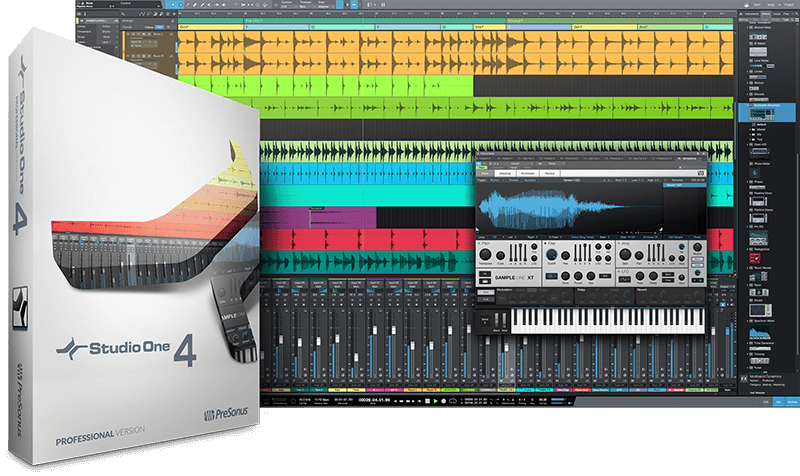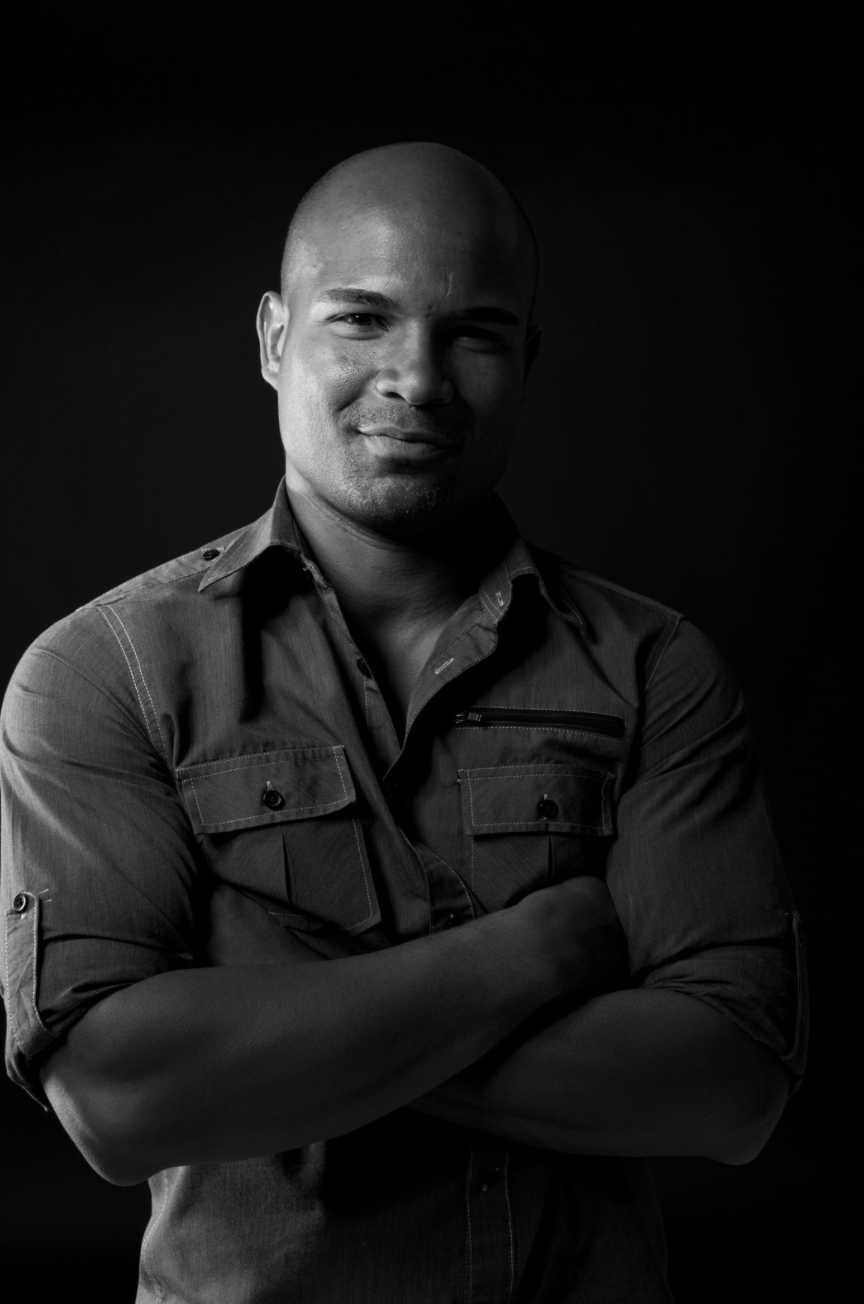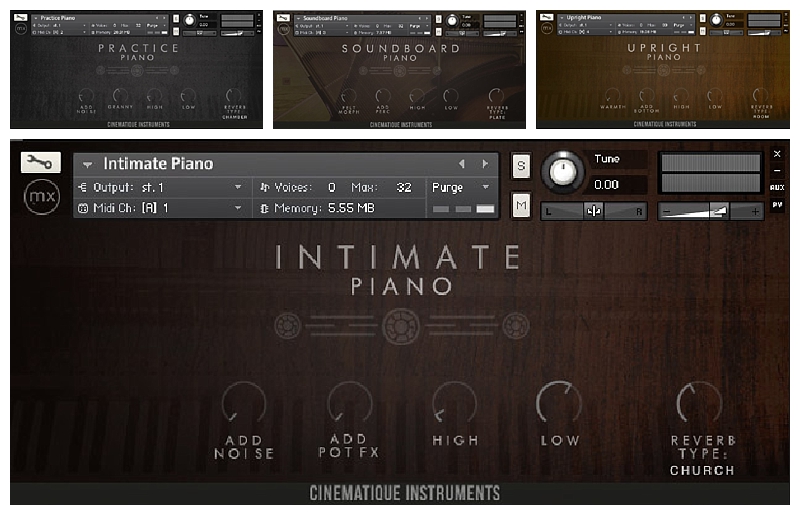Presonus Studio One V4.1
Presonus Studio One Professional Release 4 is the latest and most advanced version of the popular Digital Audio Workstation (DAW) by PreSonus. Presonus did send a review copy with no strings attached.
We did review Studio One 4.1 which was released as an update on September 13, 2018. Coming from the free update to Studio One 3.5 we did receive some focused updates, one main feature for me is that the scanning of plugins works much better resulting in less or no crashes when starting Studio One.
Overall there are now extensively improved Sampler instruments available, some excellent features like chord track for composers, AAF file exchange if you need to move your score between DAWs, and plenty of fewer enhancements.
Installation
Download and installation happen quickly and smoothly. Optional additional contents are downloaded in the background.
Computer System Requirements (see latest details here):
- macOS® 10.11 or higher (64-bit only) – Intel® Core™ 2 Duo processor (Intel Core i3 or better recommended)
- Windows: Windows 7 (SP1 + platform update), Windows 8.1 or Windows 10 (64-bit only)
- Intel Core Duo or AMD® Athlon™ X2 processor (Intel Core 2 Duo or AMD Athlon X4 or better recommended) Intel Core 2 Duo or AMD® Athlon™ X2 processor (Intel Core i3 or AMD Athlon X4 or better recommended)
Sound
Studio One Professional Release 4 is the latest update of the popular DAW. The new release enhances the existing recording and mixing studio capabilities. The newest release offers new features new tools for songwriters and beat producers. We focus in our Studio One 4.1 Professional Review mainly on the new features.
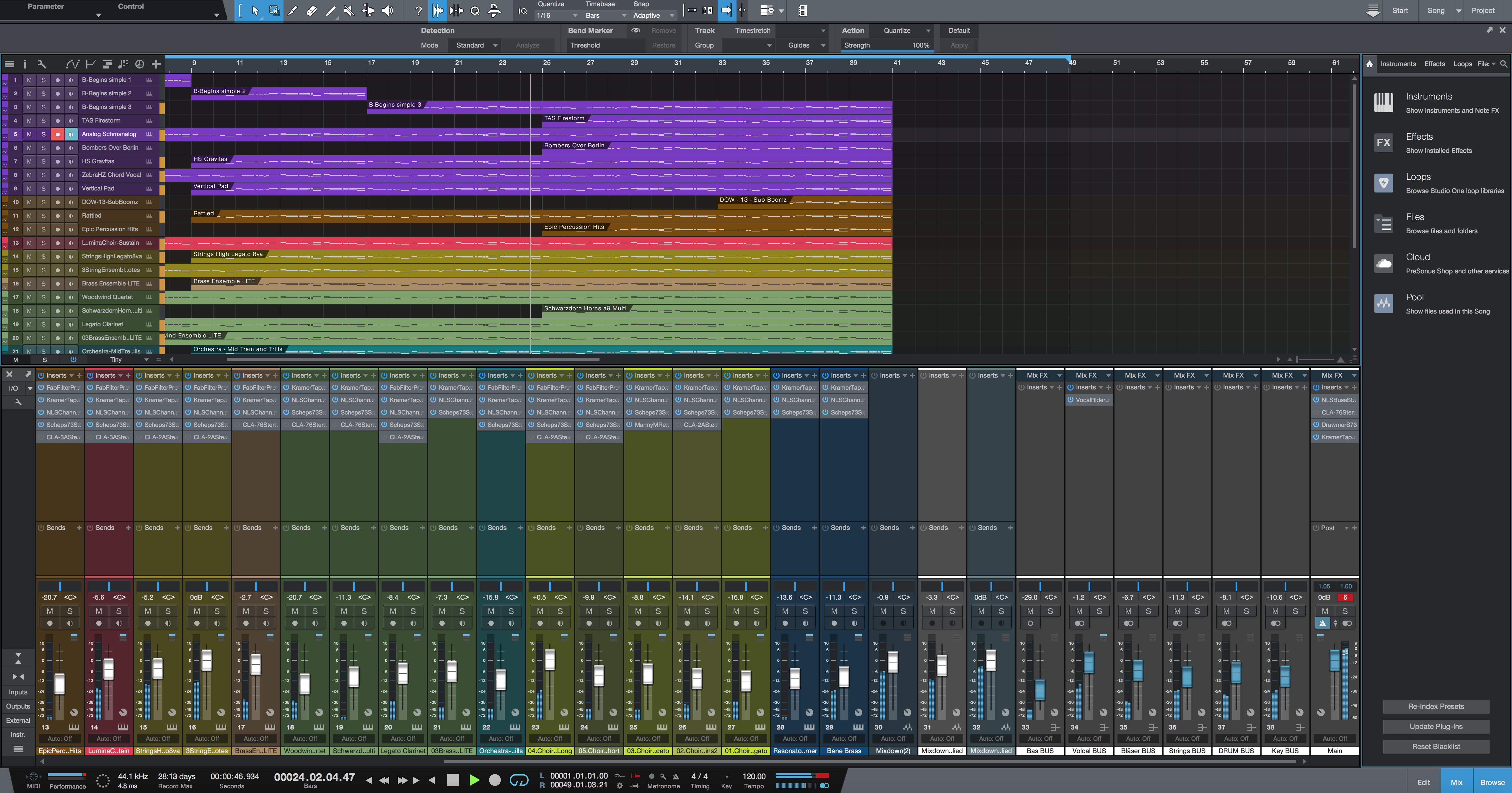
Harmonic Editing
The new Harmonic Editing gives you the options to produce harmonies, transpositions, and chord progressions. You can experiment with the Chord Selector to come up with new ideas and produce easily new chord patterns and concepts. Features like chord detection extracts chords from audio or instrument tracks. You can also use the improved chords detection automatically. After you found your first chord you get help in designing new chord progression.
Chord Track recommends an alternative harmony it recognizes harmonies performed in audio clips. This innovation is a compelling answer for the ones that work melodic audio loops. You can also change the key signature for the whole song. A lifesaver when you need to do this change quickly while producing a band in a studio.
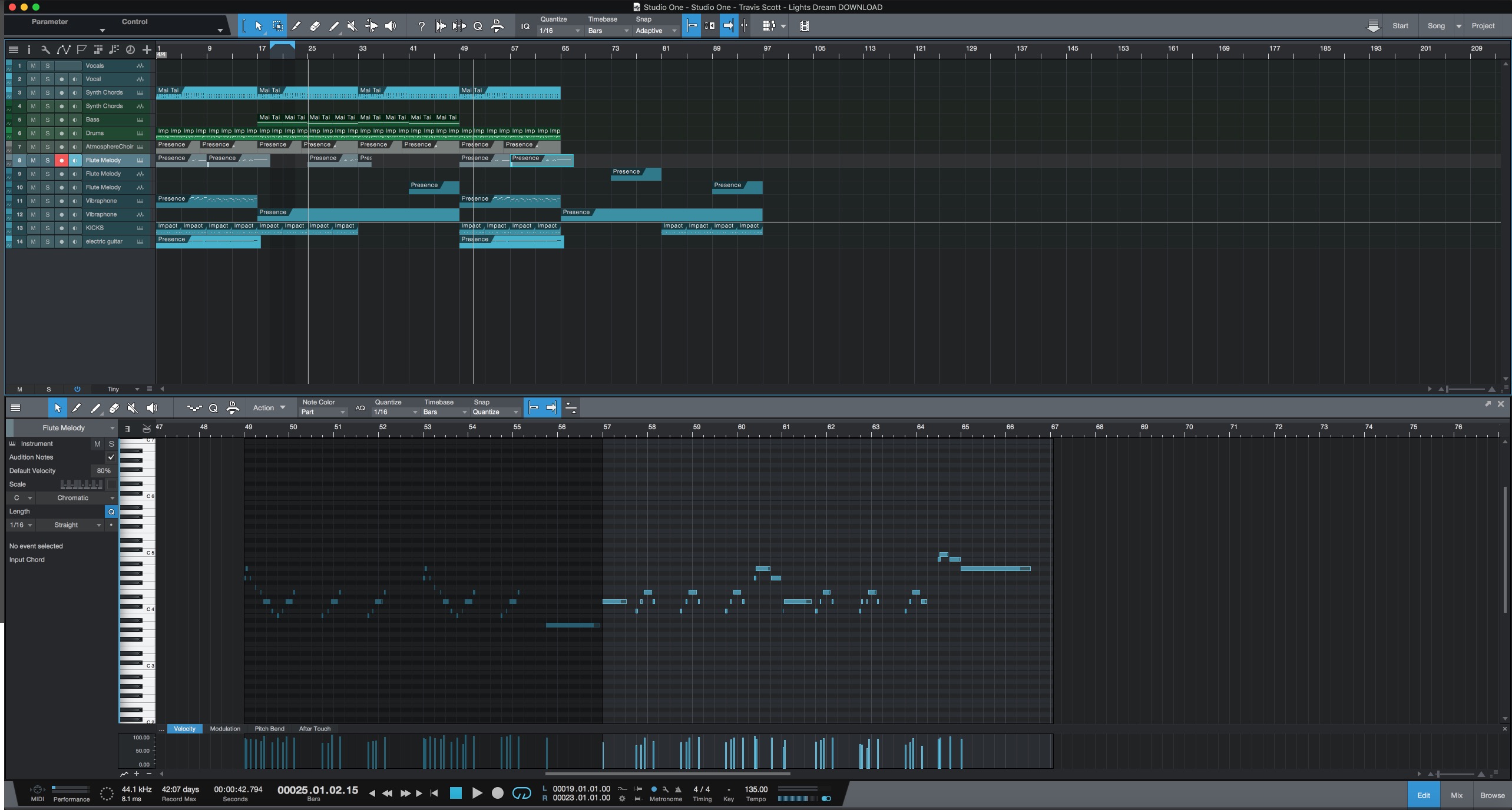
AAF (Advanced Authoring Format) Support
If you are in need to switch the used DAW in a project you can exchange sessions with other DAWs through AAF (Advanced Authoring Format). AFF is a data exchange format that works with Pro Tools, Logic, Nuendo, Final Cut Pro, Premiere, and
Sample One XT and Impact XT
Big updates and new features have been implemented in Impact XT and Sample One XT. Impact XT is now an excellent sampler offering a comprehensive amount of superior editing options. Finally stepping up to leading sampler software tools. The second instrument that was greatly enhanced is Impact XT and it has become a potent simple to use drum tool.

Sample One XT finally includes amazing sampling functionality which has been available in other DAWs, for example, FL Studio where similar tools have been available for years.
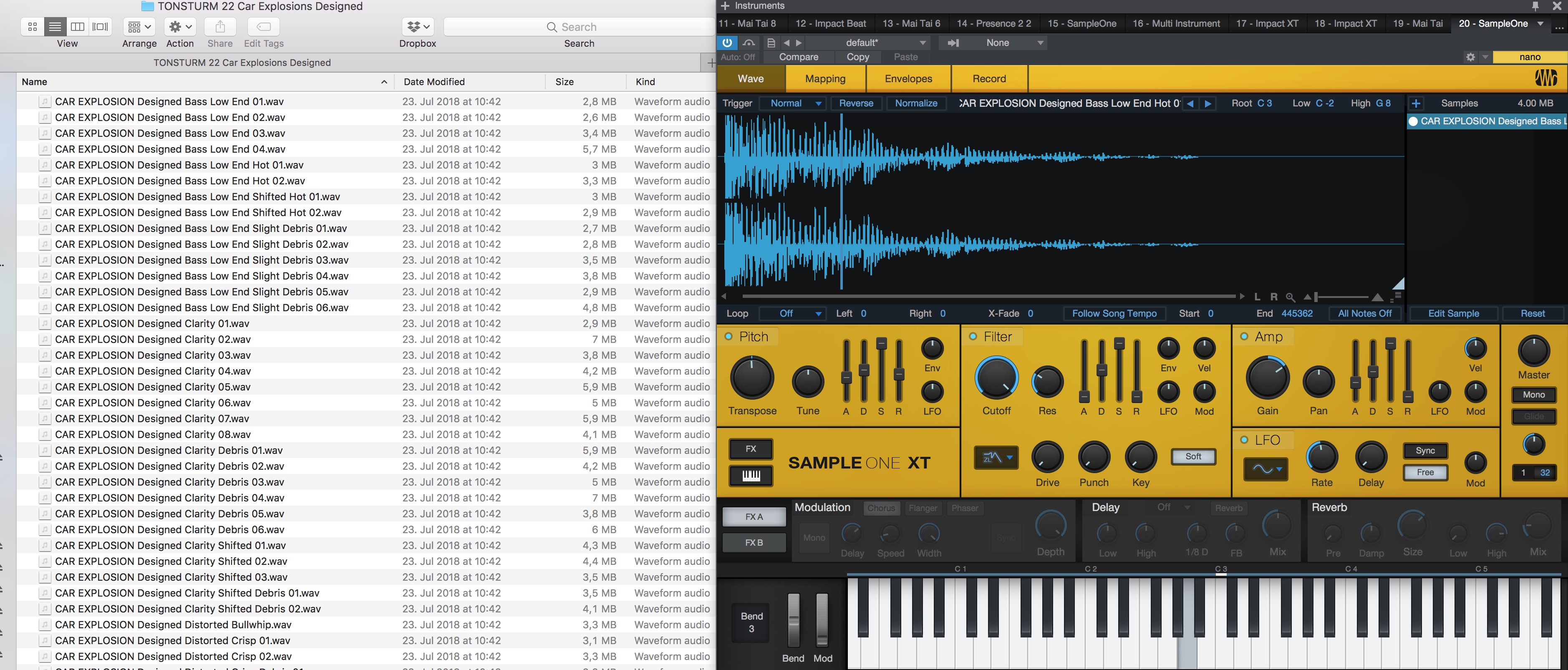
Sound clips can be recorded immediately, or dragged from another track or your file system (using a browser). You can easily shape and damage unconditionally whatever sound and produce a new exciting sound.
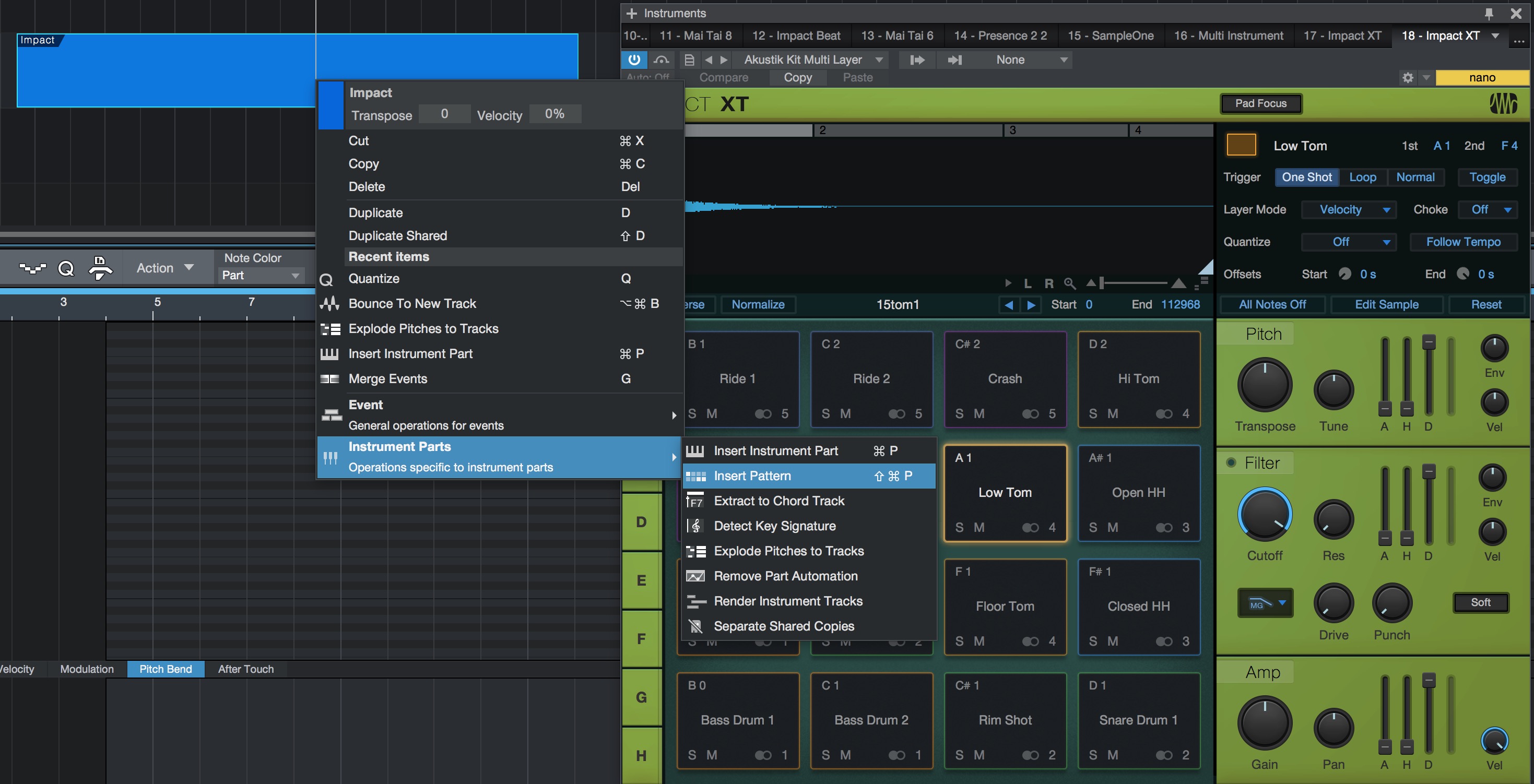
Patterns
Patterns is a new drum step sequencer on steroids. You can easily create rhythmic and melodic sections. Patterns integrate with instrument parts, automation, and Impact XT. A Pattern looks like a MIDI sequence. It is really a container for several numbers of looping step sequences. The pattern editor is also an outstanding composition tool.
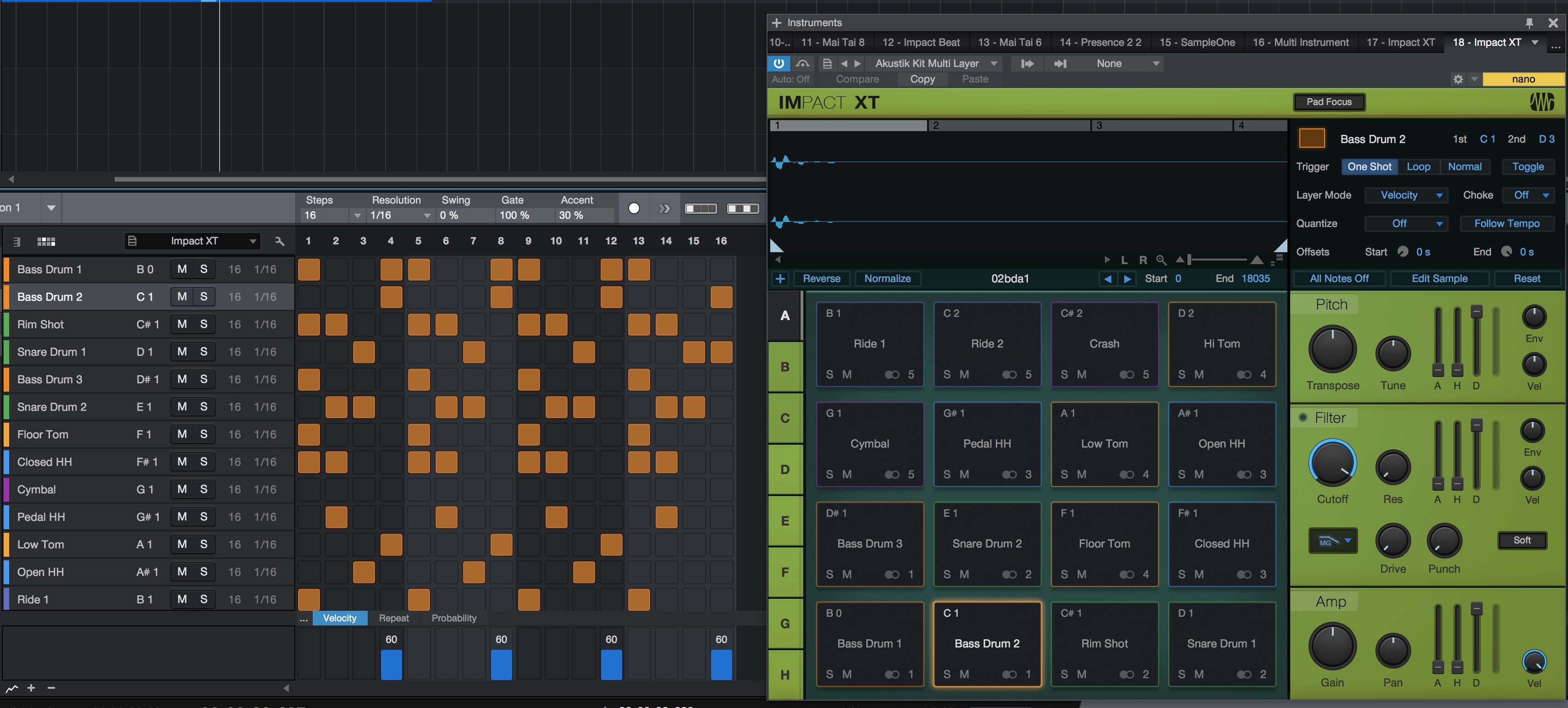
New Features Overview
Arrangement / Editing
- Improved Note Repeat
- Note Repeat now has its own section in the Record Panel
- Activate/deactivate Note Repeat
- Select a repeat rate
- Activate/deactivate Note Erase
- Set the gate time for notes
- Use key or poly pressure to control note velocity
- Quantize notes to the song grid (similar to Quantize in Impact XT)
- Use Key Remote mode to control all Note Repeat functions from a keyboard controller.
- In Single Mode, the last pitch played before the mode was turned on is triggered from all remote keys at different repeat rates
- Set the base note for remote keys
- Set the sound triggered by the remote keys
- Sets the remote keys range; the higher the range, the more functions you can control using remote keys
- With Note Erase active while in Record, playing a key will erase any note events recorded on that key
Pipeline XT
- Automatic latency compensation: Instead of sending a “ping” through the external effects processor and adjusting the delay manually, you can now simply click the Auto button after setting up the send and return connections, and the latency will be measured and compensated automatically. You can then use the Offset parameter to make manual adjustments.
- The maximum delay has been increased from 5,000 samples to 32,000 samples.
- The stereo Pipeline XT plug-in now supports mono sends without losing a second hardware output.
- As with Impact XT and Sample One XT, you can choose between eight background colors.
- Take a snapshot of your external effects processor and drag it into the Pipeline XT center display to capture hardware settings for later “manual recall.” Click on the image to expand it to full size. You can switch between image view, ping view, and oscilloscope.
- A new note pad allows you to add text notes to your presets to document specific setup instructions and parameter settings for your external hardware processor.
- Background color, device names, custom images, and text notes are saved with your Pipeline XT presets.
- Using Pipeline XT no longer forces real-time export and bouncing when Pipeline XT isn’t in the current audio signal chain.
Import / Export
- Embed WAV or AIFF audio files instead of referencing them
- Split stereo tracks (important for exporting to Pro Tools)
- Create copies of audio files in WAV or AIFF format, with a choice of resolution and sample-rate
- Trim file sizes by eliminating unused regions, setting a head or tail to keep some audio outside the event ranges for controlling fades or crossfades
- Export pan automation—or don’t if exporting to
application that doesn’t recognize it (e.g., Logic Pro) - Legacy mode for exporting to an application that only imports AAF 1.0 (e.g., Digital Performer)
User Interface
- Updated and most significant look for External Device panels and QWERTY keyboard
- Windows 10: System DPI scaling option for third-party plug-ins
- Windows 7: Re-enabled Enable High DPI Mode for improved system DPI scaling
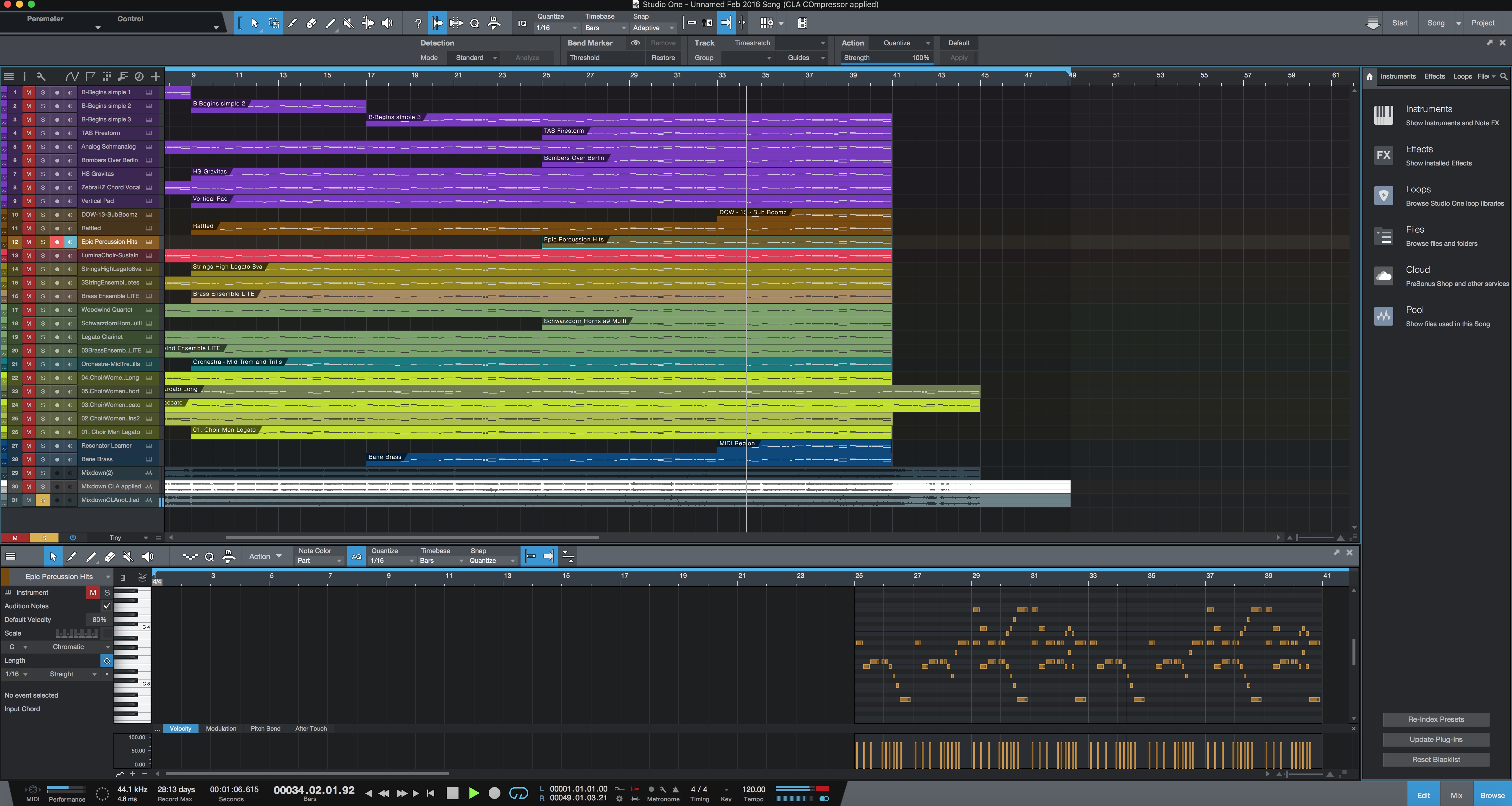
User interface & Usability
For me, the biggest improvement compared to V3 is that this new release is more robust when scanning plugins. When I start Studio One V4 I no longer have the issue that while scanning plugins V3 was crashing. With V4 Studio One scan and loads plugins without crashes – a bit step forward.
The legacy version Studio One 3.5 included already an exceptional workflow and Studio One 4.1 follows this

With the new release updating from Version 3.5, the DAW Studio One possessed a large number user-friendly resolutions that turned many users to switch from another DAW or use another DAW in parallel to use specific features.
Rating: Five out of five stars
Presonus Studio One 4 Professional is a digital audio workstation (DAW) designed for straightforward results mainly for the current beat-oriented production.
Studio One 4 brings a nice number of new features, I am most impressed with the stability which was an issue with the legacy version for me. The main new features are the ability to detect chords in audio or MIDI, this is very useful for the beat focused producer. Chord Track is an excellent new tool to support smooth harmonic editing and chord progressions – it helps to come up with new ideas.