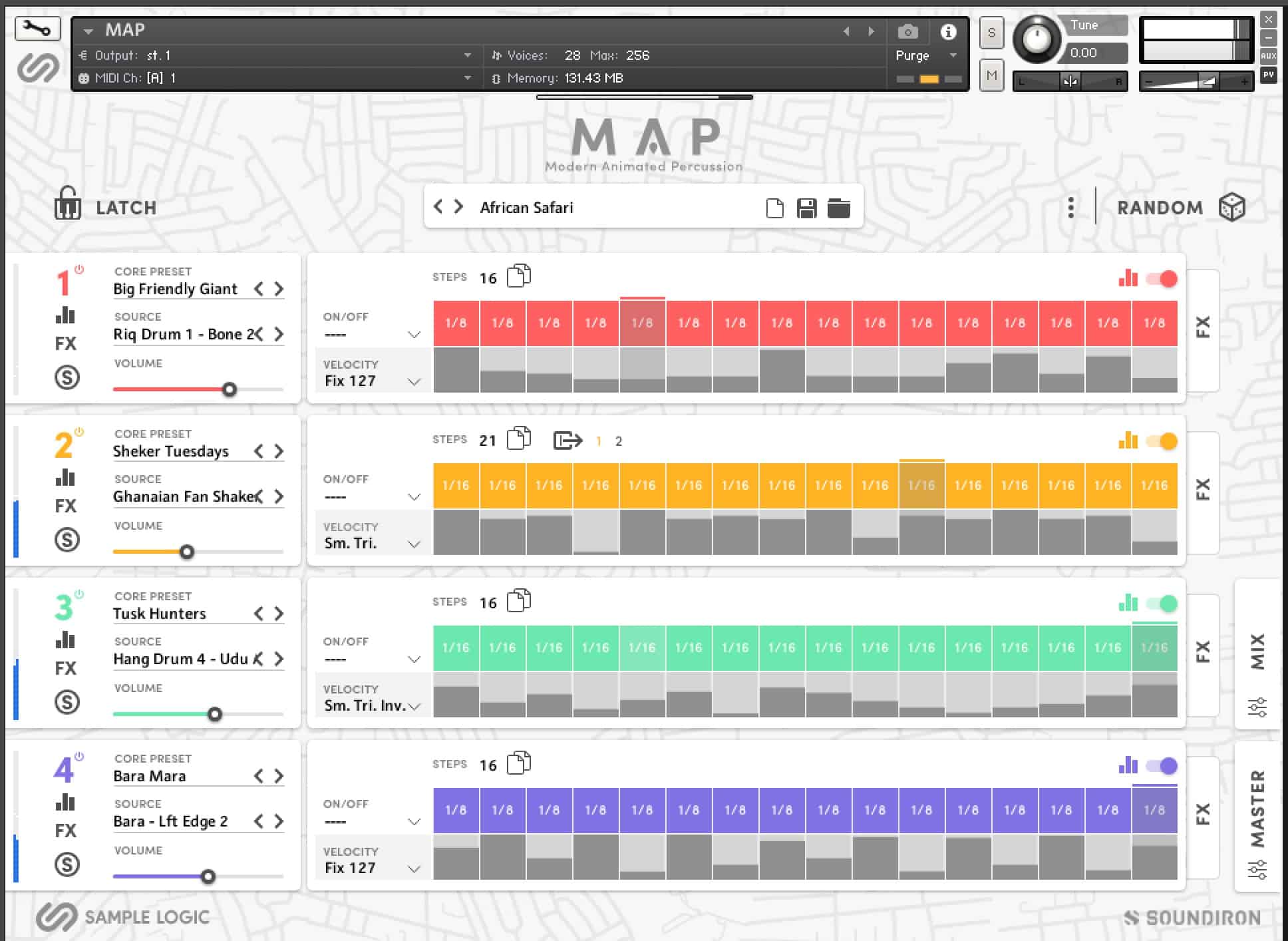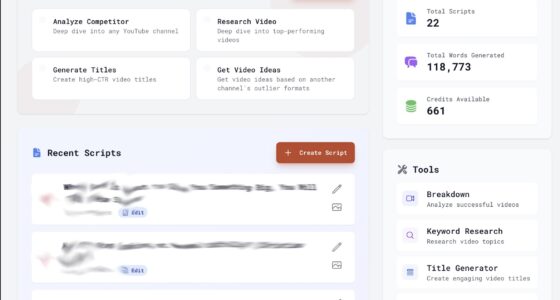Akai Pro Fire Review
Akai has created a dedicated controller for FL Studio, with the Akai Professional Fire you have a dedicated controller for the DAW FL Studio. Akai’s Fire has been developed in tight collaboration with Image-Line and Akai built a compelling device that improves the workflow in modern music production for all FL Studio producers.
If you compose or produce in FL Studio, you wonder if you should get the Akai Fire to speed up your workflow. Instead of using the mouse there are not many options available to you. Akai is one of the very few FL Studio controllers that intention of the design if for FL Studio. The controller helps you in your production with all the pieces you need to control in your FL Studio DAW.
Akai’s strategy to release a complete hardware controller for a DAW that is very popular was a smart way to address the FL Studio market and at the same time to increase the value of FL Studio as a DAW. Akai did send a review copy with no strings attached. We did test one controller, two or four would be an interesting setup as well.
The cover of Fire maps the typical FL step sequencer. Fire can be used as a 16-pad layout in MPC style for seamless integration with FPC. Akai Fire offers a real, mouse-free producing and mixes solution for FL Studio.
Installation
You unpack the hardware, connect it with the included USB cable and may need to update FL Studio to its latest version. From there it is fully integrated into your FL workflow. If the Akai Fire does not show up in your DAW, most likely you are on an old FL version. Update FL Studio as your first action if the controller is not showing up in your DAW.

IF you do not have FL Studio, there is an FL Studio 20 Fruity Edition included. The FL Studio software can be authorized on up to four different computers at one time.
User interface & Usability
As this is the first dedicated controller, you may have used your FL Studio DAW with a different controller or just the mouse on the screen. As it is a first controller for FL, it is showing how carefully it has been designed to provide you with a dedicated control solution.
The controller contains four banks with a total of 4 touch-sensitive controls for control of channels, mixers, and assignable FL Studio parameters. You can use one and up to four controllers.
I do use FL Studio on MAC since earlier 2018 until the Fire was released mainly with the mouse. When you are familiar with the FL Studio flow and interface, you can use many elements and features within FL Studio without touching the mouse.

With this controller, you start to understand why controllers are used with such success with Ableton Live and why people hold on to the controller and DAW combination for so long. Ableton Live has the Push, Maschine has the many Maschine models, FL Studio got Fire now.
Instead of spending long hours with a mouse and keyboard in FL, now I can be inspired by jamming and also programming beats with the help of this controller. A refreshing way to produce music!

The device has a silky, flat and ultra-portable design. Attaching to FL Studio with its plug-and-play integration is easy. It comes with a 4×16 pad matrix with RGB backlighting, a graphical OLED display, assignable controls.
Akai Fire Controller Features:
- Plug-and-play integration with FL Studio
- Quickly input patterns along the timeline in the step sequencer
- 4 x 16 Matrix of Velocity-Sensitive RGB Pads
- Expandable up to four units, creating the potential for an 8 x 32 Matrix
- Record notes in Performance mode
- Graphical OLED display
- Four banks of assignable Touch-Capacitive Knobs
- Instantly navigate the Channel Rack, Browser, Tool Bar and Playlist windows
- Use dedicated controls to browse audio and project files quickly
- Dedicated Transport controls
- USB Bus Powered
The controller has an excellent and premium built quality. The controller looks like the FL FL Studio’s well-known step sequencer on steroids. Akai Fire integrates with FL Studio how you expect it. First, you may assume that Akai Fire has been designed fundamentally as a hardware controller for FL Studio’s step sequencer. It can do much more than managing the step sequencer in FL.

When using FL Studio the Akai Fire grid controller natural interface allows you to get a lot done without touching your mouse, including navigating the Channel Rack and other FL Studio menus. You can also command the transport section, create sequences, and more. The interface of the AKAI Fire is arranged and allows intuitive navigation in FL Studios Browser, Channel Rack, Step Sequencer and Performance Mode.
Akai’s Fire controller support four modes.
- Step Sequencer
- Drum Mode
- Note Mode
- Performance Mode
In the Step Sequencer mode, Akai Fire’s button pads act as a one-to-one controller for the step sequencer in FL Studio. Using the Drum Mode, the controller pads light up to form a 16-pad drum bank. This mode works great with FL Studios built-in FPC instrument.
When you use the Note Mode the controller the button pads light up to create a playable keyboard to be used with the instrument plugins inside of FL Studio. Last the Perform Mode. Here the pads will match the performance mode in FL Studio to trigger clips, effects, and more.
The Fire controller is solidly built and will be used while you are in the studio and if you are into that in your live sessions. The most obvious use it to use the Akai Fire as a step sequencer, this mode helps you to produce beats in the most intuitive and most comfortable way.
I did hope to be able AKAI Fire as a step sequencer with other DAWs, like Cubase or Logic, however, I did not find a way to use it outside FL Studio.

Rating: Five out of five stars
Akai Professional Fire is the premier controller manufactured for FL Studio. With the Fire controller, Akai has nailed it and designed an FL Studio controller to support you in your studio or live in making the production and performance in FL Studio very easily. The form factor is exceptional and allows you to use it on the road as well.
It’s correctly built to be used along with FL Studio. As an FL Studio producer or beat-maker, the question you should ask yourself is if you get one, two or four controllers as you can quickly expand the use by adding more controllers to your setup.

Akai Fire is a dope controller, excellent built quality and accelerates your FL Studio workflow. Instead of penciling notes with your mouse you can touch and play your idea into FL Studio.