Pads
Moondust a Pad Collection for Serum Released by Triple Spiral Audio

Moondust a Collection for Serum Released by Triple Spiral Audio
Moondust is a collection of 64 beautiful pads, atmospheres, and soundscapes suited for use in game, film, trailer, and library music productions or any ambient/downtempo production. The presets are created from 43 custom wavetables and with the use of 92 custom noises. Both the wavetables and noises are included. The presets make use of modulation via the mod wheel and the 4 macros are assigned to control different parameters within Serum extensive FX section.

The 64 presets are divided into 13 ambiances, 39 pads, 5 pulsating pads, and 7 Soundscapes. Moondust is available at an introductory price of €17.95 till 18 June (reg. €22.95) – all prices are with VAT included.
Expert Guides
Lunaris 2 – An Epic Synth Pads Soundset
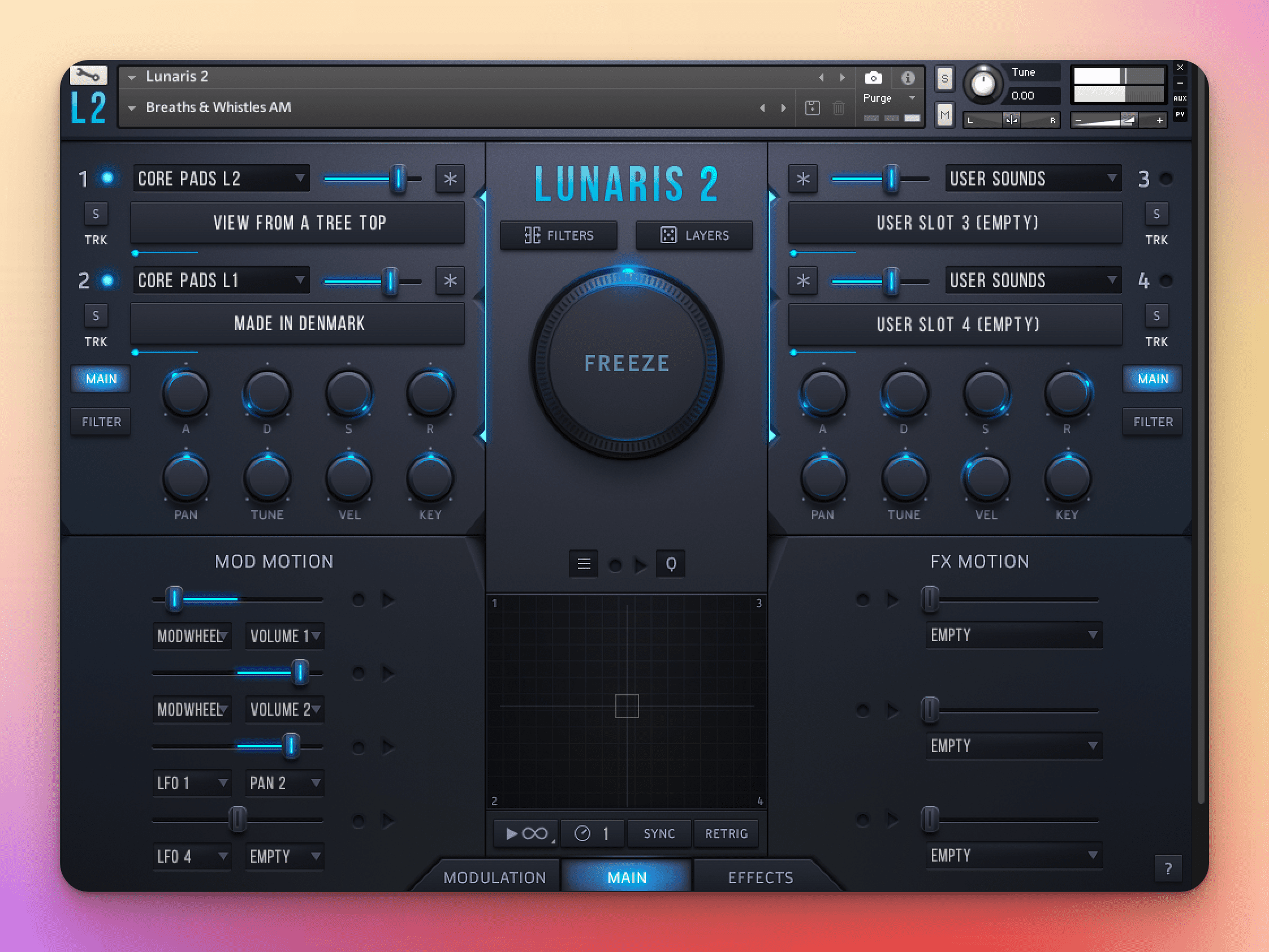
Lunaris 2 – the Next Chapter of the Lunaris Series
For years, Lunaris (1) has been the go-to for synth pads—from analog to digital, string to cinematic, retro 80s-style to ambient, and all in between. It has constantly solidified its status as the industry standard for pads.
Now with Version 2, compared to its predecessor, it vastly improves and expands, offering sample drag-and-drop import, a revamped and larger interface, and a core sound library with double the number of sound sources. It includes features and 480+ new presets from fourteen master sound designers.
Lunaris 2 is the ultimate Kontakt instrument for synth pads. It has become the go-to for industry professionals, whose sole focus is on producing pads—from analog to digital, strings, cinematic, ’80s-inspired, and ambient. It covers all bases. Journey to the farthest corners of the universe with deep space pads; take a trip back to the 80s with vivid hues, and get lost in wavetable tones that glimmer like starlight.
Supports Free Kontakt Player
Lunaris 2 is created for Kontakt Player and can be downloaded and installed with Native Access. All you need to do is enter the serial key and click the install button. Lunaris 2, which is 13.7 GB, is designed for and licensed for the free Kontakt Player, so no full version of Kontakt is needed to use it.
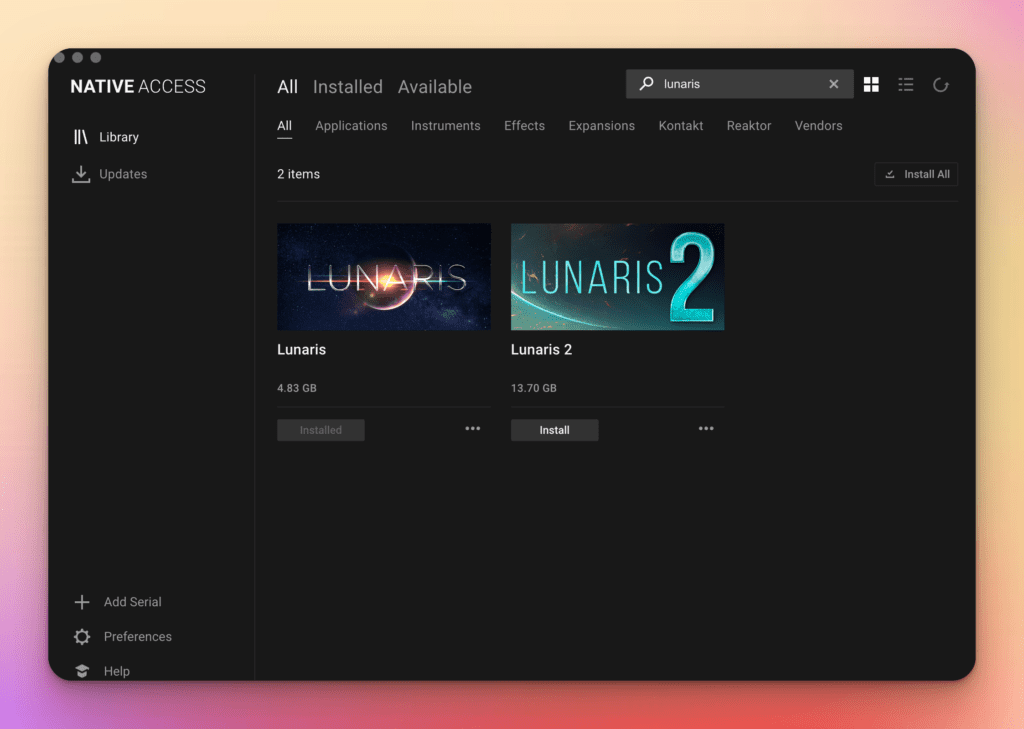
It can be loaded into the free Kontakt Player or Kontakt v6.7.1 or later without restrictions. There is no need to buy additional software to play Lunaris 2, and it can be directly loaded into any DAW, such as Ableton Live, Logic, Reaper, Bitwig, and Cubase Pro.
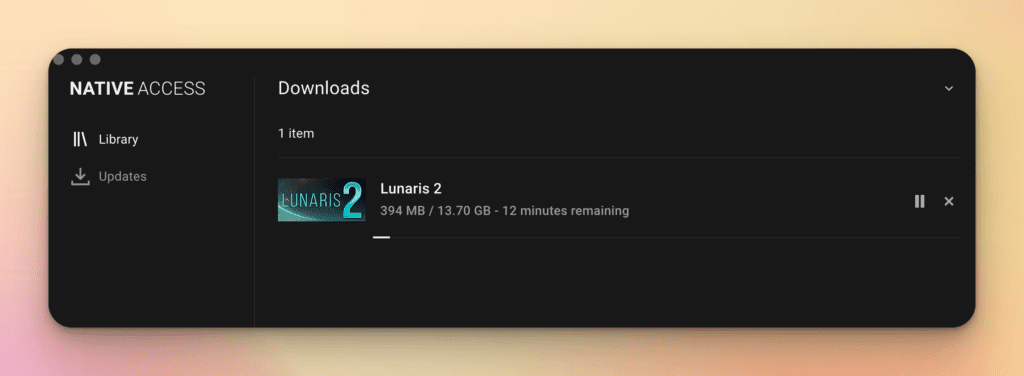
Lunaris 2 Modulation & Effects
Lunaris 2 boasts four LFOs and four step sequencers, allowing users to customize their soundscape. The Motion Recording feature captures modulation sources and destinations, enabling a range of expressive sonic possibilities.
Lunaris 2 features a variety of new effects, including the Choral and Phaser, in place of those found in the original Lunaris. The most notable impact is the Replika Delay Unit, based on the Replika XT delay plugin. This unit contains five high-fidelity algorithms and offers dual serial mode with two Replika delays.
The Reverb is a cutting-edge convolution reverb that provides an incredibly realistic sound. It recreates the behavior of legendary hardware units such as the Lexicon L300, Lexicon L224, and Bricasti BRT7. With 37 preset reverb types to choose from, music producers can create a variety of soundscapes.
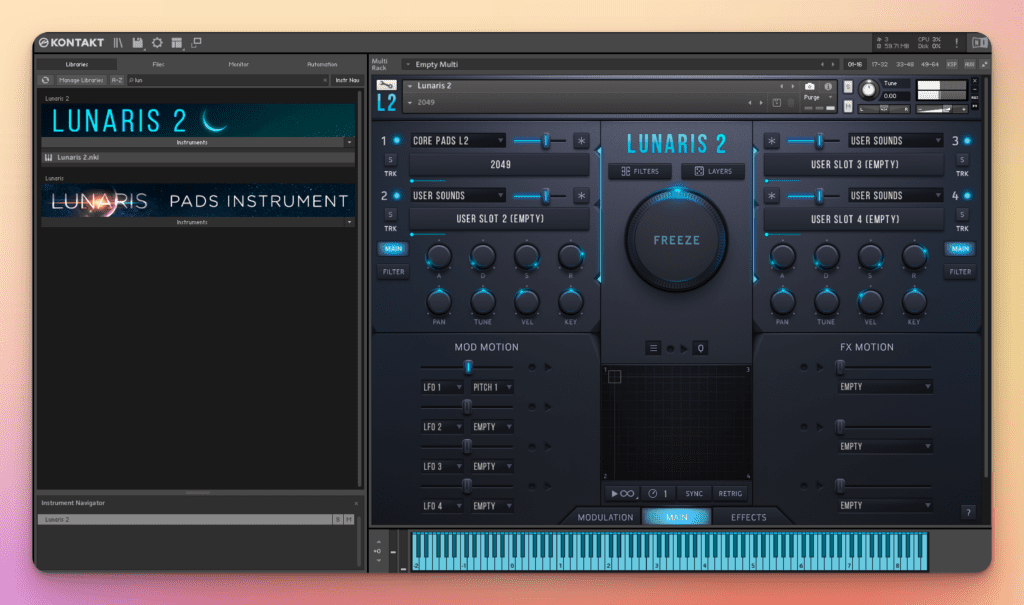
Lunaris 2 Sound Sources
Lunaris 2 offers four layers, which can be loaded with one of the sound sources provided by the software or with a user sound sample, conveniently imported via drag & drop. Layer 1 hosts 100 high-quality multisampled pad sources from the original version of Lunaris, while Layer 2 provides 140 new high-quality multisampled pad sources designed exclusively for Lunaris 2. Soundscaping layers use a mix of synth transients, textures, and field recordings to add organic color and texture to the pads.
User Sounds are accessible by importing audio files through drag and drop. Lunaris 2 allows users to import audio files, such as sounds, samples, and field recordings, into the layer display quickly and easily via drag and drop. User samples will be located in the User Sounds category and automatically mapped to root note C3, with up to four samples permitted per snapshot. Further, any wave files with loop points will load with those loop points preserved. Note that multi-samples cannot be drag-and-dropped.
How to use Pads for Filmscore
For film scores, the pads are the most critical component. They provide a range of textures, tones, and dynamics that can be layered together to create a complete and rich sonic landscape. The sounds can then be added to these pads to create a full-bodied, lush soundscape.
Pads also have a wide range of capabilities, making them perfect for cinematic soundscapes. By understanding the capabilities of Lunaris 2 Luftrum and its pad system, users can quickly and easily create stunning film scores with realistic, immersive sound.
Lunaris 2 Luftrum is a popular virtual instrument that can create cinematic soundscapes for film scores. It consists of two main parts: pads and sounds. Pads are the backbone of the instrument, allowing users to create ambient soundscapes with a wide range of dynamics, textures, and tones. The sounds can then be added to these pads to create a full-bodied, lush soundscape.
By understanding the capabilities of Lunaris 2 Luftrum and its pad system, users can quickly and easily create stunning film scores with realistic, immersive sound.
Lunaris 2 XY Pad
Mix and match audio quickly and easily with Lunaris 2. Use the XY pad to blend and shape synth pads for an instant payoff. No matter what your profession—composer, electronic musician, or a sound designer—Lunaris 2 has enough to please even the most exacting of users, with a straightforward and user-friendly interface for those who’d rather select a preset and go.
Lunaris 2 introduces the XY pad and Motion Recording Adapted from Bioscape. This powerful and creative feature enables users to animate various instrument parameters over time with the help of recorded automation.
Musicians can inject motion and dynamics into their soundscapes with a revolutionary technique. By recording the XY pad, users can crossfade between sources effortlessly. Additionally, registering the output of an onboard LFO or sequencer allows for further shaping of sound and the gradual introduction of various effects, including reverb, Replika delay, and distortion.
Users can create a tailored audio experience with various playback modes, including forward, reverse, loop/stop, and ping-pong. Playback speed can be adjusted from average to double or half speed, and users can select if playback is free running or retriggers with each key press.
Lunaris 2 Drag & Drop
Lunaris 2 supports drag & drop, allowing users to import audio files, such as synth pads or other sounds. This can be done by simply dragging and dropping the desired file onto the layer display. Imported samples will be assigned to root note C3 and reside in the “User Sounds” category. Moreover, if a wave file contains loop points, it will be loaded with intact ones.
Lunaris 2 vs Lunaris 1
Lunaris 2 is better than its predecessor because it lets you import samples by dragging and dropping them, has a bigger and better interface, and has more than twice as many sound sources in its core sound library.
You’ll discover fresh sounds, capabilities, and 480 presets (all pads!) crafted by 14 renowned sound designers, such as Venus Theory, Electric Himalaya, Echo Season, Bigtone, Stephan Baer, Michael Oakley, Yuli Yolo, Gahrn Audio, Lauge, Amphilium, Adam Pietruszko, S1gns of L1fe, State Azure, and Luftrum.
Those who have the original Lunaris can get the newer version, Lunaris 2, for $39; The two versions will be installed side-by-side, so users can keep both if they wish.
What’s New in Lunaris 2
Version 2 has been released as an upgrade, featuring the sample drag & drop import support that is the most requested feature. Additionally, the interface has been re-designed, and the core sound library has been doubled in size.
Lunaris 2 offers a powerful motion recording feature, adapted from Bioscape, that allows users to animate various instrument parameters through recorded automation.
Music producers and audio engineers can explore new effects to replace traditional ones, such as the Choral and Phaser, with a powerful dual Replika delay system. Reverb has also been amplified with three times the reverb types available, ranging from small rooms to infinite plate reverbs.
Lunaris 2 introduces multiple new filter types, a control to adjust the sample start of each layer, and key tracking for the filter, amplitude, and CPU usage. These features combined offer precision control over sounds that evolve.
Lunaris 2 includes 480 presets, all tailored for synth pads, crafted by 14 renowned sound designers, such as Venus Theory, Himalaya, Echo Season, Bigtone, Stephan Baer, Michael Oakley, Yuli Yolo, Gahrn Audio, Lauge, Amphilium, Adam Pietruszko, S1gns of L1fe and State Azure. Notable contributions also come from Luftrum.
Users of Lunaris 2 may experience slower loading times when auditioning, or browsing presets, mainly if all four layers are in use. This is due to the complex nature of the software and its heavy engine. To resolve this issue, users are encouraged to consult the Lunaris 2 FAQ for tips on optimizing loading speed.
Conclusion
Luftrum has put out Lunaris 2, a new instrument with hundreds of presets made by 14 of the best sound designers in the world. With the sample drag & drop feature, users can now import their own sounds, samples, field recordings, and any other audio file for integration with the built-in sound sources that come along with Lunaris 2.
Lunaris 2 has been enhanced with sample drag and drop import, a newly redesigned interface of increased size. A core sounds library overflowing with more than double the previous sound sources.
This update includes a range of new effects, features, and 480 custom presets crafted by 14 renowned sound designers from across the globe. These include Venus Theory, Electric Himalaya, Echo Season, Bigtone, Stephan Baer, Michael Oakley, Yuli Yolo, Gahrn Audio, Lauge, Amphilium, Adam Pietruszko, S1gns of L1fe, State Azure, and Luftrum.
The advanced Motion Recording function allows users to animate various instrument parameters over time with recorded automation. Notable upgrades include expanded interface size, additional sound sources, new effects, and a powerful dual replica delay engine.
Lunars 2 allows users to install side by side with its predecessor (Lunars 1), allowing them to keep both instruments if they so choose. Furthermore, a free Kontakt player is included, allowing users to use Lunars without needing the full version of Kontakt.
Ambience
Sample Logic’s GENESIS: The Ultimate Pad Instrument
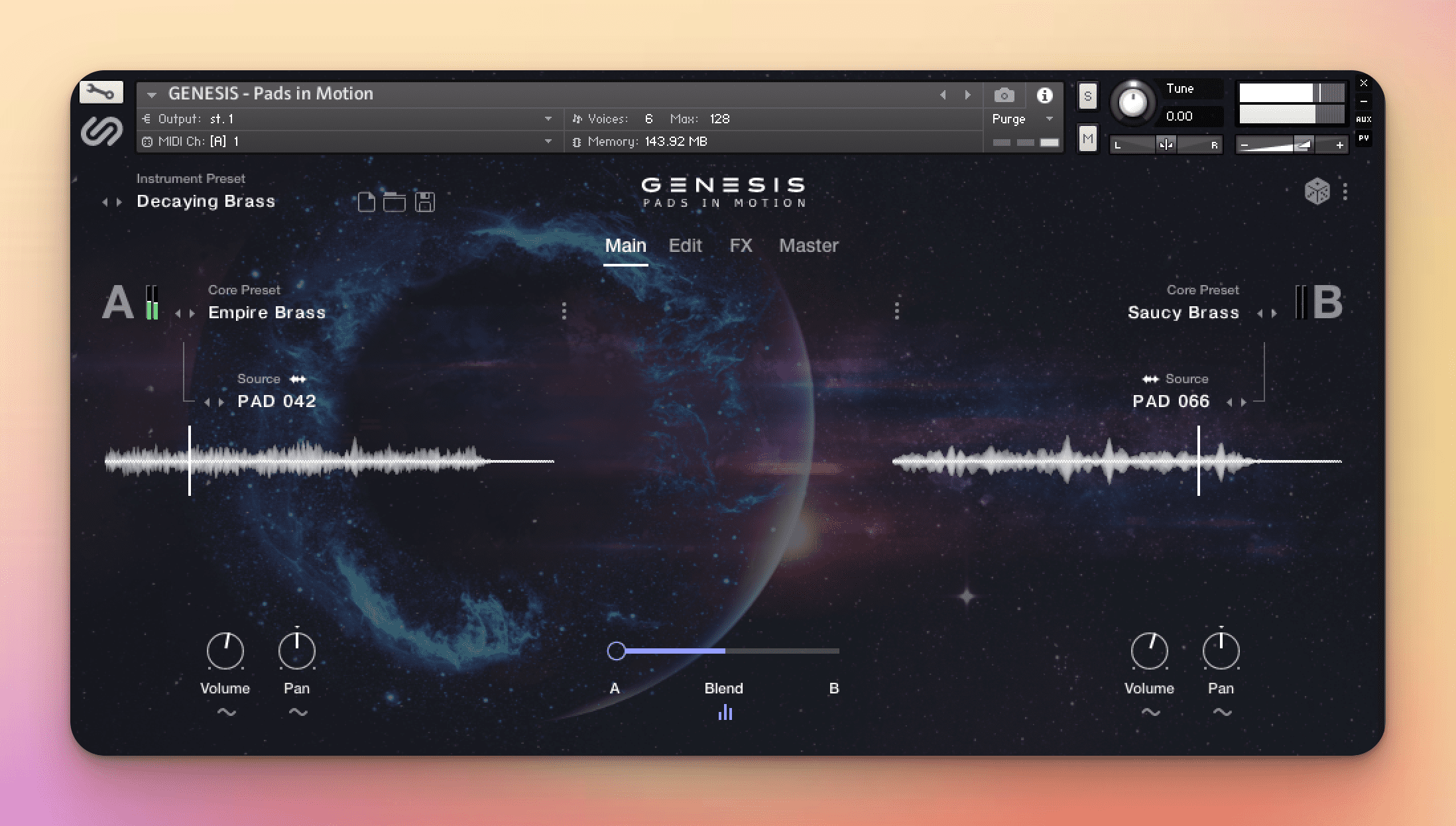
Sample Logic has done it again with their newest pad instrument, GENESIS. This powerful tool makes it easy to create lush pads that sound great and are perfect for any style of music production. With its vast number of sounds and FX chains, you can create unique instruments that come to life with just a few clicks. The streamlined design process makes getting the sounds you want easy without spending hours editing and processing samples. So if you’re looking for an easy way to create amazing-sounding pads, look no further than GENESIS!
As any composer knows, the sound is essential to creating a successful composition. The right mix of instruments can make all the difference between a piece that falls flat and one that comes to life. For this reason, many composers turn to software like GENESIS when looking for rich and unique sounds.
GENESIS is focused solely on the art of creating pads and offers limitless combinations of sounds, FX, and animations. As a result, it is the perfect tool for composers who want to add an extra layer of depth and richness to their music. With GENESIS, the sky is the limit when creating unique and inspiring sounds.
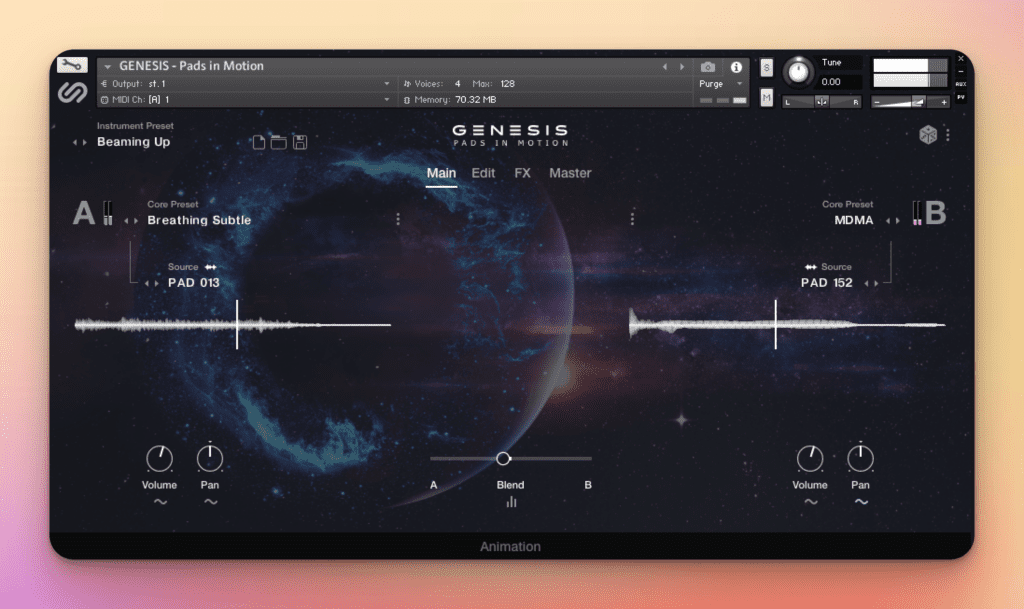
GENESIS
The GENESIS is a powerful new sound design tool that gives you endless possibilities for creating unique sounds. With over 540 sound sources and presets, it has everything you need to start making music immediately. The 13 GB of sample content is high quality and can be easily manipulated to create any sound you can imagine. The tag-based preset browsing system makes finding the right sound easy, and the advanced waveform window lets you control how your samples are played back.
The dual-core sound morphing engine allows you to change the sound of your pieces in real time, and the infinite randomization engine ensures that you’ll always have new ideas to explore. The hot-swappable FX chain technology lets you add effects and modulations to your sounds, and the FX animators and LFOs make it easy to create tempo-synced sounds that keep your listeners engaged.
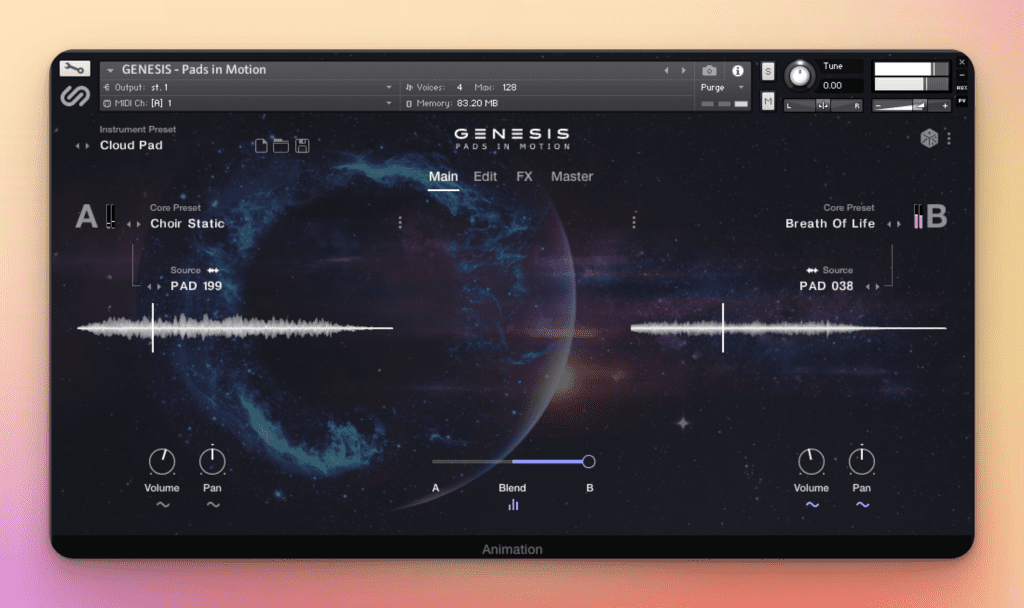
A Multitude of Sonic Timbres
The long-awaited GENESIS sound library is finally here and does not disappoint. This collection of genuinely useable and musical sound sources spans a multitude of sonic timbres, from multi-sampled instruments to boundary-busting organic textures. The Sample Logic design team has spent countless hours researching and developing to push the playback engine to the max, and the results are truly incredible.
Create Custom Pads
The GENESIS engine is a powerful tool that allows you to create custom pads that are truly inspiring. With it, you can create rich orchestral ensembles, blissful moonscapes, otherworldly synths, and incredible sound-designed ambiances. You can also inject motion into your sounds with animations and never-ending variables. Pads are the foundation of great music productions, so let GENESIS motivate and inspire you. With its vast array of features and capabilities, the GENESIS engine will surely bring your music production to the next level.
Composer Need Rich and Unique Pads
When it comes to composing music, the pads you use can make all the difference. Sure, you can get by with your software’s default sounds, but where’s the fun in that? With a little effort, you can find or create rich and unique pads to help bring your compositions to life. The best places have a wide range of timbres and textures, so don’t be afraid to experiment. You may be surprised at what you can come up with. So get out there and start creating some beautiful music!
At first glance, the new GENESIS sound library from Sample Logic might seem like just another collection of organic textures. But upon closer inspection, it becomes clear that this library is anything but ordinary. The collection features a unique combination of wind & string ensembles, vocals, keyboards, and synths. But that’s just the beginning. The Sample Logic design team has spent countless hours researching and developing to push the playback engine to the max. As a result, GENESIS is capable of producing truly unique sounds. So if you’re looking for something extraordinary, check out GENESIS. You won’t be disappointed.
The full paid version of Kontakt, version 6.7.1 or higher. It will not work in the free Kontakt Player! The Screenshots were taken with Kontakt 7.
Ambience
Zero-G ENIGMA: The Ultimate Ambient Sound Creation Instrument
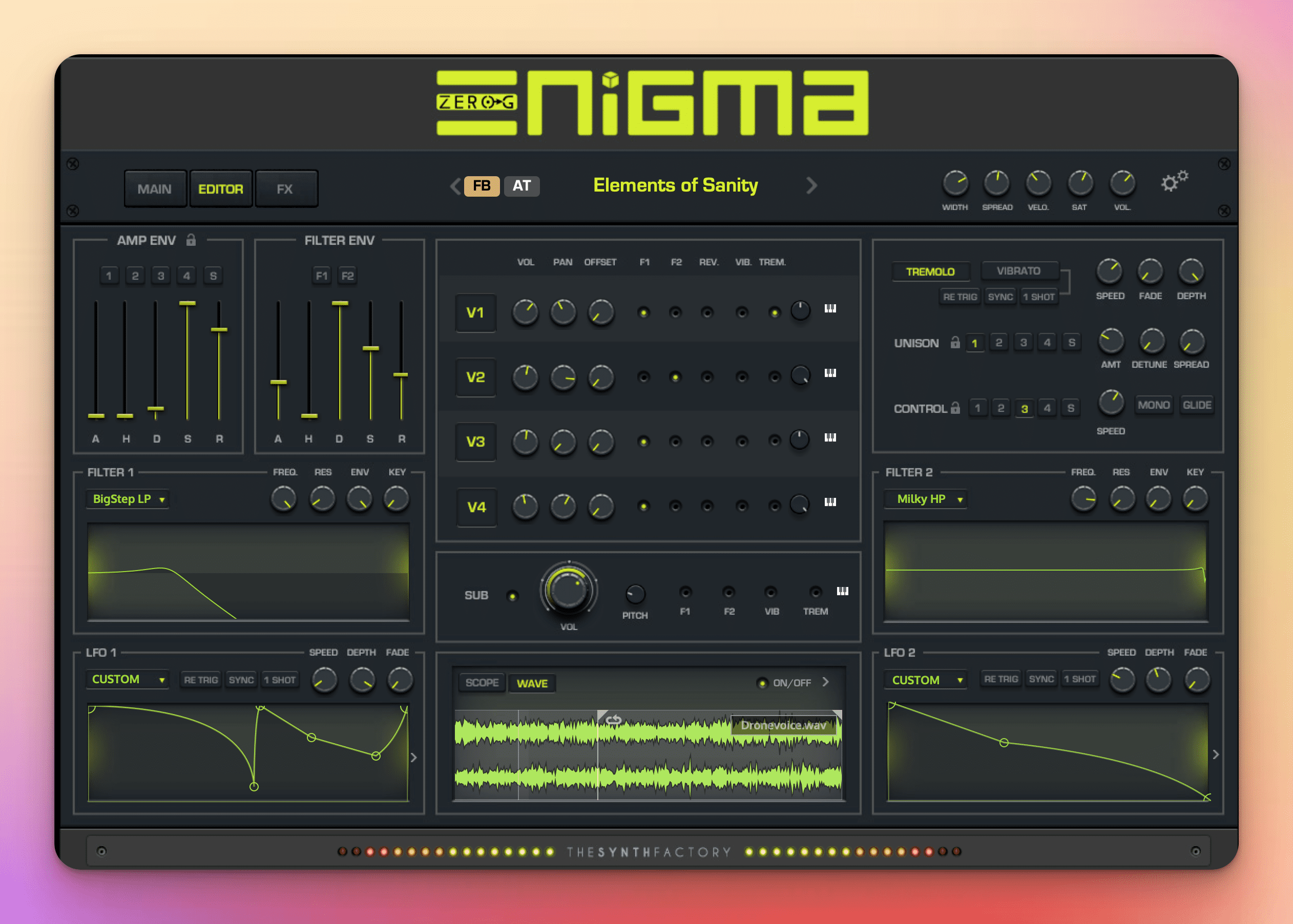
The Zero-G ENIGMA is a new musical instrument that helps you create ambient pads, drones, and cinematic textures.
Do you want to create unique ambient sounds imaginably? If so, then Zero-G ENIGMA is the perfect instrument for you! This revolutionary new software allows you to create lush pads, drones, and cinematic textures that are unique. Whether you’re a professional sound designer or a hobbyist, Zero-G ENIGMA will allow you to express your creativity like never before. So what are you waiting for? Try it today!
Pads, Drones, and Cinematic Textures
The Zero-G ENIGMA is a new musical instrument designed to create ambient pads, drones, and cinematic textures. It is the first instrument of its kind that can be played in zero gravity, making it perfect for space travel. The ENIGMA is also highly versatile, producing a wide range of sounds. Whether you’re looking to create relaxing background music or heart-pumping action scenes, the Zero-G ENIGMA is the perfect tool. So if you want to add some extra dimension to your music, check out the Zero-G ENIGMA.
Perfect for Trailer, Ad, Game or Film Score
A well-crafted trailer, ad, game, or film score can make all the difference in setting the tone and delivering the desired impact. The right music and sound effects can add suspense, drama, or even a sense of humor. And with today’s technology, there are more options than ever for creating unique sonic textures.
Pads can provide a bed of atmospheric sound, while drones can make sense of tension or menace. And cinematic textures like crashes and whooshes can add excitement or help to set the scene. By carefully selecting the right sounds and effects, you can create an audio experience that is truly unforgettable.
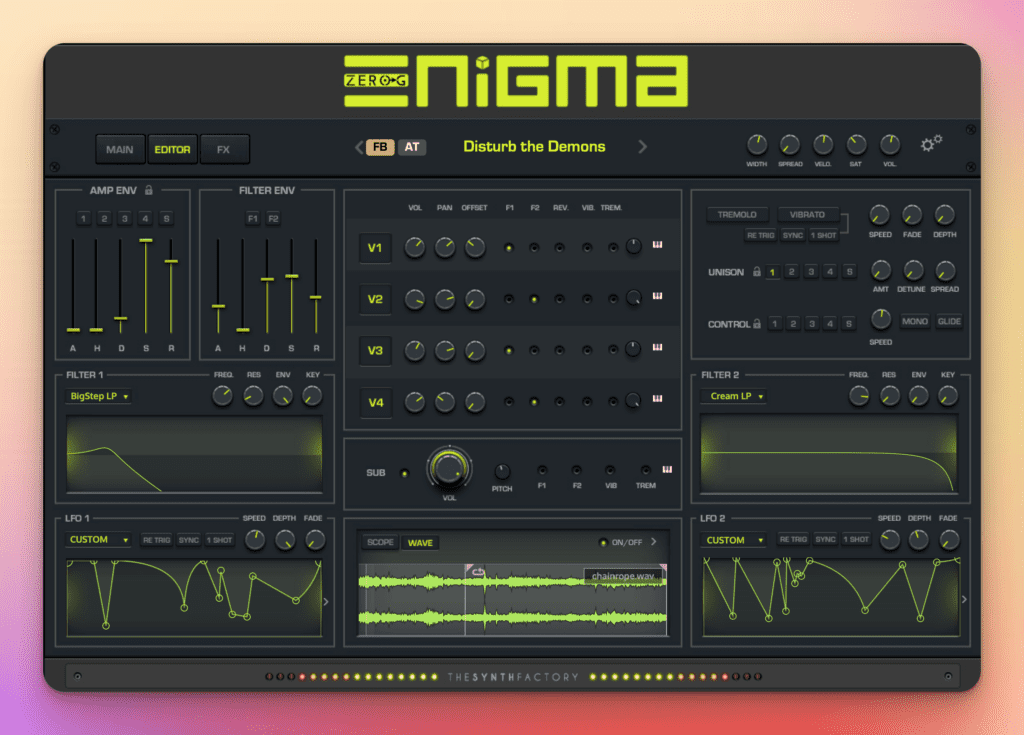
Underscore
If you’re looking to add a little extra something to your next track or underscore, why not try incorporating some pads, drones, and cinematic textures? Places are great for creating a sense of atmosphere, while drones can add a sense of tension or unease.
Meanwhile, cinematic textures can help make sense of motion or urgency. Combining these three elements can create a truly unique and memorable piece of music. So go ahead and experiment – who knows what you might come up with?
7GB of Sound Content and 250 Presets
Zero-G Enigma comes equipped with 7GB of compressed 24bit wav files, and over 250 presets ranging from atmospheres, pads, textures, and drones to basses and leads to SFX, noises, hits, and stabs. Enigma has been designed to meet the needs of professional film, video, and game score composers, as well as many genres of music production.
- Zero-G Enigma comprises 7GB of compressed 24bit wav files and over 250 presets.
- The presets range from atmospheres and pads to textures and drones, basses and leads, SFX, noises, hits, and stabs.
- Enigma has been designed to meet the needs of professional film, video, and game score composers as well as many genres of music production.
Whether you’re looking for that perfect sound to complete your latest composition or you need a virtual instrument that can do it all, Enigma is sure to meet your needs.
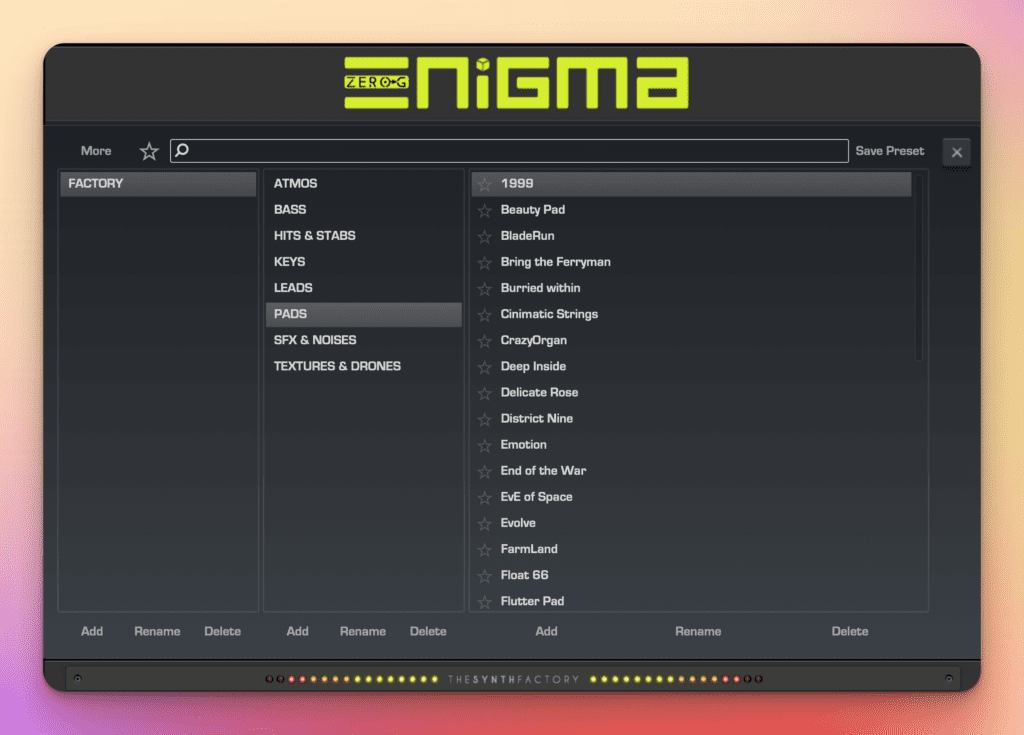
6-Voice Sound Creation Instrument
Zero-G Enigma is a revolutionary 6-voice sound creation instrument for Mac OSX and Windows PC designed to create lush ambient pads, drones, and cinematic textures. With its unique combination of granular synthesis, space convolution, and an innovative user interface, Zero-G Enigma is an instrument of extraordinary power and originality.
Enigma XY Pad & Randomise Function
At the heart of Enigma is the XY pad. The four corners of the XY pad represent the four leading voices of the currently loaded patch. You can move the cursor to any position inside the yellow cube to create movement between these four voices, from the super-subtle to the ultra-extreme.
You can also record your cursor movement pattern to create amazingly complex and evolving sounds. Enigma is an instrument that allows you to explore new soundscapes and dimensions of timbre and texture. So dive in and start exploring!
The randomize function is a great way to get inspiration for your next sound patch. It will take all the sounds in the patch and randomize them, giving you a brand-new patch to work with.
The Randomise All function is the perfect way to add a bit of spice to your life. It’s like a box of chocolates – you never know what you’ll get. And that’s what makes it so exciting. Will you get a sweet sound or a sour sound? A soft sound or a complex sound? There’s only one way to find out. So go ahead and press the Randomise All button. You may be surprised at what comes out of your speakers.
You can edit this new patch to your liking or use it. Either way, it’s a great way to create your unique sounds.
The XY pad is a powerful tool for shaping sound. By manipulating the four leading voices, you can create a wide range of sonic textures, from the smooth and subtle to the harsh and extreme. The four corners of the XY pad represent the four main voice types, and by moving the gimbal around, you can mix and match these voices to create new sounds. So experiment with the XY pad, and see what crazy sounds you can come up with!
Sound Effect and Sound Shaping Tools Included
Enigma is not your average software synthesizer. In addition to its impressive analog-modeling capabilities, Enigma comes complete with a powerful FX section.
The 20 included convolution reverbs provide a wide range of sonic possibilities, from classic halls and plates to exotic ones specializing in algorithms that model the behavior of physical spaces. In addition to the convolution reverbs, the FX section includes Delay, Phaser, Reverb, Compressor, EQ, Chorus, and Wave Shaper. With such a comprehensive set of tools at your disposal, Enigma is sure to become your go-to synth for all your sound design needs.

What is Convolution Reverb
Convolution reverbs use sampled impulse responses to create realistic acoustic spaces. These sampled impulse responses can be anything from a recording of a concert hall to the sound of a thunderstorm. Convolution reverbs offer many sonic possibilities and are perfect for adding realism to your sounds.
What is Delay
Delay is an audio effect that delays a signal’s sound by a certain time. This can be used to create interesting sonic textures or to make your sounds more realistic.
What is Phaser
Phaser is an audio effect that creates a sweeping filter effect. This can be used to create interesting sonic textures or to make your sounds more psychedelic.
What is Compressor
A compressor is an audio effect that reduces the dynamic range of a signal. This can be used to make your sounds more consistent or louder.
What is EQ
EQ, or equalization, is the process of altering the frequency response of a signal. This can be used to make your sounds more consistent or to emphasize certain frequencies.
What is Chorus
Chorus is an audio effect that adds a slight delay to the sound and then mixes it with the original signal. This can be used to make your sounds more lush and full.
What is Wave Shaper
Waveshaper is an audio effect that alters the waveform of a signal. This can be used to make your sounds more aggressive or to add distortion.
Designed to create lush ambient pads/drones and cinematic textures
Enigma is a 6-voice sample instrument designed to create lush ambient pads/drones and cinematic textures, amongst a variety of other things. With all these sound-shaping tools, it’s little wonder that Enigma is one of the most popular choices for film and game composers.
But what about the more traditional musician? Is Enigma still a viable option for them? Absolutely! The sound-shaping capabilities of Enigma are so versatile that they can be used to create just about any type of sound imaginable.
Installation
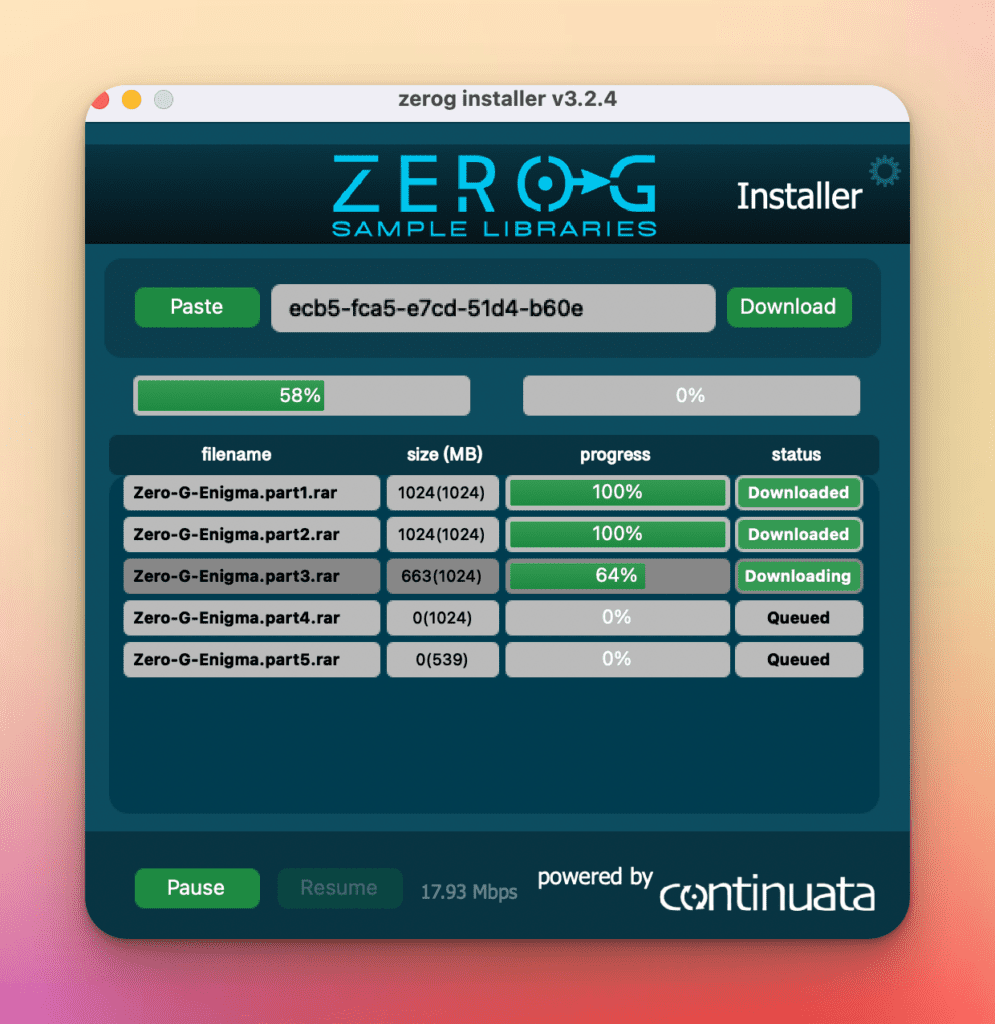
Once you launch your DAW and load the plugin for the first time,– Enigma will ask you for the HR files (these are the seven sample library files that are named Enigma_1_0_0_Samples.hr1, etc) follow the on-screen instructions to select the first one (Enigma_1_0_0_Samples.hr1) – it will then ask you for a directory where you wish the samples to be installed. After a short while, the installation will be complete.
IMPORTANT: at this point, close the plugin and restart the DAW. On the restart, the plugin will load, and you are good to go!
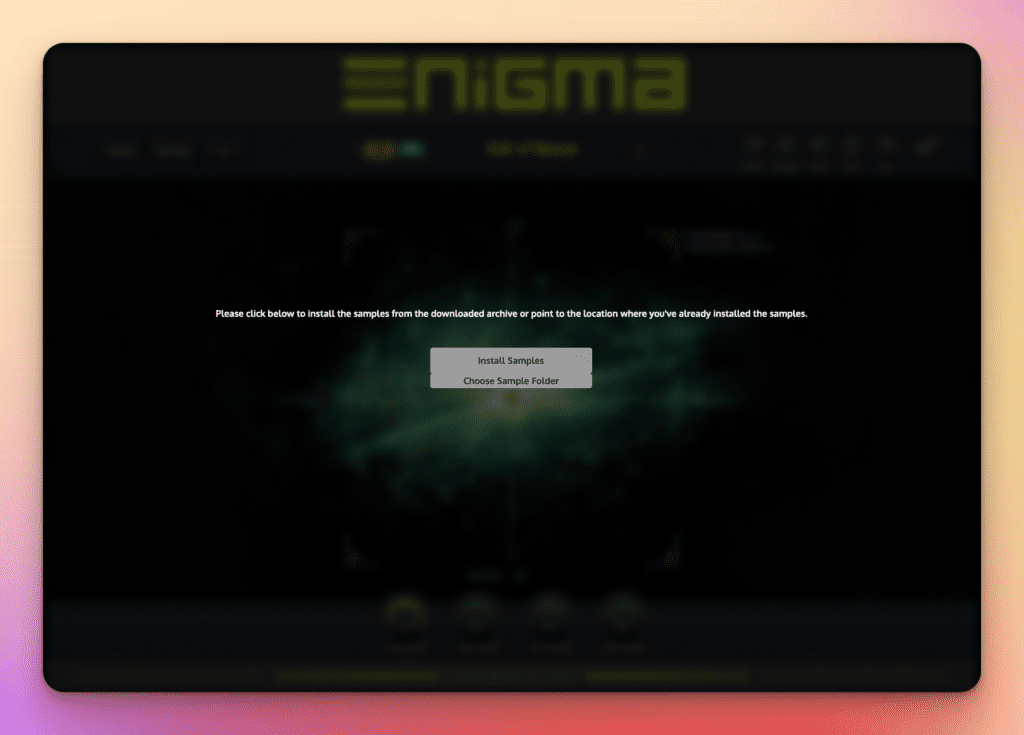
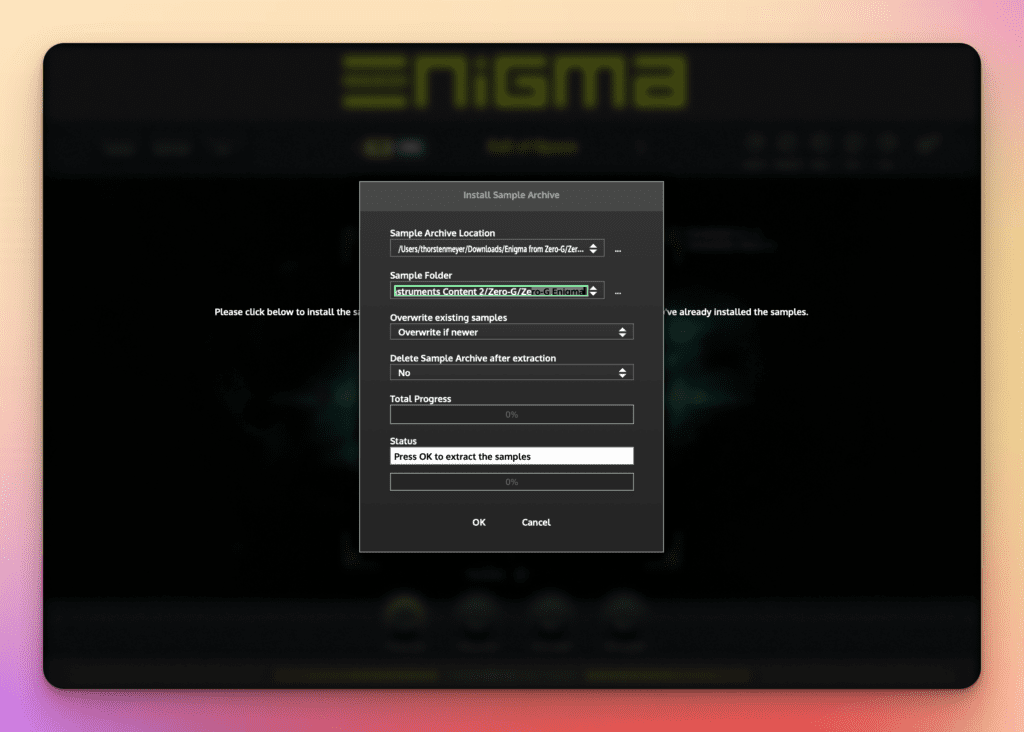
Conclusion
Zero-G ENIGMA is a revolutionary 6-voice sound creation instrument for Mac OSX and Windows PC designed to create lush ambient pads, drones, and cinematic textures.
Enigma is a 6-voice sample instrument that gives you everything you need to create lush ambient pads/drones and cinematic textures. With all the sound-shaping tools at your disposal, it’s little wonder that Enigma is one of the most popular choices for film and game composers. If you’re looking for an instrument that can do it all, look no further than Enigma.
-

 Vetted2 months ago
Vetted2 months ago11 Best Gore Websites to Explore the Darker Side of the Internet
-

 Music Theory2 weeks ago
Music Theory2 weeks agoUnlocking Nature’s Harmony: The Power of 432 Hz Frequency in Sound & Music for Enhanced Living and Well-Being
-

 Vetted1 month ago
Vetted1 month ago15 Best Commercial Vacuum Cleaners for Heavy-Duty Cleaning Jobs
-

 Vetted2 months ago
Vetted2 months ago15 Best Essential Oils Brands to Elevate Your Aromatherapy Experience
-

 Sound Design2 weeks ago
Sound Design2 weeks agoWhat Is the Difference Between a Sound Engineer and A Sound Designer?
-

 Native Instruments Kontakt2 weeks ago
Native Instruments Kontakt2 weeks agoVOCAL AI – Animated Intelligence: The Ultimate Vocal Playground
-

 Sound Design2 weeks ago
Sound Design2 weeks agoWhy Sound Engineer
-

 Vetted2 months ago
Vetted2 months ago15 Best Concrete Sealers for Ultimate Protection and Longevity










