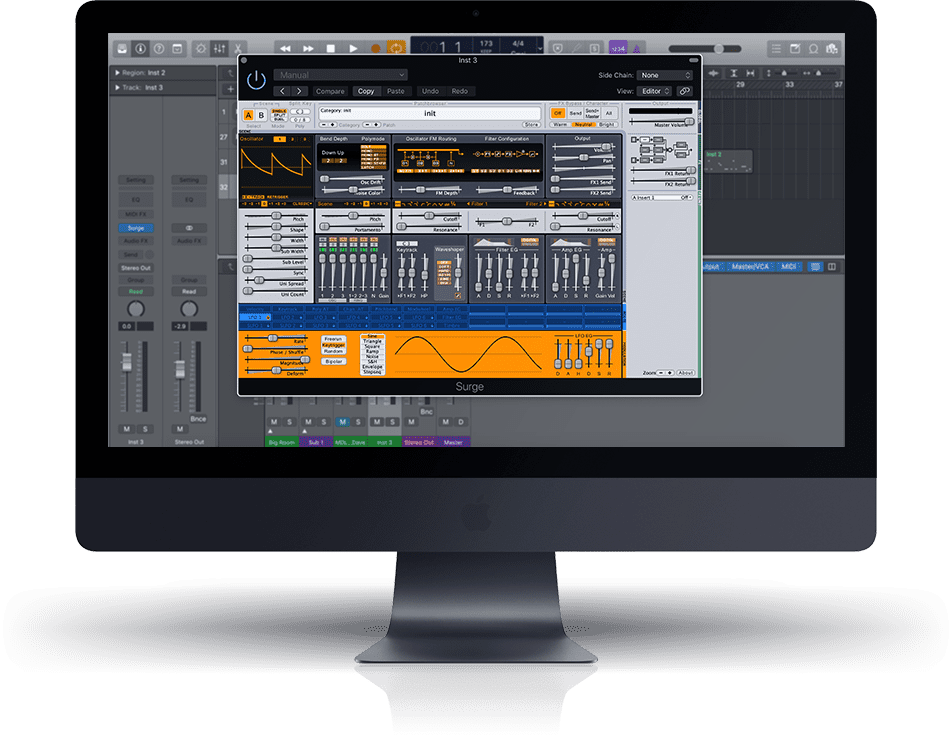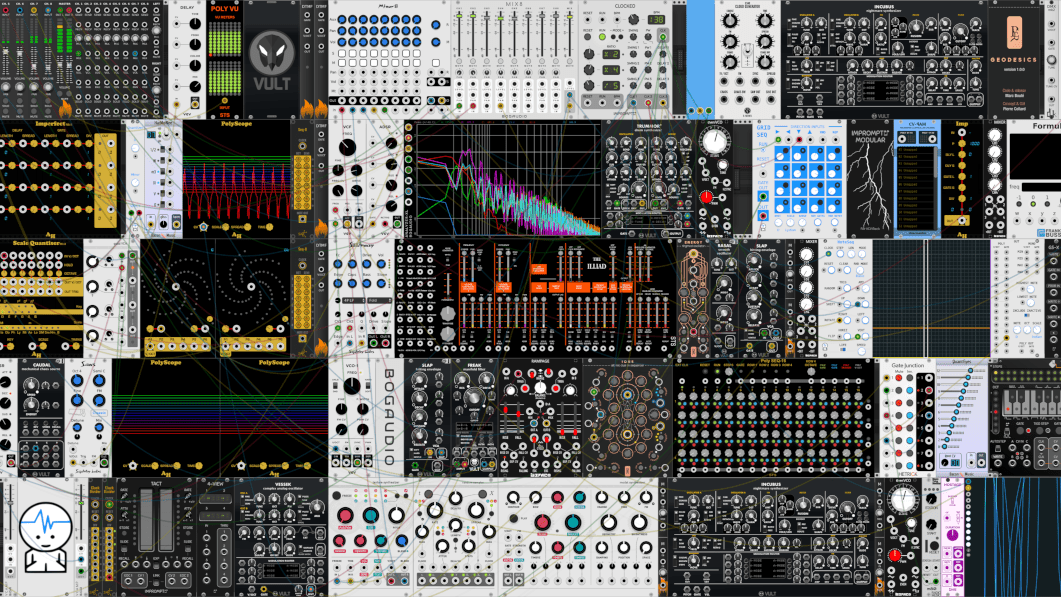Surge Updated – an Open-source Digital Synthesizer
Surge – an open-source digital synthesizer was updated to Version 1.6.2. The software synth Surge was originally released in 2005 and was one of Claes’ first bigger projects. This Open-source Digital Synthesizer is reliable and sounds exceptional.
This workhorse synth is a virtual synthesizer released into open source by creator Claes Johanson in September 2018 and maintained by a group of volunteers since then. Surge is a profound synthesizer that is highly recommended to be added into your toolbox. Surge is constantly being updated and advanced with new features. The current release is packed with many features already.
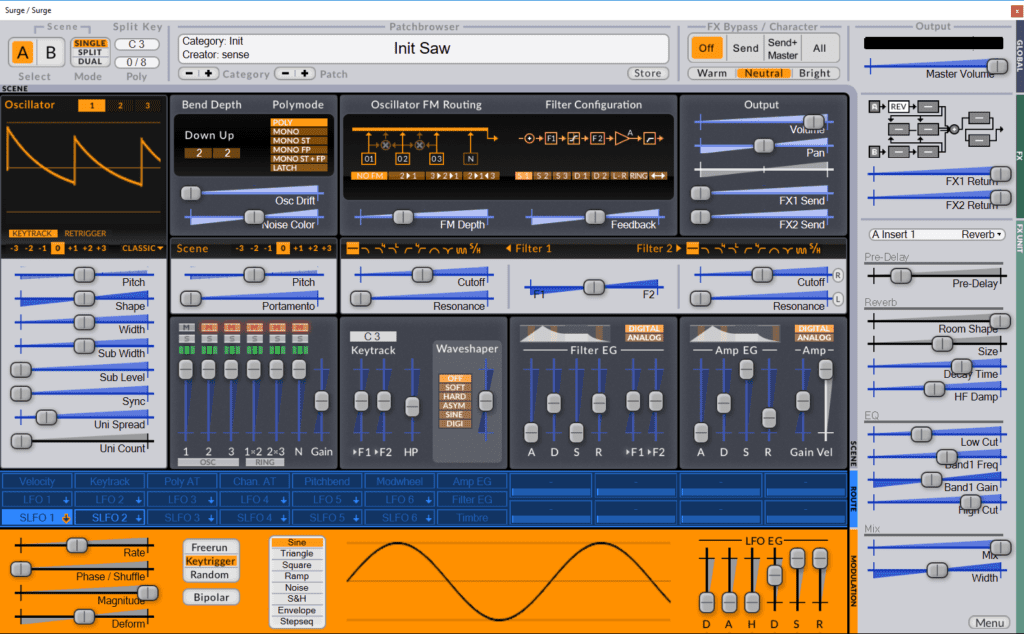
New in Version 1.6.1.1 to 1.6.2
- Substantial New Features
- Alternate Tunings
- Surge supports re-tuning the synthesizer using .scl files
- .scl files are stored in the DAW state and optionally stored in a patch
- UI elements to see if tuning is active, to see current tuning, and to reset tuning in place
- Greatly expanded
.wavfile support and WaveTable Oscillator improvements- Surge can read .wav files on all platforms (Linux, mac, and windows) now
- Surge will recognize .wav files which contain a clm block to indicate loop size (as used by Serum), a cue block (as used by various products, including Native Instruments) and a smpl block. This means that all Serum compatible wavetables we have tried now load in surge
- Add a surge chunk type which allows wav files to advertise surge table sizes other than 2048, and a python script to add those chunks to wav files.
- .wav files without loop information are loaded as one-shots
- Increased the maximum table size to 4096 samples.
- Drag and drop of .wav files, direct open with the file chooser, and scanning of .wav files in ~/Documents/Surge is available
- The WaveTable and Window Oscillator Morph control shows the table and allow you to snap exactly to a table
- Important Linux Changes
- A Linux 64 bit LV2 is now available
- A Linux 64 bit VST3 is now available, although VST3 support in Linux is sporadic, and it only fully works in Reaper
- Resolve problems with misanimated, crashing, or ghosting menus in the Linux UI; and misaligned text fields in Reaper
- Audio and Patch Creation Changes
- Oscillator pitch can be set to “Absolute” using the right mouse, making the pitch shift in absolute frequency as opposed to relative note space.
- Tempo sync Display values use musical values (“1/4 triplet” rather than “2.667 1/16”)
- The SIN oscillator implements FM feedback and corrects some errors in the FM implementation making it respond line an unmodulated FM2 when no feedback or waveshape is applied.
- The Surge Vocoder adds tunable bands, adjustable band count, and a different set of bands for modulator than a carrier.
- It is possible to copy and paste FX between slots in the FX router
- For some lower resolution generated wavetables, add side-by-side high-resolution ones
- Oscillator and LFO Displays
- The Oscillator display and LFO display are both vectorized, eliminating the high-zoom pixelation of prior versions.
- The LFO display automatically zooms to show the entire envelope; and releases the sampled LFO to show the release stage.
- Due to a technical limitation in Linux VSTGUI that we are still debugging, these features are only available in the Windows and Macintosh to build today. Also on some older machines, this feature will auto-deactivate if it is too slow; and can be forcibly deactivated with a switch in the menu.
- The SurgeEffectsBank plugin.
- We have wrapped the FX stage of surge as a separate JUCE plugin and generated a VST3
- This plugin is included in the mac and windows installer.
- New and Reorganized Content
- EMU has adapted the CC-0 VSCO Community Edition (https://vis.versilstudios.com/vsco-community.html) as a collection of surge wavetables
- EMU digital and sampled wavetables added in third party wavetables
- EMU patches added to third party patches
- Added a few presets by Claes which we found outside the factory distribution
- Generally reorganized the presets to have a more consistent case, name, and folder structure.
- Place content too large for the core distribution on a wiki site and link it through menus in the main menu, patch menu, and wavetable menu.
- Alternate Tunings
- Bug Fixes, Host and DAW changes
- Parameter automation in the Audio Unit corrected, allowing touch automation of parameters in LogicProX
- Zoom issues resolved in Renoise windows with Renoise 3.2 upgrade
- Zoom issues resolved in reaper Linux by using the Linux VST3 rather than VST2
- Oscillator copy and paste miscopied dynamic wavetables; fixed
- Oscillator copy and paste always copied oscillator 1; fixed
- Automating OSCTYPE as a DAW parameter gives the correct behavior in the UI and the audio engine
- Automating ENVTYPE as a DAW parameter updates the UI properly
- Fix VST2 overflow which was stopping the plugin from working in QTractor
- VST3 UI responds properly to automation
- VST3 shows parameter value strings correctly mac and Linux
- Other UI Changes
- A status area shows MPE and Tuning state, allows it to be edited, and allows the menu to be opened
- Increased contrast and correctly anti-aliased labels in several parts of the skin
- VST3 remembers its zoom setting inside a session
- Linux hosts with zenity installed will see error prompts, rename prompts, and other UI elements available on Mac and Windows
- Windows mice with 5 buttons can use buttons 4 and 5 (the side buttons) to toggle modulation when over a slider or modulation source
- The Solo UI accurately renders the state of the mixer, showing the single-solo bus.
- Fixed a bug where modulation sliders could reset to the max when dragged far below min
- “Chan. AT” renamed “Channel AT”
- The menu includes feedback and the surge website
- Double-clicking on a meta control value resets it to the 0 point
- Fix a problem with non-integral boxes clipping UI element borders on windows at some zooms
- The control modulation elements respond more consistently to mouse gestures changing values
- The zoom menu can directly set a default zoom to any value
- Saving a project in the DAW remembers the zoom state and MPE state across sessions.
- Added a status area for MPE and Tuning status display and menus
- Properly respond to OK/Cancel in the file dialogs in several places
- A menu links to our additional content page.
- Other behavior changes
- Linux users who create a ~/.Surge directory will use that instead of ~/Documents/Surge; and if no directory is present, Surge will create ~/Documents/Surge only if ~/Documents exists.
- Users can select their own directory for patch and wavetable storage instead of ~/Documents/Surge (although user defaults remain in ~/Documents/Surge)
- Presets with stored values of meta controls will load those values rather than resetting to zero.
- Code Cleanup
- A variety of changes to allow the factoring for VCV Rack to continue
- The Azure-Pipeline for pull requests is more efficient
- The Linux deb file for the binary image no longer references xcb-util0
- Use non-deprecated Mac APIs for the critical section code
- Prior wav/sample code removed.
- macOS chooses the Application Support directory based on configuration.xml existence
- Add a python script to scan all presets for a feature