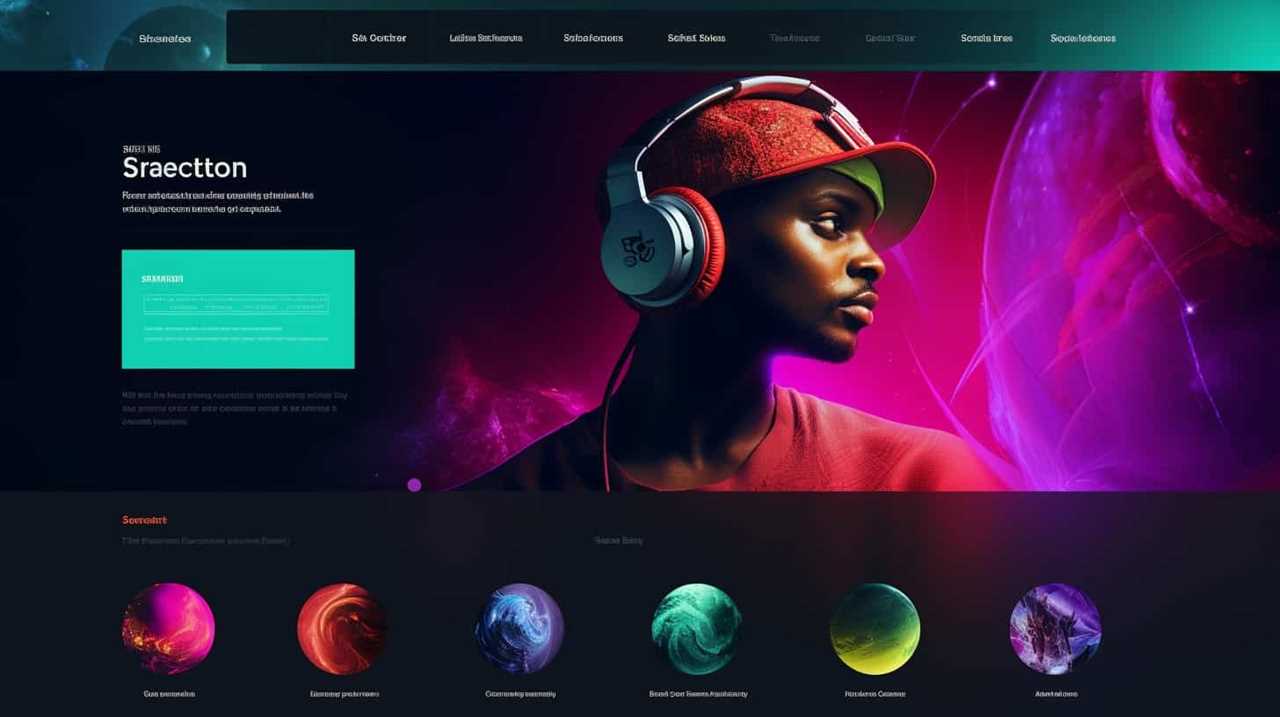Are you interested in learning how to view your weekly statistics on Spotify?
Well, it's a common question among Spotify users who want to track their music listening habits. You might be surprised to learn that getting your weekly stats on Spotify is actually quite straightforward, and there are a few different ways to do it.
Whether you're interested in discovering your top artists and tracks for the week or just want to delve deeper into your listening behavior, there are methods that can provide you with the insights you're looking for.
Let's explore the various options for uncovering your weekly stats on Spotify and how they can offer valuable information about your music preferences and habits.
Key Takeaways
- To access your weekly stats on Spotify, tap on 'View Profile' in the mobile app or web player.
- Enable the 'Recently Played Artists' feature in the app settings to see up to 50 recently played artists.
- Third-party tools like statsforspotify.com, Volt.fm, Stats.fm, or Obscurify can provide deeper insights into your Spotify stats.
- Spotify Wrapped is a comprehensive summary of your listening habits and stats for the year.
Accessing Spotify Weekly Stats
To access our weekly stats on Spotify, we simply need to tap on 'View Profile' in the Spotify mobile app or web player. This action will lead us to a display of our top artists and tracks for the month, providing valuable insights into our listening habits.
Additionally, by enabling the 'Recently Played Artists' feature in the app settings or visiting our profile page on the web player, we can view up to 50 recently played artists. This feature allows for a more comprehensive understanding of our Spotify statistics and preferences.
Furthermore, for a deeper dive into our Spotify data, third-party tools like statsforspotify.com, Volt.fm, Stats.fm, or Obscurify can be utilized to gain enlightening insights into our Spotify stats and top genres.
Moreover, the annual release of Spotify Wrapped provides a comprehensive summary of our listening habits and stats for the year. With Spotify Wrapped, we can access our top songs playlist for the year, save the songs to our library, and utilize third-party tools like volt.fm to gain deeper insights into our listening habits.
This comprehensive approach enhances our understanding of our Spotify statistics and empowers us to make informed decisions about our music preferences.
Viewing Stats in Spotify App
After exploring our recently played artists and gaining insights into our listening habits, we can further examine our Spotify statistics by navigating to the 'View Profile' section in the Spotify app.
Once in the Spotify app, tap on 'View Profile' to access your recently played artists and view the top three recently played artists. You can delve deeper by scrolling through your song history to view up to 50 recently played artists.
Additionally, within the app, you can also check your top artists and top songs. If you're interested in a comprehensive overview, the Wrapped feature, available on open.spotify.com, provides detailed insights into your Spotify listening, including your top artists and tracks for the month. By clicking on 'Show All' on the website, you can see the complete list.
For those who seek even more detailed Spotify stats, third-party tools like statsforspotify.com, Volt.fm, Stats.fm, and Obscurify can offer additional insights, such as your top genres. These resources can be valuable for mastering your Spotify account and gaining a deeper understanding of your music preferences.
Checking Stats in Spotify Web Player
In the Spotify Web Player, users can enable the 'Recently Played Artists' feature in the settings and then access their profile to view detailed statistics on their listening activity. By simply clicking on the top right of the home screen and selecting 'View Profile,' users can access a wealth of information about their music listening habits. The profile page displays the user's top artists and tracks for the month, with an option to view the complete list by clicking on 'Show All.' This provides valuable insights into the most frequently listened to artists and songs. Additionally, third-party tools like Stats for Spotify, Volt.fm, Stats.fm, or Obscurify can be utilized to gain further insights into Spotify stats, including top genres and personalized listening habits. Furthermore, Spotify Wrapped, released annually in early December, offers a comprehensive summary of activity, providing users with a detailed overview of their listening habits for the year. Below is a table outlining the key features of checking stats in the Spotify Web Player.
| Key Features | Description |
|---|---|
| Enable 'Recently Played Artists' | Access in settings to view recently played artists. |
| View Profile | Detailed statistics including top artists and tracks for the month. |
| Third-Party Tools | Use Stats for Spotify, Volt.fm, Stats.fm, or Obscurify for further insights into Spotify stats. |
| Spotify Wrapped | Yearly summary of activity, offering comprehensive listening habit insights. |
Using Stats for Spotify

Using Stats for Spotify allows users to gain valuable insights into their listening habits and preferences, providing a comprehensive overview of their music consumption.
To access your top artists and tracks on the Spotify app, tap on the 'View Profile' icon at the top and navigate to the 'Recently Played' section. This feature provides a quick snapshot of your recent activity, allowing you to stay informed about your music choices.
For a more detailed analysis, log in to open.spotify.com on a desktop app, where you can find a complete list of your top artists and tracks for the month on your profile page.
Additionally, third-party tools such as statsforspotify.com, Volt.fm, Stats.fm, and Obscurify offer in-depth insights into your listening patterns and music preferences, allowing you to explore your Spotify stats from different perspectives.
Furthermore, Spotify Wrapped, typically released in early December, provides a yearly summary of your listening habits, offering a retrospective view of your music journey.
Exploring Spotify Wrapped
Spotify users can gain valuable insights into their annual listening habits and preferences by accessing Spotify Wrapped, an annual summary of their activity, including listening time and favorite artists, typically released in early December and available on the app's home screen.
Here's what to know about exploring Spotify Wrapped:
- Comprehensive Insights: Spotify Wrapped provides a detailed breakdown of your top tracks, artists, and genres, along with the amount of time you spent listening to music throughout the year. This allows you to gain a deep understanding of your musical preferences and habits.
- Personalized Experience: The Wrapped experience is highly personalized, offering users a unique and visually engaging summary of their listening history. It includes fun features like quizzes and comparisons, making it an interactive and enjoyable way to reflect on your year in music.
- Social Sharing: Spotify Wrapped can be easily shared on social media platforms, allowing users to showcase their top artists and tracks to their friends and followers. This feature adds a social element to the experience, fostering discussions and connections based on music preferences.
- Year-End Review: As the year comes to a close, exploring Spotify Wrapped becomes a popular activity for Spotify users. It serves as a year-end review of your musical journey, highlighting significant trends and moments in your listening history.
Frequently Asked Questions
How Do I See My Spotify Stats?
To access Spotify insights, user analytics, and personalized reports, we need to delve into music consumption, performance tracking, and data visualization.
Understanding listening trends is pivotal for refining our music preferences. Spotify offers comprehensive data on our listening habits, such as top artists and tracks, and monthly summaries. Utilize third-party tools, like statsforspotify.com, for deeper insights.
Also, anticipate Spotify Wrapped, an annual summary of your activity, for a comprehensive overview of your year.
How Do I Find My Weekly Artist on Spotify?
To uncover our weekly artist insights on Spotify, we delve into our personalized playlists, exploring our listening habits and music preferences. Engaging with our weekly discoveries, we unveil favorite tracks, and unravel top genres that fuel our musical journey.
How Do I Get Spotify Data?
We can gain valuable Spotify data to gain user insights and track our listening habits. By enabling features like 'Recently Played Artists' or accessing third-party tools, we can delve into personalized analytics and music preferences.
Additionally, Spotify Wrapped offers an annual listening summary, while the app and web player provide monthly top artists and tracks.
On PC or Mac, accessing our profile reveals Spotify stats for the current month, allowing for in-depth data visualization.
How Do I Find My Song of the Week on Spotify?
When it comes to playlist tracking and discovering favorites, Spotify's personalized recommendations have enhanced our music exploration.
Each week, our weekly listening habits are enriched by the song discovery and music analysis provided by the platform.
It's remarkable how the platform tailors our experience, keeping us engaged and excited about new music.
The way Spotify helps us uncover hidden gems makes our music journey truly unique.
Conclusion
In conclusion, diving into our Spotify weekly stats is like peeling back the layers of a musical onion, revealing the vibrant and diverse tapestry of our listening habits.
It's a journey through the sounds and rhythms that have colored our week, providing insight into our musical preferences and moods.
With just a few clicks, we can uncover the soundtrack of our lives, creating a personalized musical roadmap that reflects the ebb and flow of our weekly experiences.