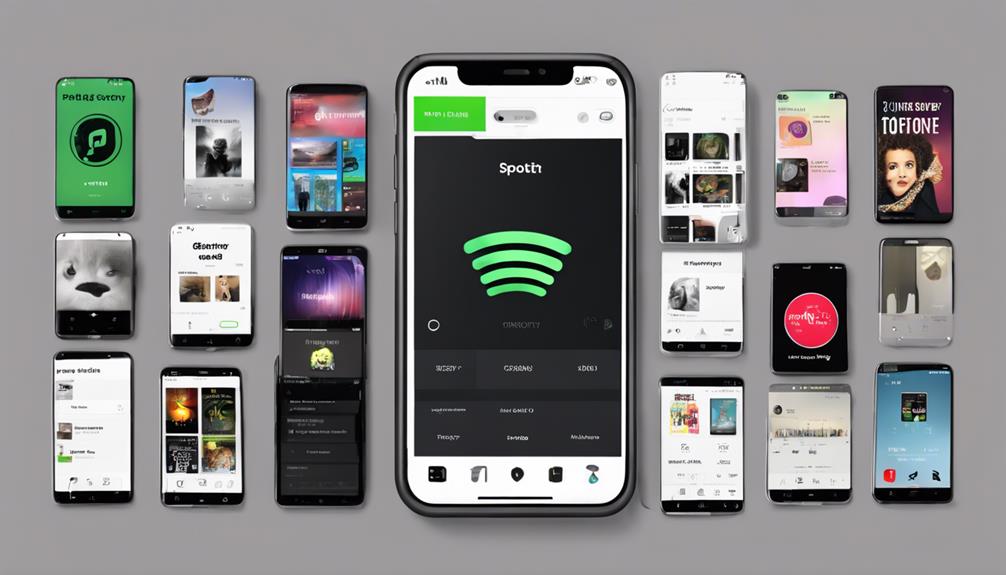We have all encountered the frustration of attempting to locate our favorite songs on Spotify, only to come across an unresponsive search feature.
But have you ever wondered why Spotify search is not working?
There are a few common reasons behind this issue, and understanding them could save you a lot of time and frustration.
Key Takeaways
- Poor internet connection can hinder search functionality on Spotify.
- App-related issues such as bugs, outdated versions, or damaged app files can affect search.
- Incompatibility with device or platform may impact search capabilities.
- Clearing the app cache and updating the Spotify app can help resolve search-related issues.
Common Causes of Spotify Search Issues
When troubleshooting Spotify search issues, it's essential to consider various common causes that can hinder the functionality of the search feature.
One of the primary culprits for Spotify search not working is a poor internet connection. An unstable or slow internet can severely impact the search capabilities within the Spotify app. It's crucial to check your internet connection when encountering search issues, as a stable and fast connection is imperative for seamless functionality.
Another common cause of Spotify search issues revolves around app-related issues. This can include bugs, outdated versions, or damaged app files. Ensuring that you have the latest version of the Spotify app installed and regularly clearing the Spotify cache can help alleviate some of these issues.
Additionally, issues with the Spotify servers can also lead to search problems. Internal server errors can temporarily disrupt the search feature, and it's important to be aware that this could be a potential cause when facing search issues.
Troubleshooting Steps for Search Problems

As we turn our focus to addressing Spotify search problems, it's crucial to implement troubleshooting steps that target the common causes previously identified, ensuring a smoother search experience for users. Below are some effective fixes to help resolve Spotify search issues:
| Fix | Description |
|---|---|
| Check Internet Connection | Ensure a stable internet connection by switching between Wi-Fi and mobile data. |
| Clear Spotify App Cache | Navigate to the app settings to clear the cache, which can help resolve search-related issues. |
| Log Out and Log Back In | Logging out of Spotify and then logging back in with your credentials can resolve search problems. |
| Update to the Latest Version | Updating the Spotify app to the latest version can address known search-related bugs and issues. |
Alternative Methods for Searching on Spotify
Exploring alternative methods for searching on Spotify can provide users with additional options to discover and access their desired content. If the regular search function isn't working, there are several alternative methods to consider.
One option is to use the Spotify web player, accessible through a browser, to search for music and podcasts.
Another alternative is to use external search engines such as Google to find the desired content and then access it through Spotify.
Voice search is also a viable alternative for finding specific tracks, albums, or artists within the Spotify app.
Additionally, ensuring that the app is updated, granting camera permissions, or even using third-party tools like Shazam or DRmare Spotify Music Converter can offer alternative routes to access and enjoy content on Spotify.
These methods can be particularly useful when encountering issues with the standard search function. By trying these alternative approaches, users may still be able to find and enjoy their favorite music and podcasts, even if the standard search function isn't working as expected.
Tips for Using Spotify Search Without Problems

To ensure optimal functionality when using Spotify's search feature, it's essential to maintain a stable internet connection. Here are some tips for using Spotify search without problems:
- Regularly update the Spotify app to the latest version to solve the problem and ensure smooth search functionality.
- Keeping the app updated is crucial as it addresses any bugs or glitches affecting the search feature.
- Clear the app cache in the settings to improve the overall performance of Spotify search.
- Clearing the cache can help resolve any issues related to search not working and maintain the app's efficiency.
Additional Solutions for Spotify Search Not Working
After establishing the importance of maintaining a stable internet connection for optimal functionality in the previous subtopic, we can now explore additional solutions for addressing the issue of Spotify search not working.
First, ensure that the Spotify app has the necessary permissions, including camera permissions, for optimal functionality.
Additionally, verify that your device's date and time settings are accurate, as incorrect settings can affect app performance, including search functionality.
If the issue persists, consider using a different device or platform to access Spotify, as issues with a specific device or platform may be impacting the search feature.
It's also worth exploring the use of third-party apps or plugins that integrate with Spotify to enhance search capabilities and potentially address search-related issues.
Engaging with the Spotify community forums or social media channels can also be valuable, as other users who've encountered and resolved similar search issues may provide advice and potential solutions.
Lastly, updating the Spotify app and ensuring that your router or modem are functioning properly can also help address the search bar not working or the inability to search for specific songs.
Frequently Asked Questions
Why Isn't My Spotify Search Working?
We've encountered common issues with Spotify search, including connectivity problems, bug fixes, and server issues.
Troubleshooting tips for these issues involve checking internet connection, updating the app, and ensuring device compatibility.
App updates and user error can also affect search functionality.
If problems persist, it may be helpful to reach out to customer support and review account settings.
Considering these factors is essential when addressing search issues on Spotify.
Why Can't I Search Artists on Spotify?
When seeking seamless artist discovery and music exploration, Spotify's search function is crucial. However, recently, our attempts at genre exploration and playlist creation have been hindered. This issue impacts our music recommendations, album discovery, and overall music curation.
Subsequently, our song exploration and music discovery are limited. To remedy this obstacle, we must delve into Spotify's artist recommendations and optimize our search for a comprehensive music experience.
Why Can't I Search a Specific Song on Spotify?
We've encountered technical issues with specific song searches on Spotify.
Troubleshooting tips, such as checking network connectivity and updating the app, can improve user experience.
We've also found that seeking customer support, providing user feedback, and adjusting account settings can aid in resolving these issues.
Additionally, app updates and bug fixes play a crucial role in ensuring song availability.
Our investigations into these matters will continue to provide comprehensive solutions for users.
Why Cant I Find My Spotify Playlist When I Search for It?
We can't find our Spotify playlist when we search, and it's frustrating! It could be due to playlist visibility settings, a technical glitch, or an update issue.
We need to check for user errors, offline mode, and connectivity problems. It's important to investigate the search algorithm, cache problem, app permissions, and account settings.
Stay informed and analytical to master these troubleshooting steps for a seamless Spotify experience.
Conclusion
In conclusion, when Spotify search isn't working, there are several troubleshooting steps and alternative methods that can be used to resolve the issue.
However, if the problem persists, it may be necessary to contact Spotify support for further assistance.
Some users may feel frustrated by the technical nature of these solutions, but it's important to remember that technology can be complex and may require some patience and persistence to resolve issues.