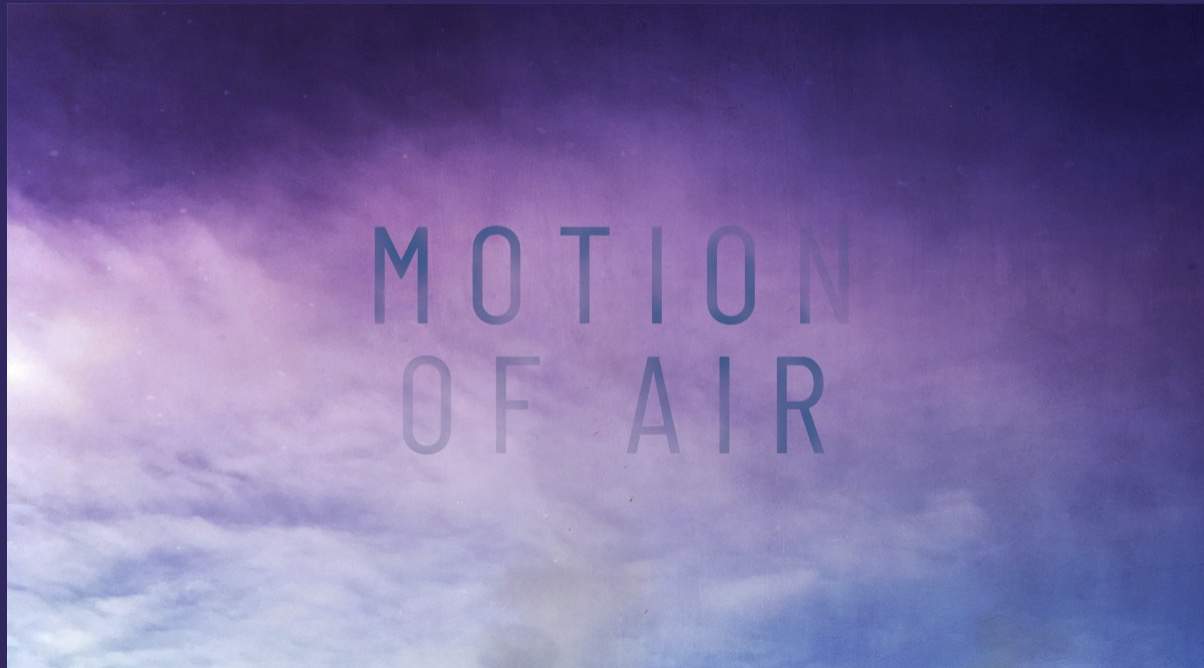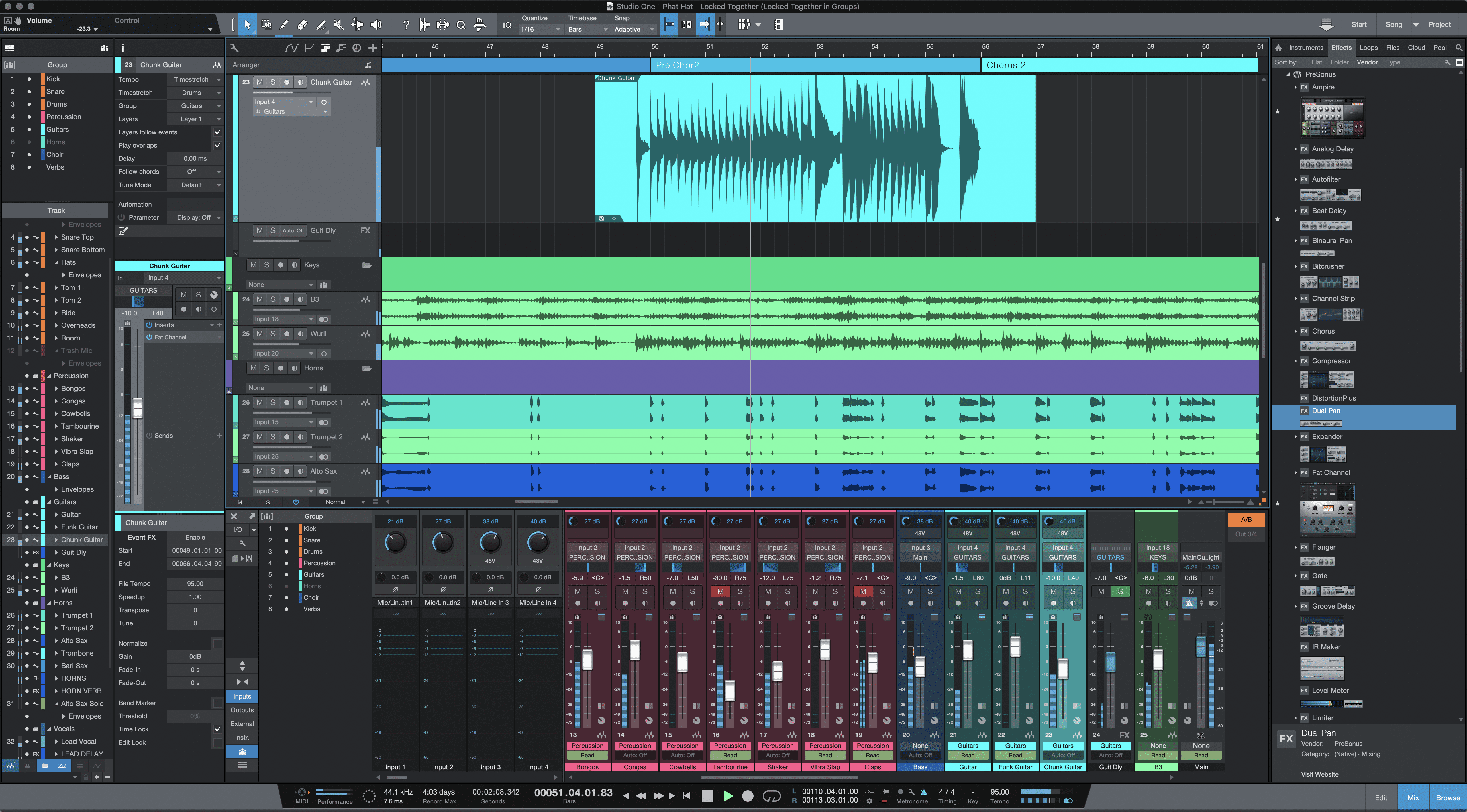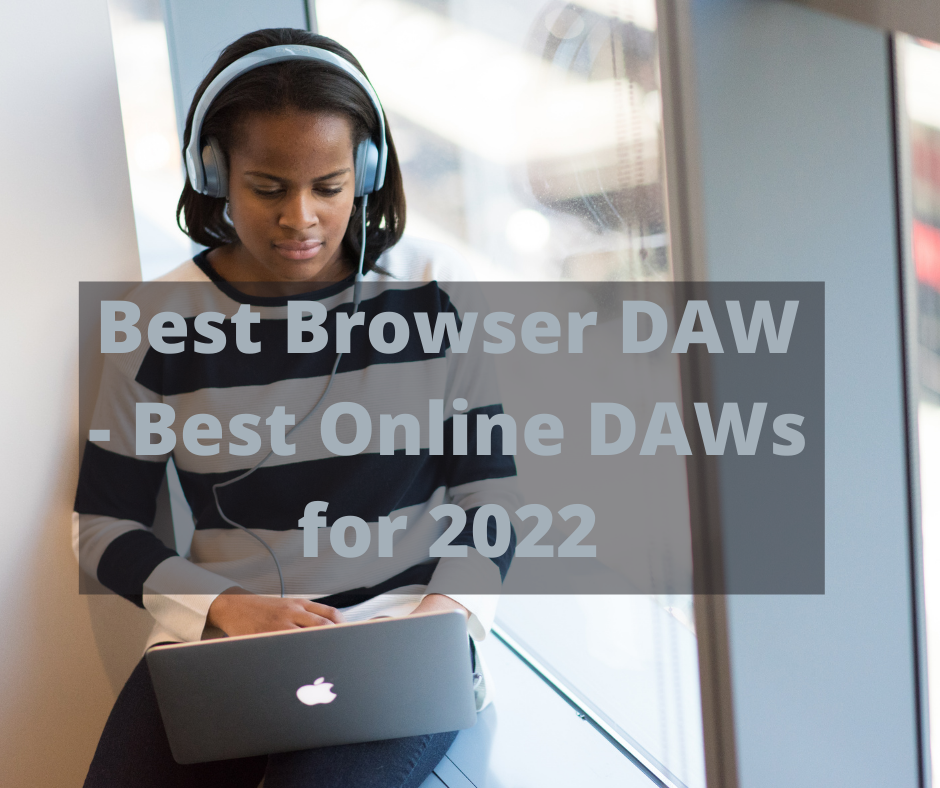The Logic Pro X software has been updated to include Atmos and Spatial Audio. Atmos and Spacial Audio is now built into the Logic Pro software, making it easier for all musicians to create immersive surround sound! This update will be available on both Mac OS X and Windows 10. In Logic Pro, you can create and export spatial audio mixes for playback on surround systems and devices that support Dolby Atmos.

Use Logic Pro in Complete mode or Simplified mode
You may use the entire Logic Pro suite of features or a streamlined model that narrows tools and menus to provide you with a core set of capabilities. GarageBand users and others new to Logic Pro can get started with a simple feature set and intuitive interface, then expand their capabilities at any time.

What is Spacial Audio?
Spacial Audio can be defined as a way to record and reproduce sound in a three-dimensional sound field. Spacial audio allows listeners to hear a more natural and realistic representation of recorded sounds.

What does Atmos mean?
Atmos is a technology that delivers immersive surround sound. Atmos has been on the market for a few years and has been incorporated into many different types of devices, including televisions and soundbars. Atmos helps deliver an immersive surround sound experience not only in movie theaters but also at home. Atmos can make it feel like you’re actually inside the movie scene and helps transport viewers to another world of entertainment!

How can I make logic look better?
The refreshed interface of Logic Pro X has been designed to provide the best experience for Atmos and Spacial Audio. The new user interface, which is bright and colorful, fits with the macOS Big Sur and Monterey system interfaces. Logic Pro preferences, system dialogs, and other system-related windows may be viewed in Light or Dark mode, regardless of the operating environment setting.
How do you mix music in Dolby Atmos?
You may now generate and export surrounds sound audio mixes for systems and devices that support Dolby Atmos. Spatial audio is the process of transforming sound waves into 3D objects. You can relocate and position these objects to produce distinct sounds that seem to be originating from any angle around the listener.

The information describing the position and motion of each object is rendered in real-time during playback on a Dolby Atmos system or device, providing a trustworthy replication of the intended mix. You may export your project as an ADM BWF file, which is the Dolby Atmos mixing format required to submit a mix to Apple Music.

New Sound Library content
The update adds new sound library content, as well as the option to filter by the sound pack. The new sound packs in Logic Pro X 10.7, which features eleven different sound packs with a variety of genres and material from some of the world’s best producers, are as follows:
From the Sound Libraries Manager, you may download new sound packs from the Sound Packs and Producer Packs sections. You can now view patches for a given sound pack or Producer pack in the Library. If you have the sound pack or Producer Pack installed, you can audition content from it in either Logic Pro X itself or while using an external instrument.
When downloading a new Sound Library, all of its patches will be automatically downloaded to your library if they are not already present; otherwise, they are added as needed when each patch is selected for use.

The new sound packs include the following:
- Sound Packs: Alpha Waves (Modern Ambient), Backlight Bounce (Slap House), and Ultimate 808s.
- Producer Packs: Boys Noize, Mark Lettieri, Oak Felder, Soulection, Take a Daytrip, Tom Misch, TRAKGIRL, and Watch the Sound With Mark Ronson.
In addition, Logic Pro 10.7 includes new surround content such as a Surround Live Loops grid and ES2, Sculpture, and Delay Designer presets.

How do you use the improved step sequencer?
The sequence is a series of instructions that govern how the patch works, both in terms of its timing and behavior. The program has a variety of enhancements for producing and executing patterns: Live Pattern Recording and Step Recording allow you to capture patterns in real-time, as well as MIDI input step-by-step.
Changing the note or octave step values in Step Sequencer now transposes the pad kit piece for the row rather than triggering a new pad, as it did before.
A pattern region may be split into as many pattern regions as you like, each for a distinct kit beat. In Mono mode, you can limit step entry to a single row, use Legato to assure nice playback, add user-defined row names, and assign note input to existing rows. In the Tracks area, you can also convert MIDI regions to pattern regions and vice versa.
MIDI input port and channel filtering per track
The Track Inspector now allows you to select a specific MIDI In port or channel for each software instrument or external MIDI track.
You may also use this feature to mix and match two or more MIDI instruments on the same song. At the top of the Track inspector, use the new “MIDI Input” pop-up menu to select a MIDI port (or channel). At any point in your project, you may right-click on an instrument and choose to Make Track Active. The track then becomes assigned to play only those notes received from this input port or MIDI channel – it’s no longer routed through its own output bus.
You can also assign multiple instruments at once by holding down Option and clicking on each one: they will all be assigned simultaneously according to their ordering in Logic Pro X’ list view. If some tracks are already active for another reason such as using sidechain compression, these assignments do not affect them; however, newly added software instrument tracks that have been activated in this way will not play back if the port they are using is already busy.
You can also assign multiple tracks at once by holding down Command and clicking on each one: Logic Pro X now assigns all of them to the same (or different) MIDI input ports according to their ordering in Logic Pro X’ list view. At any given moment, only those software instrument tracks that have been assigned an independent output bus via Track inspector > Output pop-up menu or Aux send settings to display a MIDI input menu; these allow you to choose which bus (and thus port) should be routed through your external hardware interface. If there’s no choice but for two instruments to share a single input channel – e.g., because they both need to play the same part – Logic Pro X will find a suitable MIDI input port for you and make it active automatically. At any given moment, only those software instrument tracks that have been assigned an independent output bus via Track inspector > Output pop-up menu or Aux send settings to display a MIDI input menu; these allow you to choose which bus (and thus port) should be routed through your external hardware interface. If there’s no choice but for two instruments to share a single input channel – e.g., because they both need to play the same part – Logic Pro X will find a suitable MIDI input port for you and make it active automatically.
You can also use this feature in conjunction with audio tracks: if their “MIDI Input” is set to “None”, Logic Pro X will not interpret their output as MIDI data, but if it’s set to something other than None, the track will be routed through the assigned port.
You may utilize hardware sequencers to play any number of software instruments while still keeping your MIDI keyboard free for other activities.
We have been introduced to Atmos and Spatial Audio. Atmos is the next-generation surround sound technology that changes how we think about audio and music. Logic Pro X has Atmos technology built in. This means that we can listen to Atmos effects on any device – even if it’s not connected to a speaker system – and even if it doesn’t support Atmos directly. Spatial Audio is a new Logic Pro X feature that combines Atmos with Logic Pro X’s existing Surround functionality. Spatial Audio exploits the two most powerful tools available for immersive music listening: Atmos and Logic’s Surround Sound.
Pricing and Availability
Logic Pro 10.7 is also available today as a free update for all existing users, and for $199.99 (US) for new users on the Mac App Store.