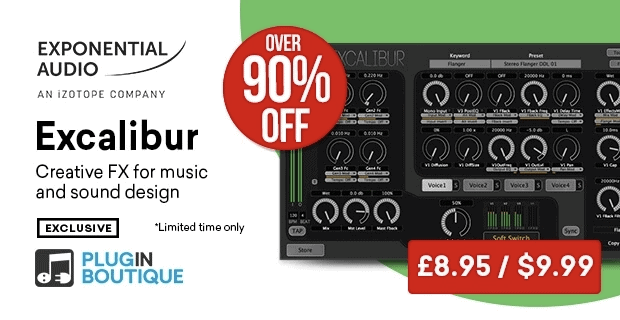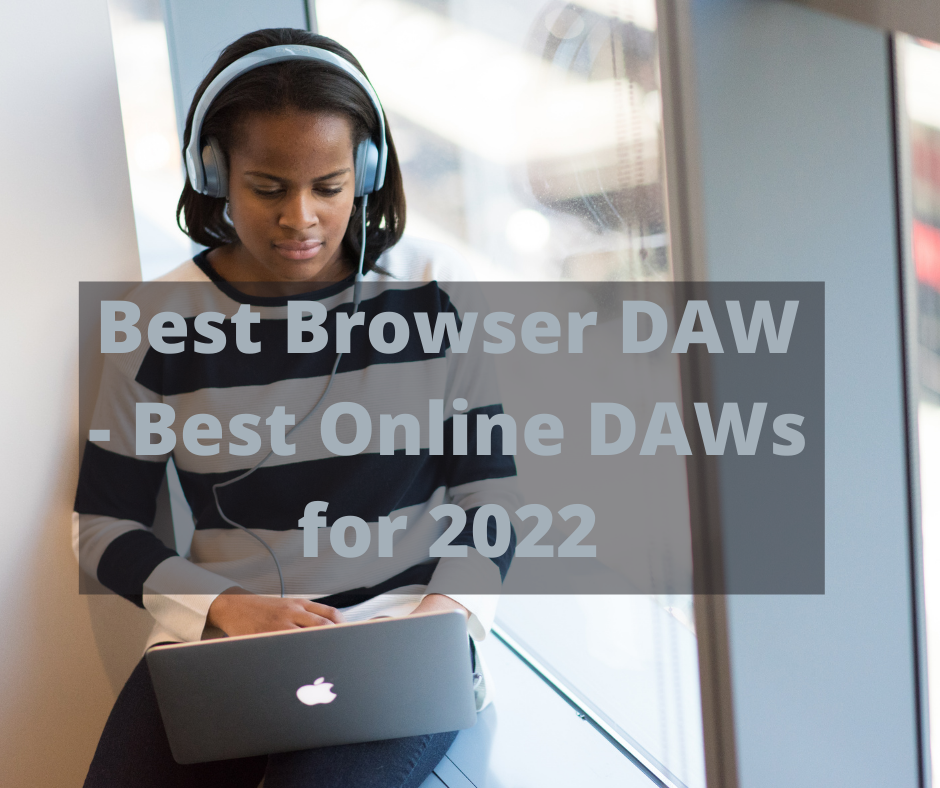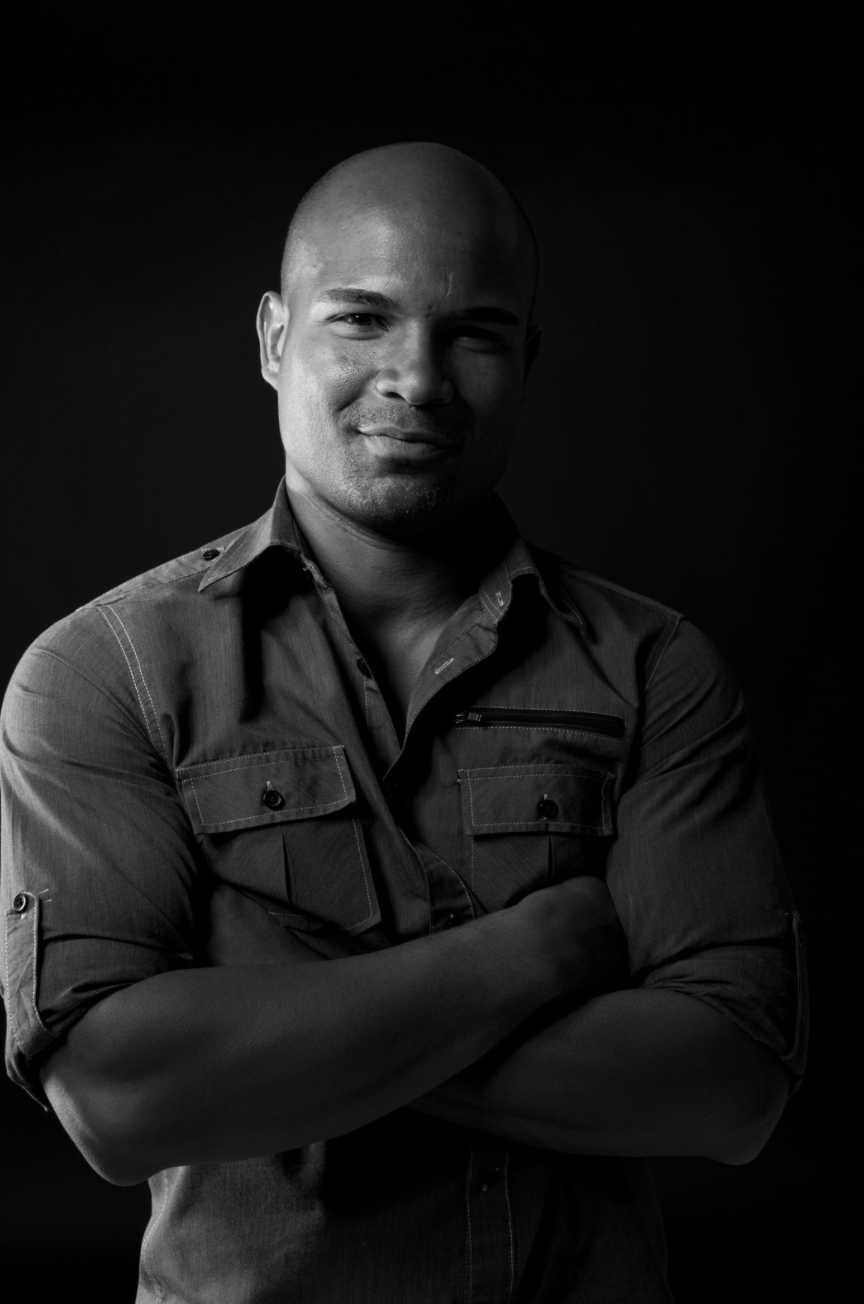New in Logic Pro 10.6.1
Creative Tools for Electronic Music Production Make Logic Pro X 10.5 a Breakthrough Release for Musicians and Producers.

Stability/Reliability
- Fixes and issue where Logic Pro could occasionally quit when clicking and holding the Forward or Rewind transport button.
- Fixes an issue where Logic Pro occasionally quit when using older versions of Waveshell.
- Fixes an issue where Logic Pro occasionally quit when the Bypass All Effects Plug-ins key command is triggered.
- Fixes an issue where Logic Pro occasionally quit when selecting a track automation parameter.
- Restores the ability to click the transport Play button while a Live Loops cell is in record.
- Resolves an issue where Logic Pro could quit unexpectedly when stepping through presets in the Native Instruments Guitar Rig 6 plug-in.
- Resolves an issue where Logic Pro could quit unexpectedly when working in the Pattern Editor on tracks using Drum Machine Designer.
Performance
- Instances of Ultrabeat now load more quickly.
Live Loops
- Fixes an issue where cells containing files that are a different sample rate than the project play at the wrong pitch until the end of the current loop when the Flex mode is changed.
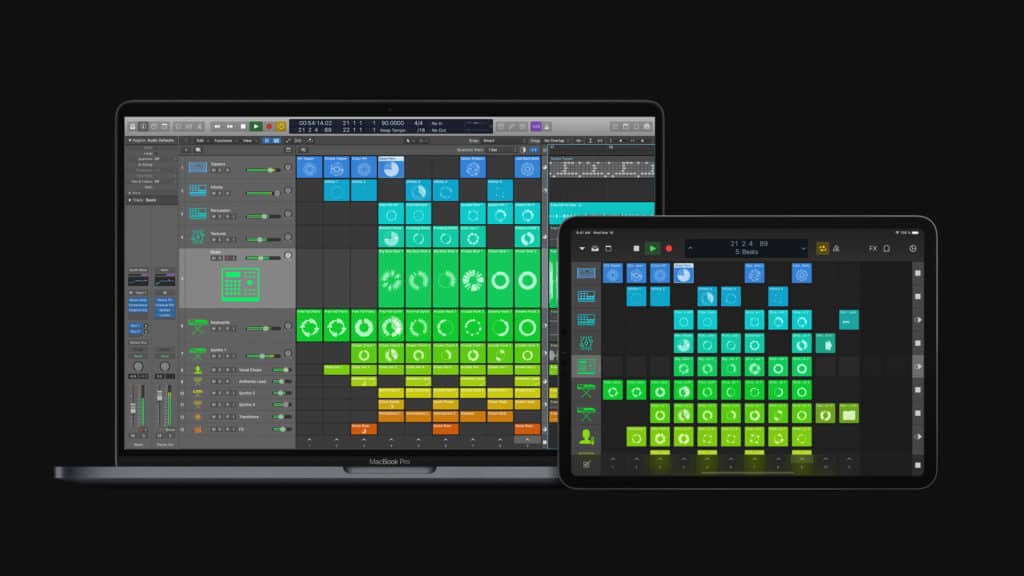
Sampler/Quick Sampler
- Sampler instrument load times improved with larger instruments.
- Fixes an issue where Sampler zones could lose their connection to samples when they are edited in the Audio File editor.
Plug-ins
- Fixes an issue where notes hang occasionally in Studio Strings when playing back in cycle mode if the instrument is set to a MIDI channel other than channel 1.
Track Stacks
- Collapsed Track Stack overview regions now show the Track color as expected when the Region Color as Track Color setting is enabled.
Drummer
- On macOS Big Sur, Drummer now responds immediately to changes made in the Drummer controls while playing back.
Content
- The 808 Bass patch now plays as expected.
- The Vowel Pad patch now plays as expected.
Editing
- The Join Notes function is now available when the Piano Roll in One Track view.
- Fixes an issue where Catch Playhead occasionally activates when editing notes in the Piano Roll during playback.
- Drum names in Producer Kits now display as expected in the Piano Roll.
- The Event List display now updates properly when events are moved.
- MIDI Files exported from regions contain events from the end of the region as expected.
MIDI Controllers/Control Surfaces
- It is now possible to manually enter values into files in the Control Surface Inspector.

Impulse response Utility
- Quad audio files dropped into Impulse Response Utility now show the correct channel labels when True Stereo is chosen from the format dropdown.
- Impulse Response Utility now correctly adjusts the Reverb Time to the length of files added to the Track List.
General
- Logic Pro no longer shows an error when choosing a different tempo from the Transport if Advanced Tools is not enabled.
- Fixes an issue where copying a looped region sometimes overwrites subsequent regions in the track.
- It is now possible to copy a region that loops to the end of a project over itself in No Overlap mode.
- On macOS Big Sur, the Keyboard object in the Environment now shows visual feedback when clicked.
- Fixes an issue where saved Spotlight searches that include files accessible in the All Files browser in Logic Pro occasionally cause navigation issues.