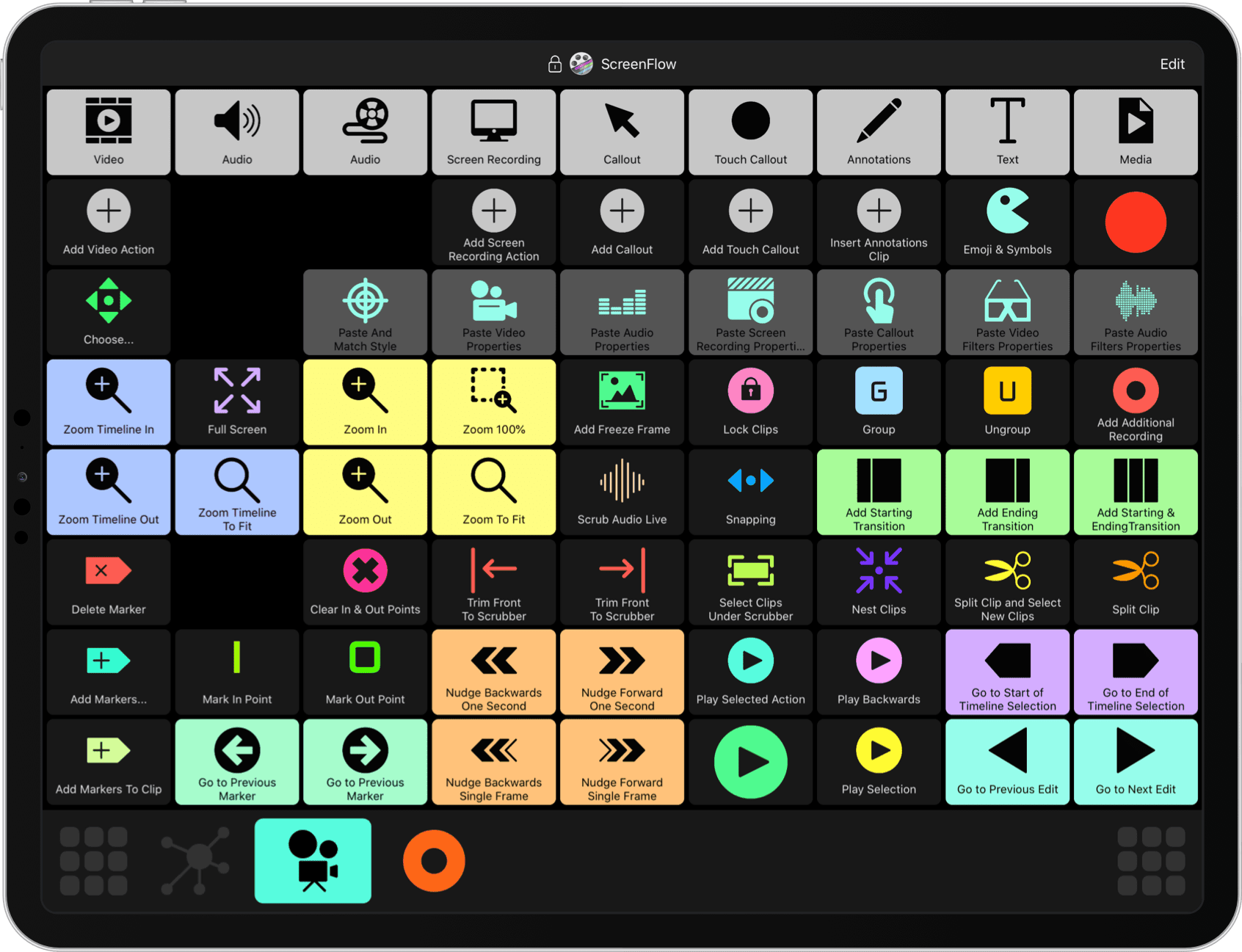Mac Apple Silicon (M1 / Rosetta 2)
FL STUDIO 20.8.2 incudes Mac Apple Silicon (M1 / Rosetta 2) support & improved workflow. FL Studio continues its upward march with this update with new features and tweaks to further improve your workflow.

New in FL STUDIO 20.8.2
- Apple silicon – FL Studio runs on Apple Silicon (M1) CPUs with improved performance under Rosetta 2.
- Parametric EQ 2 – Added note snap values to the Frequency knob popups (matches Band Tokens).
- ZGE Visualizer – New ‘Use final (post master) audio‘ option so the Master Audio can be used with a video exported from a ZGE Visualizer loaded on any Mixer Track and FX slot.
- FPC – Pads can now be cloned by (Click-and-drag) from one Pad to another.
- 3x OSC – Added context aware type-in value support.
- Control Surface / Patcher – Added ‘Scrollbar color’ property for the Keyboard Control.
- FL Keys – Added context aware type-in value support.
- FL Studio Mobile – Updated to Version 3.5 including improved Sampler a new Gate plugin and more.
- Instrument Tuner – Response time has been changed from a switch to a continuous knob with more precision to better detect the tune of short samples, like 808-stye bass kicks.
- Channel Settings – Time stretching panel now shows what stretch mode is used (below the Mode menu) when Auto is in use.
- Playlist – Picker Panel > (Right-Click) Clip/s > Ungroup selected. Ungroups selected Patterns from the current Group filter in the Picker Panel.
- Channel Preview Keyboards – Added Note OFF velocity support based on vertical position when the mouse is released.
- General Settings > Language – FL Studio will show a warning message on exit if the user changed the language.
- File size warning – Improved the project size warning dialog to be clearer about file types and their sizes.
- MIDI scripting – Added: Next and Previous preset selection functions in plugin module. device.getLinkedValueString function. device.getLinkedParamName function, device.getLinkedValueString function. Some plugins can now show values for their parameters as text feedback to MIDI cntrollers with displays. Plugins include the Keyboard Controller, DX10, DrumSynth Live, Fruit Kick and Plucked!.
- Transport Controls – (Right-Click) the Pat/Song Switches to open the Channel Rack or the Playlist respectively.