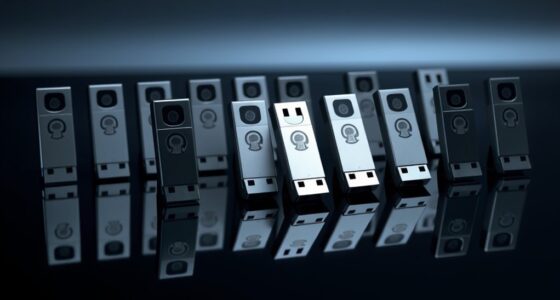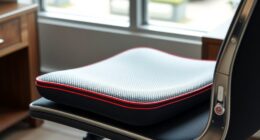When I look for the best external SSDs for backup in 2025, I focus on speed, reliability, and portability. Options like the SanDisk Extreme Portable SSD, Samsung T7, and Crucial X9 offer fast NVMe performance and strong build quality. Larger capacities, such as 2TB and 4TB, help store everything without frequent upgrades. Security features and rugged designs are also vital. Keep exploring to find out which models best suit your backup needs.
Key Takeaways
- Prioritize NVMe-based SSDs with USB 3.2 Gen 2 or Thunderbolt interfaces for maximum speed and efficient backups.
- Choose models with high durability and resistance ratings (IP65, drop protection) for outdoor and portable use.
- Opt for capacities of 2TB or more to accommodate current data and future backup needs, minimizing upgrades.
- Select drives with hardware encryption and security features to ensure data safety and privacy.
- Consider compact, lightweight designs with additional features like rugged build and versatile connectivity for on-the-go backups.
SanDisk 4TB Extreme Portable SSD
If you’re looking for a reliable external SSD for backups that can handle large files and demanding environments, the SanDisk 4TB Extreme Portable SSD is an excellent choice. It delivers NVMe speeds up to 1050MB/s read and 1000MB/s write, making data transfers quick and efficient. Built with durability in mind, it features drop protection up to two meters and IP65 water and dust resistance. Its compact, lightweight design makes it perfect for travel and outdoor use. Compatibility with USB-C and USB 3.2 Gen 2 ensures fast connections across devices. Plus, with 256-bit AES encryption, your sensitive data stays secure.
Best For: professionals and travelers seeking a durable, high-speed external SSD for large file transfers and secure data storage in demanding environments.
Pros:
- Fast NVMe speeds up to 1050MB/s read and 1000MB/s write for quick data transfer
- Rugged design with up to two-meter drop protection and IP65 water and dust resistance
- Compact, lightweight, and compatible with USB-C and USB 3.2 Gen 2 devices for versatile use
Cons:
- Requires compatible devices to achieve optimal performance due to proprietary technology
- May be more expensive compared to less durable or lower-capacity external drives
- Limited to hardware encryption (256-bit AES), software-based security features are not specified
SanDisk 4TB Extreme PRO Portable SSD
The SanDisk 4TB Extreme PRO Portable SSD stands out as an excellent choice for users who need fast, reliable backup storage with robust durability. It delivers NVMe performance with read/write speeds up to 2000MB/s, making backups quick and efficient. Its forged aluminum chassis acts as a heatsink, maintaining high speeds during prolonged use, while its tough design withstands drops up to 3 meters and is IP65 water and dust resistant. Featuring password protection with 256-bit AES hardware encryption, it keeps your data secure. Compatibility with USB-C and USB 3.2 Gen 2×2, along with easy file management via the SanDisk Memory Zone app, makes it versatile and user-friendly.
Best For: users needing high-speed, durable external storage for professional backups, creative workflows, or on-the-go data transfer.
Pros:
- Delivers blazing NVMe read/write speeds up to 2000MB/s for rapid data transfer
- Rugged design with drop protection up to 3 meters and IP65 water and dust resistance
- Secure with 256-bit AES hardware encryption and password protection
Cons:
- Performance may vary depending on host device and interface
- Requires download of the SanDisk Memory Zone app for full file management features
- Higher price point compared to basic portable SSDs with similar capacities
Samsung T7 Portable SSD, 1TB External Solid State Drive
The Samsung T7 Portable SSD stands out as an excellent choice for users who need fast, reliable backup storage on the go. With read/write speeds up to 1,050/1,000 MB/s, it’s nearly ten times faster than traditional hard drives, thanks to PCIe NVMe technology. Its sleek aluminum design is shock-resistant and can handle falls from up to 6 feet, making it durable for travel. Compatibility spans PCs, Macs, Android devices, and gaming consoles, with included USB Type-C cables. Its 1TB capacity suits large files like high-res videos and photo libraries. Overall, the T7 offers impressive speed, portability, and reliability for diverse backup needs.
Best For: users who need fast, portable, and reliable external storage for large files, including creators, gamers, students, and professionals on the go.
Pros:
- Rapid read/write speeds up to 1,050/1,000 MB/s for quick data transfer
- Durable, shock-resistant aluminum design withstands falls from up to 6 feet
- Compatible with a wide range of devices including PC, Mac, Android, and gaming consoles
Cons:
- Requires USB 3.2 Gen 2 and UASP support on host device for maximum performance
- Limited to 1TB in the basic model, which may be insufficient for very large data needs
- Slightly higher price point compared to traditional external hard drives
SanDisk 2TB Extreme Portable SSD
For anyone seeking a reliable backup solution that combines speed, durability, and ample storage, the SanDisk 2TB Extreme Portable SSD stands out. It offers NVMe performance with up to 1050MB/s read and 1000MB/s write speeds, making file transfers quick and efficient. Designed for active lifestyles, it features drop protection up to two meters and IP55 water and dust resistance. Its rugged, lightweight build includes a carabiner loop for portability. Compatible with USB 3.2 Gen 2 and USB-C devices, it supports Mac, Windows, and gaming consoles. With AES hardware encryption and user-friendly management tools, it’s a dependable, fast, and versatile choice for backup needs.
Best For: active professionals and content creators needing fast, durable, and portable storage for large files, backups, and on-the-go workflows.
Pros:
- High-speed NVMe performance with up to 1050MB/s read and 1000MB/s write speeds
- Rugged design with drop protection up to two meters and IP55 water and dust resistance
- Compatible with multiple devices including Mac, Windows, and gaming consoles, with included USB-C to USB-A adapter
Cons:
- Short USB cables may limit flexibility during use
- Some users note the absence of a hard case for extra protection
- User reports indicate some models are 1TB rather than 2TB; verify specifications before purchase
Seagate 2TB Portable External Hard Drive (STGX2000400)
Looking for a reliable, portable storage solution that works seamlessly with both Windows and Mac? The Seagate 2TB Portable External Hard Drive (STGX2000400) is a solid choice. With 2TB capacity, it handles large files, backups, and media easily. Its plug-and-play setup means it recognizes itself instantly, compatible with Windows 10, 8, 9, and Mac (reformatting may be needed). Weighing just 6.7 ounces and measuring 4.6 x 3.15 x 0.58 inches, it’s highly portable. Equipped with USB 3.0, it offers fast transfer speeds, and its durable design withstands bumps and drops, making it perfect for on-the-go backups.
Best For: users seeking a portable, reliable external hard drive compatible with both Windows and Mac for storing large files, media, and backups.
Pros:
- Easy plug-and-play setup with automatic recognition on both Windows and Mac systems
- Durable, compact design ideal for on-the-go use and resistant to bumps and drops
- Fast transfer speeds thanks to USB 3.0 interface and 7200 RPM rotational speed
Cons:
- May require reformatting for specific uses like Time Machine on Mac
- Slight heat buildup during extended use
- Shorter cable length could limit placement options during transfers
SanDisk 4TB Extreme PRO Portable SSD
If you’re seeking a rugged, high-speed external SSD to safeguard your important files, the SanDisk 4TB Extreme PRO Portable SSD stands out. It delivers NVMe performance with read/write speeds up to 2000MB/s, ensuring quick transfers. Its forged aluminum chassis acts as a heatsink, maintaining high speeds during extended use. Built for toughness, it offers up to 3-meter drop protection and IP65 water and dust resistance, plus a handy carabiner loop for portability. Security is solid with 256-bit AES hardware encryption and password protection. Compatible with USB-C and USB 3.2 Gen 2×2, it’s perfect for demanding environments and reliable backups.
Best For: those who need a rugged, high-speed external SSD for secure data transfer and reliable backups in demanding environments.
Pros:
- Ultra-fast NVMe speeds up to 2000MB/s for quick file transfers
- Durable design with forged aluminum chassis, drop protection up to 3 meters, and IP65 water and dust resistance
- Advanced security features including 256-bit AES hardware encryption and password protection
Cons:
- Performance may vary depending on host device and usage conditions
- Requires download of SanDisk Memory Zone app for optimal file management and space freeing
- Premium features and durability come at a higher price point than basic external SSDs
SK hynix Beetle X31 1TB Portable SSD
The SK hynix Beetle X31 1TB Portable SSD stands out with its impressive sequential read speeds of up to 1,050MB/s, making it an excellent choice for anyone who needs fast, reliable backups on the go. Its compact aluminum case in metallic Champagne Gold combines durability with style, protecting against everyday bumps and drops up to 2 meters. Compatibility is versatile, supporting desktops, laptops, Macs, Android devices, tablets, and gaming consoles, with two cables included for seamless connection. Lightweight and portable, it easily fits into pockets or bags, perfect for on-the-move data transfers. Plus, its 3-year warranty underscores its durability and quality.
Best For: users seeking a fast, durable, and portable external SSD for data transfer, backups, and on-the-go file access across multiple devices.
Pros:
- High sequential read speeds of up to 1,050MB/s ensure quick data transfers and smooth editing.
- Durable aluminum casing with drop resistance up to 2 meters offers reliable protection.
- Versatile compatibility with desktops, laptops, Macs, Android devices, tablets, and gaming consoles, plus included multiple cables.
Cons:
- Limited to 1TB capacity, which may not suffice for very large data needs.
- No mention of built-in encryption or security features for sensitive data.
- Premium metallic finish might be prone to fingerprints or scratches over time.
1TB Portable SSD with USB-C and Shockproof Case
A 1TB portable SSD with USB-C and a shockproof case is an excellent choice for anyone who needs fast, reliable backups on the go. It offers ultra-fast transfer speeds up to 2000MB/s read and 1800MB/s write, perfect for high-resolution photos, videos, and large files. Its durable aluminum exterior and removable silicone cover protect against shocks, drops, and water, making it ideal for travel. Compatible with Windows, Mac, Linux, and Android, it comes with both USB-C and USB-A cables. Compact and lightweight, it easily fits in a pocket, ensuring you can back up your data anytime, anywhere with confidence.
Best For: professionals, gamers, and travelers needing fast, durable, and portable storage solutions for high-resolution files and large data backups.
Pros:
- Ultra-fast transfer speeds up to 2000MB/s read and 1800MB/s write for quick data access and backups
- Robust shockproof, water-resistant aluminum exterior with removable silicone cover for enhanced durability during travel
- Compatible with multiple systems (Windows, Mac, Linux, Android) and includes versatile USB-C and USB-A cables
Cons:
- Can generate significant heat (up to 114°F), which may affect long-term reliability and lifespan
- Higher price point relative to larger capacity SSDs, potentially reducing value for budget-conscious users
- Some reports of inconsistent data transfer stability, which could impact long-term durability
SanDisk 1TB Portable SSD
For anyone seeking a reliable and fast external backup solution, the SanDisk 1TB Portable SSD stands out with its impressive 800MB/s read speeds. This drive offers ample 1TB storage, perfect for backing up photos, videos, and files on the go. Its durable design includes up to two-meter drop protection, making it tough enough for outdoor use. Plus, the tough rubber hook allows you to attach it securely to belts or backpacks, adding convenience. Manufactured by SanDisk, a trusted name in rugged storage, this SSD combines speed, durability, and portability, making it an excellent choice for those who need reliable backups anytime, anywhere.
Best For: those needing a fast, durable, and portable external storage solution for backing up photos, videos, and files on the go.
Pros:
- High-speed transfer with up to 800MB/s read speeds for quick backups and data access
- Rugged design with up to two-meter drop protection for reliable outdoor use
- Includes a tough rubber hook for secure attachment to belts or backpacks, enhancing portability
Cons:
- Performance may vary depending on device, interface, and usage conditions
- Limited to 1TB storage capacity, which may not suffice for very large data needs
- No mention of additional features like encryption or hardware security
Western Digital 2TB Elements SE Portable SSD
If you’re looking for an affordable, reliable external SSD to back up your important files quickly, the Western Digital 2TB Elements SE Portable SSD is an excellent choice. It delivers read speeds up to 400MB/s, making large file transfers fast and efficient. Its compact, lightweight design (just over 2.5 inches square and less than an ounce) fits easily into pockets or bags. Drop-resistant up to 2 meters and compatible with PC and Mac, it’s perfect for on-the-go use. The plug-and-play setup, included USB 3.0 cable, and reliable performance have earned high praise from users who value speed, durability, and affordability.
Best For: users seeking an affordable, portable, and reliable external SSD for quick file backups, gaming, and on-the-go data transfer across PC and Mac devices.
Pros:
- Fast read speeds up to 400MB/s for efficient large file transfers
- Compact, lightweight design ideal for travel and daily use
- Drop-resistant up to 2 meters, ensuring durability during transport
Cons:
- Proprietary USB 3.0 cable may be harder to replace or find replacements for
- No included USB-C adapter, limiting compatibility with newer devices without adapters
- Performance may vary depending on host device and connection conditions
SSK Portable 1TB External SSD with USB C
The SSK Portable 1TB External SSD with USB C is an excellent choice for professionals and content creators who need fast, reliable backup on the go. It offers impressive speeds—up to 1050MB/s read and 1000MB/s write—thanks to its USB 3.2 Gen2 interface. Its compact, lightweight design (just 36.6g) and aluminum alloy case make it durable and heat-efficient. Compatible with iPhone 15/Pro, Windows, Mac, and Android devices, it’s perfect for mobile workflows, high-speed transfers, and large file management. Easy to use, it supports multiple platforms with included USB-C and USB-A cables, making portable, versatile backup simple and efficient.
Best For: professionals, content creators, and mobile users seeking fast, reliable external storage for high-speed data transfer and large file management.
Pros:
- Delivers impressive read/write speeds up to 1050MB/s and 1000MB/s, ensuring quick data transfers.
- Compact, lightweight design (36.6g) with durable aluminum alloy case for portability and heat dissipation.
- Compatible with multiple devices including iPhone 15/Pro, Windows, Mac, and Android, with plug-and-play setup via USB-C and USB-A cables.
Cons:
- 1TB capacity appears as approximately 931GB on Windows due to algorithm differences, which may cause slight confusion.
- No built-in encryption or advanced security features for data protection.
- Fixed at 2mm thickness, which might be less flexible for ultra-pocket-sized preferences.
WD 5TB My Passport External Hard Drive with Backup Software
The WD 5TB My Passport external hard drive stands out as an excellent backup solution for users who need reliable, portable storage with integrated security features. Its slim, durable design fits comfortably in your hand, making it ideal for on-the-go backups. With USB 3.1/3.0 support, it offers fast transfer speeds around 125 MB/s sequentially, perfect for large files and multiple small files. The drive comes with WD’s backup software, supporting scheduled backups and encryption, plus ransomware protection. Backed by a 3-year warranty and positive user reviews, it’s a dependable choice for safeguarding your important data in a compact, stylish package.
Best For: users seeking a reliable, portable external hard drive with integrated backup and security features for safeguarding important data on the go.
Pros:
- Fast transfer speeds of around 125 MB/s for large and small files
- Includes backup software with encryption and ransomware protection
- Compact, lightweight design for easy portability
Cons:
- Short USB cable (approximately 6 inches) may limit flexibility
- Backup software support discontinued, requiring third-party solutions
- Limited to a 3-year warranty, which may be shorter than some competitors
Fantom Drives Extreme 2TB External SSD
For creative professionals and Mac enthusiasts needing fast, reliable backup storage, the Fantom Drives Extreme 2TB External SSD stands out with its impressive Thunderbolt 3 and 4 speeds. It delivers read speeds up to 2,800MB/s and write speeds of 2,300MB/s, making it ideal for handling 6K/8K videos, large file editing, and rendering. Built with durable aluminum and advanced cooling technology, it stays cool under heavy use. Compatible with Mac, Windows, and Linux, it’s preformatted for Mac and offers easy encryption. With a 5-year warranty, this drive combines speed, durability, and value, making it a top choice for demanding workflows.
Best For: creative professionals and Mac enthusiasts seeking fast, reliable external storage for high-resolution video editing, large file transfers, and demanding workflows.
Pros:
- Exceptional read/write speeds up to 2,800MB/s and 2,300MB/s, suitable for 6K/8K video and large file editing
- Durable full-metal construction with advanced cooling technology ensuring reliable performance during intensive use
- Compatible with Mac, Windows, and Linux, preformatted for Mac OS with easy encryption options
Cons:
- May run hot during prolonged intensive tasks, requiring proper thermal management
- Performance can slow down when storage capacity exceeds 1.5TB, affecting some workflows
- Slight variability in speeds depending on system configuration and thermal conditions
PNY Pro Elite V2 1TB USB 3.2 Gen 2×1 Type-C Portable SSD
If you’re seeking a high-speed, reliable external SSD for frequent backups, the PNY Pro Elite V2 1TB offers impressive performance with read speeds up to 1,100MB/s and write speeds up to 1,000MB/s. Its durable aluminum housing and compact design make it ideal for on-the-go use, compatible with both PC and Mac via USB-C and Type-A cables. Users praise its speed and reliability, especially for professional tasks like video recording and large file transfers. While it can get warm during heavy use, its stable connections and included backup software make it a solid choice for anyone needing fast, portable storage.
Best For: professionals and gamers needing fast, reliable portable storage for large files, backups, and high-resolution video recording.
Pros:
- High read/write speeds up to 1,100MB/s and 1,000MB/s, respectively, for quick data transfers
- Durable aluminum housing and stable USB-C connection for reliability and heat dissipation
- Compatible with both PC and Mac systems, includes backup software and a 3-year warranty
Cons:
- Slightly larger and heavier than earlier models, affecting pocketability
- Can become warm during heavy use, which might concern some users
- Some reports of port looseness or internal cracks over time
Crucial X9 1TB Portable SSD
Crucial X9 1TB Portable SSD stands out as an excellent option for professionals and enthusiasts who need fast, reliable backup on the go. It offers impressive read speeds up to 1050MB/s, making large file transfers, media editing, and backups quick and efficient. With 1TB of storage, it handles extensive files and media libraries effortlessly. Compatible across Windows, Mac, Android, Linux, and gaming consoles, it guarantees seamless file sharing. Its rugged design features water and dust resistance (IP55 rating) and drop protection up to 7.5 feet, making it perfect for travel and outdoor use. Overall, it balances speed, durability, and capacity for versatile portable storage.
Best For: professionals, content creators, and gamers who require fast, durable, and portable storage solutions for large files and media on the go.
Pros:
- High read speeds up to 1050MB/s for rapid data transfer and media editing
- Rugged design with IP55 water and dust resistance and drop protection up to 7.5 feet
- Wide compatibility across multiple operating systems and gaming consoles with included software options
Cons:
- Inconsistent transfer speeds reported by some users during large data transfers
- Short cables and initial setup issues noted by a few customers
- Occasional compatibility problems with certain applications like Unity or gaming performance
Factors to Consider When Choosing External SSDs for Backup

When choosing an external SSD for backup, I consider several key factors to guarantee it meets my needs. Things like storage capacity, data transfer speeds, durability, device compatibility, and security all play a role in making the right choice. Let’s explore these points so you can find an SSD that’s perfect for your backup strategy.
Storage Capacity Needs
Choosing the right external SSD capacity hinges on accurately evaluating your current and future data storage needs. Start by considering the size of the files you regularly back up, such as videos, high-resolution photos, or large project files. If your data grows quickly or you want to keep multiple backups, opting for larger capacities like 4TB or more offers extra room for incremental backups and future expansion. It’s wise to overestimate slightly, ensuring you’re prepared for unexpected data growth. External SSDs are available from 500GB to 8TB and beyond, giving you flexibility to select a drive that matches both your present requirements and anticipated needs. This approach helps avoid the hassle of constant upgrades while providing peace of mind.
Data Transfer Speeds
To guarantee your backup process is quick and efficient, it’s important to pay attention to the data transfer speeds of your external SSD. NVMe-based drives can deliver speeds between 1,000MB/s and 2,800MB/s, drastically reducing backup times. Make certain your device supports USB 3.2 Gen 2 or Thunderbolt 3/4 interfaces to maximize these speeds. Keep in mind that larger files benefit most from faster drives, especially during large backups. Sustained transfer speeds are vital to prevent bottlenecks, so look for SSDs with thermal management features that prevent overheating and throttling. Additionally, technologies like UASP improve transfer efficiency and reduce latency. Choosing an SSD with these features ensures you get reliable, fast performance for all your backup needs.
Durability and Resistance
Durability and resistance are crucial factors when selecting an external SSD for backup, especially if you’ll use it in challenging environments. A high-durability drive with features like IP65 water and dust resistance can protect your data from moisture, dirt, and other contaminants. Drop protection, such as impact resistance up to two or three meters, ensures your drive stays functional after accidental falls. Rugged exteriors made of aluminum or reinforced plastic help dissipate heat and shield against physical damage during outdoor or mobile use. Sealed designs with protective casings prevent dust, water, and particles from compromising the drive’s integrity. Reinforced edges and shockproof casings further enhance longevity, making these SSDs reliable companions in demanding or active scenarios.
Compatibility With Devices
When selecting an external SSD for backup, ensuring compatibility with your devices is essential for smooth operation. First, check that the SSD supports the connection interfaces your devices use, like USB-C, USB-A, or Thunderbolt, to maximize performance and ease of use. Next, verify that the drive is compatible with your operating system—whether Windows, macOS, Linux, or Android—and supports plug-and-play without needing extra drivers. Also, confirm the file system compatibility, such as exFAT, NTFS, or APFS, to ensure seamless data transfer across different platforms. Additionally, consider whether the SSD’s hardware and software security features, like hardware encryption, align with your device’s security protocols. Finally, make sure its size and connector type fit your existing hardware setup for reliable, hassle-free use.
Security and Encryption
Are you confident that your backup data is protected from unauthorized access? Security and encryption are vital when choosing an external SSD. Look for drives with hardware encryption using 256-bit AES, which offers strong protection for your sensitive files. Password protection features are also essential, preventing anyone without the correct credentials from accessing your data. Many SSDs support software-based encryption and management tools, making it easier to control security settings. Additionally, secure data erasure capabilities help guarantee your information is unrecoverable when disposing of or repurposing the device. Compatibility with operating system security protocols like macOS FileVault or Windows BitLocker can further strengthen data protection, giving you peace of mind that your backups remain private and secure at all times.
Portability and Size
Choosing an external SSD that’s portable and compact makes backup tasks much easier, especially if you’re frequently on the move. Smaller drives, under 5 inches, easily fit in pockets or small bags, making them perfect for quick transfers or on-the-go backups. Lightweight models, often under 4 ounces, reduce fatigue during transport and encourage regular backups without hassle. Their slim aluminum or plastic casings not only keep the drives durable but also maintain a sleek profile. Size also affects compatibility; tiny SSDs connect seamlessly to various ports without bulky adapters, saving space and time. For busy professionals or travelers, a portable SSD that’s easy to carry and quick to access guarantees reliable backup routines wherever you are. Small, lightweight drives truly make mobility effortless.
Software and Backup Tools
Selecting an external SSD with the right backup software support is essential for smooth and reliable data protection. Make certain the drive is compatible with popular backup software like Acronis True Image or includes manufacturer-specific tools for easier management. Look for features such as hardware encryption (AES-256) and automatic backup scheduling to enhance security and convenience. Management apps or utilities that help organize files, manage storage space, and update firmware are also valuable. Compatibility across operating systems—Windows, macOS, Linux, or Android—is critical for seamless data recovery. Additionally, consider if the drive supports versioning, incremental backups, or cloud integration, which can notably improve your backup strategy and data security. These features ensure your backups are efficient, secure, and easy to restore.
Price and Warranty
Price and warranty are critical factors when evaluating external SSDs for backup, as they directly impact your overall investment and peace of mind. SSD prices vary widely based on capacity, from 500GB to 4TB, and features like rugged durability or faster speeds usually come with a higher cost. A longer warranty, ranging from 1 to 5 years, often signals better build quality and manufacturer support, giving you confidence in the drive’s reliability. When choosing, compare warranty coverage to ensure your data is protected over the long term and avoid unexpected repair costs. While higher-capacity and feature-rich drives tend to be pricier, investing in a reliable warranty can save money and hassle down the line. Balancing cost with warranty coverage helps you select a dependable backup solution.
Frequently Asked Questions
How Do External SSDS Compare in Durability and Shock Resistance?
When I compare external SSDs, I find that they generally excel in durability and shock resistance. Most models use solid-state technology without moving parts, making them less vulnerable to drops or bumps. I’ve tested some that can withstand rough handling, which gives me peace of mind. Of course, I always recommend using protective cases for extra security, but overall, SSDs are quite resilient for everyday use.
What Is the Typical Lifespan of External SSDS With Regular Use?
When it comes to the typical lifespan of external SSDs with regular use, I find they usually last around 5 to 10 years. Their durability depends on factors like usage patterns and build quality. I recommend backing up data regularly and handling them carefully, since even the best SSDs can wear out over time. Proper care can definitely extend their lifespan and keep your data safe.
Are There Specific Security Features Available on Portable SSDS?
You’re wondering about security features on portable SSDs. I’ve found that many models offer built-in encryption, like AES 256-bit, to keep your data safe. Some also include password protection and biometric access, adding extra layers of security. It’s important to choose an SSD with these features if you handle sensitive information. Always check the specifications before buying, so you get the security you need for your backups.
How Do Different USB Interfaces Affect Data Transfer Speeds?
When I look at how different USB interfaces impact data transfer speeds, I see that USB 3.2 and Thunderbolt offer the fastest connections, making backups quicker and more efficient. USB 2.0 is much slower, which can cause frustrating delays. Choosing an SSD with the latest interface guarantees I get the best speed, especially when transferring large files. So, always check the interface to match your performance needs.
Can External SSDS Be Used for Cloud Backups or Only Local Storage?
I understand you might think external SSDs are only for local storage, but they can also be part of your cloud backup strategy. You can use them to store copies of your cloud data or transfer files quickly before uploading. This hybrid approach offers speed and convenience, making sure your backups are safe and accessible anytime, whether stored locally or in the cloud.
Conclusion
Choosing the right external SSD can subtly elevate your backup game, ensuring your data stays safe and accessible. With so many excellent options out there, it’s worth taking a moment to contemplate what suits your needs best. Whether you prioritize speed, capacity, or portability, there’s a device that gently aligns with your habits. After all, a little foresight now can help keep life’s surprises at bay—quietly and confidently.