To download music to your phone, explore websites like Free Music Archives, Jamendo Music, or apps such as Spotify and Apple Music for offline listening. Websites like Pixabay and YouTube Studio offer free instant downloads. On Android, transfer music from your computer using a USB cable. Services like Spotify and Apple Music allow offline music downloading. Manage downloaded music by creating playlists for easy access. For Apple users, optimize storage and data usage on Apple Music. Understanding streaming versus downloading options can enhance your music experience. Discover top places for legal music downloads and transfer music easily from your computer.
Key Takeaways
- Use apps like Spotify or YMusic for offline listening.
- Transfer music files between devices with a USB cable.
- Download music from free music websites like Free Music Archives.
- Explore streaming services like Apple Music for offline downloads.
- Understand the difference between streaming and downloading for efficient music access.
Best Websites for Free Music Downloads
When searching for the best websites for free music downloads, we can explore platforms like Free Music Archives, Jamendo Music, Pixabay, SoundClick, and YouTube Studio.
These sites offer a vast array of music genres, making it easy to find the perfect tunes for your playlist. Free Music Archives boasts over 100,000 tracks available for download in MP3 format, with a convenient search interface to help you discover new music effortlessly.
Jamendo Music not only provides various browsing options but also offers streaming support, online radio, and quick account setup for seamless free music downloads.
Pixabay stands out for its instant downloads without the need for an account, offering free instrumental music and sound effects among tens of thousands of songs.
SoundClick is a treasure trove for music enthusiasts, featuring different genres, price filters for free downloads, music deals, custom radio stations, and artist information.
Lastly, YouTube Studio offers royalty-free production music for YouTube videos, with new releases twice a month and easy search and filtering options for music that often requires no attribution.
How to Download Music on Android

When downloading music on Android, we've various options like Spotify, Apple Music, or third-party apps such as YMusic and SoundCloud. These apps allow us to download songs, albums, and playlists for offline listening on our Android devices.
App for Music Downloads
Want to easily download music on your Android device? Two popular apps for free music downloads are YMusic and Audiomack. These apps offer a seamless experience for offline listening by allowing users to download tracks, playlists, and albums.
Here's how they work:
- Find Your Music: Easily locate your favorite songs with a simple search feature.
- Download with Ease: Look for the download icon next to songs, making the process straightforward.
- Explore Variety: Enjoy various genres and artists to discover new music for your library.
- No Premium Required: Listen offline without needing a premium subscription, making it accessible for all users.
With YMusic and Audiomack, your music collection is just a download away!
Transfer Music Files
To easily manage your music collection on your Android device, transferring music files is a simple process that allows you to enjoy your favorite tunes on the go. Connect your Android phone to your computer using a USB cable to initiate the transfer. Grant access permissions on your phone if necessary to enable file transfer.
Once connected, locate your music files on your computer and open the music folder on your Android phone. To transfer music, simply drag and drop the desired files from your computer into the phone's music folder.
If you're using a Mac, you can utilize Android File Transfer to move music files seamlessly between your computer and Android phone. This straightforward method guarantees quick access to your music library wherever you are.
Streaming Vs. Downloading
In the domain of digital music consumption, the distinction between streaming and downloading on Android devices holds significant implications for offline listening experiences. When it comes to music on your Android device, understanding the difference between streaming and downloading is essential. Here's why downloading music files on Android stands out:
- Data Efficiency: Downloading songs saves data usage.
- Uninterrupted Playback: Enjoy music offline in areas with poor connectivity.
- Personalized Playlists: Create custom playlists with downloaded music.
- No Internet Required: Access your favorite songs offline for uninterrupted listening pleasure.
Downloading Music From Streaming Services

Accessing music from streaming services allows us to easily download our favorite songs and playlists for offline listening on our devices.
Spotify, for instance, enables users to download songs, albums, and podcasts by a simple tap on the download icon in the app.
Apple Music offers a similar feature where users can download music by tapping the 'Download' option next to songs, albums, or playlists on various devices like iPhone, iPad, Mac, or PC.
YouTube Music provides a seamless experience by allowing users to download songs and playlists through the cover art or a download button, ensuring offline listening within the app.
TIDAL users can toggle the download option on albums or playlists, saving music for offline playback.
Many streaming services cater to Android users as well, offering a convenient way to enjoy favorite tracks offline. Overall, downloading music from streaming services has become effortless, enhancing the way we listen to music on the go.
Adding and Downloading Music From Apple Music

When using Apple Music, we can easily add and download music to our library by simply tapping and holding on a song, album, playlist, or video, and selecting 'Add to Library'.
Here are some steps to guide you through the process:
- Touch and hold: Select the music you want to add from Apple Music by touching and holding the song, album, playlist, or video.
- Add to Library: After touching and holding, tap on 'Add to Library' to include the music in your collection.
- Download: To download the music to your iPhone for offline listening, touch and hold the music in your library, then tap 'Download'.
- Manage storage: Keep an eye on your storage space by optimizing it in Settings Music, removing downloaded music when needed, and adjusting cellular data options for music downloads.
How to Add Music to Iphone Offline

Let's check out how to save music offline on your iPhone using the Apple Music app.
To add music for offline access, simply open the Apple Music app and navigate to the desired album, playlist, or song.
Tap on the music you want to include in your library, then select 'Add to Library' to guarantee offline availability.
Once you've added the music to your library, remember to download it by tapping on the download icon next to the album or playlist.
To ensure seamless offline access, go to settings and enable Sync Library and Automatic Downloads.
These settings will help keep your offline music collection up to date and readily available on your iPhone.
With these simple steps, you can enjoy your favorite tunes even when you're without an internet connection.
Stay tuned for more tips on how to enhance your music experience on your iPhone.
Top Places for Free Legal Music Downloads

In search of legal music downloads for your phone? Look no further as we provide top sources like Free Music Archives and Jamendo Music.
These platforms offer a variety of genres and user-friendly interfaces for a seamless downloading process.
Legal Music Sources
Top places for free legal music downloads include Free Music Archives, Jamendo Music, Pixabay, SoundClick, and YouTube Studio. These platforms offer a wide range of music genres and features for music enthusiasts looking for innovative and legal ways to enjoy music. Here's what makes them stand out:
- Free Music Archives: Over 100,000 tracks with MP3 download options and advanced search features.
- Jamendo Music: Various browsing options, online radio, and a mobile app for quick account creation.
- Pixabay: Instant downloads without an account, free instrumental music, and tens of thousands of song downloads.
- SoundClick: Various genres, price filters for free downloads, music download deals, and custom radio stations.
Downloading Process
When seeking free legal music downloads, exploring platforms like Free Music Archives, Jamendo Music, and Pixabay can provide an array of options for music enthusiasts. These sites offer a diverse selection of songs that can be easily downloaded to your device. To start, simply browse the music library and select the tracks you wish to download. Click on the download button, and the music will be saved to your device for offline listening.
Make sure you have a stable internet connection to facilitate the downloading process smoothly. Whether you're downloading music from Apple Music or other platforms, having a dependable internet connection guarantees a seamless experience.
Enjoy expanding your music collection with the convenience of free legal downloads from these top platforms.
Downloading Music From Youtube Music
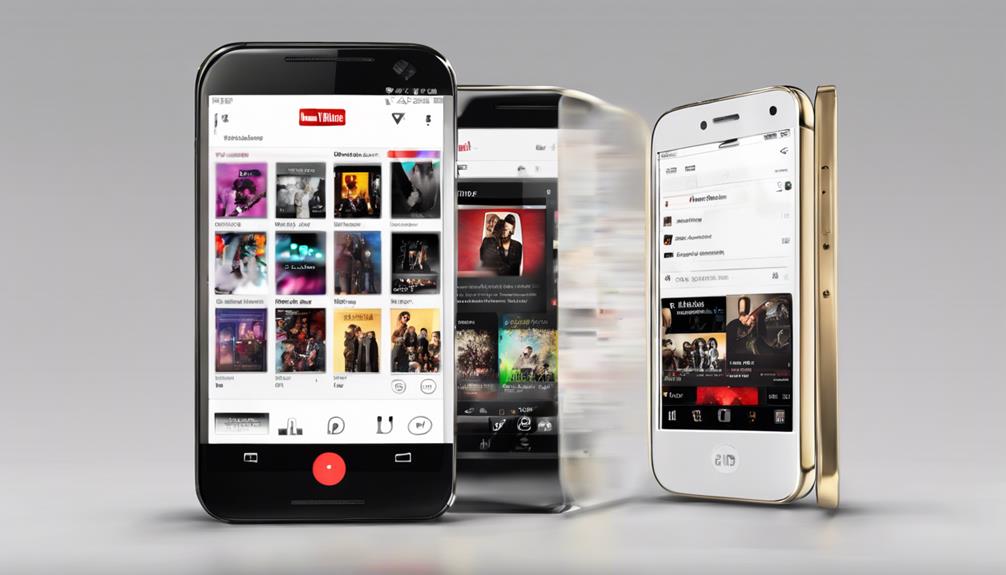
To access a wide range of music for offline listening on YouTube Music, a premium subscription at $13.99/month is required. When downloading music from YouTube Music, users can enjoy the following features:
- Tap on the Cover Art: Simply tap on the cover art of the song you want to download.
- Select the Download Option: Choose the download option available for individual songs.
- Menu Downloads: Use the menu to download entire albums or playlists for convenient listening.
- Smart Downloads Feature: Enable the smart downloads feature for automatic nightly downloads of music, ensuring you always have fresh tunes ready to go.
Transferring Music From Computer to Phone

After downloading music from YouTube Music, the next step is transferring music from your computer to your phone. To do this, connect your phone to your computer using a USB cable. If prompted for file transfer permissions on your phone, make sure to grant access.
Locate your music files on your computer and find your phone's music folder for easy transfer. For Mac users, you can utilize Android File Transfer to move music files seamlessly. Once connected, simply drag and drop your desired music files from your computer to your phone's music folder.
This process guarantees that you can access your favorite tunes on the go. By following these steps, you can effortlessly enjoy your music library wherever you are. Stay tuned for the next step in managing downloaded music on your device.
Managing Downloaded Music on Your Device
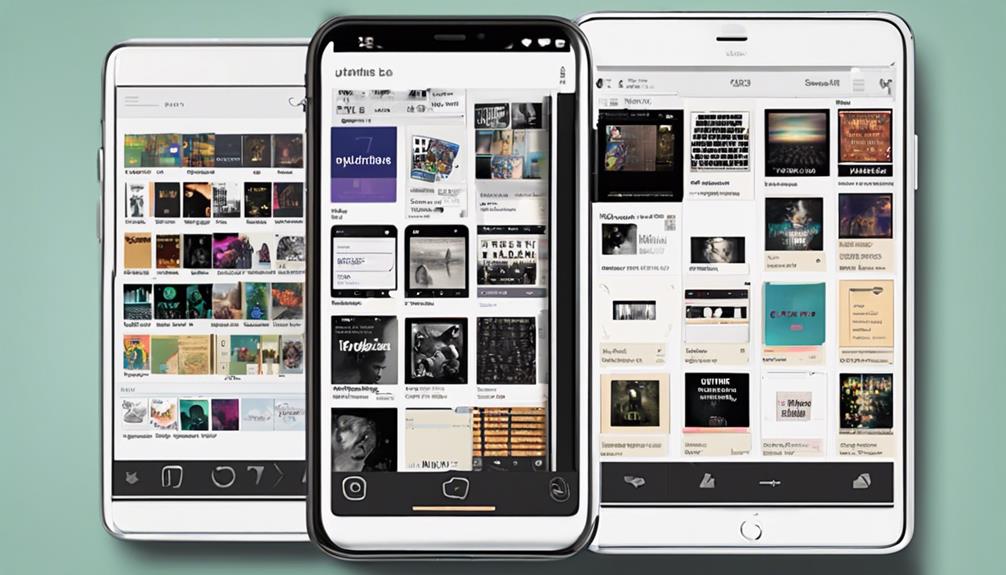
Let's explore how we can effectively manage the music we've downloaded on our devices. To keep our downloaded music organized and easily accessible, follow these steps:
- Open your music app and navigate to the downloaded music section. This is where you can view all the songs and albums you've saved on your device.
- Select the music files you want to remove by tapping on them. Look for the option to delete or remove these selections to free up space.
- Check your device's storage space to monitor how much memory your downloaded music is occupying. This helps you avoid running out of space for new downloads.
- Consider creating playlists or folders to categorize and arrange your downloaded music. This method can make it simpler to find specific songs or albums quickly.
Privacy Concerns and Data Processing

When downloading music to our phones, it's important to pay attention to privacy concerns and how our data is processed by music apps.
By being cautious and informed about data processing practices, we can guarantee that our personal information is handled securely.
Understanding and consenting to how our data is collected and stored are essential steps to safeguard our privacy while enjoying music on our devices.
Data Privacy Importance
Prioritizing data privacy when downloading music apps is crucial to safeguard our personal information from unauthorized access and misuse. To safeguard our data, consider the following:
- Review Privacy Policies: Understand how your personal information is collected, stored, and used by the app.
- Manage Permissions: Be cautious about granting excessive permissions to apps to minimize potential privacy risks.
- Stay Informed: Keep up to date with any changes in the app's privacy settings and policies.
- Regularly Audit Data: Periodically review and delete any unnecessary personal information stored by the app.
Consent for Data
Understanding and consenting to data processing is vital when downloading music to your phone to protect your privacy. When using music apps like Apple Music, make sure you're aware of the data permissions you're granting.
These apps may collect and process your data to enhance user experience or provide personalized recommendations. It's important to review the privacy policies and terms of service of the apps you use for downloading music.
Secure Data Storage
As we consider the topic of secure data storage in music apps, it's essential to address the privacy concerns and data processing involved in downloading music to your phone.
When it comes to downloaded music from Apple Music or YouTube Music, here are some key points to keep in mind:
- User information and songs are safeguarded in secure data storage systems.
- Privacy concerns may arise regarding the storage and processing of personal data.
- Data processing analyzes user preferences for personalized recommendations.
- Encryption techniques are used to prevent unauthorized access to sensitive information.
Frequently Asked Questions
How Can I Download Free Music to My Phone?
When looking to download free music to your phone, we can explore various platforms like Free Music Archives, Jamendo Music, Pixabay, SoundClick, and Last.fm.
These sites offer a wide range of tracks for MP3 downloads, streaming support, quick access to instrumental music, and a mix of free and paid songs.
Where Can I Download Music for Free?
When seeking free music, numerous platforms offer a vast array of options like free music archives, Jamendo Music, Pixabay, SoundClick, and Internet Archive. These sources cater to diverse preferences, with choices between free and paid songs, instrumental tracks, and easy access through mobile apps.
Exploring these platforms can lead to discovering hidden gems and expanding one's music collection without breaking the bank.
How Do I Download Music From Youtube to My Phone?
To download music from YouTube to your phone, we tap the download button next to a song or album in the YouTube Music app. This action saves the music to our device for offline listening.
The check mark indicates that the song is available offline. For automatic downloads, we enable the Smart Downloads feature.
With a premium subscription, accessing and enjoying music offline on our Android phone is effortless and convenient.
How Do I Download Music Onto My Iphone?
When downloading music onto an iPhone, open the Apple Music app, tap on the desired song, album, or playlist, and hit 'Download'. Make sure Sync Library is on for Apple Music downloads.
Turn on Automatic Downloads in Settings for seamless music retrieval. To manage storage, delete downloaded music periodically.
Did you know, on average, an iPhone user has 45 apps but uses only 20 regularly? Prioritize your music downloads to optimize your device's storage space!
Conclusion
To sum up, downloading music to your phone can be a simple and enjoyable process. By utilizing various websites, streaming services, and music platforms, you can easily access and manage your favorite songs offline.
Whether you're an Android or Apple user, transferring music from your computer or even downloading from YouTube, there are multiple options available to suit your preferences.
Stay informed and connected to your music library on the go with these helpful tips and tricks.










