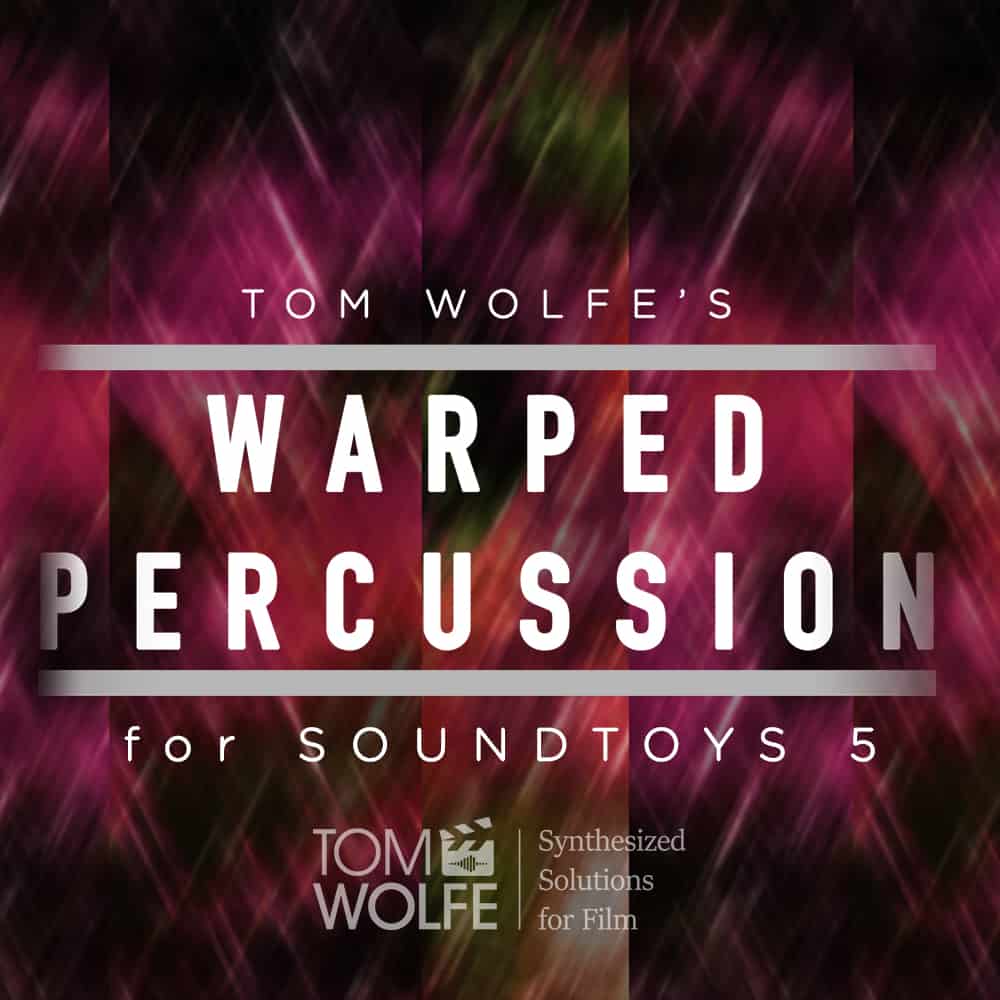Sometimes you are in need to add just that little bit more punch to a devastating sound effect. If you are a music producer, you need to enhance a recorded percussion that would be boring otherwise. The new Enforcer plugin can do this all and much more.
As a sound designer or music producer, you know that sometimes you need to add a little extra punch to a sound effect to make it truly devastating. That’s where the Enforcer plugin comes in.
Enforcer by BoomLibrary Review
This plugin can take a recorded percussion track and enhance it to make it more exciting and interesting. In addition, the Enforcer can also add effects to other parts of the track, such as the bass or lead melodies. As a result, this plugin is an essential tool for any music producer who wants to create truly innovative and exciting tracks.
Enforcer is a bass plugin from industry-leading sound effects company Boom Library. Enforcer lets you sculpt your low-end with frightening precision, and is the Swiss Army Knife for punch, low-end, sub power, etc. Enforcer also functions as a kick-drum synth, allowing you to exchange kick drum tails and tune them easily.
Enforcer can be triggered by your midi keyboard, making it playable like any other virtual instrument. This plugin works wonders on kicks, sub hits, and impacts, but Enforcer is a tool that can be also fantastic for beefing up sfx and will help your sounds punch through on mobile devices.
Enforcer is a tool that can be very beneficial to music and audio professionals. After putting it through its paces, we found Enforcer to be especially brilliant for adding punch to sfx hits such as gunshots or punches.
With a few clicks, Enforcer takes your sfx to a new level, giving them that modern cinematic quality to make your audience feel every hit. Enforcer is also a great tool for composers, spicing up the low-mid range that can often be lacking in energy in some virtual instrument libraries. By using Enforcer, you can add a new dimension to your sound that will take your music and audio to the next level.
Enforcer MIDI Features
If you are a music producer, then you know that the right plugins can make all the difference in your workflow. The Enforcer MIDI is a new plugin that promises to revolutionize the way you create music.
With its unique features, it allows you to play it like an instrument, which means that you can layer sounds and create richer bottom ends with ease. In addition, it also comes with a host of other features that will save you time and help you create better music.
BOOMLibrary is manifesting with Enforcer a new generation plugin to push those subs, make sound effects bigger, create something new and in your face or create low-end sub sound shaking the audience.

Earlier this year Turbine by BOOMLibrary was released which was all about engine sounds and more like such as whooshes, robotics, sirens, elements, and bursts. This is the second tool in (as I hope) a line of excellent new plugins for next-generation sound design. BoomLibrary did send a review copy with no strings attached. We did receive Enforce before release and did have some time before the product was launched.
Enforcer – Installation
It is a plugin (VST, AU, AAX) you need to install, running on MAC and Windows in a wide range of supported DAWs (see details here). It does not work as a standalone application. The plugin requires the use of iLok.
Enforcer by BoomLibrary Review
Boom Library’s Enforcer is a powerful tool for mixers and sound designers. It can be used to add or replace the mid-range body of a snare, or easily replace a kick drum sample’s sub tones with low-end bass impulses tuned to the key of your song.
With different oscillator types to choose from, Enforcer provides a wide range of possibilities for creating unique sounds. The presets are also great starting points for dialing in the desired sound. Whether you’re mixing for film or music, Enforcer is an excellent choice for adding bass and impact to your tracks.
One use case of Enforcer is to change music tracks and lower-end instruments. You can push washy low-end drums and inject some punishment and live into them to allow those percussions to shine.

For sound design, you can use this tool to take the sound to the next level, make it more in the face, if needed scary and more impactful. Tone can also change that they are placed in different relation to the audience or change the sound in a way where you wonder what kind of new weapon was used here.
For a sound designer, this tool helps them to add sub sweeteners simulating shots of a fully automatic weapon. I even did use this plugin to inject some life into existing WAV libraries from BOOMLibrary and other vendors. Take a look at the demo of Enforcer and start to created busting, body rattling sounds in the finest audio quality you are used to by BoomLibrary.
The tool works to sit on a track as an effect plugin to which you feed the source sound.
Looking for a simple way to add punch to your drum parts, with this tool you can add punch, shine, and edge to a neat drum loop that requires something or an entire drum group that requires some uplifting.
Layer Sounds with Enforcer
Layering is one of the most commonly used techniques in music production and sound design. By stacking multiple sounds on top of each other, it’s possible to create a complex, rich-sounding, and unique final product. Although it may seem easy, layering can actually be quite hard to balance properly.
When it comes to creating EDM or any different electronic music, layering is key. By layering multiple sounds on top of each other, producers are able to create rich, full-sounding tracks that stand out from the rest. One of the most common ways to layer sounds is by using multiple synths playing the same part.
This technique allows for the main layer and different sounds to enrich the spectrum, often covering a frequency range untouched by the principal sound.
Another common way to layer sounds is by using drums. Kick drums, for instance, might be comprised of a “top”, just the punchy transient, which will cover the mid and high range, and the “body”, the low end. By using layering techniques like these, producers are able to create unique and attention-grabbing electronic music.
Layering Tips and Tricks
In sound effects sound design, layering is life. Sometimes dozens of recorded sound sources will be layered to make an earth-shaking impact, multiple animal vocalizations will create a unique creature voice, and different vehicle sounds will make an airship engine ready to be used in a sci-fi movie.
The world of layering is huge, and there are too many techniques to be covered here, like offset layering (stacking sounds and pulling them off-grid), or layering with attention to different sections of the spectrum. When done well, the layer can create amazing results. But when done poorly, it can be a sonic mess. Here are some tips for creating effective layers in your sound design.
Start with a strong foundation: When you’re building a layer, it’s important to start with a strong foundation – typically a single, powerful sound. This will be the core of your layer, and everything else should support it. Think about what role each individual sound in the layer will play, and make sure that everything serves a purpose.
Don’t overdo it: It’s tempting to keep adding more and more sounds to a layer, but this can quickly lead to cluttered and ineffective results. As you’re working, it can be helpful to take a step back and compare your layer to the original sound. This will help you identify whether or not you’re straying too far from the goal, and make it easier to dial back any excessive layers.
Be patient: Layering sounds can be a time-consuming plugin like Enforcer can help you with that as it offers many options to fine-tune the sound, so it perfectly fits into your mix.
I found myself constantly fiddling around with the attack, release, sustain, and threshold parameters to create different kinds of percussive sounds. From short, snappy attacks to long, drawn/B your results: When you think you’re done layering, it can be helpful to take a moment to A/B your results. This means playing the original sound alongside the layered version and comparing them side-by-side. This will help you identify any areas where the layer might be ineffective, and make it easier to make adjustments accordingly/Bing can be a helpful way to identify any areas where the layer might be ineffective
Enforcer is a powerful layering tool that can help you create rich, full-sounding tracks. By following these tips, you can make sure that your layers are effective and add an extra level of polish to your sound design.
All of the elements need to be in the right spot and at the right volume in order for the final sound to be effective. With so many different elements to consider, it’s no wonder that layering is often considered an art form in itself. Layering can take a simple sound and turn it into something truly special when done correctly.
User interface & Usability
A new UI was developed to make it easy to change the sound, with the included presets you have a good starting point to either create a new noise or enhanced your musical track.

The interface is intuitive and ordered. From left to right we have the pitch and amplitude controls, a center section with the detector, and finally the oscillator’s parameters and the trigger filter. The pitch control affects the overall pitch of the sound, while the amplitude control adjusts the volume.
The center section contains the detector, which analyzes the incoming sound and triggers the oscillator. The oscillator’s parameters can be adjusted to change the sound of the trigger, and the trigger filter can be used to remove unwanted frequencies. By carefully adjusting these controls, you can create a wide range of sounds, from simple beeps and boops to complex rhythms and melodies. Whether you’re a beginner or a seasoned veteran, you’ll find that this interface is easy to use and produce great results.
The most interesting section of Enforcer is the center window, the Detector. It is the core of the Enforcer and allows users to set two thresholds, both by dragging or typing values. The upper threshold is the level that should be reached to engage the trigger, while the lower threshold is the level at which the audio should fall in order to trigger Enforcer’s signal again.
This can be set with great precision, and users have a few additional tools to fine-tune their selection. The three switches on the top of the round window are zoom functions. By activating one of these switches, users can get a closer view of a specific section of the waveform, making it easier to set precise values for the thresholds. These zoom functions are a simple but powerful way to ensure that Enforcer is triggering exactly when and how you want it to.
The Detector is an important tool when it comes to sound design. It allows you to see the shape of the waveform that you are working with and make adjustments accordingly. The trigger filter is another important tool that can be used in conjunction with the detector. This filter allows you to pass a certain range of frequencies while blocking out others.
This can be useful for finding the sound that you want to enhance and making sure that it is not drowned out by other sounds in the mix. The oscillator settings also play a role in sound design. By changing the waveform and controlling the harmonics, you can create different sounds that can be used in a variety of ways.
These three tools, when used together, can help you create a unique soundscape that is tailored to your specific needs.
The Expert tab in Enforcer offers a few additional options to help us achieve the perfect sound. One of these is the option to duck the original signal when Enforcer is playing. This can be useful to ensure that everything is clean and neat when layering.
There are also a few other really useful options, like a Phase Inversion switch, which can be used to check if the added weight on the low end is defeating the original signal. By experimenting with these options, we can find the perfect sound for our track.
Conclusion
Enforcer is an advanced sub-sweetener or kicks drum designer that helps to create synth sounds. It works by controlling the oscillator section, pitch envelope, and amplitude envelope. These envelopes are then triggered by a source sample.
This allows users to create unique sounds that can be used in a variety of settings. Enforcer is a powerful envelope follower that can be used to add weight and punch to a variety of sounds. Its advanced threshold and trigger filter allow it to accurately track the source signal and produce a synthetic punch that sits on top of the sample.
This makes it perfect for adding low-end weight to SFX, explosions, and gun recordings. It can also be used on drums, entire loops, or even foley to enhance kicks, snares, or both. Enforcer is an incredibly versatile tool that can be used to add power and punch to any sound.
Enforcer is a great bass plugin for anyone looking to add some extra thump to their tracks. It’s easy to use and delivers massive sub-bass with minimal hassle. The trigger detection is hyper-precise, so you can get the perfect sound every time.
The sidechain ducking and notch filter features keep the mix very clean, while the automatable pitches make it easy to create powerful basslines. CPU efficiency is also a huge plus, as it won’t tax your system too much.
Overall, Enforcer is a great choice for anyone looking for a bass plugin that delivers plenty of features and options without any downsides.
Rating: Five out of five stars
Enforcer is a very versatile tool and would be beneficial to music and audio professionals across the board. After putting it through its paces with a range of sound sources, we found Enforcer to be especially brilliant for adding punch to sfx hits such as gunshots or punches.
With a few clicks, Enforcer takes your sfx to a new level, giving them that modern cinematic quality to make your audience feel every hit. Enforcer is also a great tool for composers, spicing up the low-mid range that can often be lacking in energy in some virtual instrument libraries. We highly recommend Enforcer for anyone looking to add some extra punch and power to their audio creations.
I just love the new tools that BoomLibrary is launching. First the highly rated Turbine and now Enforcer an excellent plugin effect tool to enhance sound effects, percussion, and general low-sub tones. If you’re looking to take your sound design to the next level, BoomLibrary’s Enforcer is definitely worth checking out. The added features and capabilities it brings to the table are truly impressive. And if you’re still on the fence, I highly recommend reading the boomlibrary turbine review to get a better understanding of the quality and potential of their products. With such innovative tools at your disposal, you’ll be able to create truly dynamic and impactful audio experiences.
Enforcer is the perfect tool for anyone who wants total control over their low end. With its easy-to-use interface and powerful sound design capabilities, Enforcer is sure to become a go-to plugin for mixers and sound designers alike. So if you’re looking for tight, punchy bass sounds, or just want to add some extra weight to your sfx, look no further than Enforcer.
Enforcer FAQ
What is Enforcer?
Enforcer is a sub-sweetener or kick drum designer that helps to create synth sounds. It works by controlling the oscillator section, pitch envelope, and amplitude envelope. These envelopes are then triggered by a source sample.
How does Enforcer work?
Enforcer uses an advanced threshold and trigger filter to accurately track the source signal and produce a synthetic punch that sits on top of the sample. This makes it perfect for adding low-end weight to SFX, explosions, and gun recordings. It can also be used on drums, entire loops, or even foley to enhance kicks, snares, or both.
Is Enforcer easy to use?
Yes! Enforcer features an easy-to-use interface with clearly labeled controls. It is also very CPU efficient, so it won’t tax your system.
How can I use Enforcer?
Enforcer is a very versatile tool that can be used to add power and punch to any sound. Try it on drums, loops, or even foley to enhance kicks, snares, or both. You can also use it to add low-end weight to SFX, explosions, and gun recordings.
What are the sidechain ducking and notch filter features?
The sidechain ducking and notch filter features keep the mix very clean, while the automatable pitches make it easy to create powerful basslines. These features make Enforcer an incredibly powerful tool for sound designers and mixers.