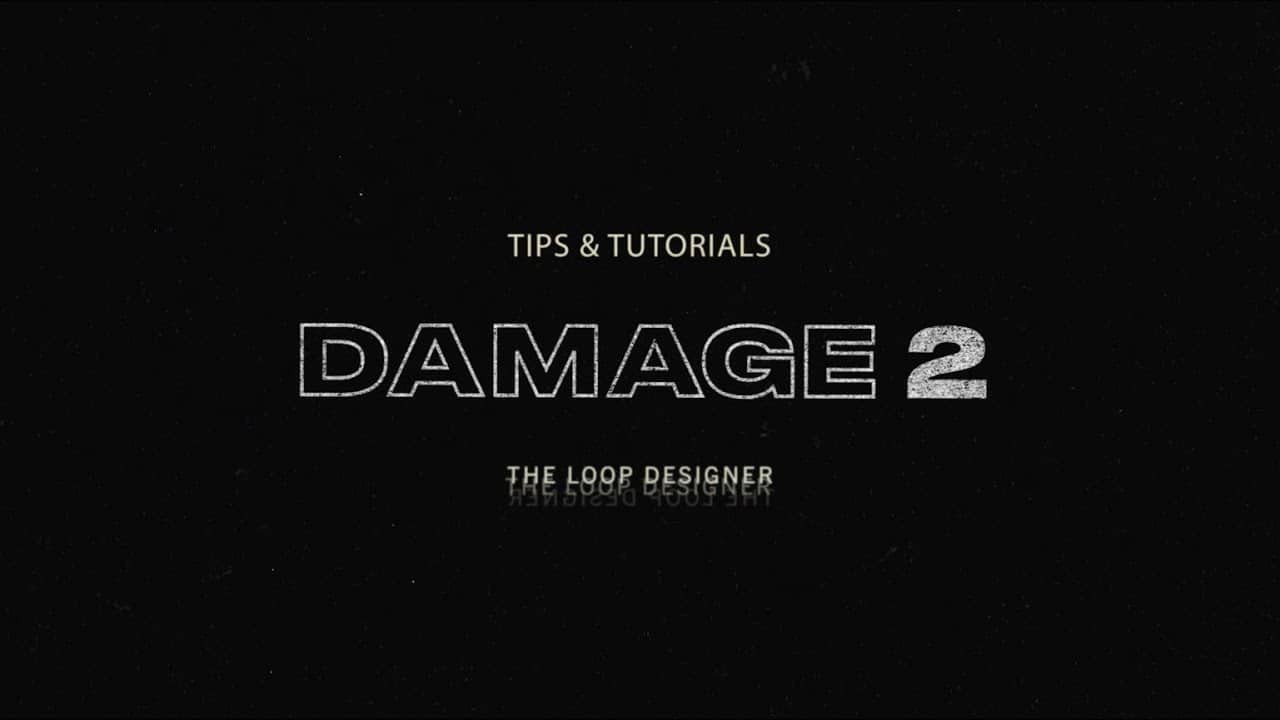PercX an advanced virtual percussion instrument
Auddict announces the arrival of PercX 1.1.0 – which is a free update for all existing users of PercX.
Aside from various bug fixes and solved stability issues, Auddict has included an entirely new system called the Kit Generator.

The Kit Generator allows you to – with the click of a button – generate an entirely new kit that no one has ever heard before. Further to this, there is an entirely new set of controls that you can use to tell PercX what kind of kit you want it to generate!
PercX 1.1.0
ADDITIONS
- added Kit Generator
- added possibility to search all instruments at once
- added instrument preview ability without Command modifier
- added sample location install selector at initial dialog
BUGFIXES
- removed 99 popups when changing sample folder before downloading the remaining kits
- added some maintenance functions to fix corrupt downloads
- fixed minor UI glitches
- added Ctrl+Click to replace missing right-click functionality on certain macOS systems
- fix Logic sessions not restoring correctly on some systems
- fixed certain passwords not being accepted by plugin
- added option to disable Open GL for compatibility with older graphic cards / headless slave systems
- fixed some normalization issues on Logic
- fixed right-clicking on manual mode button causing havoc
- fixed crash on Protools when reloading an instance with a different channel count
You can check out the full change-log at Auddict’s forum here.
How to get the update:
Click the red dot within PercX next to the main logo to show the changelog.
1. Click on “Download latest version”
2. It automatically starts the download (through your default browser)
3. Close PercX / your DAW
4. Run the new installer and restart PercX / your DAW.
If for some reason the update notification is not displayed (or you don’t have internet on your machine):
1. Go to https://account.auddict.com
2. Enter your credentials
3. Goto PercX, then click on Download and select your OS